Creative Essentials: Professional Tools That Make My Work Better
Welcome to our first Creative Essentials post, a new series that focuses on the tools and resources used by different creative professionals, and the workflow they enable.

1. Google Apps
Google is pretty much the central hub of my business. I do all my major communicating through it with Gmail.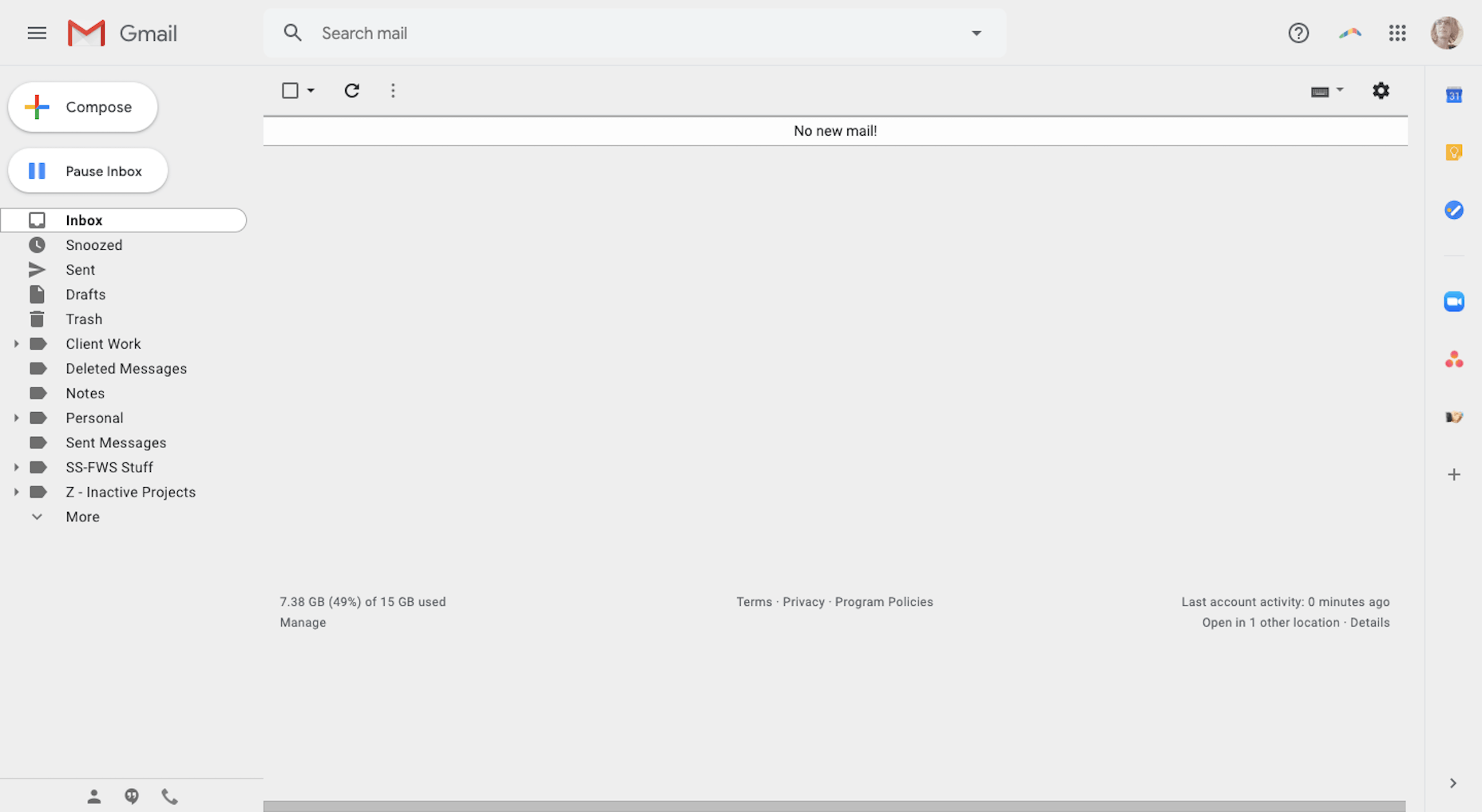 I do all my note-taking, brainstorming, writing, editing, and content collaboration in Google Drive.
I do all my note-taking, brainstorming, writing, editing, and content collaboration in Google Drive.
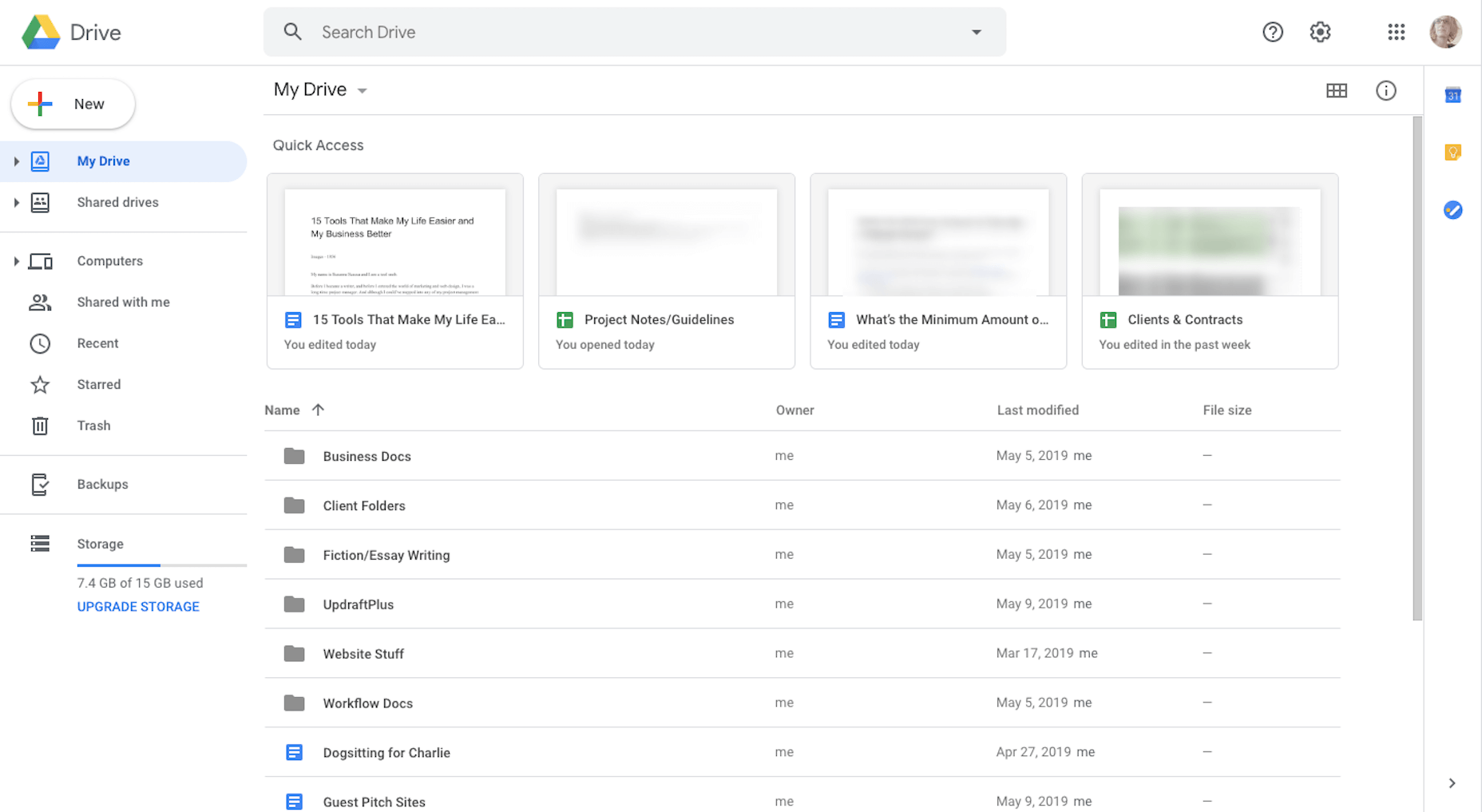 I’ve also integrated a number of my applications with Google (like Zoom, Asana, and Zoho), so I have fewer steps to take as I move things from one platform to another.
I’ve also integrated a number of my applications with Google (like Zoom, Asana, and Zoho), so I have fewer steps to take as I move things from one platform to another.
2. Boomerang for Gmail
Because I worked as a project manager for so long, it’s my natural instinct to reply to messages and tackle new tasks the second they hit my inbox. This is a major problem for me as a writer because once I lose track of what I’m working on, it takes a couple minutes to get back into the swing of things. That said, I can’t focus if my Gmail isn’t at Inbox Zero. It’s just how I operate. So, I fake it with Boomerang for Gmail.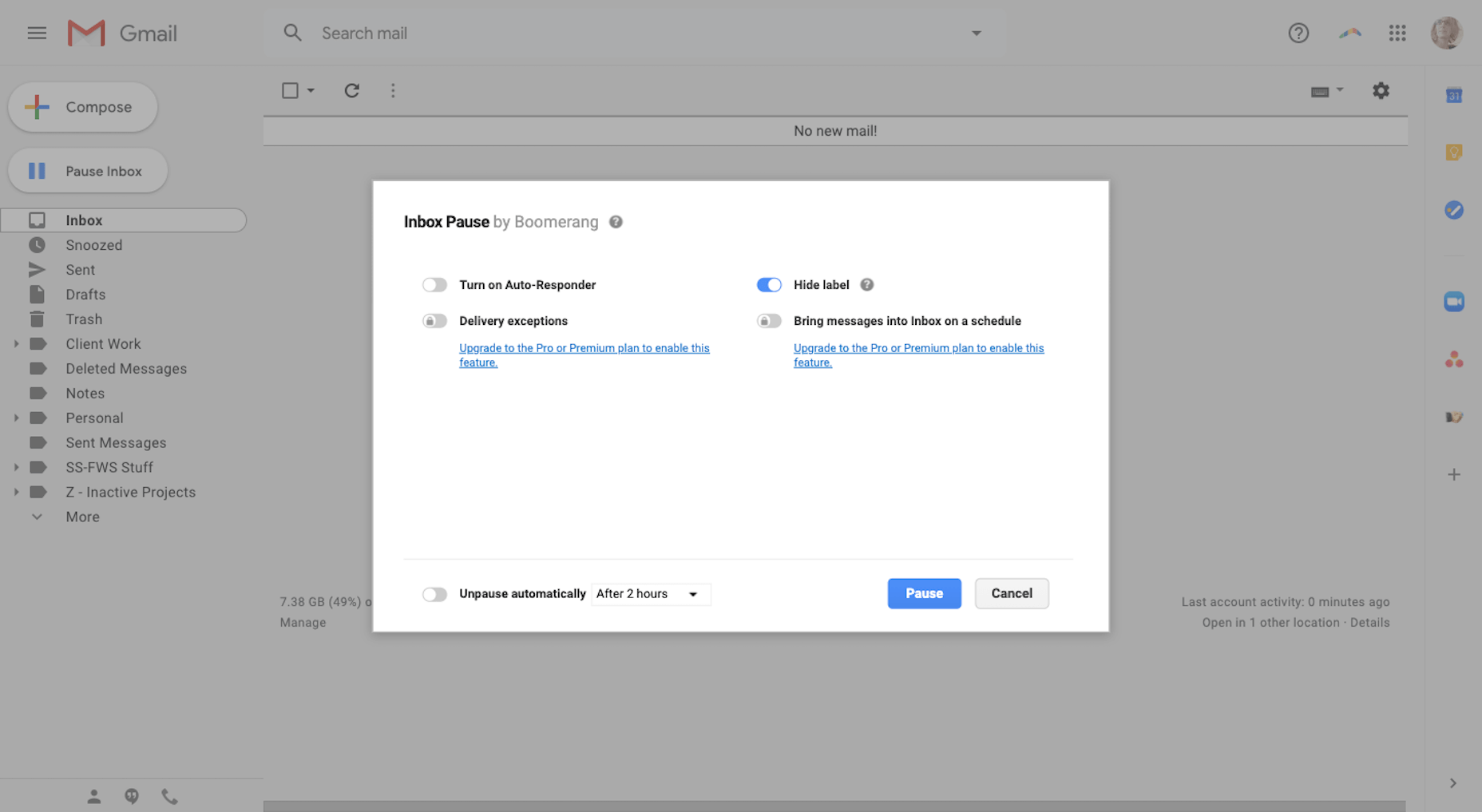 What it does is it prevents new messages from entering Gmail and holds them in a hidden queue for me. While it took some getting used to, it’s actually helped me become less dependent on email during the workday. I also use it at night and on the weekends when I really shouldn’t be working anyway.
Another cool feature is that I can schedule my emails. That way, if I want to wait on sending something to a client or prospect, but don’t want to forget about it, I can schedule it to go out when I want it to.
What it does is it prevents new messages from entering Gmail and holds them in a hidden queue for me. While it took some getting used to, it’s actually helped me become less dependent on email during the workday. I also use it at night and on the weekends when I really shouldn’t be working anyway.
Another cool feature is that I can schedule my emails. That way, if I want to wait on sending something to a client or prospect, but don’t want to forget about it, I can schedule it to go out when I want it to.
3. Asana
I’ve used enough project management systems to know what works for me and what doesn’t. And Asana has nearly everything I need.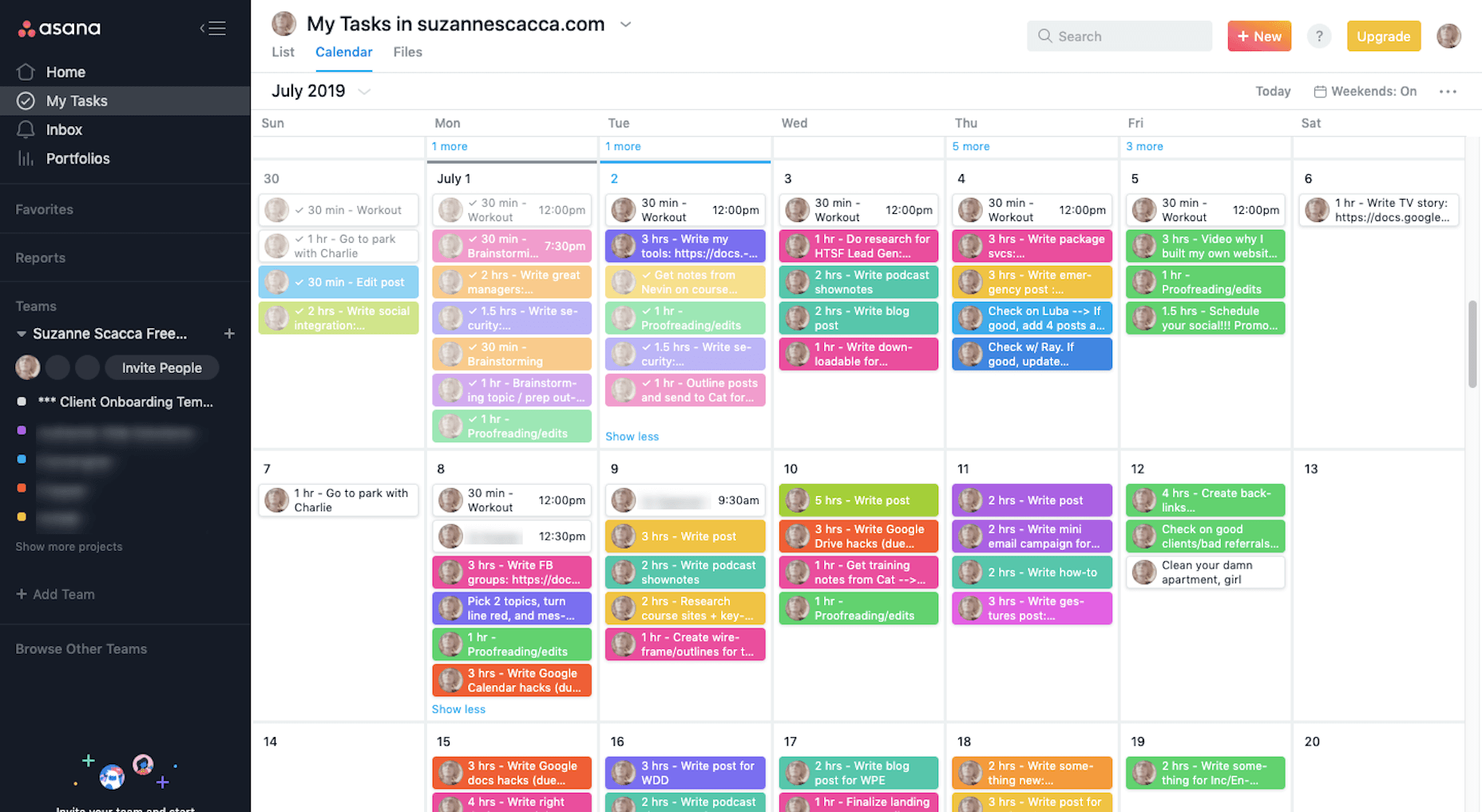 With color-coded “Teams” for each of my clients and an easy-to-use system of creating and completing tasks, Asana gives me great relief that I’ll never miss an assignment or deadline.
I also create templates for different parts of my workflow here, too.
With color-coded “Teams” for each of my clients and an easy-to-use system of creating and completing tasks, Asana gives me great relief that I’ll never miss an assignment or deadline.
I also create templates for different parts of my workflow here, too.
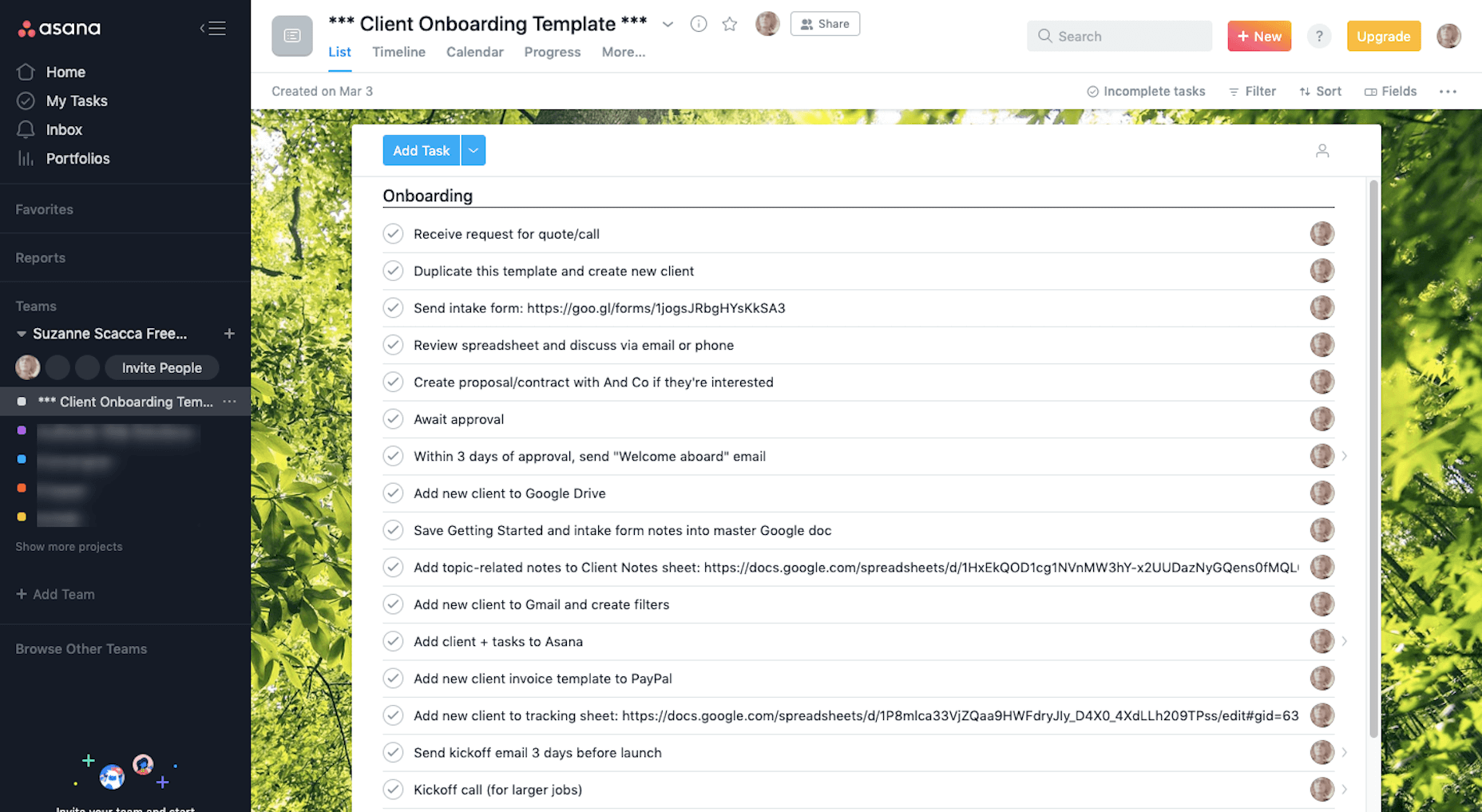 I don’t know what I’d do without Asana. As I’ve scaled my business, I’ve worried that something will inevitably fall through the cracks, but this tool always helps me keep my head on straight.
I don’t know what I’d do without Asana. As I’ve scaled my business, I’ve worried that something will inevitably fall through the cracks, but this tool always helps me keep my head on straight.
4. WordPress
I’ve been a WordPress user for almost 10 years. First, it was to create websites for myself. Then, I worked for an agency where I created, documented, and refined our processes inside and outside of WordPress. Now, I write guides on how to build websites, use plugins, and customize themes.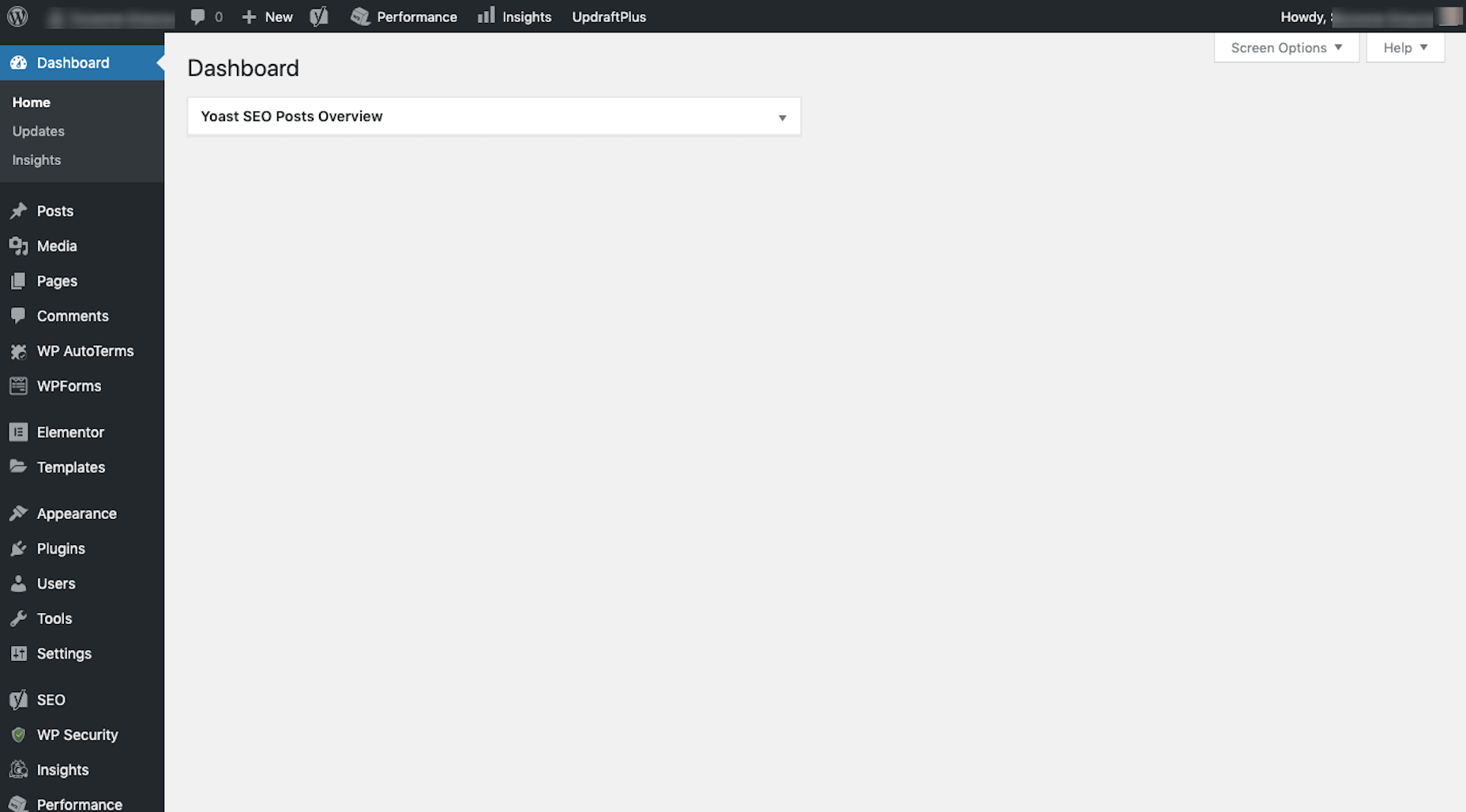 I occasionally help small business owners build WordPress websites, in addition to running my own. I also upload and optimize blog content I write for clients that have WordPress websites.
I occasionally help small business owners build WordPress websites, in addition to running my own. I also upload and optimize blog content I write for clients that have WordPress websites.
5. Google Analytics & 6. Google Search Console
I use Google Analytics weekly to measure my website’s stability and overall reception with visitors.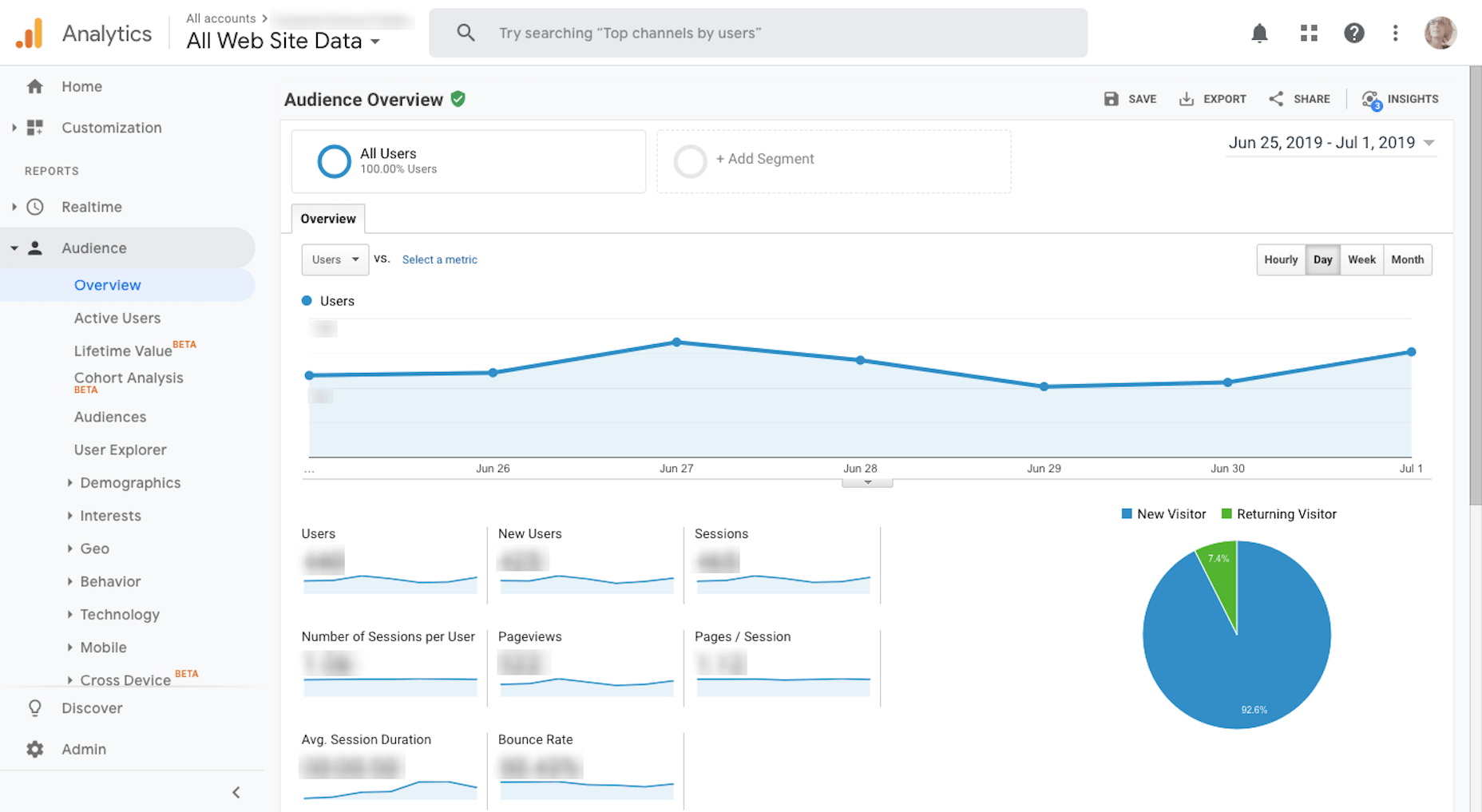 I also use Google Analytics to determine what kind of topics to write for my clients.
I use Google Search Console in conjunction with Google Analytics. (It’s very rare I’ll go into one without accessing the other.)
I also use Google Analytics to determine what kind of topics to write for my clients.
I use Google Search Console in conjunction with Google Analytics. (It’s very rare I’ll go into one without accessing the other.)
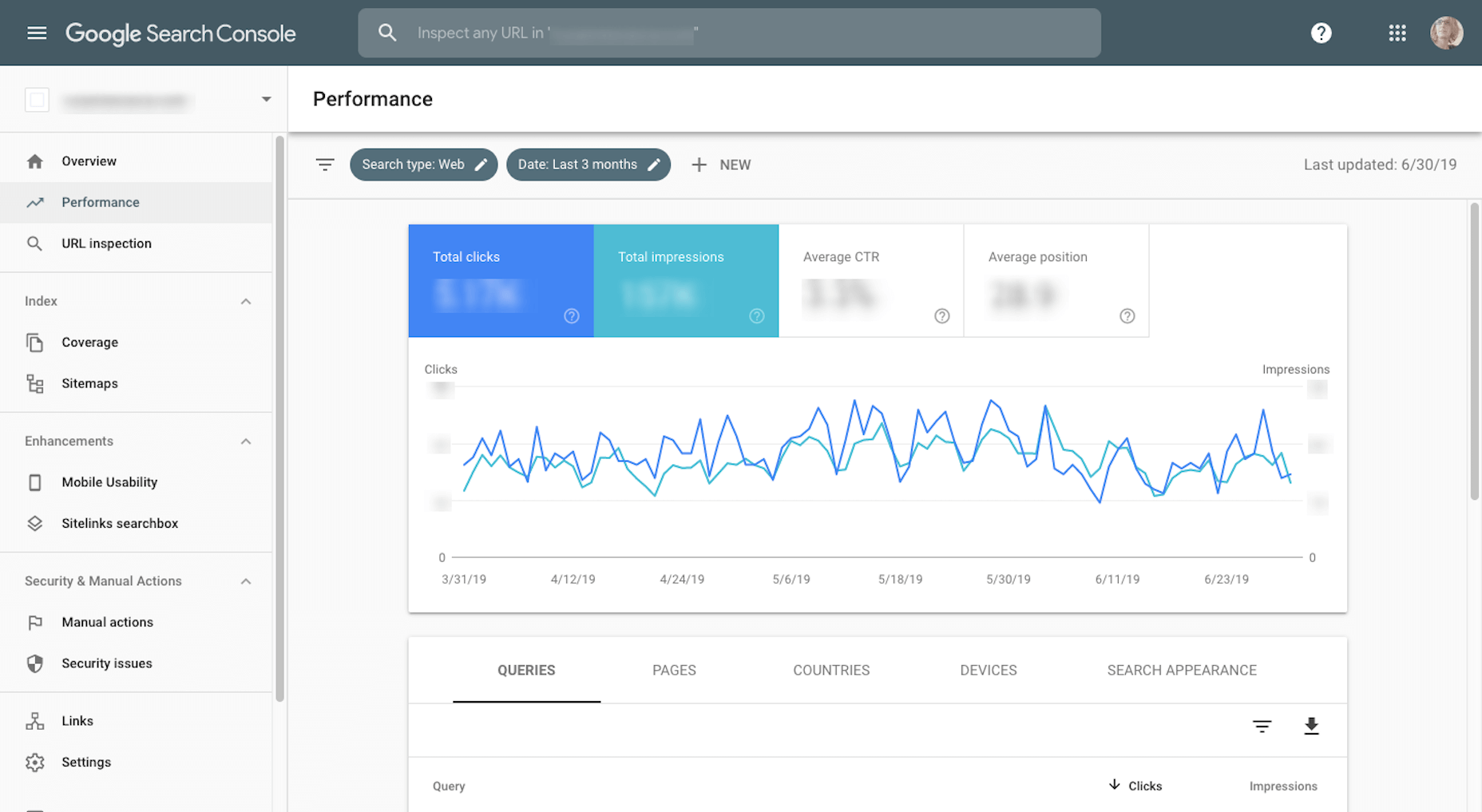 While Google Analytics tells me most of what I need to know about my website traffic and how they’re responding to my content, I need Google Search Console to help me fill in the searchability and ranking piece.
While Google Analytics tells me most of what I need to know about my website traffic and how they’re responding to my content, I need Google Search Console to help me fill in the searchability and ranking piece.
7. My iPhone
It’s very difficult for me to work without my iPhone since I’m constantly having to take screenshots of mobile websites or apps for articles. Because of this, I’m very easily tempted by distractions. But then I discovered the iPhone’s distraction free mode that makes my phone look like this: I’ve set limits on how long I’m allowed to access certain apps for and turn off all notifications on them until the workday is over. It’s been great for helping me focus on what I need to do in the browser and then encouraging me to put the phone away when I’m done.
I’ve set limits on how long I’m allowed to access certain apps for and turn off all notifications on them until the workday is over. It’s been great for helping me focus on what I need to do in the browser and then encouraging me to put the phone away when I’m done.
8. Local by Flywheel
On occasion, I write articles or film videos that teach others how to use WordPress. Since I don’t want to use my own website to demonstrate these lessons, I use Local by Flywheel to create my simulations.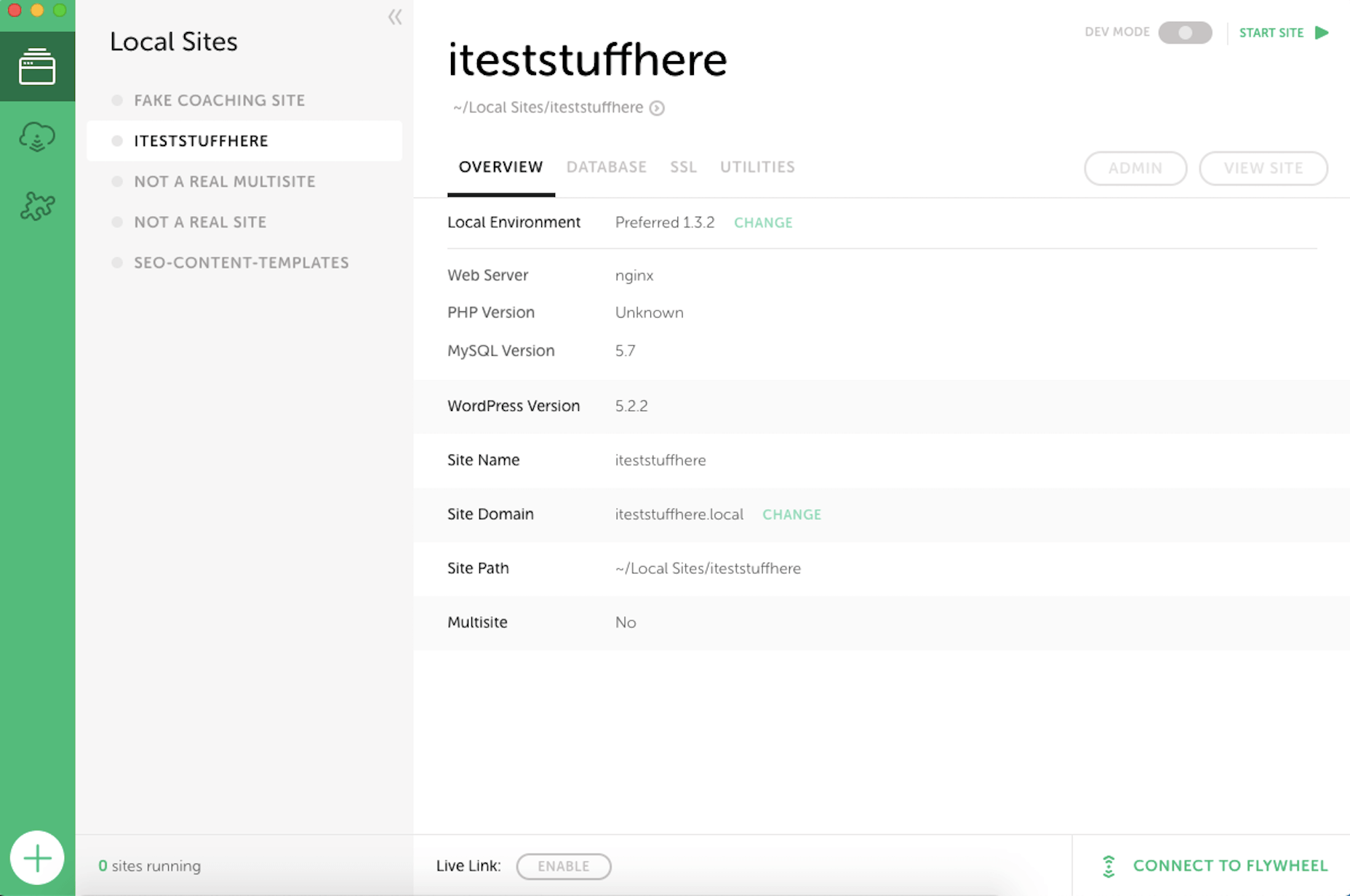 Essentially, it allows me to set up a local installation of WordPress so I can safely build anything I want. If I were still working on websites for clients, I’d be using this to safely handle updates and edits for their sites, too. For now, though, it’s just my playground.
Essentially, it allows me to set up a local installation of WordPress so I can safely build anything I want. If I were still working on websites for clients, I’d be using this to safely handle updates and edits for their sites, too. For now, though, it’s just my playground.
9. KWFinder
As part of my writing services, I optimize the content I write for search. Now, there’s a lot more to SEO than just keywording. However, I do always use KWFinder to ensure that the keywords I’ve chosen will help my clients’ content rank well in search.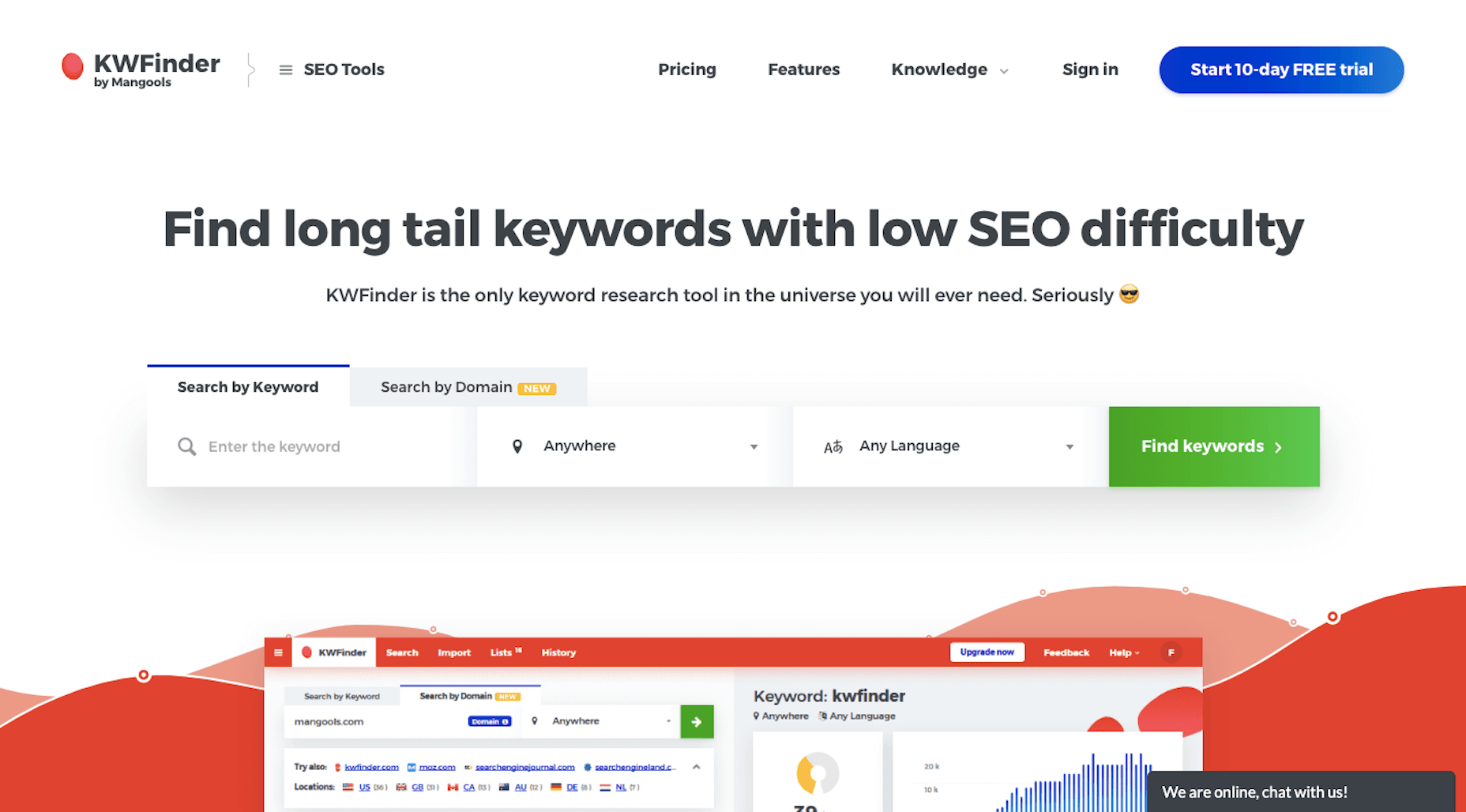 What’s more, because I write for a number of clients in Australia, I can filter my keyword lists for that specific audience. That way, my optimizations aren’t skewed to the wrong people, at least geographically speaking.
What’s more, because I write for a number of clients in Australia, I can filter my keyword lists for that specific audience. That way, my optimizations aren’t skewed to the wrong people, at least geographically speaking.
10. CoSchedule Headline Analyzer
I like to think of blog titles as gatekeepers. They appear in search results on behalf of our pages and posts. They appear in social media, attached to said pages. And they appear in RSS feeds, easy to miss if they don’t stand out from the content all around them. So, whenever I write something new, I break out the CoSchedule Headline Analyzer and run a test.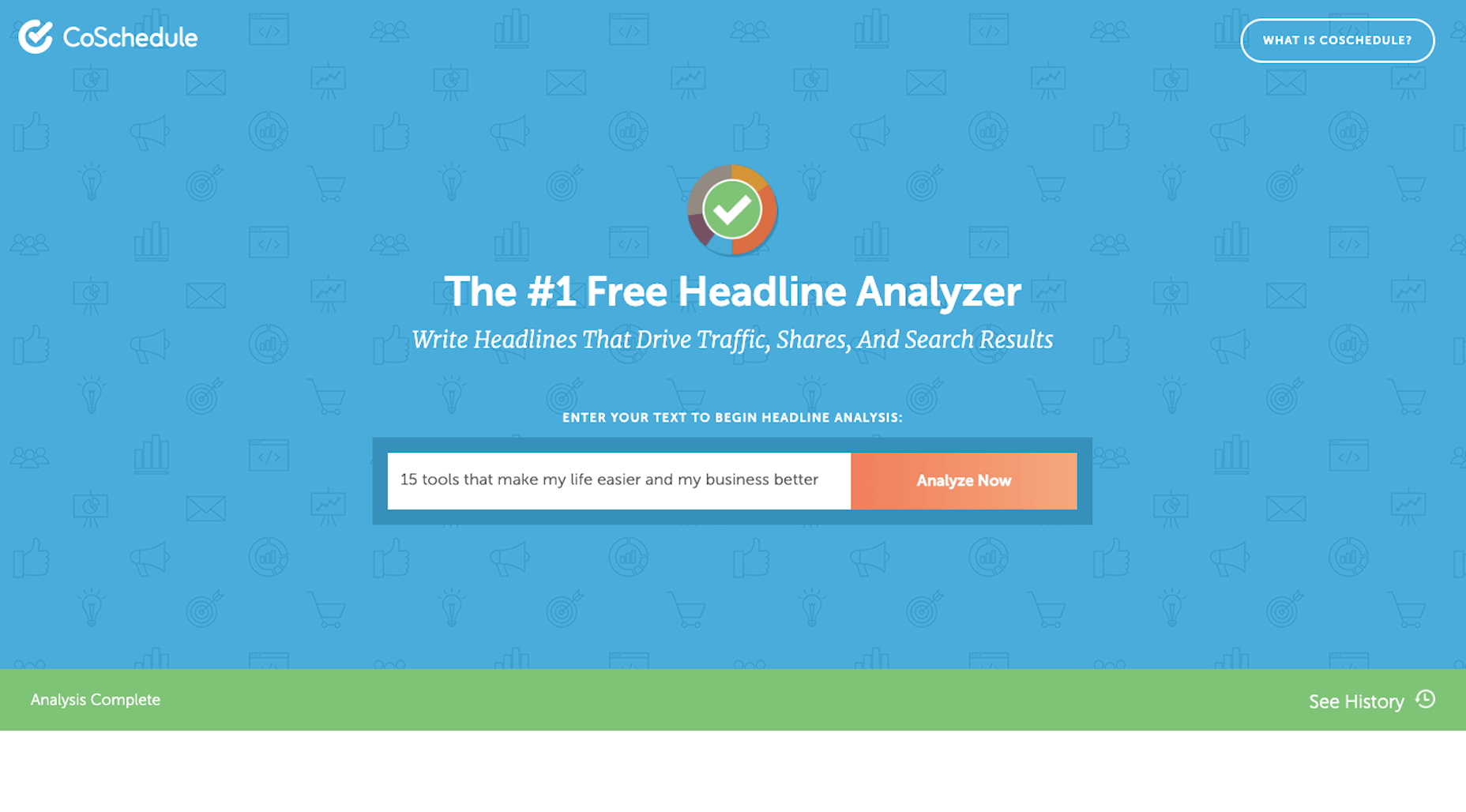 Every time I enter a new title, it saves and scores it for me. Red is bad, yellow is okay, and green is good.
Every time I enter a new title, it saves and scores it for me. Red is bad, yellow is okay, and green is good.
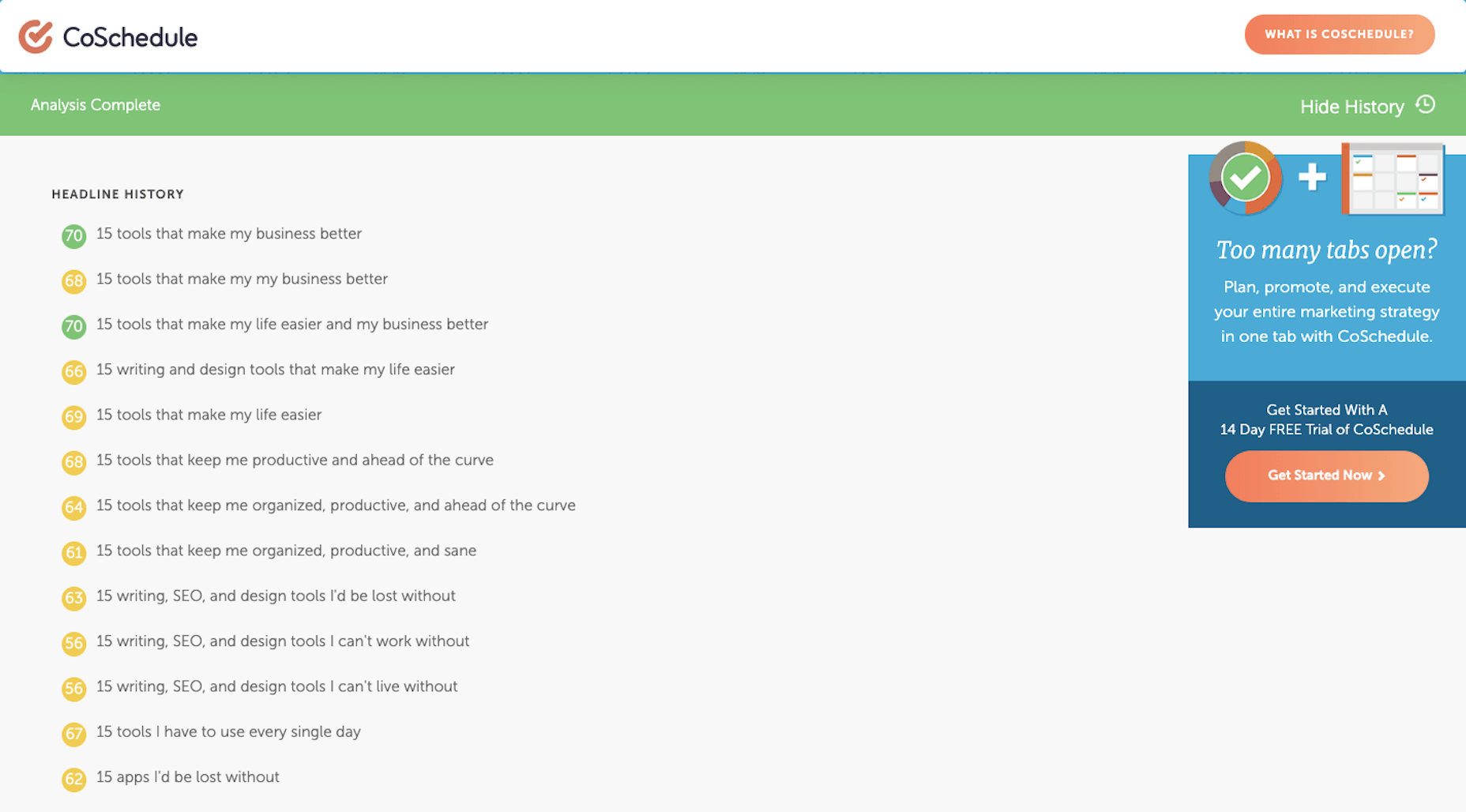 While it can take some time finding the perfect combination of power words and title structure to get it right, it’s worth it. Without a strong headline, I can’t help my clients get clicks or reads.
While it can take some time finding the perfect combination of power words and title structure to get it right, it’s worth it. Without a strong headline, I can’t help my clients get clicks or reads.
11. Zoho Vault
I’m not going to name names, but there was a different password manager I used for years before Zoho Vault. However, after they experienced a server outage last year, it corrupted all of the login and password records I had stored there (along with countless others). Because their customer support disappeared during and after the outage, and because I had to spend hours recreating passwords for all of my tools as a result, I decided to switch to a provider I knew and trusted: Zoho.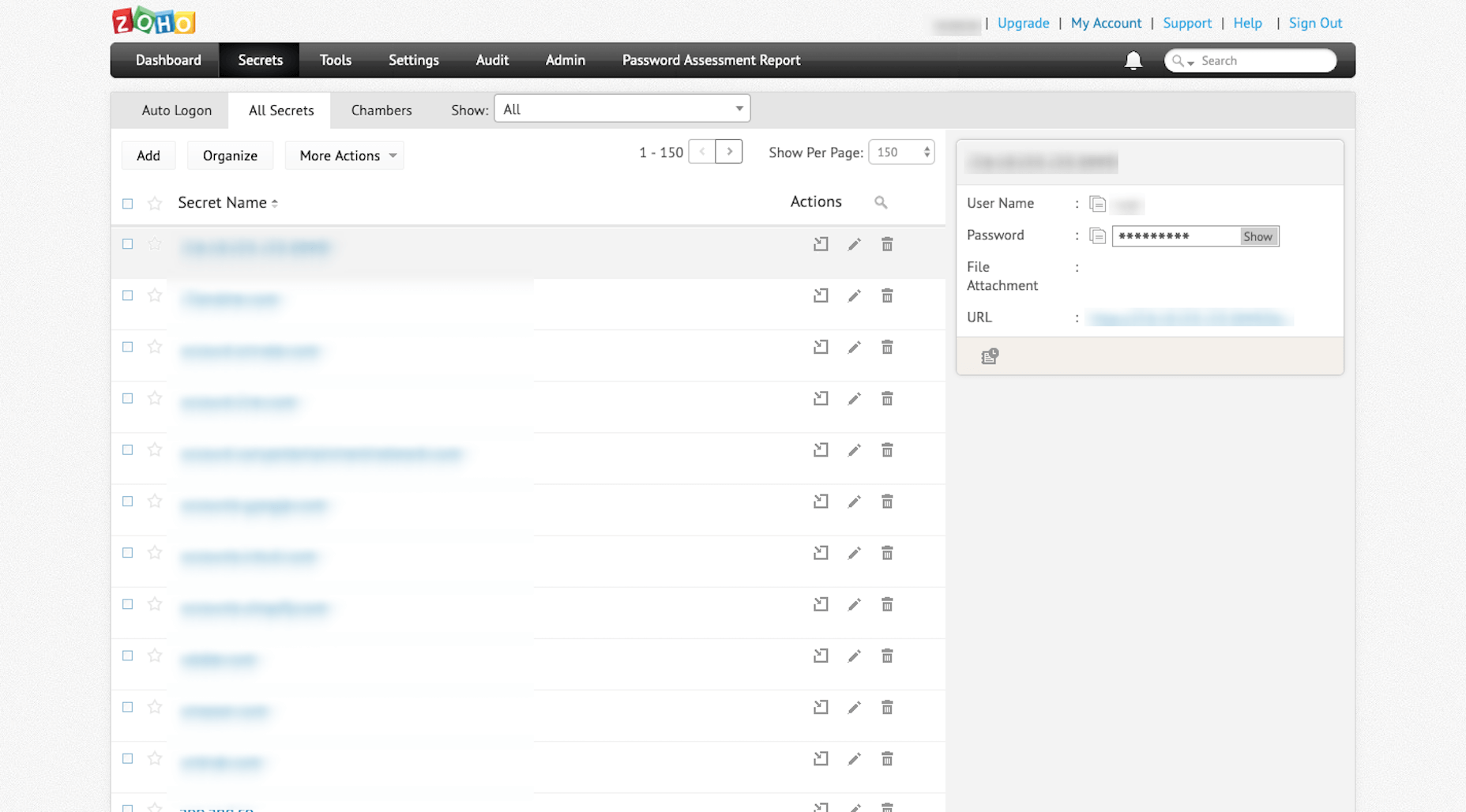 Since I log in and out of over a dozen tools every day, it’s absolutely critical that I have a way to quickly generate super-strong passwords and store them somewhere safe. Zoho Vault is the one that takes care of that for me now.
Since I log in and out of over a dozen tools every day, it’s absolutely critical that I have a way to quickly generate super-strong passwords and store them somewhere safe. Zoho Vault is the one that takes care of that for me now.
12. Nimbus Capture
Sometimes I feel like my job is “professional screenshot-taker”. As such, I need a tool that will take all kinds of screenshots for me:- Selected areas of a screen
- A full screen
- An entire browser window
- And video
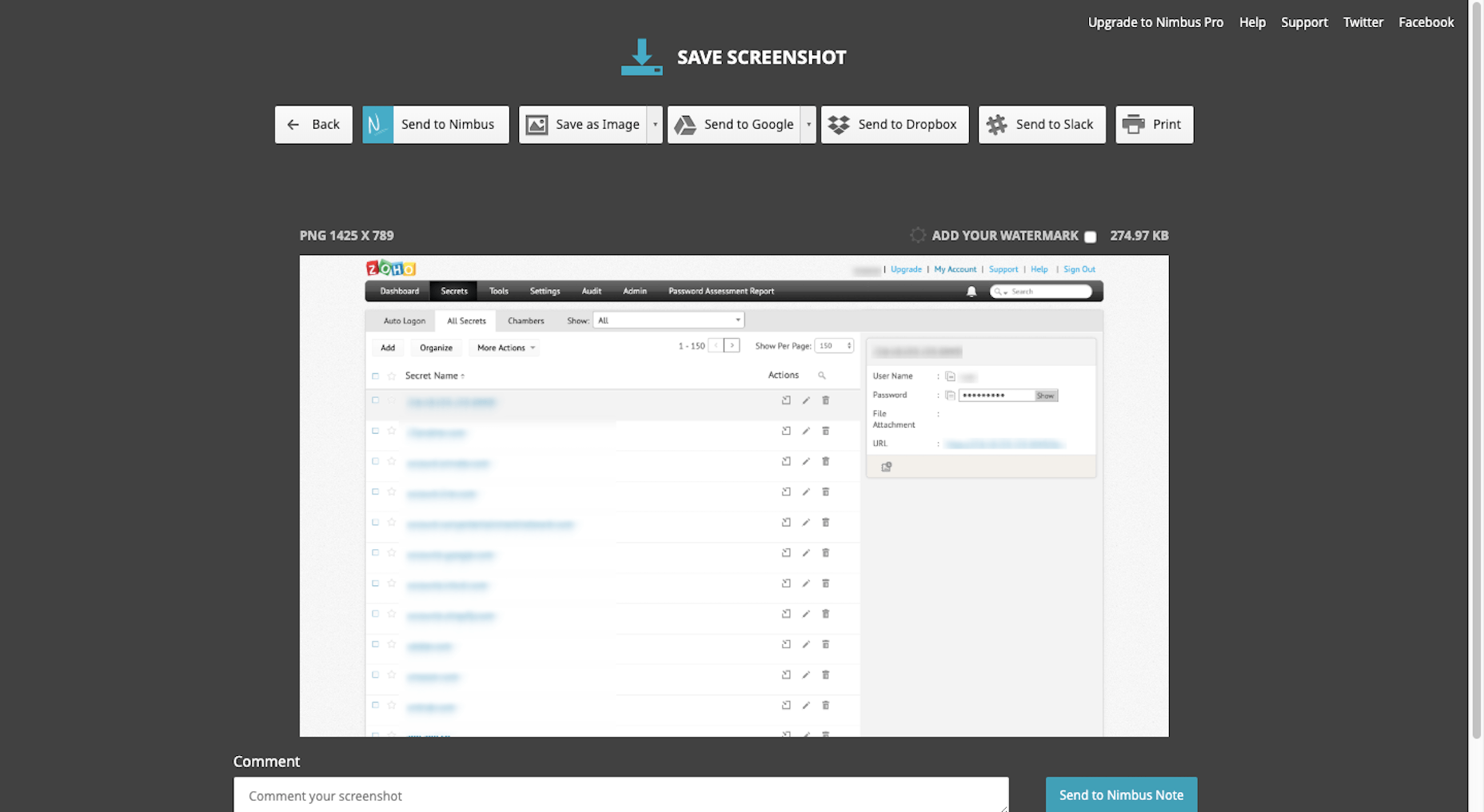 What I like even more about Nimbus Capture is that it allows me to edit and annotate my screenshots before I ever save them to the file type of my choice.
What I like even more about Nimbus Capture is that it allows me to edit and annotate my screenshots before I ever save them to the file type of my choice.
13. MockUPhone
When I do screenshoting from my mobile phone, I don’t really like to share the raw portrait files from it. It’s not that there’s anything wrong with them. It’s just that they’re usually too tall and force readers to scroll in order to view the entire image.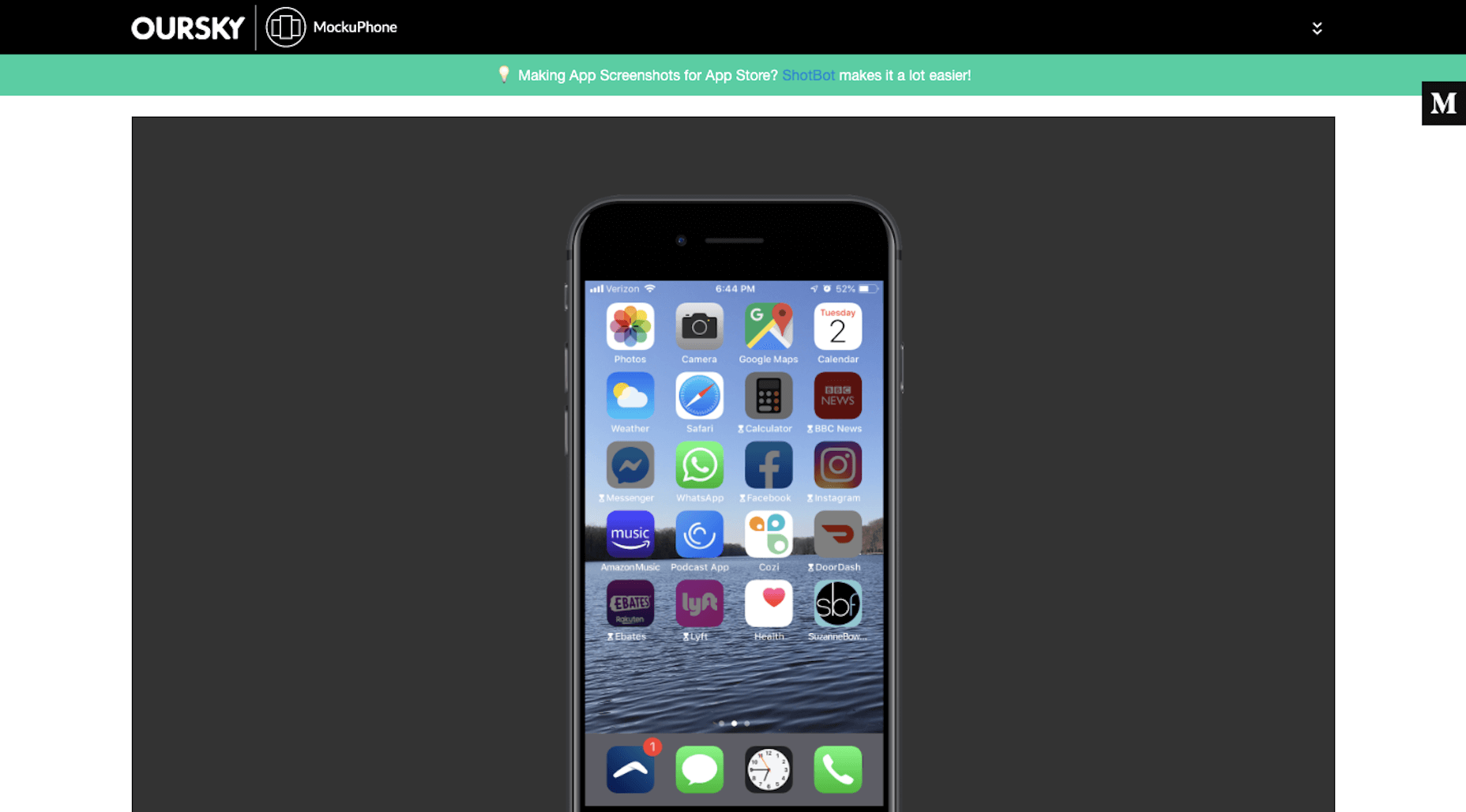 That’s why I use MockUPhone. It automatically places my screenshots into an iPhone UI. It also adds a horizontal buffer so it sits more comfortably within my content on a page. (You can see an example of this under “My iPhone” above.)
That’s why I use MockUPhone. It automatically places my screenshots into an iPhone UI. It also adds a horizontal buffer so it sits more comfortably within my content on a page. (You can see an example of this under “My iPhone” above.)
Wrap-Up
I remember a time when Excel spreadsheets and sticky notes were the best way to stay organized, productive, and sane. Needless to say, I’m really grateful for all of the tools that power my business and improve the work I do for clients on a daily basis. I can’t imagine being a freelancer and making any sort of profit without them. Featured image via Unsplash.Suzanne Scacca
Suzanne Scacca is a freelance writer by day, specializing in web design, marketing, and technology topics. By night, she writes about, well, pretty much the same thing, only those stories are set under strange and sometimes horrific circumstances.
Read Next
3 Essential Design Trends, November 2024
Touchable texture, distinct grids, and two-column designs are some of the most trending website design elements of…
20 Best New Websites, October 2024
Something we’re seeing more and more of is the ‘customizable’ site. Most often, this means a button to swap between…
Exciting New Tools for Designers, October 2024
We’ve got goodies for designers, developers, SEO-ers, content managers, and those of you who wear multiple hats. And,…
15 Best New Fonts, September 2024
Welcome to our roundup of the best new fonts we’ve found on the web in the previous four weeks. In this month’s edition…
By Simon Sterne
3 Essential Design Trends, October 2024
This article is brought to you by Constantino, a renowned company offering premium and affordable website design
You…
A Beginner’s Guide to Using BlueSky for Business Success
In today’s fast-paced digital world, businesses are always on the lookout for new ways to connect with their audience.…
By Louise North
The Importance of Title Tags: Tips and Tricks to Optimize for SEO
When it comes to on-page SEO, there’s one element that plays a pivotal role in both search engine rankings and user…
By Simon Sterne
20 Best New Websites, September 2024
We have a mixed bag for you with both minimalist and maximalist designs, and single pagers alongside much bigger, but…
Exciting New Tools for Designers, September 2024
This time around we are aiming to simplify life, with some light and fast analytics, an all-in-one productivity…
3 Essential Design Trends, September 2024
September's web design trends have a fun, fall feeling ... and we love it. See what's trending in website design this…
Crafting Personalized Experiences with AI
Picture this: You open Netflix, and it’s like the platform just knows what you’re in the mood for. Or maybe you’re…
By Simon Sterne
15 Best New Fonts, August 2024
Welcome to August’s roundup of the best fonts we’ve found over the last few weeks. 2024’s trend for flowing curves and…
By Ben Moss















