
1. “Unbalanced” Use of Space
Space can be a huge influence on a design project. It impacts visual flow and can drive engagement. As of late, many designs have taken a more balanced and symmetrical approach to using space, but that’s changing again with more websites that feature an “unbalanced” use of space. (And it’s quite nice.) We are calling this trend “unbalanced” because open space may or may not use a counter-weight to keep the design from feeling lopsided. There are a lot of different ways to do it: with white space, in images, with layers and how elements are stacked, and with patterns. This can be a rather challenging technique because responsive breakpoints can dramatically change how space appears if you aren’t careful. Each of these projects tackles “unbalanced” space in a different and equally neat way. Yukon 1000 creates two different bits of unbalanced space in two different ways:- On the left side of the screen with background white space that the image does not extend into and includes text layers.
- In the image itself with a distinct shape and plenty of open space on the water.
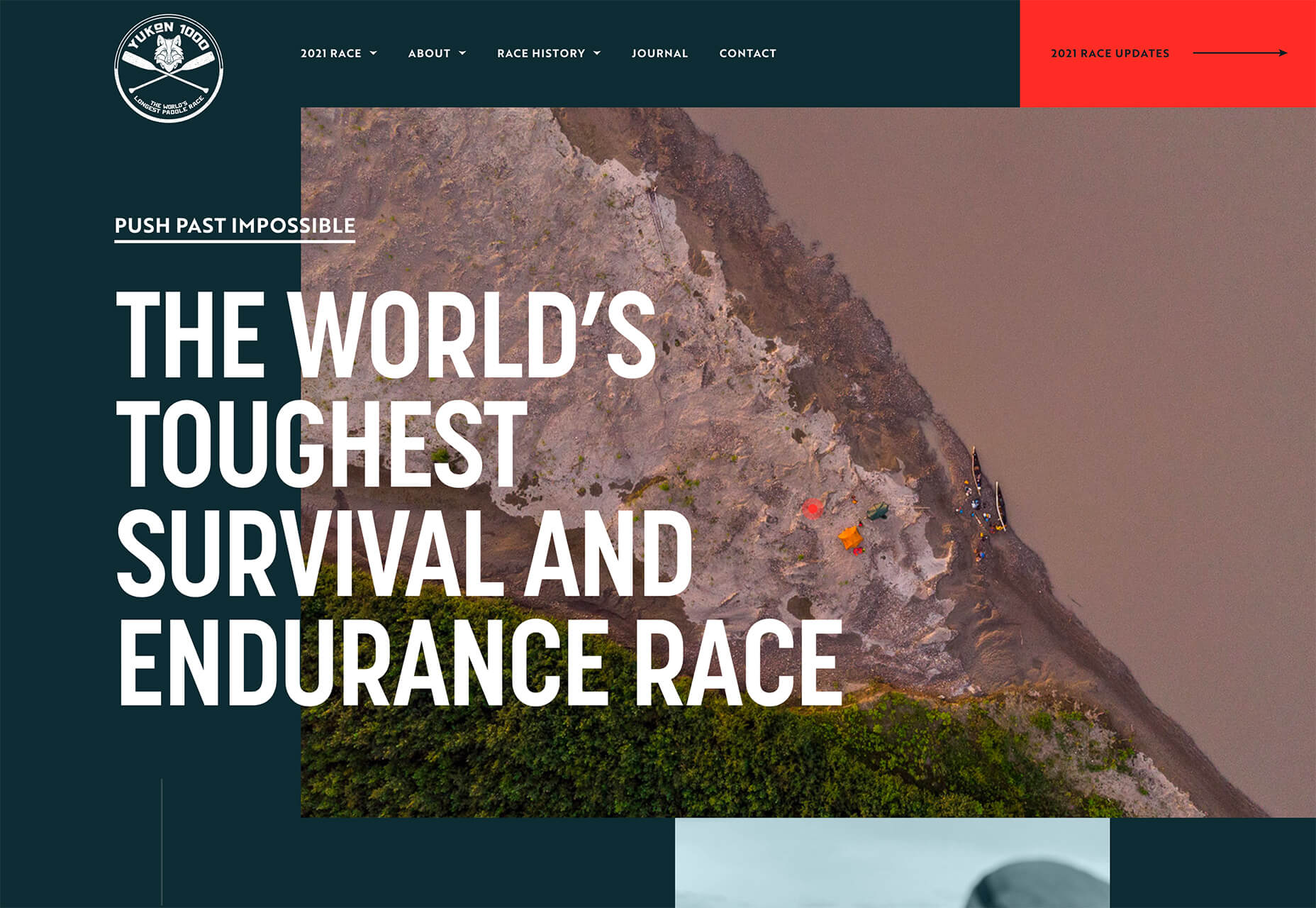 The Art of Tea website uses space in the image with nice stacking and the use of shapes in the positioning of objects in unbalanced space. Note how packed the left side of the image is compared to the bleakness of the right side. Even the text only extends partway across.
This aesthetic helps pull your eyes first across the screen to read the text, and then down past the scroll.
The Art of Tea website uses space in the image with nice stacking and the use of shapes in the positioning of objects in unbalanced space. Note how packed the left side of the image is compared to the bleakness of the right side. Even the text only extends partway across.
This aesthetic helps pull your eyes first across the screen to read the text, and then down past the scroll.
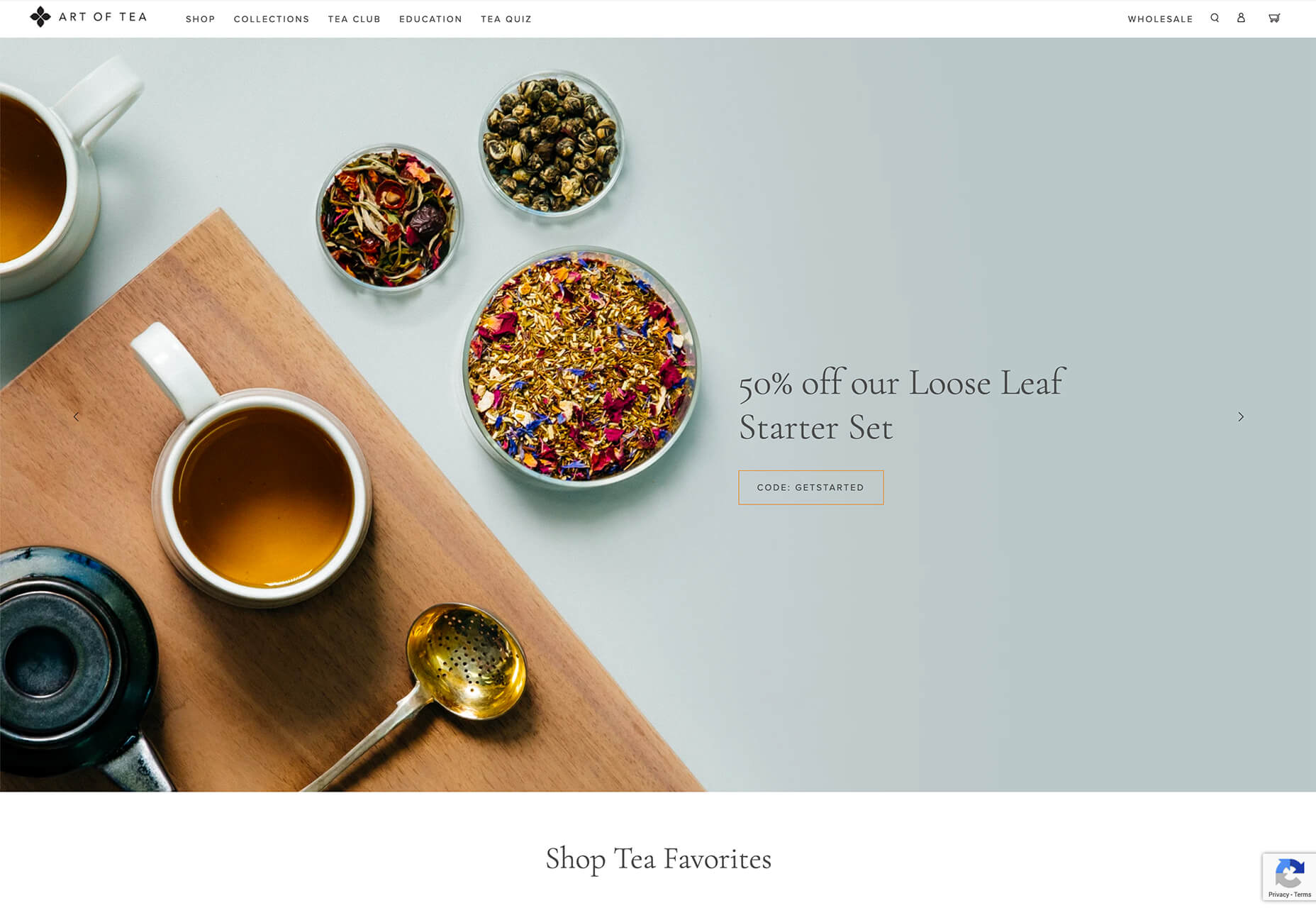 Growcase could be a case study in the use of space itself, but focus on the top of the screen. The brand identity stretches about one-third of the way across and is met by nothing other than a small social media/portfolio link trio.
There’s also a lot of space below it and negative spaces with each of the portfolio blocks. The black areas pull you through the design, whether you are ready to move through it or not.
Growcase could be a case study in the use of space itself, but focus on the top of the screen. The brand identity stretches about one-third of the way across and is met by nothing other than a small social media/portfolio link trio.
There’s also a lot of space below it and negative spaces with each of the portfolio blocks. The black areas pull you through the design, whether you are ready to move through it or not.
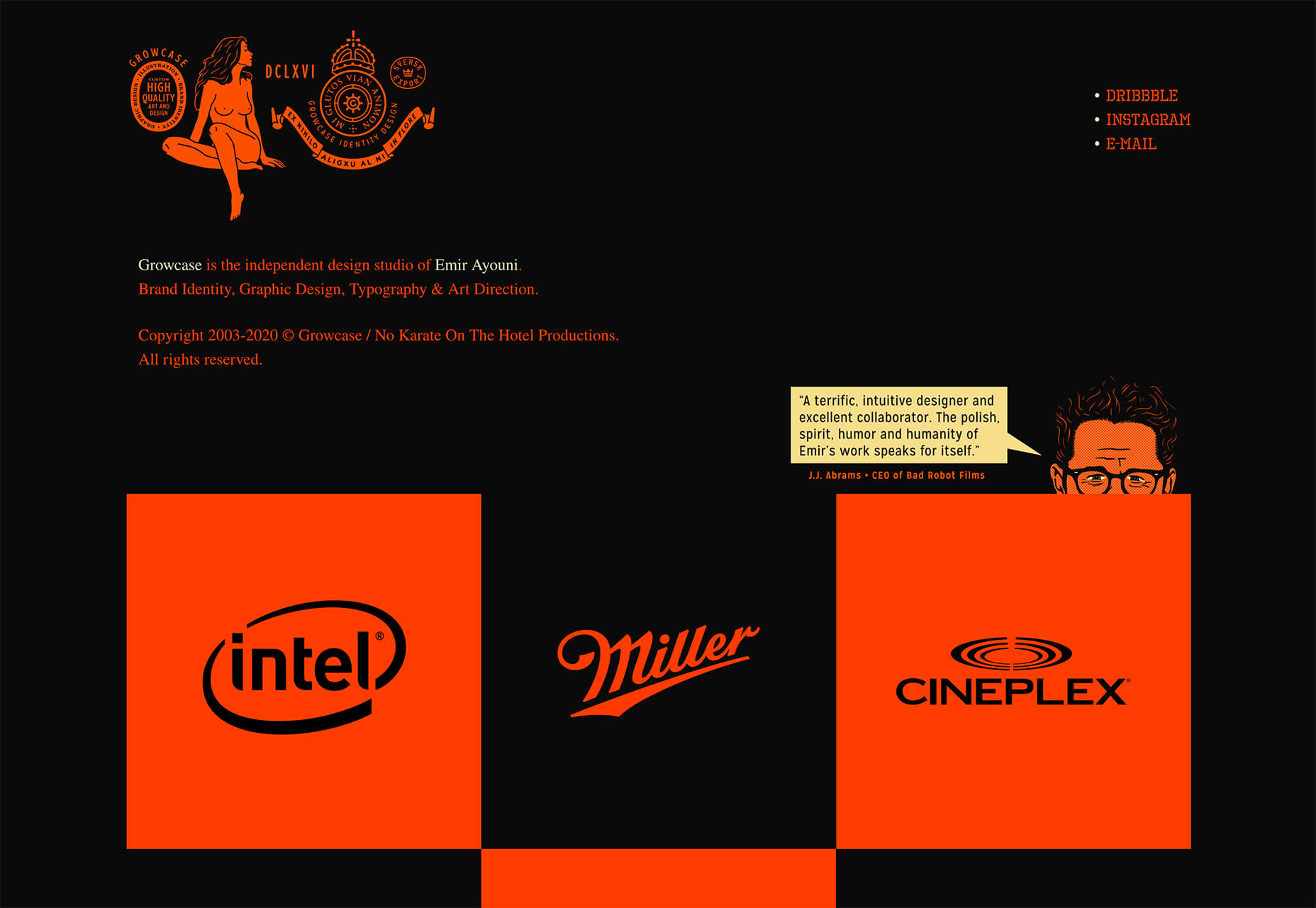
2. New Image Slider Concepts
It has been all that long ago that website designers had all but declared sliders to be dead. They’re back. But they look a lot different and are much more interesting. Trending in slider design is using sliding elements with interesting animations and shapes that don’t look like sliders. What’s interesting is the commonalities between them – even though they look spectacularly different. Each of these slider examples:- Uses a circle pointer that expands when you hover on a click element
- Visual cues, such as navigation arrows, are present
- Each site features some type of portfolio content
- Slider images are allowed to stand alone and aren’t covered up with words or other elements
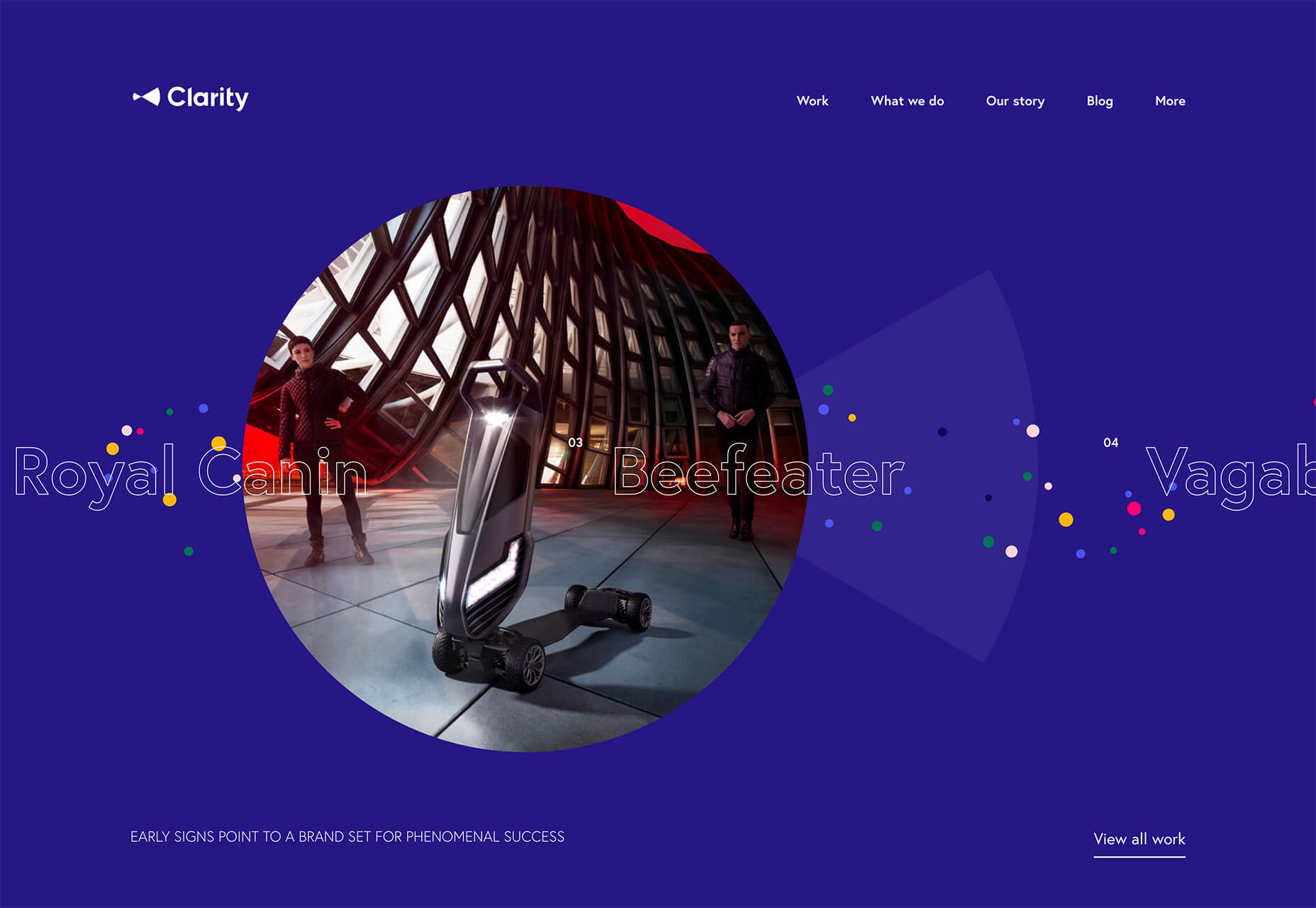 Revise Concept also uses an automatic scrolling slider with images that move in a diagonal fashion. You can also use the arrows to scroll forward and back on your own.
Revise Concept also uses an automatic scrolling slider with images that move in a diagonal fashion. You can also use the arrows to scroll forward and back on your own.
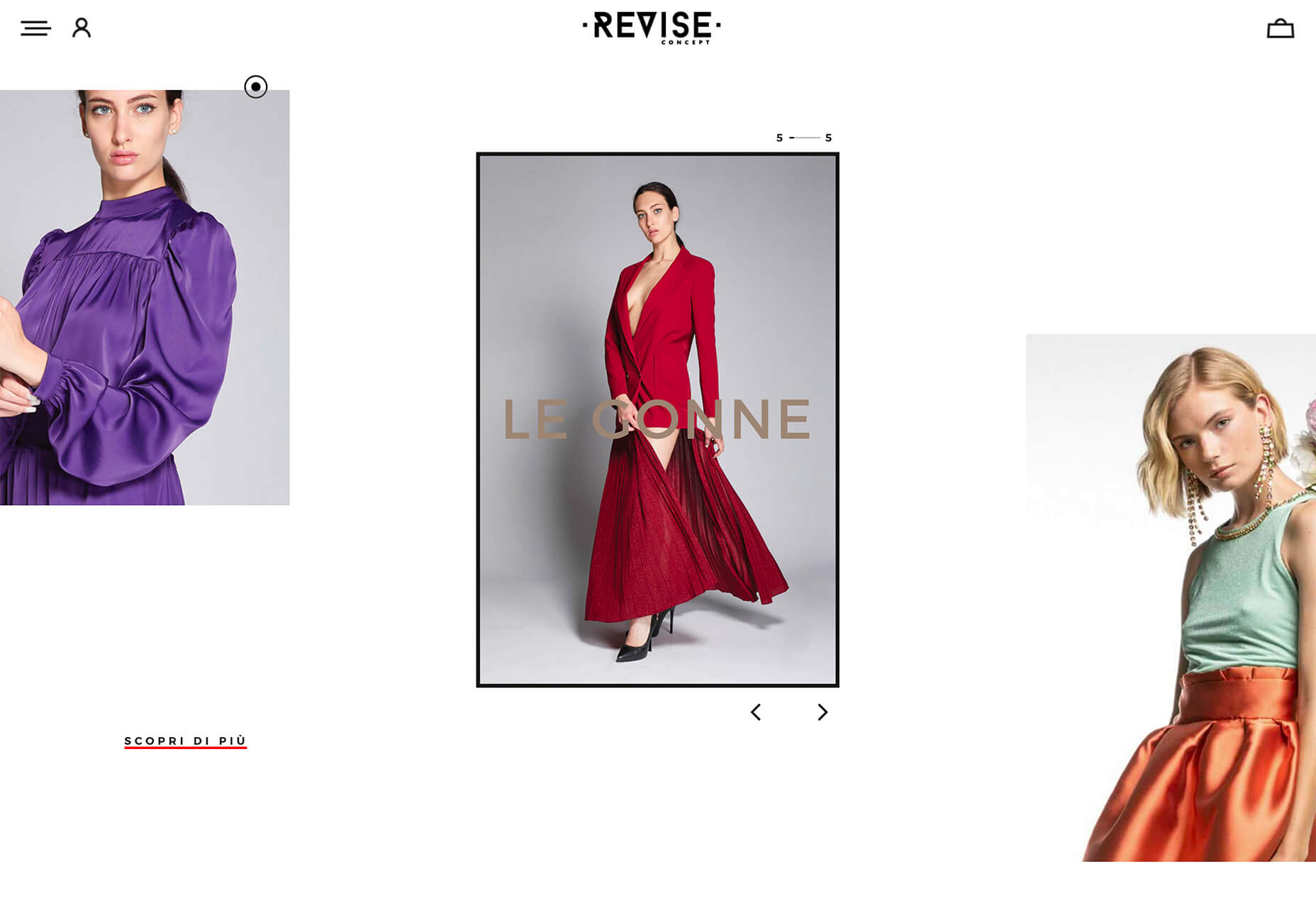 Prezman only previews the slider on the homepage, but click over and it expands to full screen to show a variety of portfolio pieces with simple, but neat, animation.
Prezman only previews the slider on the homepage, but click over and it expands to full screen to show a variety of portfolio pieces with simple, but neat, animation.
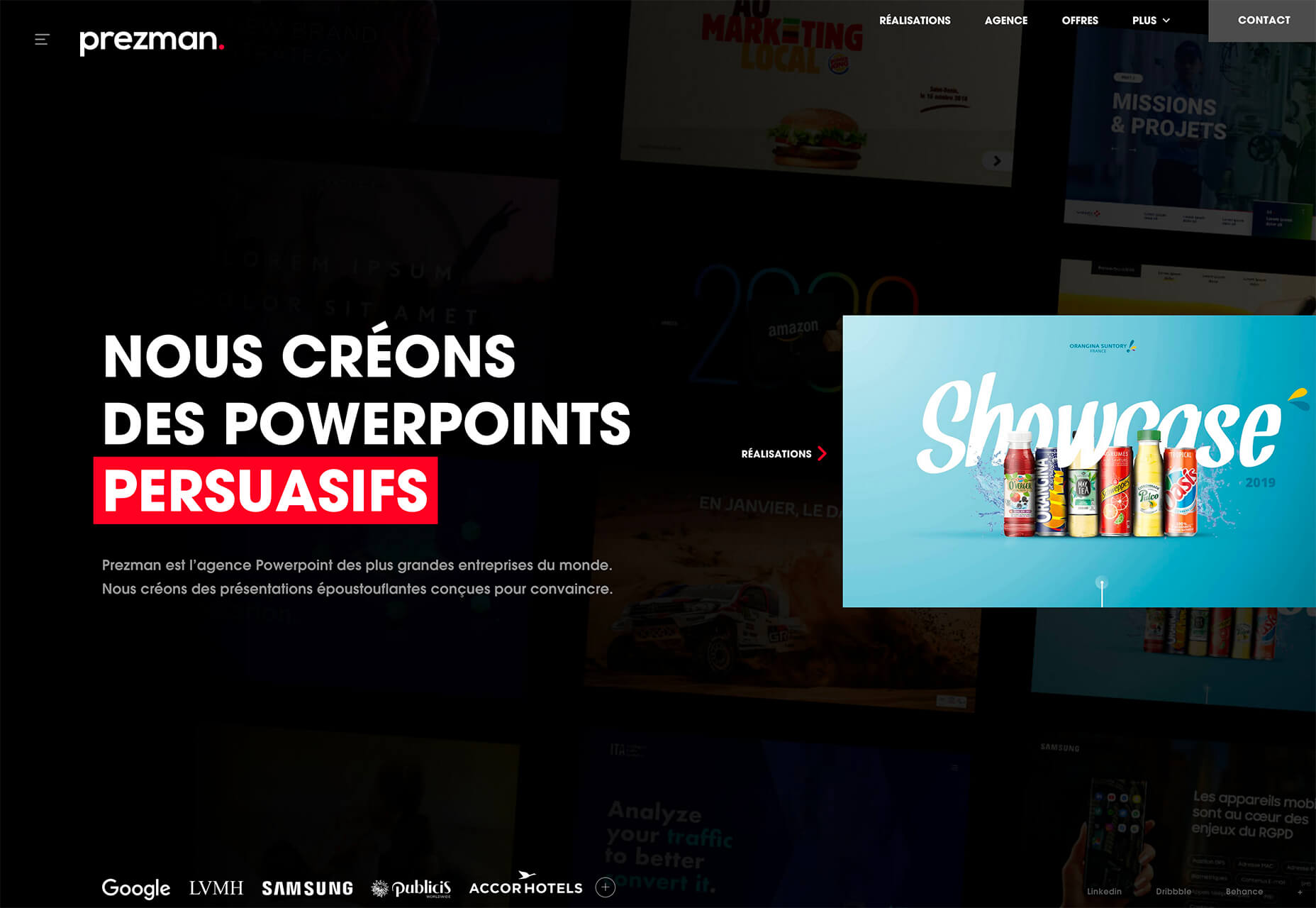
3. Coronavirus Data
The most obvious sign of the coronavirus on website design is in the number of websites that contain information about the virus. Trending seems to be website designs that provide different types of data visualizations about COVID-19. Google has a page (that’s simple in true Google form), but these examples take the data to new visual levels. Data visualizations vary in data presented — local versus worldwide — and in how the information is put together. While these sites all have distinct purposes, they provide nice examples of how to handle large amounts of data well in a visual format. Coronavirus Now takes a variety of data and uses virtual jars of balls to show proportional relationships between three data points. What’s really neat about this design is the use of animation and labelling to make data understandable.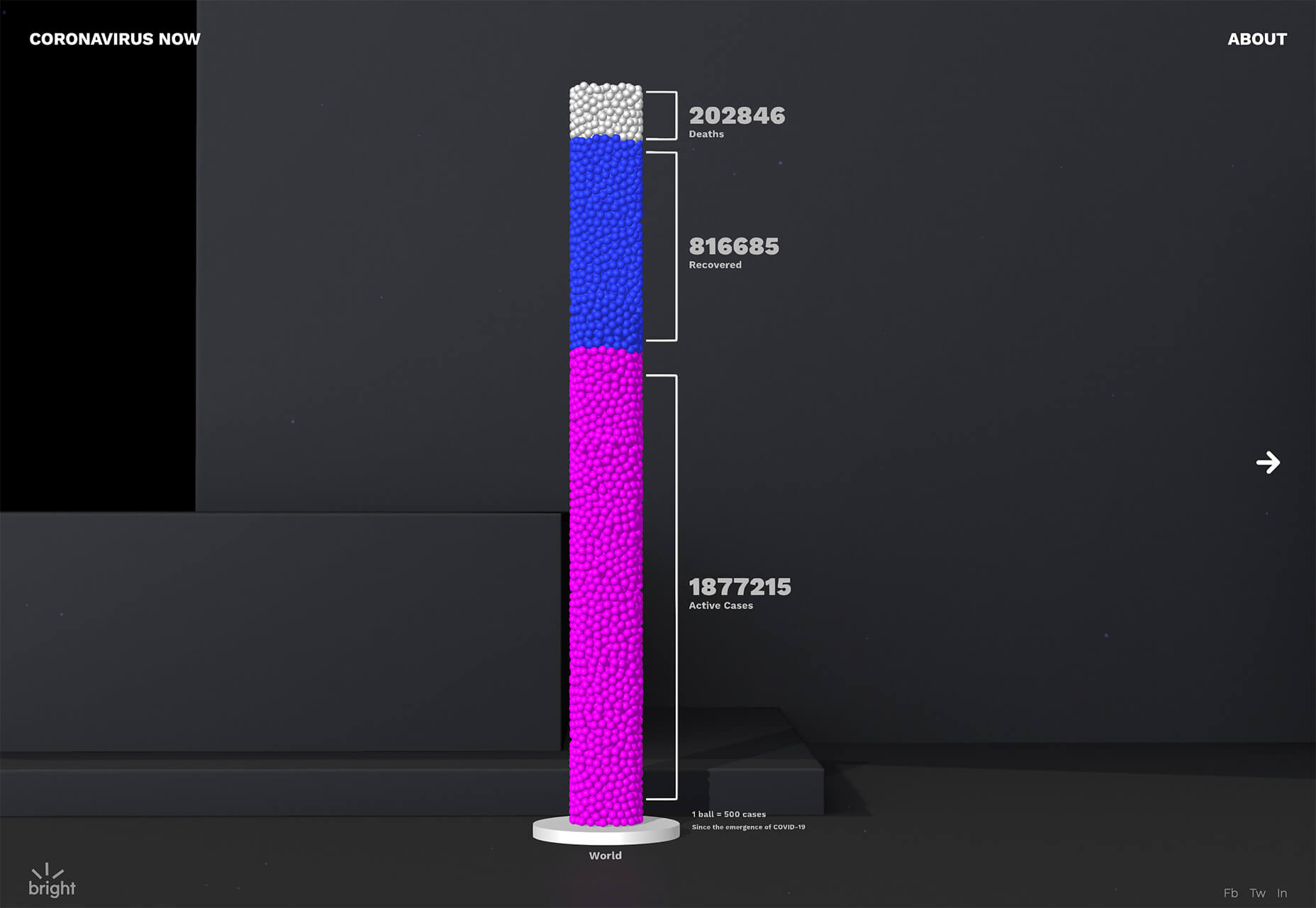 COVID-19 Global Data Dashboard breaks down different information and data points in a variety of chart types – bar, circle, and more. Using different visualizations can make it easy for people who understand and comprehend data in different ways better understand the information.
COVID-19 Global Data Dashboard breaks down different information and data points in a variety of chart types – bar, circle, and more. Using different visualizations can make it easy for people who understand and comprehend data in different ways better understand the information.
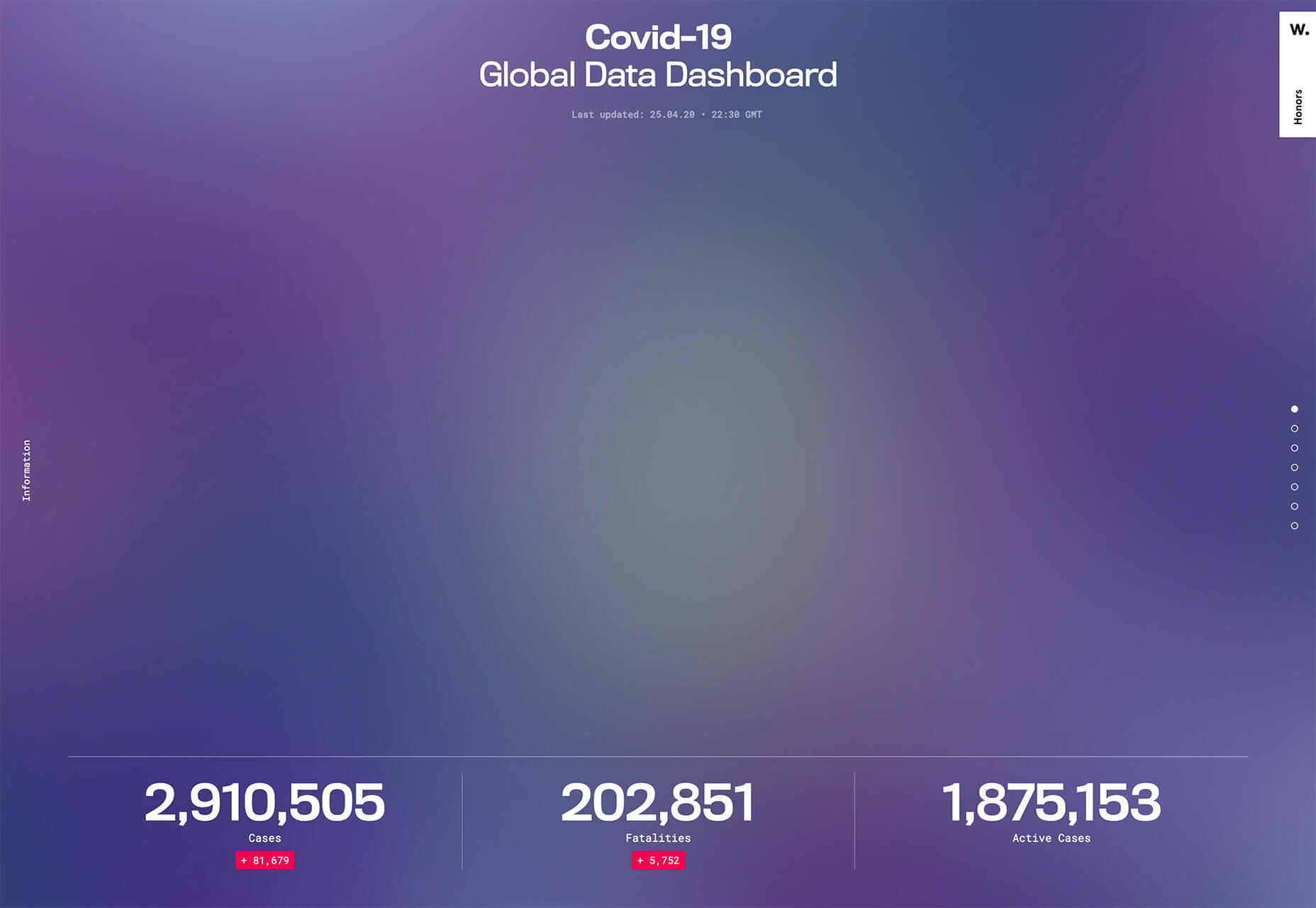 COVID-19 Community Vulnerability Index Map uses a mapping system to show where potential outbreaks could happen. Using map data can be a more understandable way to visualize complicated data.
COVID-19 Community Vulnerability Index Map uses a mapping system to show where potential outbreaks could happen. Using map data can be a more understandable way to visualize complicated data.
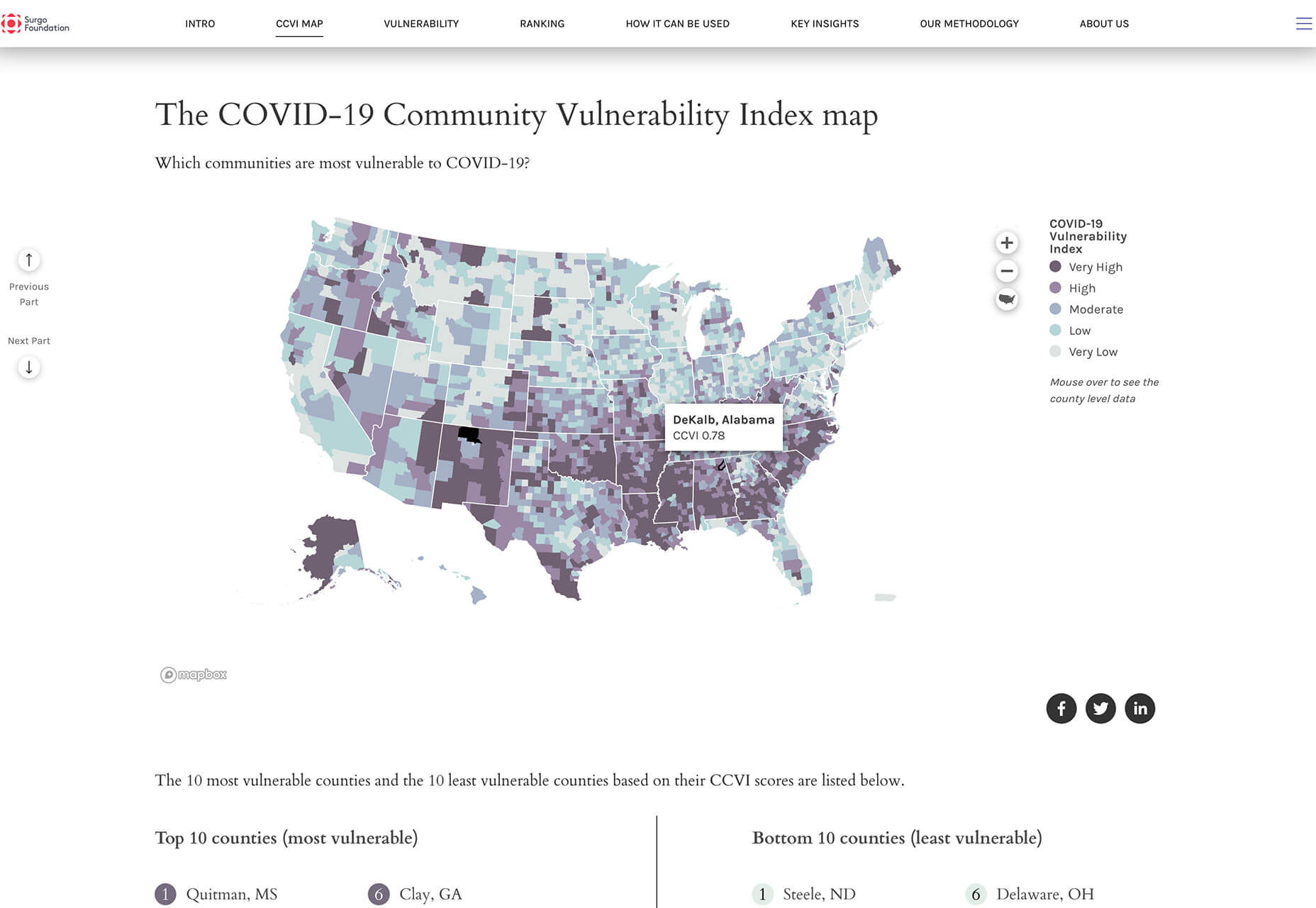
Conclusion
While two of these website design trends have nothing to do with the coronavirus, we will start to see more things that are influenced by this worldwide health issue. Pay attention, and it’s likely that design will start to shift to elements with fewer large groups of people, face mask use and imagery will be more mainstream, and even colors might fade to more subdued hues. We are already seeing the impact on design and it is likely to continue to influence trends.Carrie Cousins
Carrie Cousins is a freelance writer with more than 10 years of experience in the communications industry, including writing for print and online publications, and design and editing. You can connect with Carrie on Twitter @carriecousins.
Read Next
3 Essential Design Trends, November 2024
Touchable texture, distinct grids, and two-column designs are some of the most trending website design elements of…
20 Best New Websites, October 2024
Something we’re seeing more and more of is the ‘customizable’ site. Most often, this means a button to swap between…
Exciting New Tools for Designers, October 2024
We’ve got goodies for designers, developers, SEO-ers, content managers, and those of you who wear multiple hats. And,…
15 Best New Fonts, September 2024
Welcome to our roundup of the best new fonts we’ve found on the web in the previous four weeks. In this month’s edition…
By Simon Sterne
3 Essential Design Trends, October 2024
This article is brought to you by Constantino, a renowned company offering premium and affordable website design
You…
A Beginner’s Guide to Using BlueSky for Business Success
In today’s fast-paced digital world, businesses are always on the lookout for new ways to connect with their audience.…
By Louise North
The Importance of Title Tags: Tips and Tricks to Optimize for SEO
When it comes to on-page SEO, there’s one element that plays a pivotal role in both search engine rankings and user…
By Simon Sterne
20 Best New Websites, September 2024
We have a mixed bag for you with both minimalist and maximalist designs, and single pagers alongside much bigger, but…
Exciting New Tools for Designers, September 2024
This time around we are aiming to simplify life, with some light and fast analytics, an all-in-one productivity…
3 Essential Design Trends, September 2024
September's web design trends have a fun, fall feeling ... and we love it. See what's trending in website design this…
Crafting Personalized Experiences with AI
Picture this: You open Netflix, and it’s like the platform just knows what you’re in the mood for. Or maybe you’re…
By Simon Sterne
15 Best New Fonts, August 2024
Welcome to August’s roundup of the best fonts we’ve found over the last few weeks. 2024’s trend for flowing curves and…
By Ben Moss















