 Social media sites and technologies like Twitter and Digg are something that the tech savvy take completely for granted. We just automatically assume that if you are on the Internet, you are using social media. This isn't really the case. There are some very important people that are not yet aware of social media and what it can do - your clients.
Social media is definitely a source of new income for you as you have the opportunity to go back and update your old clients to current technologies. The foundation-laying for social media came in 1999 when Rick Levine and others wrote the Cluetrain Manifesto. This manifesto lays out simple rules for online markets and social media.
[caption id="attachment_1564" align="aligncenter" width="600" caption="Cluetrain Manifesto - see Cluetrain.com for more."]
Social media sites and technologies like Twitter and Digg are something that the tech savvy take completely for granted. We just automatically assume that if you are on the Internet, you are using social media. This isn't really the case. There are some very important people that are not yet aware of social media and what it can do - your clients.
Social media is definitely a source of new income for you as you have the opportunity to go back and update your old clients to current technologies. The foundation-laying for social media came in 1999 when Rick Levine and others wrote the Cluetrain Manifesto. This manifesto lays out simple rules for online markets and social media.
[caption id="attachment_1564" align="aligncenter" width="600" caption="Cluetrain Manifesto - see Cluetrain.com for more."]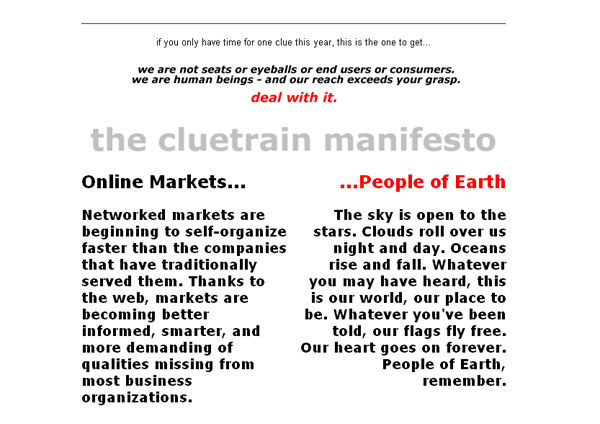 [/caption]
[/caption]
Interaction and Your Clients
Gone are the days where an e-mail newsletter and an occasional site update were enough to assuage the information junkie consumer. Now people want up to the minute interaction, with live help on websites and Twitter updates from the CEO whenever they can get them. While you know the power of interactive marketing, the guys in the boardroom may not yet "get it". It is up to you to make them get it. The best argument that you can make for social media is that it is replacing traditional SEO practices. Gone are the days when a link from a highly pageranked site got you some street cred with Google - although that still doesn't hurt - now it is all about how many Diggs your content gets. The key argument is that traditional SEO work is now not enough - it needs to be supplemented with social media. There is a bit of a fear surrounding social media for companies that like to "stay on message", or in other words not give the public a forum to air complaints about its products or services. Your argument here is that by giving the customers that forum, your business is extending an open hand in friendship to its clients. This hand will rarely get slapped away unless you are dealing with a really irate client base, in which case you probably won't have a business for much longer anyway. There is more to be said for allowing your business to be interacted with online than there is to be said for the time lost. In the end, employees will be communicating with customers so it isn't really time lost. We spend too much time in business on hunting new prospects and not enough farming our current customers. If we aren't careful, another business will be happy to come along and pick up that slack.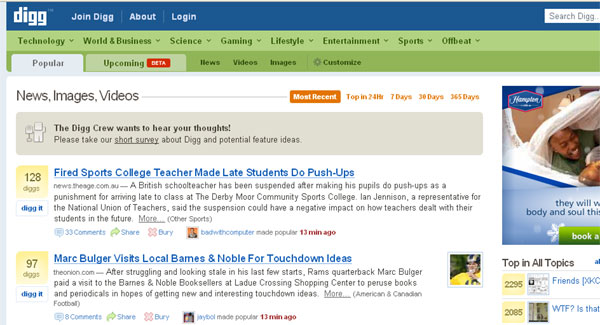
How to Start Marketing Social Media
If your past clients do not yet have a social media strategy, it is time to present them with one. If you don't already have an e-mail newsletter set up to go out to all of your clients, go set that up. We'll wait. Don't forget to add a "join my newsletter" page or link to your site as well. Send out an e-mail newsletter talking about how you would like to update their sites with access to Twitter, Digg, Facebook and other social media technologies and sites. Determine what is within your scope and develop a social media package that you give past clients a discount on. Make sure it is a clear and decisive package that is priced reasonably enough to be accessible. We've developed one here below that you can price out at whatever you think is reasonable. Once you have created it, include it on your website as a new product. Simply having it available will give you an "edge" over other web design companies. Web designers aren't the only tech-savvy people on earth and those who already use Twitter and Digg are more likely to call your company than another if you have these technologies showcased on your site. Not only does it give you a new item to sell, it gives you a bit of variation - you'll probably look forward to your social media projects quite a bit when you start getting them.Suggested Social Media Package
Core Package - Must-Haves- Make key content of website "Bookmarkable" on social bookmarking sites like Digg and StumbleUpon. Price per page.
- Remember that E-mail newsletter thing? Make sure they have it too.
- Create Facebook Group and Facebook Page for your business
- Set your business up on Twitter
- Add a Wordpress blog to your site
- Training for your staff on updating Facebook, Twitter, and your blog
- Set up your site to display live Twitter feeds
- Create a social media press release template for the public relations department.
- Create a YouTube page with introductory videos
- Add Live Help component to site
- Find online communities for employees to join and prepare a report with your suggestions.
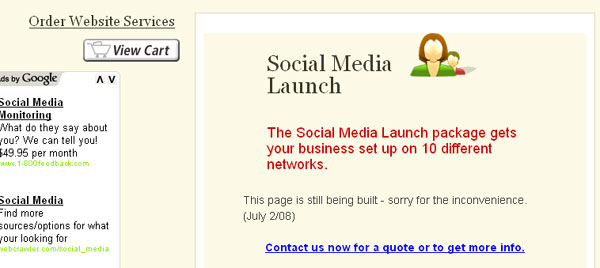 [/caption]
You should also make it clear that your package is to initially implement a technology, not to maintain it. While this may create a good income stream for you, social media maintenance isn't like site maintenance - it is very time consuming and best left up to the company that wants to use it. You have nothing to offer someone who is asking you for a quote on dog grooming - only the dog grooming company that hires you can answer that kind of question. Make sure that your client knows that you are there for them if implementation falls down, but that they have the responsibility of updating things like Twitter and their blog.
[/caption]
You should also make it clear that your package is to initially implement a technology, not to maintain it. While this may create a good income stream for you, social media maintenance isn't like site maintenance - it is very time consuming and best left up to the company that wants to use it. You have nothing to offer someone who is asking you for a quote on dog grooming - only the dog grooming company that hires you can answer that kind of question. Make sure that your client knows that you are there for them if implementation falls down, but that they have the responsibility of updating things like Twitter and their blog.
Social Bookmarking Site-Ready
Your clients will ask what a social bookmarking site is. The best way to explain it to someone who doesn't know is to ask them if they know how to Favorite or Bookmark a site in their browser. Most will say yes. Digg and other social bookmarking sites simply serve as a website that acts as a more organized Favorites list, allowing you to tag an article for reading later, or a useful resource to come back to later. A good argument could be made for going back and making every single page of website content on your client's site "Diggable". However, this would be somewhat time consuming. Best to make a few key pages "Diggable", such as a company's environmental policies, key product pages and press releases. Basically anything that you consider "Diggable" material should be "Diggable" to the public. Don't forget to make the page accessible to more than just Digg. There is a fine balance to walk here - you don't want to saturate the web visitor with choices of too many social media outlets. You can use a script called "Bookmarkify" that allows to choose which social media outlet icons show up below the content and which can be expanded on from a menu item. It allows access to all social bookmarking sites but allows you to show just a few on your page. It is available for PHP and as most of you already know, you simply need to give the page that you are putting it on a ".php" extension in order to insert the script.
Setting Up a Blog
While it isn't instant gratification for the consumer, a blog and weekly updates to that blog keep customers coming back to your site. That and they can be marketed on directories that are reserved exclusively for blogs, including Technorati and Blogarama. Having a Technorati authority is quickly becoming just as important as a Google pagerank and you simply cannot have it without a blog. After minimal staff training, company staff should be able to update the blog using Wordpress or a similar blogging platform. Do yourself a giant favor and don't use Joomla - it's a huge headache and not user-friendly enough for your clients to use. Play around with both if you like but really, just save yourself the time and go with Wordpress for client sites. The blog shouldn't be all about company specials and company products. It should cover related industry news and topics that you know are important to your demographic. A company selling investments for seniors may post activities for seniors, a daily crossword or sudoku puzzle, and profiles of healthy and active seniors. If you are offering good, hard information, you can plug your product about once a week. Try to keep it to news and updates about your products or your company rather than straight out promotions unless you are cross-promoting with a company wide campaign.Social Media Press Releases
There's a new press release in town. A social media press release gets your message out to traditional outlets and social media with the simple click of a button. It incorporates RSS feeds, social bookmarking sites, and many other features. I could go on about it for a while but it is best just to direct you to a template for it where it is fully explained.
Creating a YouTube Page
If your client has television commercials or video of any kind, you'll want to set up a YouTube page for them. For a basic page, this takes the form of a simple YouTube account in the name of the company. They can then customize their profile page with their own videos and gain subscribers. Links to the YouTube profile should be included in their site and blog. Much like a Twitter page, you can customize the YouTube profile with background art and your own color scheme. Machinima did a particularly nice job with this. If the company is willing, they can even bust out things like old training videos that you can have converted from VHS to digital. The quality won't be awesome but the vintage value may be something that the customers enjoy. Anything that attracts customers to the company and doesn't go too far off the wall is good. Be careful when you are quoting out that you include pricing for converting VHS tapes to digital. If you don't have sufficient expertise in this area, find a freelancer to partner with on video.
If the company is willing, they can even bust out things like old training videos that you can have converted from VHS to digital. The quality won't be awesome but the vintage value may be something that the customers enjoy. Anything that attracts customers to the company and doesn't go too far off the wall is good. Be careful when you are quoting out that you include pricing for converting VHS tapes to digital. If you don't have sufficient expertise in this area, find a freelancer to partner with on video.
Live Help
Live Help should only really be implemented if the company makes a clear commitment of personnel to it. There are often monthly charges for Live Help services and these can add up if there is no instantly recognizable return on investment for the company. Due to the charges, you may want to gear any suggestions of Live Help services towards the sales section of your client's site rather than customer service. Despite this suggestion, customers looking for service will still use the Live Help portion of the site, so the company should be prepared for that. Live Help is also only really good if your client is actively selling something online. Sometimes a little hand holding is all a customer needs to gain the confidence to purchase from a particular company. Live Help is particularly useful if your customer has customizable packages that they sell such as software packages or subscriptions with different components. If this describes your client, hook them up with any one of the Live Help services out there. Simply do a search on Live Help and pick the one that you and your customer like best. You can also ask your customer to pick out the one that they prefer, which may make more sense since they will be buying the monthly subscription. Once they have selected their service, they can have you implement it on their site for them. Some Live Help services even include free site implementation, so your services may not even be required. Your client will appreciate the suggestion when their conversions increase.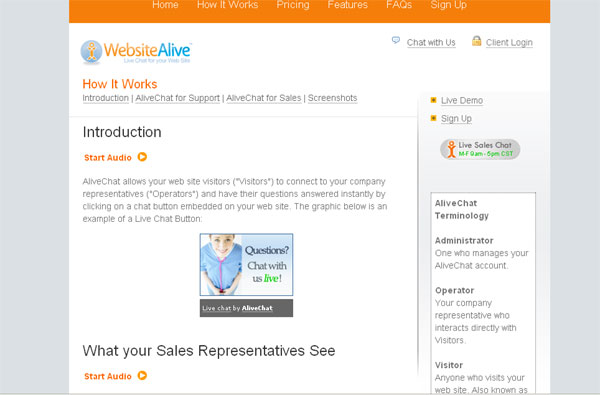
What Else Can I Do?
Obviously the package put together above is meant as a start, not as a finish. If you have a company that sells youth-oriented items, such as sports gear, you may want a MySpace profile as well. You'll notice the line about finding other directories and sites that your customer should be on. This may involve adding them to directories or commenting on blogs with a link to their site. It can be argued that this fits more into search engine marketing territory and should be charged out by the hour as ongoing work. Overall, it is easy to see where social media can become a huge profit center for web designers. With it you will move your customers to the next level and prove that you can give them added value that nobody else can. Except other people who have read this article! Are you using social media as a means to boost your business? Please share your experiences with our community!WDD Staff
WDD staff are proud to be able to bring you this daily blog about web design and development. If there's something you think we should be talking about let us know @DesignerDepot.
Read Next
3 Essential Design Trends, November 2024
Touchable texture, distinct grids, and two-column designs are some of the most trending website design elements of…
20 Best New Websites, October 2024
Something we’re seeing more and more of is the ‘customizable’ site. Most often, this means a button to swap between…
Exciting New Tools for Designers, October 2024
We’ve got goodies for designers, developers, SEO-ers, content managers, and those of you who wear multiple hats. And,…
15 Best New Fonts, September 2024
Welcome to our roundup of the best new fonts we’ve found on the web in the previous four weeks. In this month’s edition…
By Simon Sterne
3 Essential Design Trends, October 2024
This article is brought to you by Constantino, a renowned company offering premium and affordable website design
You…
A Beginner’s Guide to Using BlueSky for Business Success
In today’s fast-paced digital world, businesses are always on the lookout for new ways to connect with their audience.…
By Louise North
The Importance of Title Tags: Tips and Tricks to Optimize for SEO
When it comes to on-page SEO, there’s one element that plays a pivotal role in both search engine rankings and user…
By Simon Sterne
20 Best New Websites, September 2024
We have a mixed bag for you with both minimalist and maximalist designs, and single pagers alongside much bigger, but…
Exciting New Tools for Designers, September 2024
This time around we are aiming to simplify life, with some light and fast analytics, an all-in-one productivity…
3 Essential Design Trends, September 2024
September's web design trends have a fun, fall feeling ... and we love it. See what's trending in website design this…
Crafting Personalized Experiences with AI
Picture this: You open Netflix, and it’s like the platform just knows what you’re in the mood for. Or maybe you’re…
By Simon Sterne
15 Best New Fonts, August 2024
Welcome to August’s roundup of the best fonts we’ve found over the last few weeks. 2024’s trend for flowing curves and…
By Ben Moss















