 Unlike other forms of art, graphic design is not just about taking paper and pen and letting the work flow.
Unlike other forms of art, graphic design is not just about taking paper and pen and letting the work flow.
Graphic designers have to help viewers get the message and help sell a service or product.
Creating a design for a client with little or no strategy just doesn't work. Unlike traditional art, graphic design has to convey a very narrow message.
Developing a system for the graphic design process can help the designer achieve the best results.
Systematizing any sort of project, whether graphic design, web design, programming or otherwise, gets the work done faster, keeps the project organized and yields better results.
Here is a simple six-step graphic design process, which you may want to take wholesale or build on.
1. Collect the Necessary Information
You might be tempted to jump right in and start designing, but collect the necessary information first. For most graphic designers, this information will come from the client. Even for your own projects, though, assembling the necessary information first is essential.
Most clients will probably contact a graphic designer in this kind of way:
I need a poster made for my new product X, [followed by project description]. We will be displaying them in location A and location B, and we need a talented graphic designer to make a poster that "sells."
The client would likely go on to ask for a quote and provide contact information. All is well from the client's perspective, but you, the graphic designer, really have nothing to go on still.
Some clients might leave you with more information, and some less. However much you get, though, will usually not be enough. Before providing an estimate and starting the project, make sure the following information is spelled out:
The Target Audience
You might be able to get a good idea of the target audience from the line, "We will be displaying them in location A and location B," but asking the client explicitly for this information will better define the target audience for you.

Just because the posters will be put on college campuses, for example, we shouldn't assume that the target audience will be college students in general. Does the client have a certain group or sub-population in mind? Design students? Engineering students? Faculty and staff?
Information about the target audience should include age range, geographic location, interests and needs.
Learn What the Exact Message Is
For product advertisements, "Buy Me!" obviously isn't going to cut it. Ask the client how the product, service or message should be conveyed. Does the product need the high-end treatment, or a more personal feel?

Every kind of graphic design—logos, posters, t-shirts, etc.—needs a message. Get this out of the client before moving forward.
Technical Requirements
If it's a poster, what are the dimensions, exact colors and number of copies needed. Would the client like to include any other elements in the design? If it's a logo, have any colors or branding already been established? Does the client already have ideas for it? If it's apparel, what dimensions, colors and templates are required?
With any graphic design, you have to ascertain certain fundamentals before getting started.
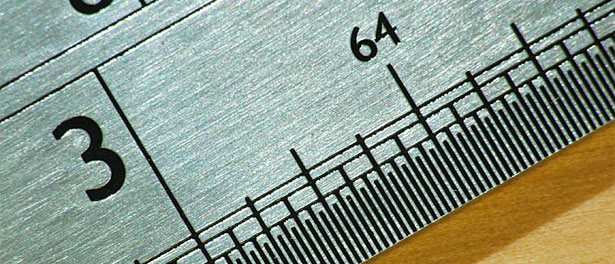
Forgetting something important could mean your having to redo a large part of the project... and earning less money than you had originally figured. Make sure to research and discuss all of these details before beginning the design phase.
Budget and Deadlines
You will also have to discuss the budget, deadlines and other business-related details that will go in your design proposal (discussed below). For one thing, this will weed out any misdirected clients right away: clients whose deadlines are too tight or whose budgets are ridiculously low.
Be sure to share with the client your pricing structure and reasonable deadlines, and ask if they have any other requirements to discuss. You can add a firm quote and specific deadlines to the proposal later.

Systematizing It
To systematize this initial communication with the client, use a pre-set questionnaire. This should cover most of the bases and keep you from forgetting anything important.
You can always customize the questionnaire to the project. The point is that the questionnaire is supposed to save you from having to rethink all of the basic questions for each client.
It might also help to get the client involved in some sort of collaboration tool, such as BaseCamp or Google Docs. Sharing and discussing questionnaires can be much easier without email, and it can set a good precedent for managing the rest of the project.
2. Write Out a Proposal, Firm Quote, Contract and Plan
You have a lot of ground to cover at this stage, but it doesn't have to be a lot of work if most of it is systematized. All of these things (quote, proposal, contract and even the outline or plan) can come from templates that are slightly customized to the job. Systematization can take care of this portion of the project quickly and painlessly.
If you don't already have a system in place, you'll have to create these documents as soon as possible. This will take quite a bit of work up front but will make your life much easier down the road.
If you are employed by a company, you may already have access to some of these templates already. Freelancers, though, will have to start on their own.
Create templates for all of these documents, perhaps even basing them on templates that you find on the web. The ideal template would require you merely to fill in the client's name and contact information.
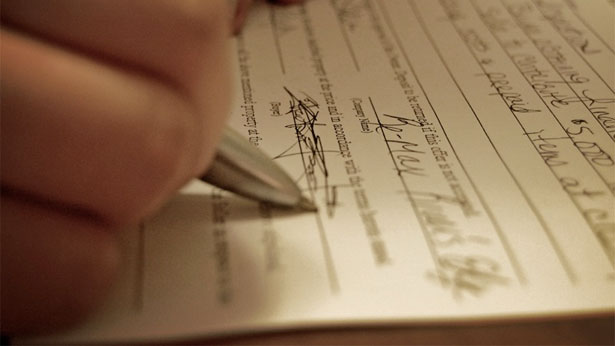
The Proposal
The proposal is different because it will have to be customized for each client and project. Simply filling in the client's name won't work here.
A graphic design proposal should tell the client what the process will be, the final deadline and budget information. It should also formalize the information from the questionnaire: target audience, objective, etc. It is the overall plan for the project.
Templates will save time here, too, if section headings and routine bits are pre-written. Just add the content to the proposal and you're done.
A Personal Plan
Your personal plan will contain much of the proposal but will be adapted to meet your needs.
For example, while the proposal might state a certain date as being the deadline for the initial mock-up, your personal plan would include deadlines for certain milestones that you need to reach in order to meet the deadline in the proposal. This could include days for brainstorming, implementing the initial design and finalizing and organizing.
You can use a template again, as long as you customize it for each project. The template is where you systematize the processes that work best for you.
Think about the regular tasks that you do for every project, and systematize them to make them more efficient. Write out a step-by-step process that is organized and easy to follow. You'll save time and minimize the chance of forgetting something.
3. Brainstorm, Research and Inspiration
Many designers find that going straight to work after all the business details are taken care of doesn't yield the best results.
Rather, you might want to take time to find inspiration, research similar or competing designs and brainstorm freely.
Without this part of the graphic design process, the designer may find himself continually starting over, or revising the same parts of the design, or just being inefficient. By taking the time to get inspired and organize our thoughts, you will actually work faster in the long run.
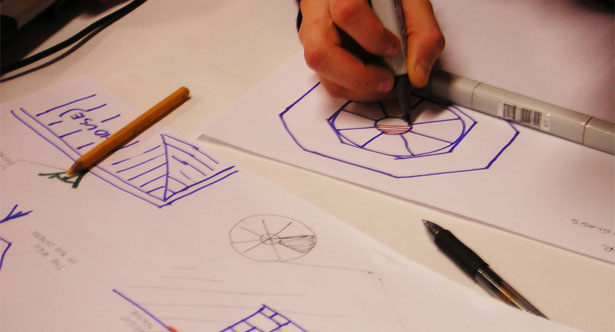
Inspiration
Inspiration is the first step and leads to the brainstorming and research. Below are some great ways to find inspiration:
- Read a book
Many designers look to other graphic design or art for inspiration. One of my favorite ways to find it, though, is just by reading a book. Focusing on words alone makes your imagination do the work, and then you can transfer that creativity into your work. - Visit a museum
This is a more visual approach to inspiration, and a fun one. But it doesn't have to be an art museum. I find that going to any museum can bring me inspiration and help me unwind. - Free-write (yes, write)
Like reading a book, writing can trigger the imagination in a way that the visual arts can't. Many writers find inspiration by free-writing, which is writing without thinking, analyzing or planning. It is a great way to get your ideas down on paper and then build on them. - Unwind
Unwind, take a walk, get out, have some fun. Not thinking about work is a great way to stop those old ways of thinking that were getting you nowhere. It can open your mind and help you discover new things. Once you've unwound, you can go back into design mode and bring your new ideas with you.
Brainstorm
Brainstorming is the process of taking inspiration and organizing it in a form that can be incorporated in a design. Ideas, styles and elements that you'd like to include in the design are all a part of the process, even if they are still a bit rough.
Sketch some layouts, experiment with color schemes and typography, and try out different ways to present graphics. Sketching is a part of this phase, as is testing one's creativity to the limit. This is when the general idea for the design comes into focus.
Research
This is when you research the final idea and how to make it happen. I like to collect examples of elements from other projects and see what works best. You could also look up tutorials on effects that the design calls for. This is a great way to try something new and get the perfect look.
Collect resources and learn a few new things. Then you should be ready to create a draft for the client.
4. Try Different Things
Having collecting resources and researched styles, you've probably come upon new ideas. Try a few different things, using your original goal as your reference point. Don't just jump in, create something and leave it at that. Not only will you learn something new, you will also have a few other ideas to show the client if they want to see variations.

5. The Revision Phase
Many designers don't appreciate the revision phase, especially if they feel a client has poor taste and wants to ruin the design they have worked so hard on. Don't worry. It doesn't have to be so painful.
Share with the client your initial design or, as many graphic designers like to do, multiple options for designs. Make sure the client feels free to share what they would like changed or to mix and match features from the different options you present.
It can be difficult to understand clients who don't know what it is they don't like about a particular design but just want "something different."
Keep showcases and examples for inspiration on hand for the client. So, if the client doesn't like a font that you used for the logo, share a logo design showcase with them. Ask them to choose a few that they like, to get a better feel for their style; that might be easier than getting someone who has no background in design to explain what they mean.
This part of the graphic design process requires the most attention and is the hardest to systematize, but keeping such resources on hand can help. Don't be afraid to ask questions and collaborate with the client when they are being vague. Taking the time to tease out their thoughts is quicker than making revisions that they might not like anyway.
Wrapping Up
In systematizing any process, the tips we've shared can help. But you should also identify the tasks that you do regularly and figure out how to make them more efficient.
Don't let the process we've outlined stop you from asking yourself what is unique about your way of working.
With a system, the correct tools and better overall organization, taking on more clients and getting projects done faster and with better results is possible.
Businesses have to take advantage of the opportunities that systematization holds.
Written exclusively for Webdesigner Depot by Kayla Knight.
Please share your tips and tricks for systematizing the graphic design process, whether during the design phase, client communication phase or production phase.















