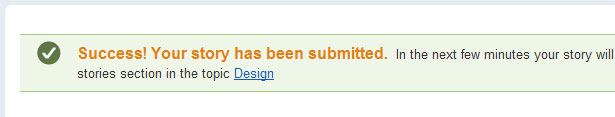The modern web developer who does not consider Ajax when planning or building their websites is potentially missing out on a powerful tool to enhance usability.
The modern web developer who does not consider Ajax when planning or building their websites is potentially missing out on a powerful tool to enhance usability.
There are however, challenges in implementing Ajax functionality on a web page.
In this article we'll discuss solutions to five of the most common challenges that a developer faces when using Ajax to enhance the content on their website.
Although there is a lot more to discuss and research on all five topics, this post should give beginners and intermediate Ajax developers some solid tips on implementing Ajax functionality in a more user-friendly and accessible manner.
Problem #1: Content Is Not Backwards-Compatible
This problem occurs when a designer has incorporated JavaScript and Ajax enhancements into their website's architecture without making provisions for browsers that have disabled JavaScript.
Nothing is wrong with planning a website with JavaScript and Ajax; in fact, in today's market, JavaScript considerations should be integral to the planning process. But you should still ensure that the website is backwards-compatible (or that it degrades gracefully) upon launch.
Solution: Implement Ajax as an Enhancement to an Already-Functioning Website
While Ajax may be integral to your planning of the website's architecture, ensure that all content is accessible through conventional server-side methods.
Let's say you have an "Employee Information" page that has a separate link for each employee. Using server-side technology, you could display the content for a particular employee based on a value passed through the query string, like this:
<a href="employees?view=CEO">John Doe - CEO</a> <a href="employees?view=VP">Frank Smith - Vice President</a> <a href="employees?view=Accountant">Jim Williams - Accountant</a>
All of the links above point to the same page, the "Employees" page, which changes according to the variable in the query string. Each employee's information would be loaded from the server, which could be done in a number of ways: via server-side includes; through a database; or even using XML.
Whichever employee link is clicked, the full page would have to load in order for the requested information to be delivered.
So, the content is fully accessible before any Ajax enhancements are layered on top. Then, using JavaScript, the full page refresh could be interrupted and the content loaded instead via Ajax. The clicked link could be identified by an ID or by checking the value of the HREF attribute in the anchor.
Although the content is fully accessible with JavaScript disabled, most users will see the enhanced Ajax-driven version.
The principle of progressive enhancement for Ajax is well known, because it is commonly used for unobtrusive JavaScript techniques and is inherent in CSS, as illustrated by the graphic below:
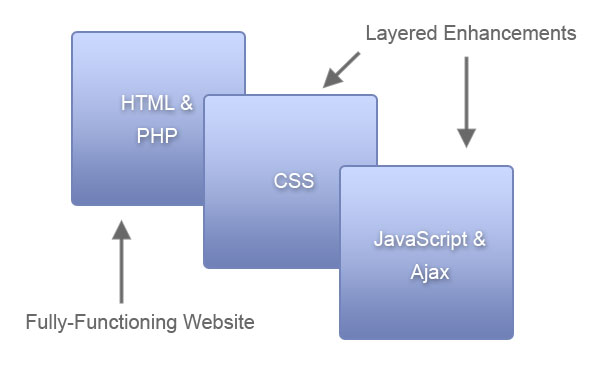
So, build your website to work without JavaScript, and then add JavaScript as an enhancement, just as you would mark up your content in HTML and then "enhance" it with CSS.
Problem #2: The Browser's Loading Indicator Isn't Triggered by Ajax Requests
Almost every browser has a way of visually indicating to the user that content is loading. In current browsers, the indicator appears on the tab that's loading the content.
The images below show this animated indicator from a few popular browsers.
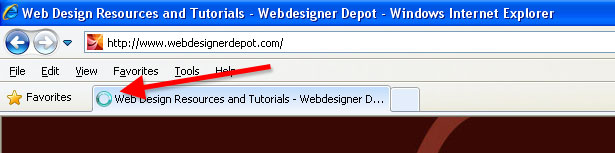
Internet Explorer's loading indicator is a solid circle with a gradient that spins while the content loads.
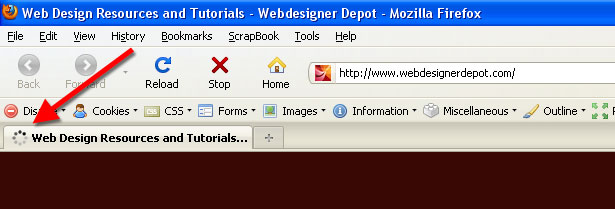
Firefox displays a similar icon of small spinning circles in different shades of gray.

Google Chrome spins a half-circle.
The problem is that Ajax requests do not trigger this "loading" indicator that is built into browsers.
Solution: Insert a Similar Loading Indicator Near Content That's Loading
The common solution to this is to incorporate a custom progress indicator into the Ajax request. A number of websites offer free "Ajax loading" graphics.
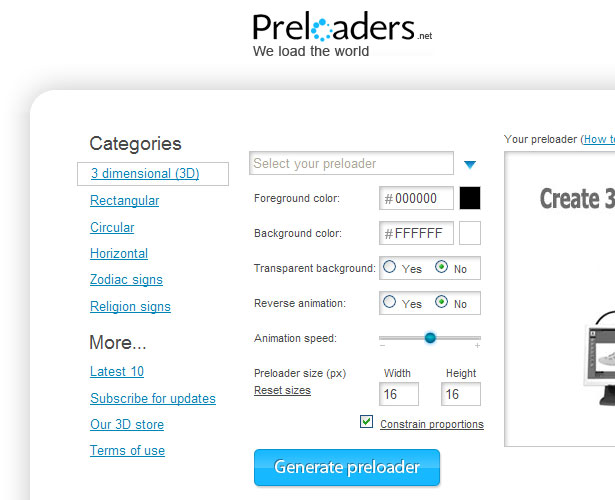
Preloaders.net has a number of fancy, customizable animated graphics to choose from.
Implementing this custom loading graphic, or progress indicator, into your website's Ajax functionality is simply a matter of showing and hiding it at the appropriate times via JavaScript.
Your Ajax code will include lines of code that tell you if the request is in progress or completed. Using JavaScript, you can show the animated graphic while the request is being processed and then hide it when the action has completed.
Problem #3: The User Doesn't Know That an Ajax Request Has Completed
This is related to the previous problem but is often overlooked, because the developer might assume that the disappearance of the "loading" indicator suffices to inform the user that the content has completely loaded. But in most cases, definitively indicating that content has been updated or refreshed is better.
Solution: Use a Distinct "Request Completed" Message
This can be done similar to how form submissions are confirmed. After a link has been submitted on Digg, the page lets you know very clearly that your submission has been received:
Although this particular indicator does not point out a completed Ajax request, the principle is the same: the "Success" box appears after the page that submits the form has finished loading, and the box is colorful and distinct.
A similar graphic or indicator could be used at the end of an Ajax request to tell users that content has been updated. This would be implemented in addition to, not instead of, the progress indicator proposed for the previous problem.
A similar but subtler way to indicate that an area of content has been updated is the yellow fade technique. This method is familiar to users, unobtrusive and works well with Ajax-loaded content.
Problem #4: Ajax Requests Cannot Access Third-Party Web Services
The XMLHttpRequest object, which is at the root of all Ajax requests, is restricted to making requests on the same domain as the page making the request. But there are instances when you would want to access third-party data via an Ajax request. Many web services make their data accessible via an API.
Solution: Use Your Server as a Proxy
The solution to this problem is to use your server as a proxy between the third-party service and browser. Although the details of this solution are far beyond the scope of this article, we'll go over the basic principle at work.
Because an Ajax request originates in the client's browser, it must reference a file at another location but on the same domain as the source of the request.
Your server, however, unlike the client's browser, is not limited in this way. So, when the page on your server is called, it runs in the background as it normally would but with access to any domain.
This doesn't present any security risk to the user because the requests to the third-party service are made on your server. So, once the information has been obtained at the server level, the next step in the Ajax call is to send a response back to the client, which in this case would include the data obtained from the third-party web service.
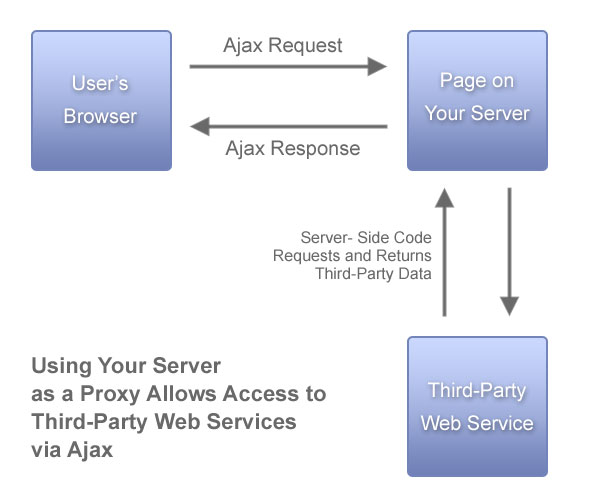
If you want more details on this powerful method of combining web-service access with custom Ajax, definitely check out other resources, some of which are listed below.
Further Reading:
- Use a Web Proxy for Cross-Domain XMLHttpRequest Calls
- Cross Domain Ajax: a Quick Summary
- Cross domain AJAX querying with jQuery
Problem #5: Deep Linking is Not Available
This is a trickier issue but may not be required depending on your type of website or application. The problem occurs when content is loaded via Ajax and then the "state" of the website is changed without the URL that points to the page being affected.
If the user returns to the page via a bookmark or shares the link with a friend, the updated content will not be automatically displayed. The website would instead revert to its original state. Flash websites used to have the same problem: they did not allow users to link to anything but the initial screen.
Solution: Use Internal Page Anchors
To ensure that a particular "state" on an Ajax-driven web page is linkable and bookmarkable, you can use internal page links, which modify the URL but don't refresh the page or affect its vertical position.
This simple code demonstrates how this is done:
var currentAnchor = document.location;
currentAnchor = String(currentAnchor);
currentAnchor = currentAnchor.split("#");
if (currentAnchor.length > 1) {
currentAnchor = currentAnchor[1];
} else {
currentAnchor = currentAnchor[0];
}
switch(currentAnchor) {
case "section1":
// load content for section 1
break;
case "section2":
// load content for section 2
break;
case "section3":
// load content for section 3
break;
default:
// load content for section 1
break;
}
The above is not a functioning piece of code but rather a theoretical example to demonstrate the main steps involved.
The first two lines of code put the current page location (URL) in a variable. Then the location is converted to a string so that we can manipulate it.
Next, we "split" the string into two parts via the anchor symbol (#) and subsequently check to see if the array that is created from the split is greater than one item. Greater than one item means that the URL has an anchor.
If the URL has only one part, that means no anchor is present. The subsequent "switch" statement loads content according to the value of the anchor. The switch statement has a "default" option in case no anchor is present, which would be the same as loading the page in its original state.
Furthermore, we would apply code to deal with links that point directly to specific content through internal anchors. A link that points to "content2" would load the content in "content2," and the string "#content2" would be appended to the current URL.
This would change the URL by adding an internal anchor, without changing the view of the page but preserving an identifier that indicates the desired state of the page.
This explanation is only theory. The concept works, and it works very well. But I haven't explained all of the possibilities, drawbacks and other subtleties of building a website or page in this manner.
Follow the links below for a more comprehensive discussion of the topic, or experiment with it yourself. Also, note that this can be tested using content that changes with JavaScript alone, and doesn't need to utilize Ajax.
Further Reading:
- Deep Linking for AJAX
- AJAX: How to Handle Bookmarks and Back Buttons
- Fixing the Back Button and Enabling Bookmarking for AJAX Apps
This post was written exclusively for Webdesigner Depot by Louis Lazaris, a freelance writer and web developer. Louis runs Impressive Webs, where he posts articles and tutorials on web design. You can follow Louis on Twitter or get in touch with him through his website.
Do you know of any solutions to these or other Ajax challenges? Please share your comments below...