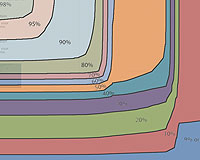 Today's post is a big one and it's most definitely one for your bookmarks menu, because from time to time when speaking with clients it becomes necessary to have material to backup the statements which you are making.
Sometimes clients will suggest things such as forcing all users to register with a six page long form before they can even access the site. They aren't web professionals, it's not their fault for not knowing that this isn't a good idea from a usability perspective.
If you're going to convince them that this is a bad idea, however, then you're going to need some rock solid material to back that up. While an element of trust is always important to a working relationship, you have to respect that sometimes clients will just need to see the facts in front of them to fully understand that what you're saying is correct.
So, what we've done for you today is compiled a list of some of the biggest, most compelling usability articles which address common issues. Hopefully this should help you during tough conversations about what does and doesn't work on a a website.
Bookmark this post, come back to it, use it in meetings and educate your clients on the things which work for other websites, so that they might also work for them.
Today's post is a big one and it's most definitely one for your bookmarks menu, because from time to time when speaking with clients it becomes necessary to have material to backup the statements which you are making.
Sometimes clients will suggest things such as forcing all users to register with a six page long form before they can even access the site. They aren't web professionals, it's not their fault for not knowing that this isn't a good idea from a usability perspective.
If you're going to convince them that this is a bad idea, however, then you're going to need some rock solid material to back that up. While an element of trust is always important to a working relationship, you have to respect that sometimes clients will just need to see the facts in front of them to fully understand that what you're saying is correct.
So, what we've done for you today is compiled a list of some of the biggest, most compelling usability articles which address common issues. Hopefully this should help you during tough conversations about what does and doesn't work on a a website.
Bookmark this post, come back to it, use it in meetings and educate your clients on the things which work for other websites, so that they might also work for them.
How Not Forcing Users to Register Increased Sales by $300million
 A truly fascinating article covering how one ecommerce site removed forced user-registration during the checkout process, with a result of a $300million increase in revenue. Very impressive.
A truly fascinating article covering how one ecommerce site removed forced user-registration during the checkout process, with a result of a $300million increase in revenue. Very impressive.
10 Useful Usability Findings and Guidelines
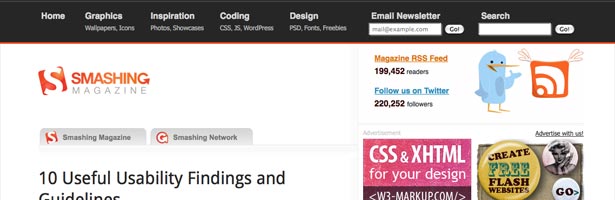
- Form labels work best above the field
- Users focus on faces
- Quality of design is an indicator of credibility
- Most users do know how to scroll
- Blue is the best color for links
- The ideal search box is 27 characters wide
- White space improves comprehension
- Effective user testing doesn't have to be extensive
- Informative product pages stand out
- Most users are blind to advertising
Browser Resolution Stats by Google
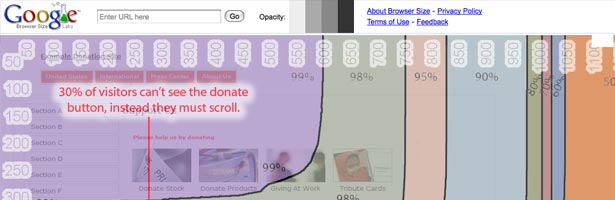 A big diagram by google showing browsers sizes overlaid on top of a web page and where you should place call to actions to ensure that they are immediately visible without the need to scroll.
A big diagram by google showing browsers sizes overlaid on top of a web page and where you should place call to actions to ensure that they are immediately visible without the need to scroll.
The myth of the page fold: evidence from user testing
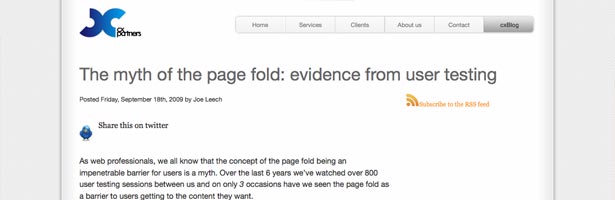 "People tell us that they don’t mind scrolling and the behaviour we see in user testing backs that up. We see that people are more than comfortable scrolling long, long pages to find what they are looking for. A quick snoop around the web will show you successful brands that are not worrying about the fold either."
"People tell us that they don’t mind scrolling and the behaviour we see in user testing backs that up. We see that people are more than comfortable scrolling long, long pages to find what they are looking for. A quick snoop around the web will show you successful brands that are not worrying about the fold either."
247 web usability guidelines
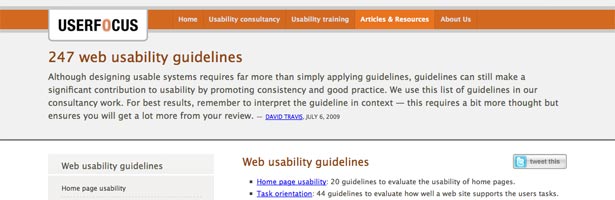 A massive post of usability articles covering:
A massive post of usability articles covering:
- Home page usability: 20 guidelines to evaluate the usability of home pages.
- Task orientation: 44 guidelines to evaluate how well a web site supports the users tasks.
- Navigation and IA: 29 guidelines to evaluate navigation and information architecture.
- Forms and data entry: 23 guidelines to evaluate forms and data entry.
- Trust and credibility: 13 guidelines to evaluate trust and credibility.
- Writing and content quality: 23 guidelines to evaluate writing and content quality.
- Page layout and visual design: 38 guidelines to evaluate page layout and visual design.
- Search usability: 20 guidelines to evaluate search.
- Help, feedback and error tolerance: 37 guidelines to evaluate help, feedback and errors
An Introduction to Using Patterns in Web Design
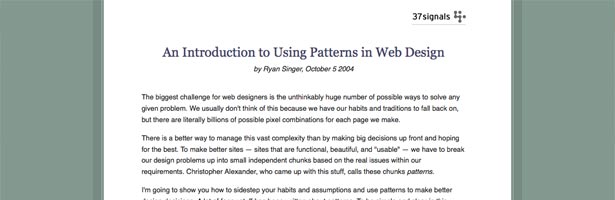 A fascinating article covering the use of patterns for usability in web design, or "chunks" as the author calls them!
A fascinating article covering the use of patterns for usability in web design, or "chunks" as the author calls them!
F-Shaped Pattern For Reading Web Content
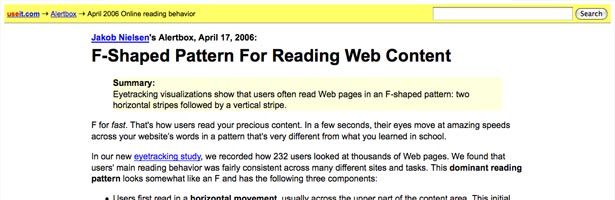 Eye-tracking visualizations show that users often read Web pages in an F-shaped pattern: two horizontal stripes followed by a vertical stripe.
Eye-tracking visualizations show that users often read Web pages in an F-shaped pattern: two horizontal stripes followed by a vertical stripe.
Top Ten Mistakes in Web Design
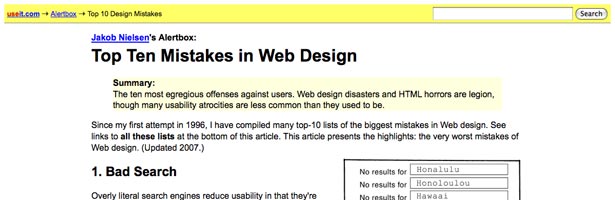 The ten most egregious offenses against users. Web design disasters and HTML horrors are legion, though many usability atrocities are less common than they used to be.
The ten most egregious offenses against users. Web design disasters and HTML horrors are legion, though many usability atrocities are less common than they used to be.
Weblog Usability: The Top Ten Design Mistakes
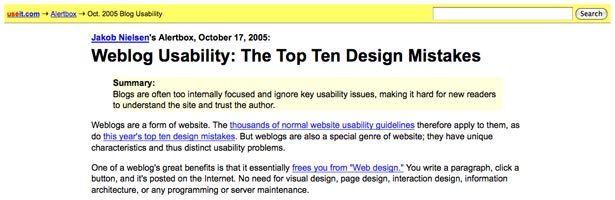 Blogs are often too internally focused and ignore key usability issues, making it hard for new readers to understand the site and trust the author.
Blogs are often too internally focused and ignore key usability issues, making it hard for new readers to understand the site and trust the author.
Top-10 Application-Design Mistakes
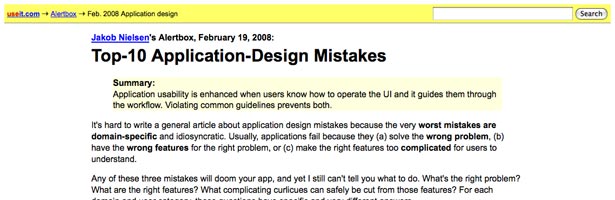 Application usability is enhanced when users know how to operate the UI and it guides them through the workflow. Violating common guidelines prevents both.
Application usability is enhanced when users know how to operate the UI and it guides them through the workflow. Violating common guidelines prevents both.
Mega Drop-Down Navigation Menus Work Well
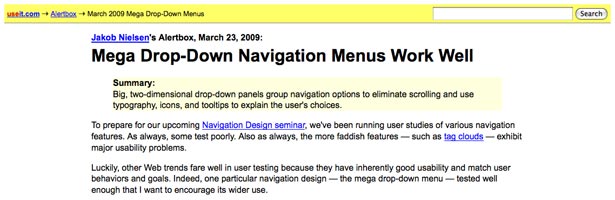 Big, two-dimensional drop-down panels group navigation options to eliminate scrolling and use typography, icons, and tooltips to explain the user's choices.
Big, two-dimensional drop-down panels group navigation options to eliminate scrolling and use typography, icons, and tooltips to explain the user's choices.
10 Usability Crimes You Really Shouldn’t Commit
 A big post by Chris Spooner covering forms, logo links, link states, alt attributes, background images, content, link text and text alignment.
A big post by Chris Spooner covering forms, logo links, link states, alt attributes, background images, content, link text and text alignment.
101 Five-Minute Fixes to Incrementally Improve Your Web Site
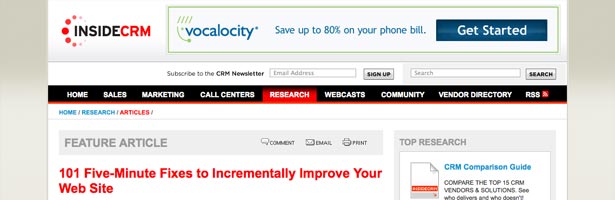 An absolutely huge post covering quick improvements for usability across so many different levels. This is great one for picking out things that your client's site might need to have done to it!
An absolutely huge post covering quick improvements for usability across so many different levels. This is great one for picking out things that your client's site might need to have done to it!
Blasting the Myth of the Fold
 Another article slamming the idea that nothing below the fold ever gets seen. Users know how to scroll. The fold is relevant for a few things, but it is not the be-all and end-all.
Another article slamming the idea that nothing below the fold ever gets seen. Users know how to scroll. The fold is relevant for a few things, but it is not the be-all and end-all.
UX Myths
 A great site which is regularly updated with a list of (sometimes funny) myths of user experience issues, these include things such as "all pages should be accessible in 3 clicks" and "the home page is your more important one".
A great site which is regularly updated with a list of (sometimes funny) myths of user experience issues, these include things such as "all pages should be accessible in 3 clicks" and "the home page is your more important one".
Eyetracking points the way to effective news article design
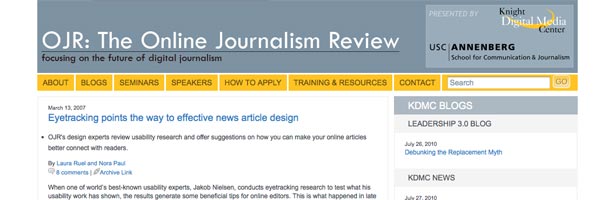 Real eye tracking tests carried out and showing interesting results with regards to the effectiveness of laying out new articles and blog posts.
Real eye tracking tests carried out and showing interesting results with regards to the effectiveness of laying out new articles and blog posts.
Label Placement in Forms
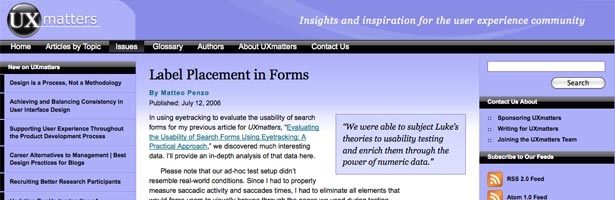 A detailed case study showing that the optimum placement for label forms is to the top-right of the form field.
A detailed case study showing that the optimum placement for label forms is to the top-right of the form field.
12 Standard Screen Patterns
 A great rouncup of some standard screen layouts which may pursuade clients away from spherical invisible navigation, or similar.
A great rouncup of some standard screen layouts which may pursuade clients away from spherical invisible navigation, or similar.
"Mad Libs" Style Form Increases Conversion 25-40%
 This interesting article covers how well forms work when arranged as blanks within sentences rather than simple linear pages.
This interesting article covers how well forms work when arranged as blanks within sentences rather than simple linear pages.
Breadcrumbs In Web Design: Examples And Best Practices
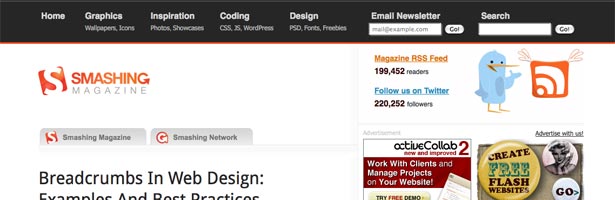 "On websites that have a lot of pages, breadcrumb navigation can greatly enhance the way users find their way around. In terms of usability, breadcrumbs reduce the number of actions a website visitor needs to take in order to get to a higher-level page, and they improve the findability of website sections and pages."
"On websites that have a lot of pages, breadcrumb navigation can greatly enhance the way users find their way around. In terms of usability, breadcrumbs reduce the number of actions a website visitor needs to take in order to get to a higher-level page, and they improve the findability of website sections and pages."
Inline Validation in Web Forms
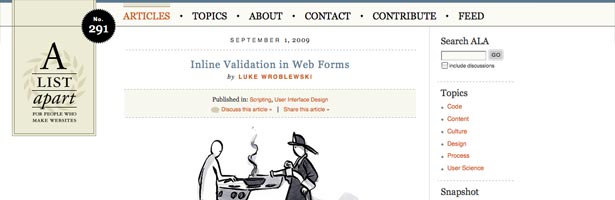 A study by A List Apart on inline validation in forms with live user videos showing the differences between standard forms vs inline validation.
What about you? Do you have any really great articles like these which you think would be a good addition to the list? Drop us a line in the comments below so that everyone can benefit from them!
A study by A List Apart on inline validation in forms with live user videos showing the differences between standard forms vs inline validation.
What about you? Do you have any really great articles like these which you think would be a good addition to the list? Drop us a line in the comments below so that everyone can benefit from them!
John O’Nolan
Founder at Ghost.org. Writes about Open source, startup life, non-profits & publishing platforms. Travels the world with a bag of kites.
Read Next
3 Essential Design Trends, November 2024
Touchable texture, distinct grids, and two-column designs are some of the most trending website design elements of…
20 Best New Websites, October 2024
Something we’re seeing more and more of is the ‘customizable’ site. Most often, this means a button to swap between…
Exciting New Tools for Designers, October 2024
We’ve got goodies for designers, developers, SEO-ers, content managers, and those of you who wear multiple hats. And,…
15 Best New Fonts, September 2024
Welcome to our roundup of the best new fonts we’ve found on the web in the previous four weeks. In this month’s edition…
By Simon Sterne
3 Essential Design Trends, October 2024
This article is brought to you by Constantino, a renowned company offering premium and affordable website design
You…
A Beginner’s Guide to Using BlueSky for Business Success
In today’s fast-paced digital world, businesses are always on the lookout for new ways to connect with their audience.…
By Louise North
The Importance of Title Tags: Tips and Tricks to Optimize for SEO
When it comes to on-page SEO, there’s one element that plays a pivotal role in both search engine rankings and user…
By Simon Sterne
20 Best New Websites, September 2024
We have a mixed bag for you with both minimalist and maximalist designs, and single pagers alongside much bigger, but…
Exciting New Tools for Designers, September 2024
This time around we are aiming to simplify life, with some light and fast analytics, an all-in-one productivity…
3 Essential Design Trends, September 2024
September's web design trends have a fun, fall feeling ... and we love it. See what's trending in website design this…
Crafting Personalized Experiences with AI
Picture this: You open Netflix, and it’s like the platform just knows what you’re in the mood for. Or maybe you’re…
By Simon Sterne
15 Best New Fonts, August 2024
Welcome to August’s roundup of the best fonts we’ve found over the last few weeks. 2024’s trend for flowing curves and…
By Ben Moss















