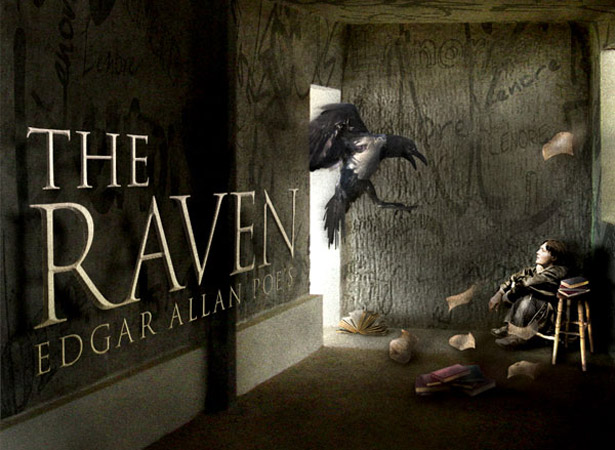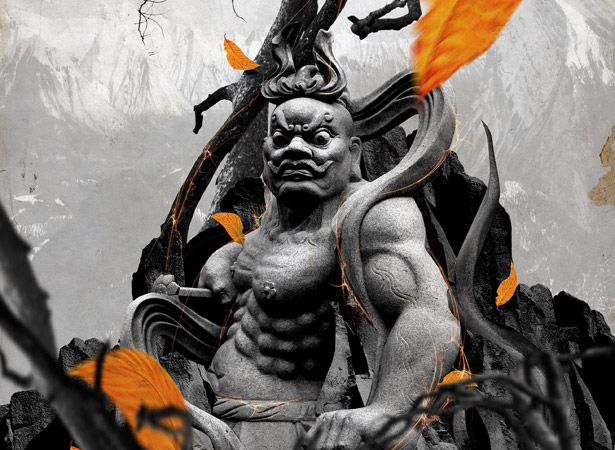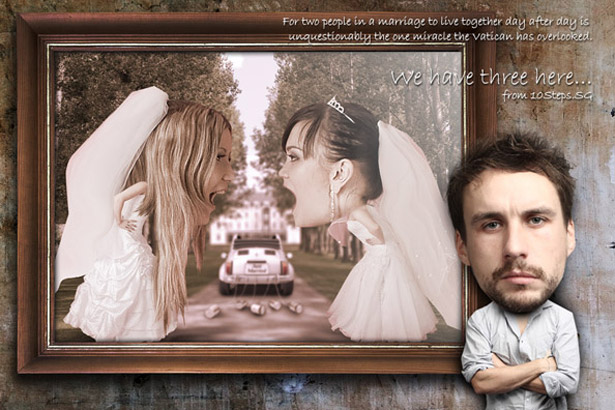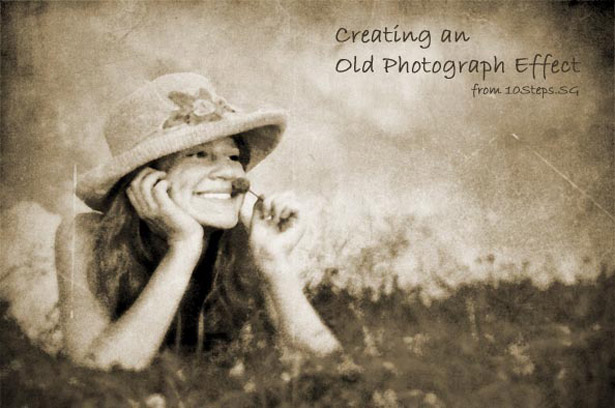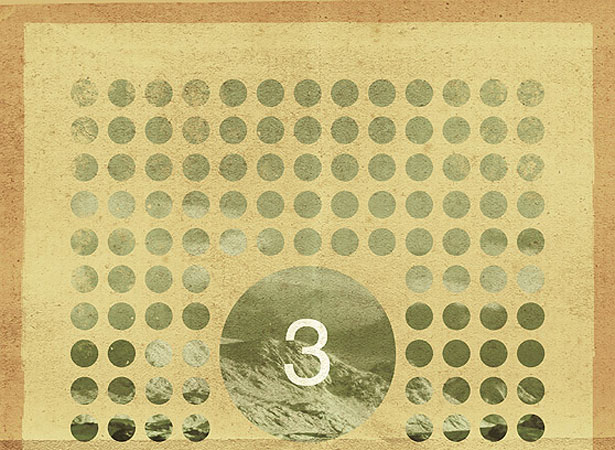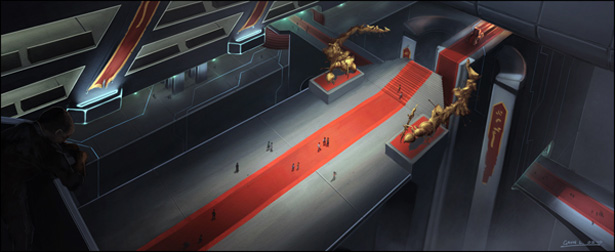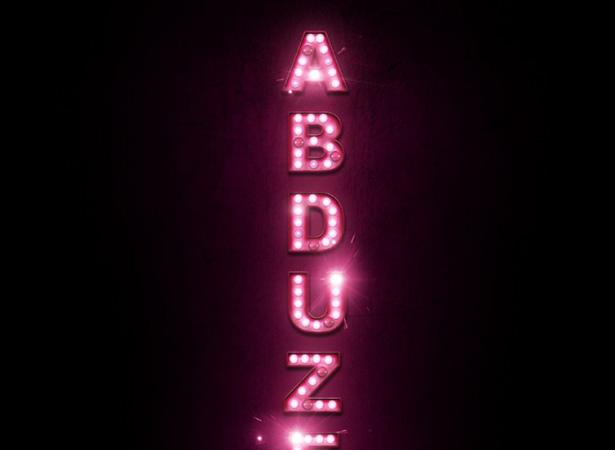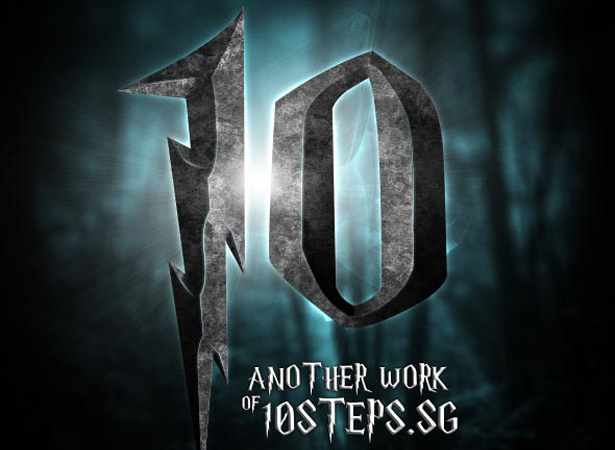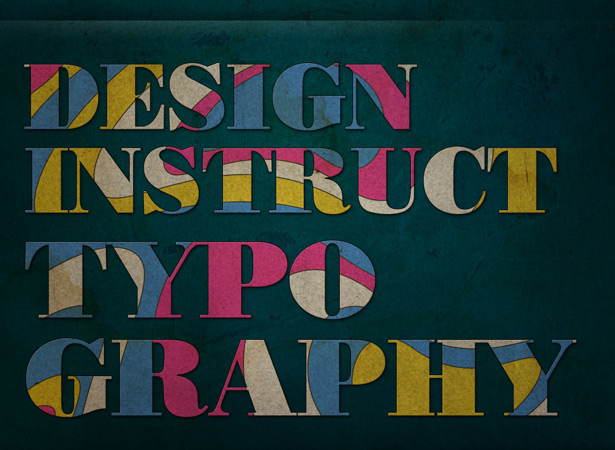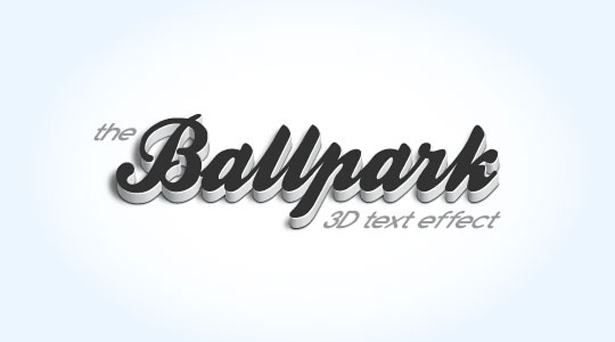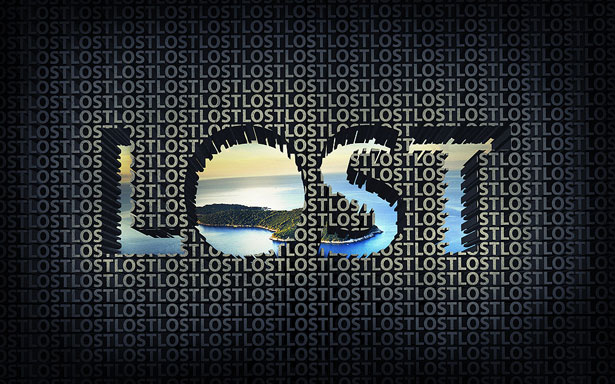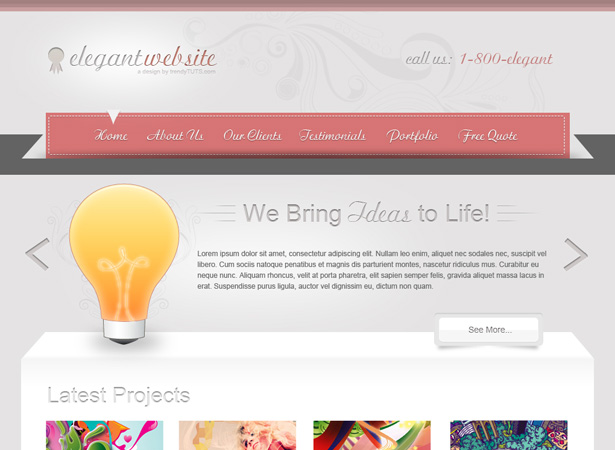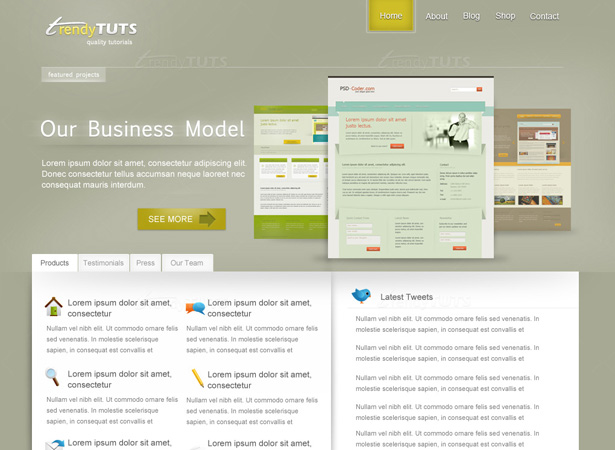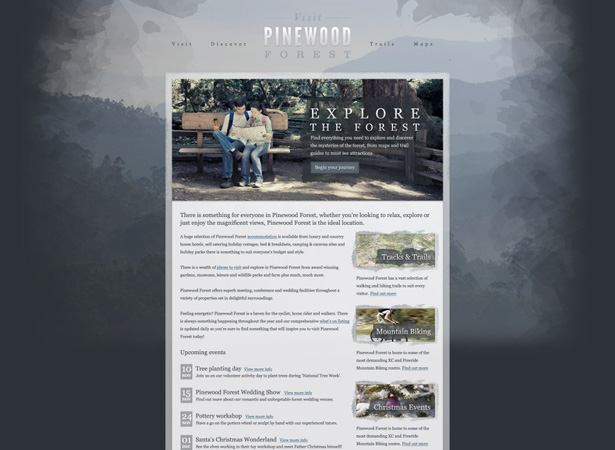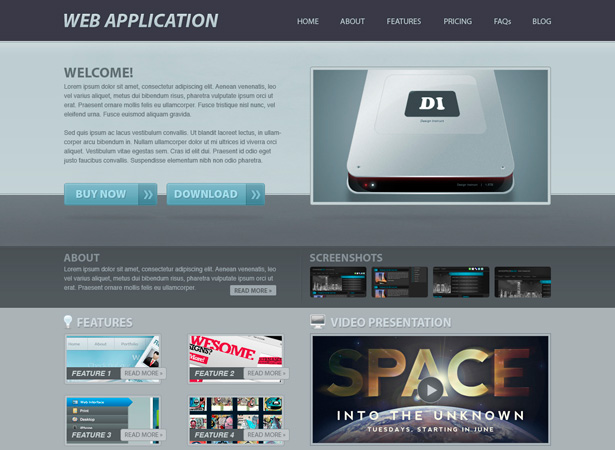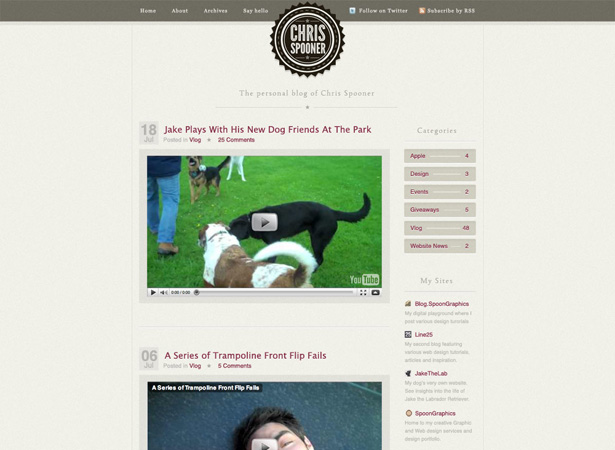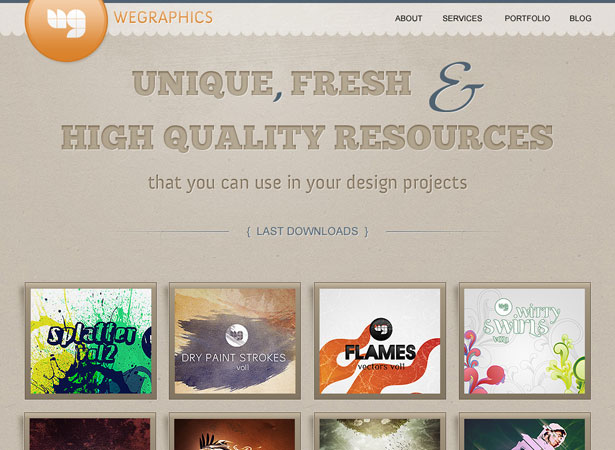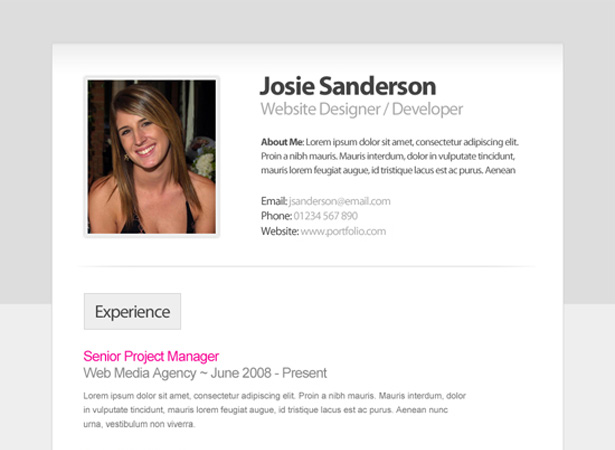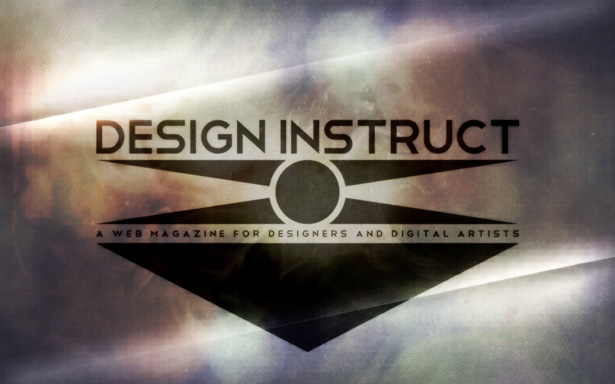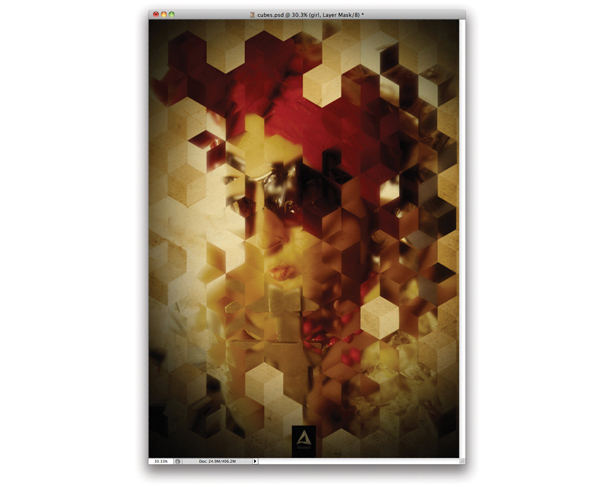Photoshop is probably one of the most indispensable pieces of software in a designer's toolbox.
Photoshop is probably one of the most indispensable pieces of software in a designer's toolbox.
It can be used for everything from retouching photos to creating entire web layouts or original artwork.
And specific design tutorials are a great way to familiarize yourself with what Photoshop can do and how to do it.
Below are 50 of the best Photoshop tutorials from 2010. They cover everything from manipulating photos to creating icons to digital painting and text effects.
There are tutorials for all skill levels, whether you're new to Photoshop or a seasoned pro.
Photo Effects and Manipulations
Working with photos is what Photoshop was originally created to do (hence the name). It's capable of so much more than just simple retouching, though. Here are over a dozen great tutorials for working with photos, including effects and manipulation techniques.
Create a Nature Inspired Photo Manipulation in Photoshop
Here's a quick (around 1 hour) intermediate tutorial for creating a nature-inspired photo manipulation. The resulting image is beautiful and ethereal, and the techniques used could easily be combined to create other images with similar surreal imagery.
Create a Magical Four Piece Stardust Composition
This beginner Photoshop tutorial shows how to create a photo composition with four faces and a nebula-style background. Total completion time is around an hour, and the techniques used could easily be adapted to creating other compositions.
Create a Realistic Panoramic Matte Painting in Photoshop
Here's a photomanipulation tutorial that will show you how to create a matte painting (like those used in movies for set backgrounds that would be too expensive or difficult to create). It's aimed at intermediate Photoshop users, and takes between five and eight hours to complete.
Create a Devastating Twister with Photo Manipulation Techniques
This photo manipulation tutorial shows how to combine a variety of images to create a tornado destroying everything in its path. It's an intermediate-level tutorial, which should take about four hours to complete.
Use Photo Manipulation and 3D Layers to Design a Surreal Cover Art Illustration
In this intermediate tutorial, you'll learn to use things like the Vanishing Point filter and 3D layers to create an amazing photo manipulation. It also explains how to keep text layers editable, which can be a huge time-saver if you need to make changes to the design.
Reader Photoshop Tutorial: Sisters by Marcos Torres
This tutorial from Abduzeedo shows you how to create a macabre vintage photo manipulation of some particularly creepy sisters. Instructions are clear and easy to follow, making the tutorial suitable for beginners.
Reader Tutorial: Planet X Matte Painting in Photoshop
Here's another matte painting tutorial, this time showing a desolate sci-fi scene with a city in the distance. The tutorial is easy to follow and the end result is quite stunning.
Creating an Ecological Fairy Tale Wallpaper
Here's a relatively simple photo manipulation tutorial for creating a fairy tale-style wallpaper with floating islands. Instructions are straightforward, though sparse in places, making it best-suited for intermediate users.
Create a Grungy Scene with Colorful Lights in Photoshop
Here's a grungy photo manipulation tutorial that makes use of compositing, blending, and filtering techniques. The lighting effects in this tutorial could easily be applied to other photo manipulations.
Make a Divinely Dark Zen Composition in Photoshop
This tutorial shows how to create a photo composition with a selective coloring effect. It teaches us the Color Range command, and uses image adjustments, warping and blurring to give the finished image a sense of depth and motion.
Create an Ink-Splattering Knight Composition
This tutorial shows you how to create a grungy knight photo-manipulation by combining images and textures.
Creating Funny Big Head Characters in Photoshop
This tutorial will show you how to create giant heads from portrait photos (kind of like the Red Queen's head in the new Alice in Wonderland).
Giving Your Photograph an Antique Look
This tutorial from 10Steps.SG shows how to create an antique effect on any photo, including texture overlays and recoloring techniques.
Create a Surreal Vintage Futuristic Design with Photoshop
Here's a tutorial for creating a grungy vintage-style poster, but with a futuristic twist. It teaches you to create light streaks from scratch, as well as how to use a variety of Photoshop tools.
Create a Fantasy-Horror Scene in Photoshop
If this creepy little girl rising from the pages of a book doesn't give you the chills, I'm not sure what will. This tutorial will show you how to create her by combining a number of images and textures.
Design a Grunge Vintage Poster in Photoshop
Here's a tutorial for creating this cool grungy vintage poster, with circle cutouts. It teaches you a variety of techniques related to using textures and adjustment layers.
Create a Vibrant Colorful Alcohol Product Ad in Photoshop
Here's a fantastic photo manipulation and compositing tutorial for creating a stylish and bold alcohol ad, that could be adapted to other beverages.
Digital Painting and Drawing
Photoshop excels at digital painting and drawing, especially when used with a tablet. Here are a handful of tutorials to get you started.
How to Paint a Fantasy Portrait from Scratch with Photoshop
Digital painting can be intimidating for a lot of Photoshop users, even if you're perfectly comfortable doing photo effects and manipulations. It just seems so much more complicated, especially for those who don't think they have any fine art abilities. But this tutorial from Psdtuts+ shows you exactly how to create a fantasy portrait painting, from scratch. The fact that it's aimed at beginners and can be completed in about 2 hours only makes it better!
Draw a Pirate Character in Photoshop
This tutorial from Psdtuts+ shows how to draw a pirate caricature based on a hand-drawn sketch. The entire process takes five or six hours, and is best for intermediate Photoshop users.
Concept Art: Create a Sci-Fi Interior Using Digital Painting Techniques
Sci-fi concept art is a popular subject for digital painting. It's also one that can be intimidating for a lot of users, especially when the image you want to create exists only in your own head. This tutorial is a great introduction to creating sci-fi concept art, aimed at intermediate Photoshop users.
Create a Photo Realistic USB Cable in Photoshop
Here's a beginner tutorial for creating a realistic-looking USB cable. The tutorial should take just over an hour, and the result is fantastic. The tutorial itself is broken down into very easy to follow steps, with plenty of illustrations.
Text Effects and Icon Designs
While text and icon designs are often done in Illustrator rather than Photoshop, that doesn't mean there aren't plenty of great Photoshop techniques for creating either. The dozen tutorials below prove it.
Easy Casino Style Sign in Photoshop
This tutorial from Abduzeedo shows how to create a lit-up sign like those seen on Vegas casinos. It's a simple tutorial with very specific step-by-step instructions, suitable for beginners.
Super Easy Typographic Portrait in Photoshop
Typographic portraits are a cool design style, but can seem incredibly complex and time-consuming to create. Not anymore! With this short tutorial from Abduzeedo, you can quickly create a typographic portrait from virtually any portrait photo.
Create a Wooden Social Media Icon Quickly with Photoshop
Here's a simple tutorial for creating a wood-textured social media icon that would be right at home in a grunge or similar design. The end result is quite gorgeous, and it's quick to create.
How to Create a Detailed Briefcase Icon in Photoshop
Here's a simple tutorial for creating a detailed, textured briefcase icon, suitable for beginners.
Create a Harry Potter Style Text Effect in Photoshop
This tutorial shows you how to create 3D style text like that used for the Harry Potter movies.
Creating Retro Folded Typography Using Photoshop
This tutorial shows you how to create multi-colored, textured lettering with a convincing folded-paper effect.
Create a Funky Retro Wavy Text Effect in Photoshop
Here's a fantastic tutorial for creating retro-style textured lettering with wavy coloring evocative of the 70s.
How to Create a 3D book Icon in Photoshop
This tutorial will show you how to create an awesome little book icon, entirely from scratch.
Modern 3D Text Effect
This tutorial explains how to create a smooth, modern 3D text effect.
How to Create a Simple and Elegant Text Effect
The text effect shown in this tutorial is definitely simple and elegant, as well as versatile and easy to create.
How to Create a Mysterious Poster Design with 3D Text
This tutorial shows you how to create an awesome 3D text effect for posters or other artwork, that could be easily adapted to almost any word or short phrase.
Create an Awesome Funky Text Effect
This tutorial will show you how to create some amazing lettering with lighting and other effects.
Web Design Tutorials
Website design mockups are often created in Photoshop, especially when a lot of textures or patterns will be used. Here are a dozen tutorials to get you started.
Make a Simple and Slick Accordion Menu in Photoshop
This tutorial from Design Instruct will show you how to create a stylish and polished website menu that can be used as part of a larger design or as a mini site on its own.
How to Design an Elegant Website in Photoshop
This tutorial shows complete, step-by-step instructions for how to create a soft, stylish website design mockup in Photoshop. The end result is sophisticated and elegant, and would be perfect for a design portfolio or an ecommerce site.
Create a Professional Corporate/Business Template in Photoshop
This tutorial will show you how to create a very professional website design in Photoshop, perfect for a corporate website. The end result is polished enough for even the most conservative industries, but the color scheme gives it a bit more of a modern edge.
How to Design a Health/Nutrition or Fitness Website in Photoshop
This tutorial shows you how to create a casual, funky health-focused website design. The overall design could also be adapted to fit other industries.
How to Create a WordPress Theme in Photoshop
This tutorial shows how to create a three-column WP theme that includes a headline space for featured articles and an ad-ready sidebar.
Design a Textured Outdoors Website in Photoshop
This tutorial shows you how to create a dark, textured layout. The techniques used could easily be used for other design styles. Also linked is a second tutorial for coding the design.
Create a Gnarly Snowboarding Themed Web Design
This tutorial, from Chris Spooner, shows how to create a cool blue website design with some nice texture effects and a snowboarding theme.
Make a Stylishly Elegant Portfolio Design in Photoshop
This tutorial from Design Instruct shows how to create a sophisticated portfolio design with a number of textures and patterns.
Create a Web Application Website Design in Photoshop
This tutorial shows how to create a polished and professional website design for an application. The end result is suitable for a wide variety of app types, and could easily be adapted for even more.
Creating a Stylish Blog Design Layout in Photoshop
Here's another tutorial from Chris Spooner, this time for an elegant blog layout.
How to Create a Distinguishable Textured Web Layout in Photoshop
This tutorial teaches a variety of Photoshop techniques, including how to create letterpress-style text and complex shadows, in the creation of this stylish website design.
How to Create a Clean and Professional Resume
This tutorial shows you how to design a simple, modern online resume.
Other Tutorials
Not every great Photoshop tutorial fits neatly into one of the categories above. But the handful featured below still deserve a place on this list.
Hexagon Bokeh Effect in Photoshop
This tutorial shows how to create a bokeh-like texture composed of various sized hexagons. The end result is beautiful and could be adapted to other shapes quite easily.
Create a Fantastic Abstract Fan Poster
This tutorial uses a lot of different Photoshop effects and filters, especially blur filters for the background. The end result is quite stunning, but the step-by-step instructions are simple enough for a beginner to follow.
Make a Stylish Futuristic Textured Wallpaper in Photoshop
This tutorial will show you how to create a textured wallpaper reminiscent of a nebula, complete with bold, futuristic graphics. The methods for combining textures and effects could easily be adapted to any number of designs.
Create Beautiful Abstract Mosaics
This tutorial from Digital Arts shows how to create an abstract mosaic with a relatively simple technique.
Brilliant Matte Dispersion Effects in Photoshop
This tutorial shows you how to create your own custom Photoshop brushes that can then be used to create a matte dispersion effect.
Written exclusively for WDD by Cameron Chapman.
Have a favorite Photoshop tutorial from 2010 that wasn't featured? Tell us about it in the comments below!