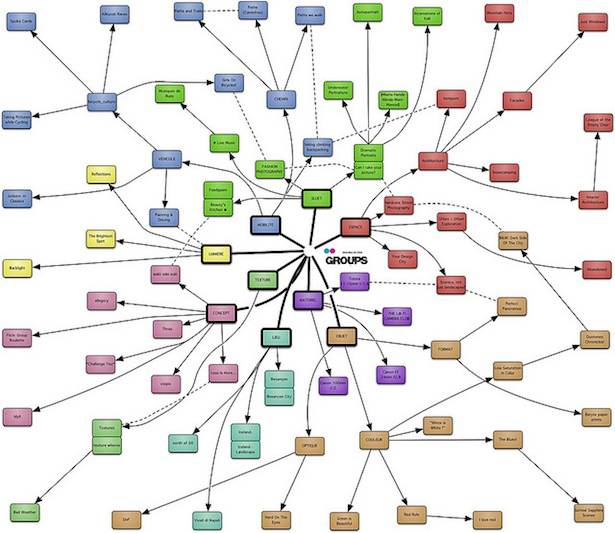Maybe you're already one of the 85 million users on LinkedIn, or perhaps you're just getting started.
Maybe you're already one of the 85 million users on LinkedIn, or perhaps you're just getting started.
Regardless of where you fall on the social networking spectrum, LinkedIn has a number of new applications and features to enrich your experience.
In this post, we'll look at ways to beef up your profile as well as use new applications and sections to optimize your networking with clients, prospects and others in the design community. We'll also cover how to find design-related groups on LinkedIn, exploit the new features of company pages to showcase your design work and keep up with developments on LinkedIn. Please let us know in the comments area about other ways in which you could harness the power of LinkedIn in your web design business.
A Background
Since its inception in 2003, LinkedIn has been identified with the business community and job seekers. The challenge early on was to find ways to differentiate it from online career websites. Many users viewed it as a glorified Monster.com and didn't see the potential until even recently.
As Jonathan Duarte, executive career coach and job search expert, writes in his post 10 Reasons LinkedIn Is the New Monster, "LinkedIn is a smart professional decision. Uploading your 'resume' on Monster, means you're looking for a new job. Creating a LinkedIn 'profile' shows that you understand the importance of building professional relationships and are up to speed on professional networking online."
While LinkedIn helps job seekers and recruiters communicate with one another about job openings, the typical user has also found it useful as a way to connect with people at companies they're interested in. Duarte says, "While LinkedIn doesn't provide direct contact information, if you are a savvy LinkedIn user, you can definitely find ways to connect and contact just about anyone on LinkedIn."
As social media has become more a part of daily life, LinkedIn has seen unparalleled growth, and its product developers have been hard at work to keep new features coming fast and furious. While people can certainly talk about work on Facebook fan pages and Twitter, LinkedIn has a grip on the business community and makes great sense for all types of industries and businesses.
LinkedIn Profile Tips for Web Design Professionals
Freelance design professionals (as wells as designers in studios and corporate art departments) would benefit from LinkedIn profiles to brand themselves. Profiles display your current position, two previous positions, education, profile summary, profile photo, specializations and at least three recommendations.
According to LinkedIn, profiles that are 100% complete are 40 times more likely to be found in a LinkedIn search. (Walter Feigenson has a helpful post, "How to Complete Your LinkedIn Profile.") If you're not sure whether your profile is complete, log in to your account, and in the right-hand column of the "Edit your profile" page, you'll see the bar showing your percentage of completion.
As you type in your positions, work summary and specialties, be sure to use keyword-rich design terms that best describe your work (like web design, freelance design business, graphic design, Adobe, app developer, avatars, logo design, etc.). You can use keyword tools such as Google AdWords, Google Search-based keyword tool and Wonder Wheel to find relevant search terms, too.
You will also want to claim a personalized LinkedIn URL, which will make it easier to be found internally on LinkedIn and in search results on Google and other search engines. Go to "Edit my profile" under the Profile header. In the first large profile block, you'll see a line that says "Public profile," followed by the current URL location. By clicking "Edit" to the right of the URL, you can select a unique URL for your profile.
New Applications and Sections
Applications allow you to say more about yourself and the work you do. While there are 19 to choose from, one that every design professional should consider is Creative Portfolio Display, which was added to the list in July 2010.
Here's how LinkedIn describes it: "With Creative Portfolio Display, LinkedIn members can create a free multimedia work portfolio that is displayed on their LinkedIn profiles as well as other websites and galleries around the web. This new LinkedIn application is powered by the Behance Network, the leading online platform for creative professionals."
Other applications of interest to designers are: SlideShare Presentations, Google Presentations, Blog Link or WordPress, Huddle Workspaces, Tweets, Legal Updates, Projects and Teamspaces, and FT Press Delivers.
LinkedIn also has several new sections that make it possible to customize your profile further:
- Publications: where you can add your published work to your profile
- Languages: where you can specify your fluency in other languages
- Skills: where you can list your areas of expertise
- Certifications: where you can list your certifications, licenses and clearances
- Patents: where you can show off your inventions and list both granted/pending patents
Groups for Designers
Joining groups and participating in discussions has always been integral to the LinkedIn experience. You can search the list of existing groups or start a new one that suits your interests and needs. For example, in a search I did for website designers in all categories and languages, 582 groups fit the criteria. You can narrow the results further.
Most groups are open to all LinkedIn members, but some may have additional requirements, such as membership in a professional association or being an employee or alumnus.
As Patrice-Anne Rutledge writes, "Participating in discussions is one of the greatest values of joining a group. With LinkedIn Group discussions you can view discussion threads for relevant professional information, add a comment to a current discussion, or start your own discussion."
If you're looking for groups you might enjoy, check out which ones your connections belong to. One of the perks of groups is that you can send another member a message directly through LinkedIn without having to know them already, which extends your reach.
As indicated on LinkedIn's help pages, "You can contact any group member who has set their 'Member Messages' setting to 'Allow members of this group to send me messages via LinkedIn'. These messages will be sent directly to their LinkedIn InBox and the message will indicate that you share a group. You can send these free 1 to 1 messages to any member in your group."
The New Company Page
The crème de la crème is LinkedIn's new Company Pages, with tabs for products and services.
Companies can now showcase substantially more about their business and offer descriptive overviews. Videos can also be embedded on the page, one per product or service. At this time, you can embed videos only from YouTube, although LinkedIn expects that to change soon.
"Since the Company Page roll-out, 20,000 companies are sharing over 40,000 products. Companies of all sizes and industries are using Company Pages," said Ryan Roslansky, director of product management, in a phone interview.
When a LinkedIn member recommends a company's product, they share the recommendation with all of their connections. In the interview, Ryan spoke of the power of recommendations for businesses and referred to the Nielsen Global Online Consumer Survey, which found that recommendations from personal acquaintances or opinions posted by consumers online are the most trusted forms of advertising. 90% of consumers surveyed noted that they trust recommendations from people they know, while 70% trust consumer opinions posted online.
Ryan suggested looking at these company pages to see what's possible:
- Large companies: Microsoft, Dell, HP Enterprise Services
- Small company: Rypple
- International company: Exact
Other New Features Worth Mentioning
On December 2010, LinkedIn announced that it had added three new features for companies: (1) analytics, (2) improved editing and privacy settings, and (3) A "Recommend" button for websites.
LinkedIn is also working on a new way for professionals to consume information and news with its LinkedIn Signal, currently in beta.
As Jay Baer writes, "LinkedIn Signal is what Twitter search could be (and should be)... You'll have access to a highly customizable, real-time engine that allows you to search by LinkedIn connection status (1st degree, 2nd degree), region, date, company, keyword, school.)"
LinkedIn has reached its quota for beta testers. I had a chance to see it in action, and it really is quite impressive. For example, by searching for "website design," I could see all of the discussions on LinkedIn where those words are used. The potential for this is great, so be sure to check back to see when you can add the feature to your profile.
Stay on Top of Developments
Hopefully, this post has helped you discover a few new ways to use LinkedIn to best represent you and your web design experience and services.
As you can tell, LinkedIn has many new features in the works. To get the most out of it in the months ahead, you may want to make a point of staying on top of what's happening.
LinkedIn has an excellent blog, which you can subscribe to for updates. You can also follow LinkedIn on Twitter and Facebook.
Alltop has a page where you can easily access current blog posts about LinkedIn. And if you like Google Alerts for topics of interest, you might consider creating one for this.
Written exclusively for Webdesigner Depot by Debbie Hemley. Debbie is a blogger and social media aficionado. She works with businesses to develop content and social media strategies. Read her blog posts on All the News. You can also follow Debbie on Twitter (@dhemley) and LinkedIn.
What new features will you be adding to your LinkedIn profile? Do you plan to update your company page with the new products and services tab? Let us know what you're up to on LinkedIn!