 With the arrival of the iPhone in 2007, iPhoneography, a new art form for photography was born.
Developers have been working fast and furiously to keep up with the frenzy of interest with apps that are moving photography to a new level.
In this post we'll take a look at a number of apps available for iPhones (and iPads) that compliment the native iPhone camera and in many cases, replace it entirely.
The apps listed here enhance the experiences for both amateur and professional photographers, and provide opportunities to participate in social communities where people can share their photographs and sources of inspiration.
Have we missed your favorite app? Please share it in the comments!
With the arrival of the iPhone in 2007, iPhoneography, a new art form for photography was born.
Developers have been working fast and furiously to keep up with the frenzy of interest with apps that are moving photography to a new level.
In this post we'll take a look at a number of apps available for iPhones (and iPads) that compliment the native iPhone camera and in many cases, replace it entirely.
The apps listed here enhance the experiences for both amateur and professional photographers, and provide opportunities to participate in social communities where people can share their photographs and sources of inspiration.
Have we missed your favorite app? Please share it in the comments!
1. Adobe Photoshop Express (Free)
Adobe Photoshop Express features include: capture, edit and share photos, auto timer, auto review, edit, share to Photoshop.com, Facebook and Twitpic.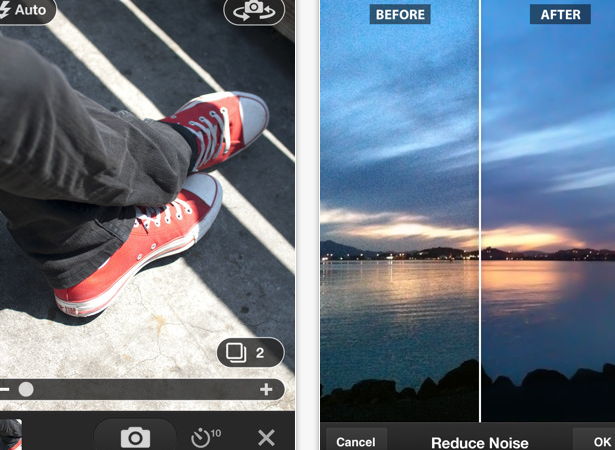
2. Camera+ ($0.99 )
Camera+ features include: touch exposure & focus, stabilizer, timer, burst mode, grid and digital zoom.
3. CameraBag ($1.99)
CameraBag features include: filters, reprocess, borders and cropping, share via email.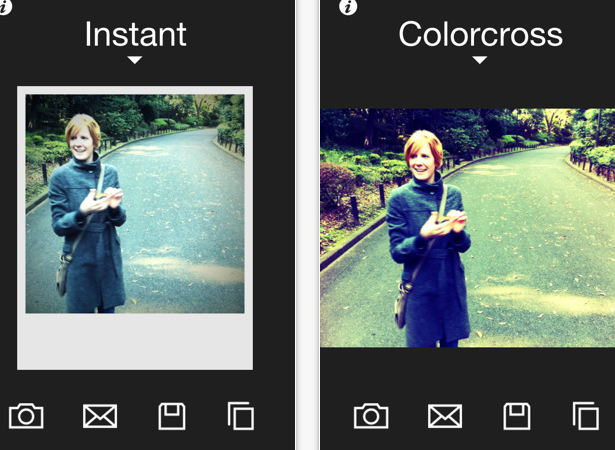
4. Camera Plus Pro ($1.99)
Camera Plus Pro features include: photo and video capture, filters, anti shake, time lapse, geo-tag, tag, burst mode, and gridline, share via email and batch uploads to social networking sites.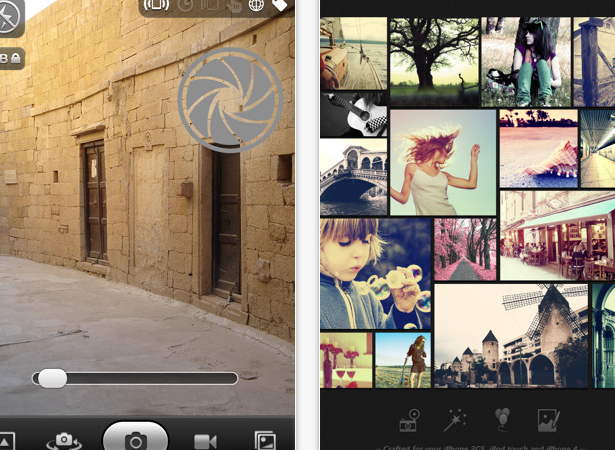
5. Cool fx ($1.99)
Cool fx features include: color and black & white photographic looks, textures, simulates motion picture film stocks, editing, share via email.
6. Diptic ($1.99)
Diptic features include: ready-to-use photo collage templates, share via email, add effects, export and post directly to Facebook, Flickr or Posterous.
7. Hipstamatic ($1.99)
Hipstamatic features include: lenses, flashes and film types with the look and feel of a plastic toy camera. For more effects, additional Hipstapaks can be added. Share via email, Facebook, Twitter, Flickr and Tumblr.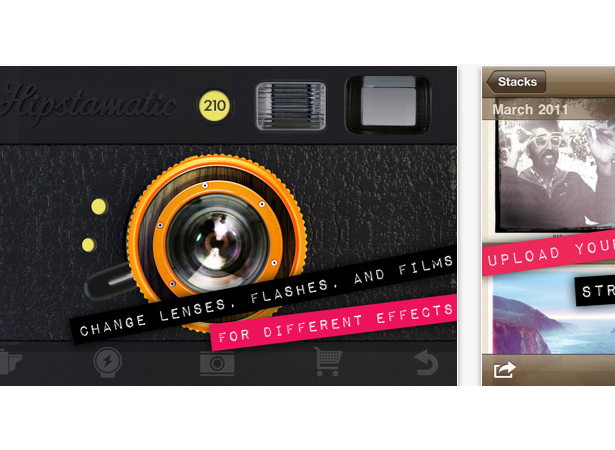
8. Instagram (Free)
Instagram features include: ability to take a photo with your iPhone, choose a filter. Share instantly within the growing Instagram community, and via email, Facebook, Twitter or Flickr.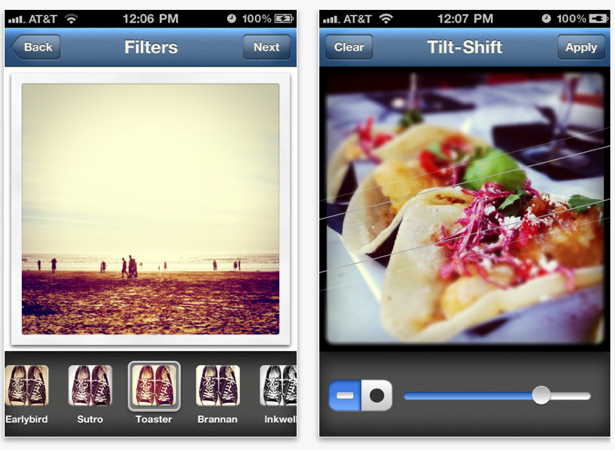
9. Iris Photo Suite ($1.99)
Iris Photo Suite features include: edit photos, use filters, custom textures and layers, share via email and Flickr.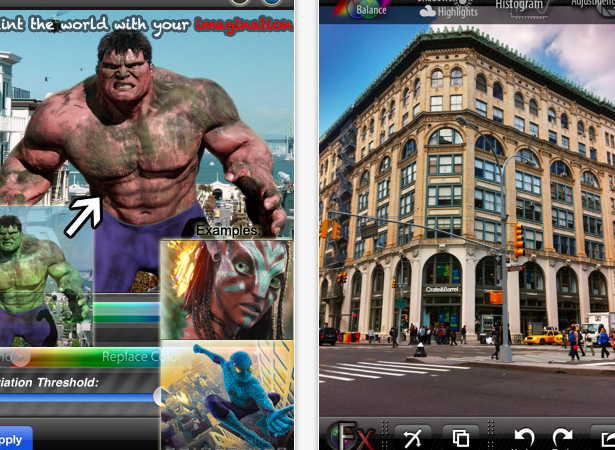
10. Lo-Mob ($1.99)
Lo-Mob features include: capture photo or use one from your camera roll, apply various types of vintage and experimental effects, preview your photo with the desired effect, share via email, Facebook, Flickr, Picasa or Twitter.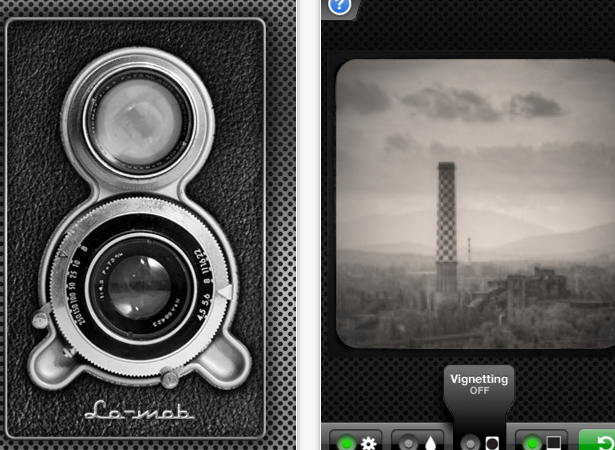
11. Magic Hour ($1.99)
Magic Hour features include: filters, ability to edit and customize filters, download additional free ones, share via email, Facebook, Twitter, Foursquare, Flickr and Tumblr.
12. Perfectly Clear ($2.99)
Perfectly Clear features include: automatic noise removal, image sharpening, user defined preset, photos automatically saved to resolution you set, share via email, Twitter and Facebook.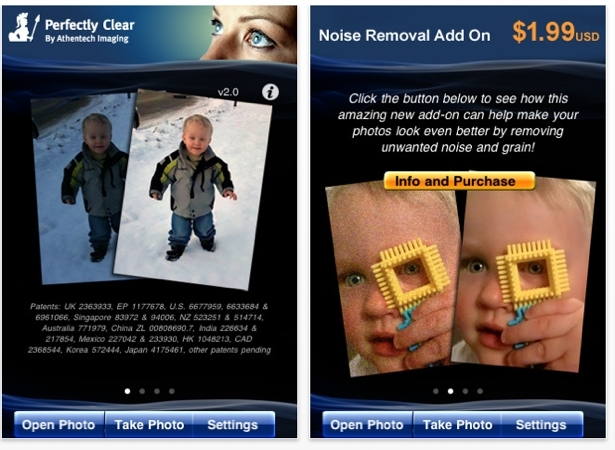
13. PhotoForge2 ($2.99)
PhotoForge2 features include: layers and masking, full resolution image editing, customizable filters, add frames and textures, share via email, Twitter, Facebook, Flickr, Dropbox, Picasa, Tumblr and full FTP support.
14. Pic Grunger ($0.99)
Pic Grunger features include: grunge effects (e.g. scratches, scuffs, bleach marks, dirt, creases), share via email and Flickr, Facebook and Twitter.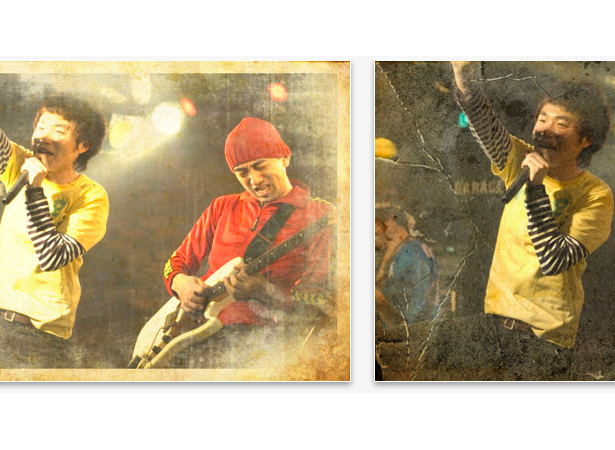
15. Picture Show ($1.99)
Picture Show features include: emulating toy camera, multiple lens types, tiltshift lens effect, preset filters, crop, add text to photo, shuffle image, HDR filter, create own "recipe" with preset filters, share via email and Twitter, Facebook, Tumblr and Blogger.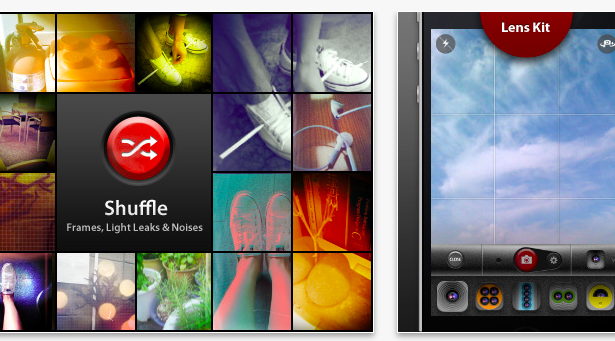
16. ShakeItPhoto ($1.99)
ShakeItPhoto features include: emulating the look and sound of taking a picture with a Polaroid camera, share via email or Facebook.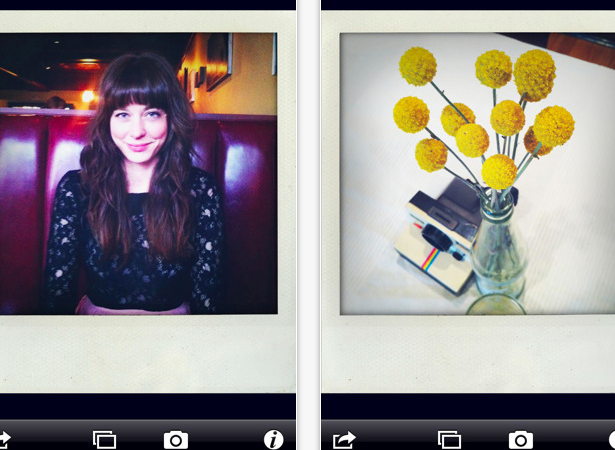
17. Tilt Shift Focus ($0.99)
Tilt Shift Focus features include: take a new photo or use one from your camera roll, edit and adjust with blur-tools, create tilt-shift, miniature and zooming effects. share via email and Twitter.
18. TiltShift Generator ($0.99)
TiltShift Generator features include: create retro ToyCamera pictures—from miniature pictures to vintage style images. Share via email, Twitter and Facebook.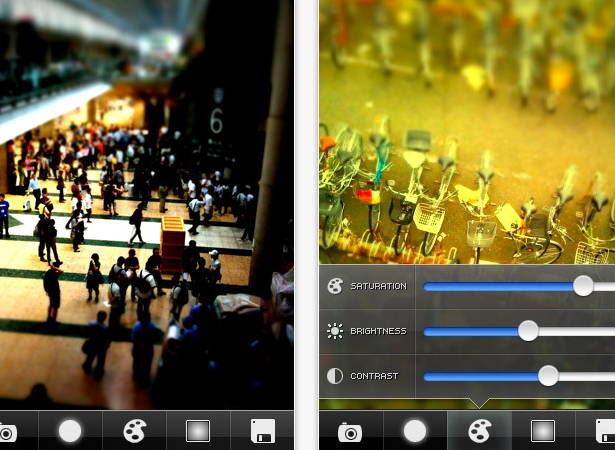
19. WordFoto ($1.99)
WordFoto features include: use images from new photo or camera roll, add words to create a typographic image, share via email and Facebook.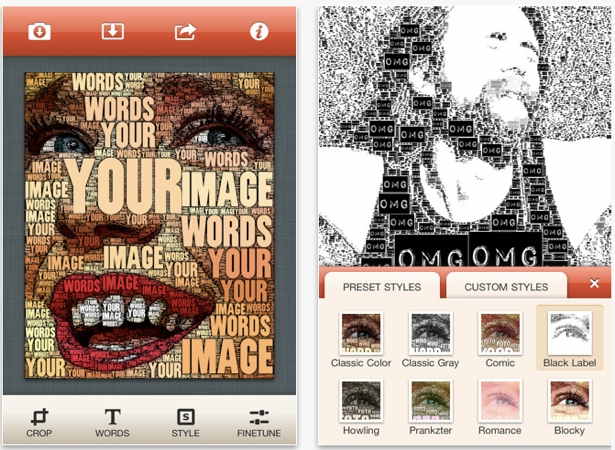
20. QuickPix (Free)
QuickPix features include: take pictures in rapid succession even while taking video, zoom, grid, tap to focus, geo-coordinates, auto flash. Did we miss any great apps? Let us know in the comments!
Did we miss any great apps? Let us know in the comments!
Debbie Hemley
Debbie is a blogger and social media aficionado. She works with businesses to develop content and social media strategies. Read her blog posts on All the News. You can also follow Debbie @dhemley and on Google+.
Read Next
3 Essential Design Trends, November 2024
Touchable texture, distinct grids, and two-column designs are some of the most trending website design elements of…
20 Best New Websites, October 2024
Something we’re seeing more and more of is the ‘customizable’ site. Most often, this means a button to swap between…
Exciting New Tools for Designers, October 2024
We’ve got goodies for designers, developers, SEO-ers, content managers, and those of you who wear multiple hats. And,…
15 Best New Fonts, September 2024
Welcome to our roundup of the best new fonts we’ve found on the web in the previous four weeks. In this month’s edition…
By Simon Sterne
3 Essential Design Trends, October 2024
This article is brought to you by Constantino, a renowned company offering premium and affordable website design
You…
A Beginner’s Guide to Using BlueSky for Business Success
In today’s fast-paced digital world, businesses are always on the lookout for new ways to connect with their audience.…
By Louise North
The Importance of Title Tags: Tips and Tricks to Optimize for SEO
When it comes to on-page SEO, there’s one element that plays a pivotal role in both search engine rankings and user…
By Simon Sterne
20 Best New Websites, September 2024
We have a mixed bag for you with both minimalist and maximalist designs, and single pagers alongside much bigger, but…
Exciting New Tools for Designers, September 2024
This time around we are aiming to simplify life, with some light and fast analytics, an all-in-one productivity…
3 Essential Design Trends, September 2024
September's web design trends have a fun, fall feeling ... and we love it. See what's trending in website design this…
Crafting Personalized Experiences with AI
Picture this: You open Netflix, and it’s like the platform just knows what you’re in the mood for. Or maybe you’re…
By Simon Sterne
15 Best New Fonts, August 2024
Welcome to August’s roundup of the best fonts we’ve found over the last few weeks. 2024’s trend for flowing curves and…
By Ben Moss















