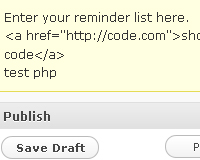 Managing a blog with a single author can be time-consuming enough, but adding in multiple authors can exponentially increase the amount of time and effort it takes to manage.
There's editorial workflow, scheduling, and author management to consider, among other things.
Below are fifteen plugins that can make managing your multi-author blog a lot easier.
They include editorial workflow plugins, scheduling and calendar plugins, and plugins that will benefit your authors or make it easier to communicate with them.
Managing a blog with a single author can be time-consuming enough, but adding in multiple authors can exponentially increase the amount of time and effort it takes to manage.
There's editorial workflow, scheduling, and author management to consider, among other things.
Below are fifteen plugins that can make managing your multi-author blog a lot easier.
They include editorial workflow plugins, scheduling and calendar plugins, and plugins that will benefit your authors or make it easier to communicate with them.
EditFlow
EditFlow is one of the most useful plugins for managing posts on a multi-author blog. It allows you to set up custom editorial statuses for your posts, to better manage your workflow. It also sets up a feedback system directly in the post, to help eliminate emails going back and forth between authors and editors. It's a must for blogs with any kind of editorial process.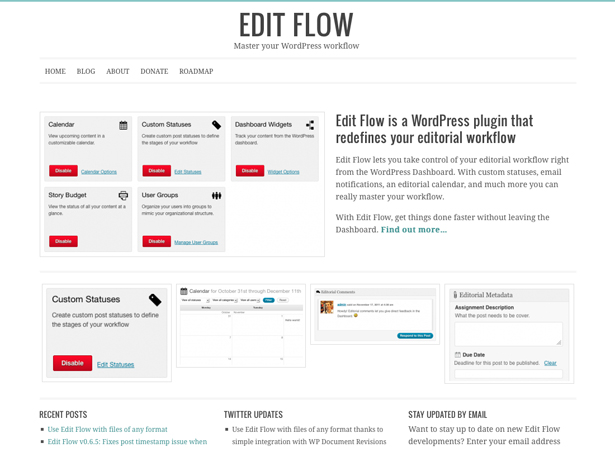
Editorial Calendar
The Editorial Calendar plugin is great for blogs that need to schedule posts ahead of time, which includes most multi-author blogs. Editorial Calendar gives you a visual look at your upcoming posts and when they're scheduled, and shows you gaps in your schedule.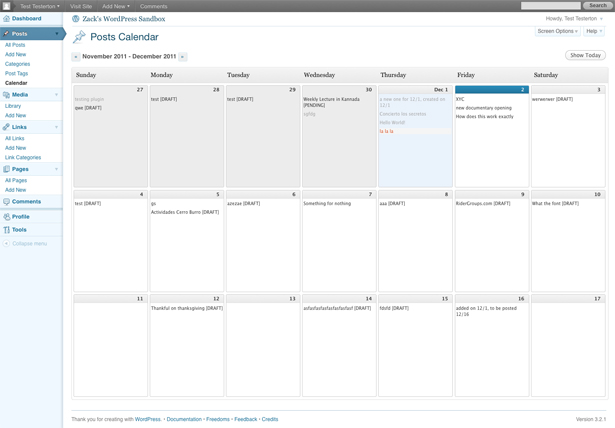
WP Status Notifier
WP Status Notifier will automatically send emails to a specified address whenever a post is submitted for review, eliminating the need to check manually. You can also set it to email the post's author when a post is approved or sent back to drafts.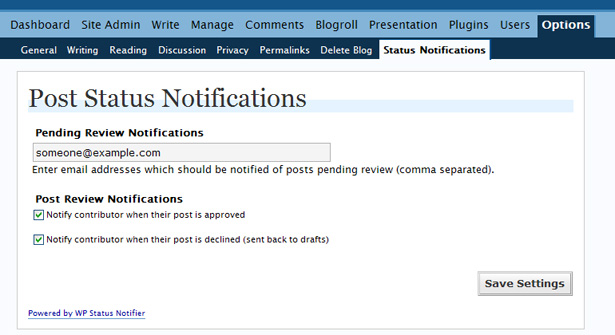
Audit Trail Plugin
Audit Trail lets you keep track of what's happening inside your blog by logging certain actions. You can record things like user logins, post saves, and other common functions so you know exactly who's doing what on your blog.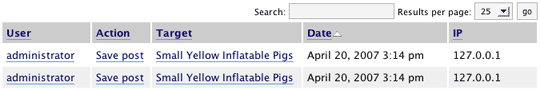
Dashboard Notepad
Dashboard Notepad lets you leave notes in your blog's dashboard. You can set who can edit notes and who can simply read them. It's a great place for leaving instructions or other information for your writers.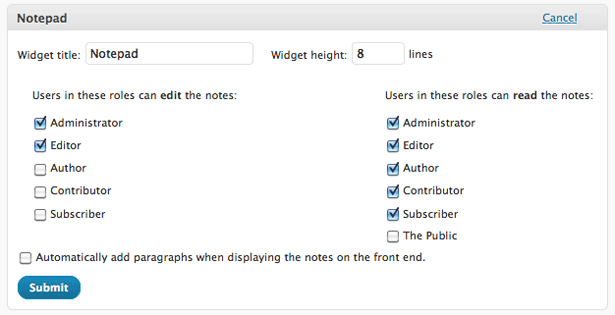
Genki Pre-Publish Reminder
Genki Pre-Publish Reminder inserts a box in the post sidebar to remind your authors about anything important they need to do before publishing their posts. It accepts both HTML and PHP code for plenty of flexibility.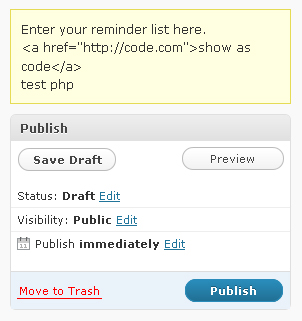
Auto-Schedule Posts
Auto-Schedule Posts takes over the post scheduling on your blog for you. It catches posts as they're published and holds them until they meet your predefined criteria for being posted. You can set posts to only publish between certain hours, on certain days, and with a minimum amount of time between posts.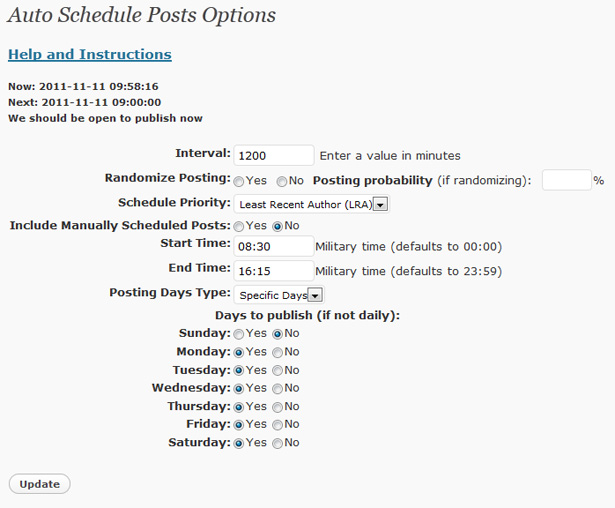
WP Hide Dashboard
WP Hide Dashboard removes the Dashboard menu from your WordPress backend for select user roles. You can also eliminate the Dashboard links in the admin menu, and prevent Dashboard access to users assigned to the Subscriber role (so they can edit their profiles but otherwise not have access to the Dashboard). It works with single site and multisite modes, and with BuddyPress.
Co-Authors Plus
Co-Authors Plus lets you assign multiple authors to a single post, page, or custom post type. Co-authored posts will show up on the feeds for both authors, and on the posts page for each.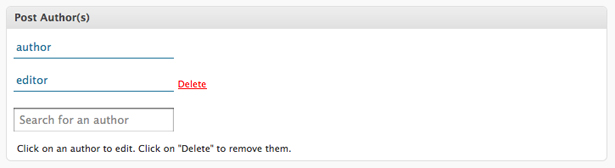
Advanced Access Manager
With any multi-author blog, you're almost certainly going to want to restrict the access that some users have. Advanced Access Manager lets you do just that. You can filter the admin menu, dashboard widgets, and list of metaboxes for particular user roles. You can also create new user roles, delete user roles, and otherwise fine-tune access. You can even apply settings to all the blogs in a multi-site setup.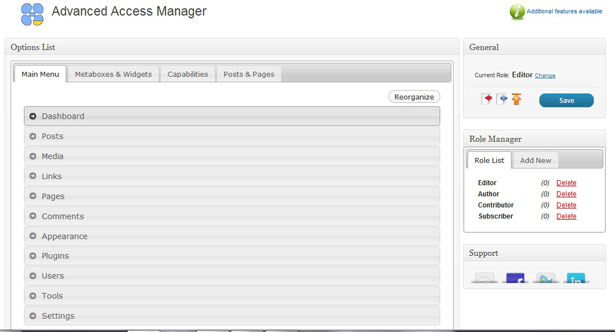
Author Exposed
Author Exposed adds a hidden div with author information that can be exposed when a user clicks on the author's name on a post. It has space to include the author's email and website address, as well as a Gravatar and "About" section.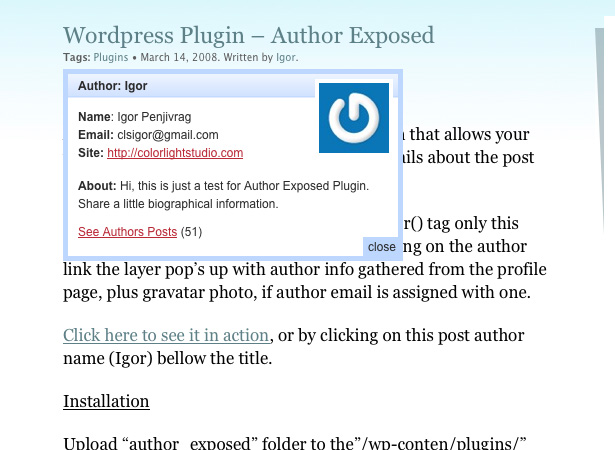
Cool Author Box
Cool Author Box adds a prominent author bio at the end of your post, in a styled box. It also includes support for a Gravatar, a link to the author's website, and links to other posts by the same author.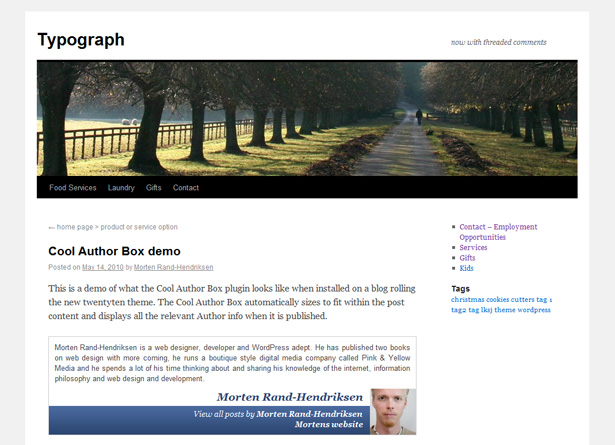
Private Email Plugin
This Private Email Plugin lets you send an email out to the registered users of your blog. It creates a new submenu where you can send an email to specific users, based on user roles. It also reports back the success rate of each email, so you know if any of your users' email addresses are out of date.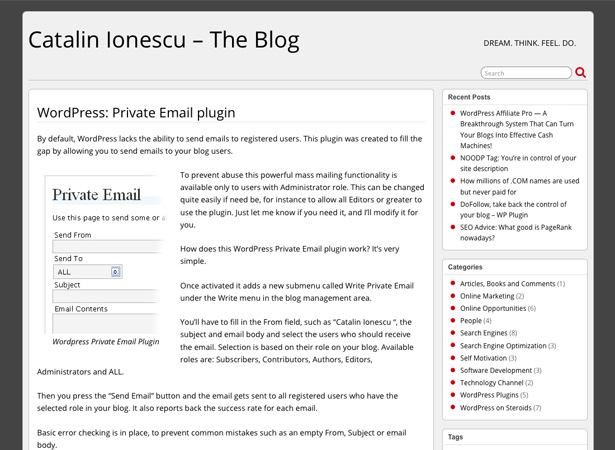
Adminimize
Adminimize visually minimizes the administrative header so you can see more admin page content. It also lets you hide unnecessary items from the WP admin menu, submenu, and the Dashboard, plus hide items from the post meta controls on Write pages to simplify the editing interface. And of course you can customize what's hidden based on user roles.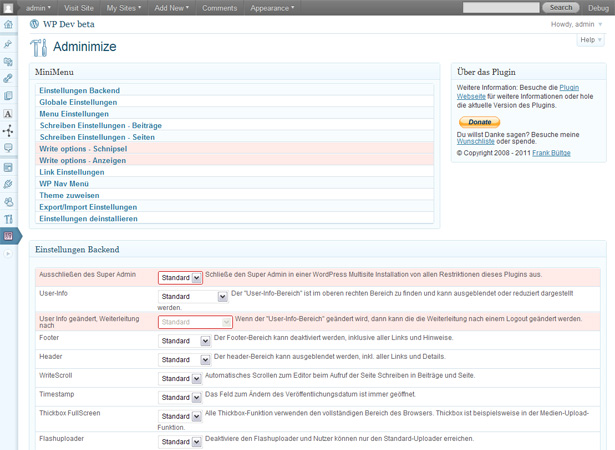
Category Reminder
Since uncategorized posts end up with the default category assignment (which is often "Uncategorized"), it's important that your authors remember to add a category to their post before publishing it. The Category Reminder plugin uses JavaScript to verify that a post category has been assigned, and will prompt the user to add one before publishing.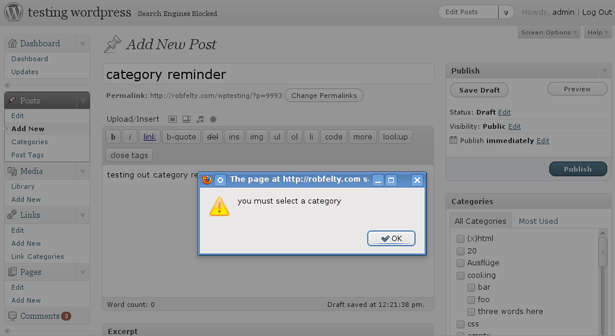 Do you run a multi-author blog? Do you have any recommendations for plugins that make running it easier? Let us know in the comments!
Do you run a multi-author blog? Do you have any recommendations for plugins that make running it easier? Let us know in the comments!
Read Next
3 Essential Design Trends, November 2024
Touchable texture, distinct grids, and two-column designs are some of the most trending website design elements of…
20 Best New Websites, October 2024
Something we’re seeing more and more of is the ‘customizable’ site. Most often, this means a button to swap between…
Exciting New Tools for Designers, October 2024
We’ve got goodies for designers, developers, SEO-ers, content managers, and those of you who wear multiple hats. And,…
15 Best New Fonts, September 2024
Welcome to our roundup of the best new fonts we’ve found on the web in the previous four weeks. In this month’s edition…
By Simon Sterne
3 Essential Design Trends, October 2024
This article is brought to you by Constantino, a renowned company offering premium and affordable website design
You…
A Beginner’s Guide to Using BlueSky for Business Success
In today’s fast-paced digital world, businesses are always on the lookout for new ways to connect with their audience.…
By Louise North
The Importance of Title Tags: Tips and Tricks to Optimize for SEO
When it comes to on-page SEO, there’s one element that plays a pivotal role in both search engine rankings and user…
By Simon Sterne
20 Best New Websites, September 2024
We have a mixed bag for you with both minimalist and maximalist designs, and single pagers alongside much bigger, but…
Exciting New Tools for Designers, September 2024
This time around we are aiming to simplify life, with some light and fast analytics, an all-in-one productivity…
3 Essential Design Trends, September 2024
September's web design trends have a fun, fall feeling ... and we love it. See what's trending in website design this…
Crafting Personalized Experiences with AI
Picture this: You open Netflix, and it’s like the platform just knows what you’re in the mood for. Or maybe you’re…
By Simon Sterne
15 Best New Fonts, August 2024
Welcome to August’s roundup of the best fonts we’ve found over the last few weeks. 2024’s trend for flowing curves and…
By Ben Moss















