WP Theme Generator: Create WordPress themes without coding
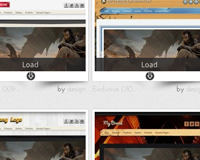 Creating WordPress themes from scratch is beyond the technical skill of a lot of people, even designers. Without at least a basic grasp of PHP, you'll likely find the entire process frustrating and way too time-consuming.
That's where a WordPress theme generator can make your life about a million times easier.
Theme generators in the past have often been clunky and haven't worked all that well. WPTheme Generator is different.
It makes it incredibly easy to create a theme using a gallery of more than a thousand pre-designed objects, including backgrounds, menus, fonts, sliders, frames, colors, patterns, textures, and more.
The options for customization are huge. WPTheme Generator includes more than fifty fonts, all ready to be used in your theme. You can change the font face, color, and size with just a single click, on both headings and body text. You can also create a variety of layouts using seven different combinations for positioning elements.
Creating WordPress themes from scratch is beyond the technical skill of a lot of people, even designers. Without at least a basic grasp of PHP, you'll likely find the entire process frustrating and way too time-consuming.
That's where a WordPress theme generator can make your life about a million times easier.
Theme generators in the past have often been clunky and haven't worked all that well. WPTheme Generator is different.
It makes it incredibly easy to create a theme using a gallery of more than a thousand pre-designed objects, including backgrounds, menus, fonts, sliders, frames, colors, patterns, textures, and more.
The options for customization are huge. WPTheme Generator includes more than fifty fonts, all ready to be used in your theme. You can change the font face, color, and size with just a single click, on both headings and body text. You can also create a variety of layouts using seven different combinations for positioning elements.
 Customizing themes is simple. First, pick a design from the gallery that you want to start with. Then just select the element you want to change and then select an option for the pre-designed elements. There are designs to suit virtually every style and new designs are added daily. When you're done, you can save your themes to work on them later or you can download both the WordPress theme files and the basic HTML/CSS files.
Customizing themes is simple. First, pick a design from the gallery that you want to start with. Then just select the element you want to change and then select an option for the pre-designed elements. There are designs to suit virtually every style and new designs are added daily. When you're done, you can save your themes to work on them later or you can download both the WordPress theme files and the basic HTML/CSS files.
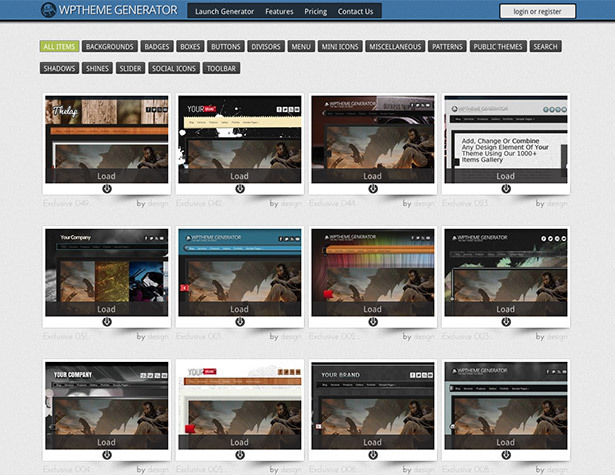 Not finding what you need among the pre-designed elements? No problem! You can upload your own design elements—menus, patterns, backgrounds, and more—to use on your themes. You can even save them for use on future themes.
One of the great parts about WPTheme Generator is that all the themes are built on a single, powerful framework. Your basic theme will always be up to date and working for the latest version or WordPress. And new features added to the framework will be available on all of your themes, including the ones you've already created! This also means that you can create a new theme now, and if you decide not to use it for six months, it'll still be up to date when you come back to download it then.
You can save your themes for later editing and download them whenever you need to, so that your theme will be always updated with the latest framework and WordPress version.
The framework includes a lot of popular features, including dynamic widget areas, five different slides, picture galleries with lightbox and categories, product websites with shopping carts, a spam-free contact form, and much more. It's even Bootstrap-ready and supports all Bootstrap elements.
Check out more of how WPTheme Generator works in this video:
Because it was created by the folks behind Iconshock, when you sign up for WPTheme Generator Premium, you'll also get access to Iconshock's premium items! That includes 30,000 Iconshock icons, 107 Themeshock exclusive themes, and 500 logo templates!
For a limited time, WPTheme Generator is only $29 for six months! After the promotional period, it will be $129/year—still a steal for all you get! You can sell the themes you create to your final customers and use them as many times as you want, though you can't sell them in a marketplace (they'll be launching their own marketplace soon).
[Disclaimer: This post is a sponsored review, the opinions expressed in the article are the author's only.]
Not finding what you need among the pre-designed elements? No problem! You can upload your own design elements—menus, patterns, backgrounds, and more—to use on your themes. You can even save them for use on future themes.
One of the great parts about WPTheme Generator is that all the themes are built on a single, powerful framework. Your basic theme will always be up to date and working for the latest version or WordPress. And new features added to the framework will be available on all of your themes, including the ones you've already created! This also means that you can create a new theme now, and if you decide not to use it for six months, it'll still be up to date when you come back to download it then.
You can save your themes for later editing and download them whenever you need to, so that your theme will be always updated with the latest framework and WordPress version.
The framework includes a lot of popular features, including dynamic widget areas, five different slides, picture galleries with lightbox and categories, product websites with shopping carts, a spam-free contact form, and much more. It's even Bootstrap-ready and supports all Bootstrap elements.
Check out more of how WPTheme Generator works in this video:
Because it was created by the folks behind Iconshock, when you sign up for WPTheme Generator Premium, you'll also get access to Iconshock's premium items! That includes 30,000 Iconshock icons, 107 Themeshock exclusive themes, and 500 logo templates!
For a limited time, WPTheme Generator is only $29 for six months! After the promotional period, it will be $129/year—still a steal for all you get! You can sell the themes you create to your final customers and use them as many times as you want, though you can't sell them in a marketplace (they'll be launching their own marketplace soon).
[Disclaimer: This post is a sponsored review, the opinions expressed in the article are the author's only.]
Read Next
3 Essential Design Trends, November 2024
Touchable texture, distinct grids, and two-column designs are some of the most trending website design elements of…
20 Best New Websites, October 2024
Something we’re seeing more and more of is the ‘customizable’ site. Most often, this means a button to swap between…
Exciting New Tools for Designers, October 2024
We’ve got goodies for designers, developers, SEO-ers, content managers, and those of you who wear multiple hats. And,…
15 Best New Fonts, September 2024
Welcome to our roundup of the best new fonts we’ve found on the web in the previous four weeks. In this month’s edition…
By Simon Sterne
3 Essential Design Trends, October 2024
This article is brought to you by Constantino, a renowned company offering premium and affordable website design
You…
A Beginner’s Guide to Using BlueSky for Business Success
In today’s fast-paced digital world, businesses are always on the lookout for new ways to connect with their audience.…
By Louise North
The Importance of Title Tags: Tips and Tricks to Optimize for SEO
When it comes to on-page SEO, there’s one element that plays a pivotal role in both search engine rankings and user…
By Simon Sterne
20 Best New Websites, September 2024
We have a mixed bag for you with both minimalist and maximalist designs, and single pagers alongside much bigger, but…
Exciting New Tools for Designers, September 2024
This time around we are aiming to simplify life, with some light and fast analytics, an all-in-one productivity…
3 Essential Design Trends, September 2024
September's web design trends have a fun, fall feeling ... and we love it. See what's trending in website design this…
Crafting Personalized Experiences with AI
Picture this: You open Netflix, and it’s like the platform just knows what you’re in the mood for. Or maybe you’re…
By Simon Sterne
15 Best New Fonts, August 2024
Welcome to August’s roundup of the best fonts we’ve found over the last few weeks. 2024’s trend for flowing curves and…
By Ben Moss















