
 Restaurant websites have become infamous for their outdated designs, and frustrating user experience. How many times have you visited a restaurant website and asked, “What was this web designer thinking?”
We see the same (often laughable) problems again and again: background music as you skip past another Flash website “intro”; PDF food menus (or no menu at all); all of the content is image-based instead of text, causing extremely slow load times. The list goes on and on...
As you would in any website design project, you must start by putting yourself in the visitor’s shoes and pinpointing their most pressing needs. For restaurants, we know that visitors want to easily browse the food menu. They want to know the restaurant’s location and it’s operating hours. They want to see a few photos to get a feel for the interior dining experience. Many of those visitors want to access all of this using their mobile phones.
It amazes me that in 2012, so many restaurant websites still fail to meet the most essential must-haves that visitors have come to expect. So if you manage a restaurant, or if you’re designing a website for a restaurant client, here are some essential pieces of advice.
Restaurant websites have become infamous for their outdated designs, and frustrating user experience. How many times have you visited a restaurant website and asked, “What was this web designer thinking?”
We see the same (often laughable) problems again and again: background music as you skip past another Flash website “intro”; PDF food menus (or no menu at all); all of the content is image-based instead of text, causing extremely slow load times. The list goes on and on...
As you would in any website design project, you must start by putting yourself in the visitor’s shoes and pinpointing their most pressing needs. For restaurants, we know that visitors want to easily browse the food menu. They want to know the restaurant’s location and it’s operating hours. They want to see a few photos to get a feel for the interior dining experience. Many of those visitors want to access all of this using their mobile phones.
It amazes me that in 2012, so many restaurant websites still fail to meet the most essential must-haves that visitors have come to expect. So if you manage a restaurant, or if you’re designing a website for a restaurant client, here are some essential pieces of advice.
Create web-based food menus, not PDFs
The food menu is a central piece of any restaurant business, so naturally it should play a central role in any restaurant website. Visitors want to reach the website and quickly glance over the menu, find things they crave, and get an idea about prices. It’s been common practice, for some time, for restaurants to simply post links to download their menu in PDF format. While it may be a quick solution for the web designer, PDFs are quite frustrating for visitors. Why should someone be required to download a file to their computer, just glance over a menu? Not to mention the fact that PDF menus slow down your website and have a negative impact on search engine rankings.
A better solution is to include your food menus directly on your website, integrated with the design. If you’re using a content management system like WordPress, the food menus can be built into the CMS (using custom post types) and designed in such a way that makes them easy to update. This way, visitors can see accurate information at any given time.
It’s been common practice, for some time, for restaurants to simply post links to download their menu in PDF format. While it may be a quick solution for the web designer, PDFs are quite frustrating for visitors. Why should someone be required to download a file to their computer, just glance over a menu? Not to mention the fact that PDF menus slow down your website and have a negative impact on search engine rankings.
A better solution is to include your food menus directly on your website, integrated with the design. If you’re using a content management system like WordPress, the food menus can be built into the CMS (using custom post types) and designed in such a way that makes them easy to update. This way, visitors can see accurate information at any given time.
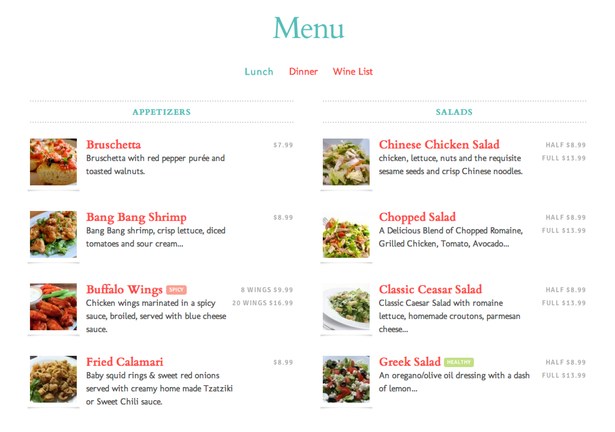
Always include contact info, location & hours
You’d be surprised how many restaurant websites fail to meet this most basic need. It’s imperative that your restaurant website display contact information, location, and operating hours. Without these, the visitor will likely decide not to dine at your restaurant, either because they don’t know where it is, or they don’t want to risk showing up only to find it’s closed.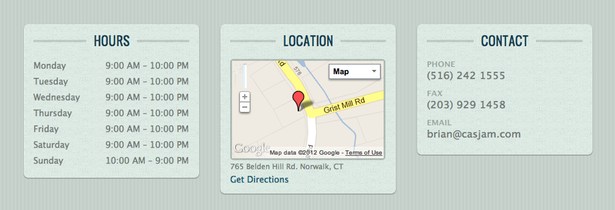 Contact information — telephone, fax, and/or email — should be visible on every page of the website. It’s a good idea to place it near the top of the website, where it can be quickly accessed, especially on mobile devices. A plain-text phone number should be used so that on phones, it can be clicked to initiate a call.
The restaurant location can be shown using an embedded Google Map. I’d recommend placing the address in plain text alongside the Google map as well. Again, this can be clicked on mobile devices to initiate a maps app and get directions. This brings us into the next point.
Contact information — telephone, fax, and/or email — should be visible on every page of the website. It’s a good idea to place it near the top of the website, where it can be quickly accessed, especially on mobile devices. A plain-text phone number should be used so that on phones, it can be clicked to initiate a call.
The restaurant location can be shown using an embedded Google Map. I’d recommend placing the address in plain text alongside the Google map as well. Again, this can be clicked on mobile devices to initiate a maps app and get directions. This brings us into the next point.
No mobile/responsive website? You’re missing out
Mobile/Responsive web design has become very popular in the web design field over the last few years. A mobile-optimized website isn’t necessarily essential for every website or business. Some audiences just don’t have that need. But restaurants are one industry where having a mobile website can go a long way to attracting more customers. Restaurant-goers, by their very nature, are out and on the go. They’re using Yelp and Google maps to search for nearby restaurants. If they tap over to the restaurant’s website to be greeted with a pleasant, easy-to-use, optimized mobile website, this will seal the deal and a few minutes later they'll enter your restaurant with the cry: “Garçon! Table for two if you please”. Most restaurant websites don’t have a mobile website, so this is a great way to gain an edge on your local competition.
Most restaurant websites don’t have a mobile website, so this is a great way to gain an edge on your local competition.
Visitors want to see photos
One often overlooked need that many visitors to restaurant websites have, is to see what the dining experience is like before stepping inside the restaurant. They want to see if the restaurant is fancy and upscale or casual and family-oriented. This could really help inform their decision as to whether or not they’ll come in and dine. So it’s essential that you include a photo gallery on the website. It doesn’t need to include too many photos. Just a handful of shots that nicely portray the interior decor, outdoor seating (if any), showcase the scenic view, etc. Lightbox galleries are great tool to use here. I’d also recommend having a short photo slider, right on the homepage to make a great first impression.Integrate social media
Restaurants by their very nature are a social business. People dine out to socialize, they recommend their favorite restaurants and dishes to friends, and look to social sites like Yelp to search for new restaurants. A restaurant website should integrate social media features to help spur on this word-of-mouth promotion. Linking some icons to your social media accounts is a good start. But here are a few ideas to take this further. Add a Facebook Like Box to the sidebar of the website. When visitors see the faces of their friends who’ve liked this restaurant, it’s a very powerful form of social proof. Add your best reviews and testimonials to your website. You can grab your best reviews from Yelp and other social media sites. Again, every bit of social proof helps! Include social sharing buttons (Tweet, Facebook like, etc.) to individual pieces of content. For example, let users share their favorite items from your food menu, or share your latest blog post.Go even further...
Here are a few more ideas that can go a long way to enhancing a restaurant’s website. I wouldn’t consider these additional ideas “must have” items for every restaurant website. In fact, in some cases, these may serve to over complicate things for the restaurant manager, causing them to lose interest in keeping their website up-to-date, which would cause more harm than good. They are however, certainly worth considering.Online reservations
The most common way to take reservations online is integrating a service like OpenTable.com or FreeBookings.com, which integrates nicely into your website. You could also setup your own online reservations system by adding a simple contact form. Gravity Forms for WordPress offers many form fields that would work nicely for this, including a date picker. Bear in mind, someone will need to be manning the email inbox at the restaurant to accept all of the form submissions.Online ordering
For some restaurants, having an online ordering system could add a huge boost in sales. If the restaurant relies heavily on takeout and delivery orders, allowing customers to order food through the website is a great value add-on. I’d recommend not building your own system for this. Although there are easy-to-use e-commerce tools out there, keep in mind that you’ll need to set up an easy integration with the restaurant’s point of sale configuration. The good news is there are some great tools you can use right off the shelf. Zuppler provides a great solution for creating an online ordering menu.Events calendar
Does your restaurant host events? You could include a list of upcoming (and past) events with photos and other info. This is a great way to keep the content on your website fresh. Again, this is an area where you must make sure the restaurant manager is ready and willing to keep up with the website calendar. One way to ensure visitors get turned off when they hit your restaurant website is to promote an “upcoming” event that happened months ago!Restaurant blog
This takes some commitment to creating great content, but it can go a long way to build loyalty with your restaurant. Post stories from your restaurant’s history, video tours of the kitchen, or stream live video of your restaurant events. Get creative! Feature image by ShutterstockBrian Casel
Brian Casel (@CasJam) writes at casjam.com, teaching freelancers and bootstrappers how to level up their business. Get Brian’s free email course, How to Productize Your Service.
Read Next
3 Essential Design Trends, November 2024
Touchable texture, distinct grids, and two-column designs are some of the most trending website design elements of…
20 Best New Websites, October 2024
Something we’re seeing more and more of is the ‘customizable’ site. Most often, this means a button to swap between…
Exciting New Tools for Designers, October 2024
We’ve got goodies for designers, developers, SEO-ers, content managers, and those of you who wear multiple hats. And,…
15 Best New Fonts, September 2024
Welcome to our roundup of the best new fonts we’ve found on the web in the previous four weeks. In this month’s edition…
By Simon Sterne
3 Essential Design Trends, October 2024
This article is brought to you by Constantino, a renowned company offering premium and affordable website design
You…
A Beginner’s Guide to Using BlueSky for Business Success
In today’s fast-paced digital world, businesses are always on the lookout for new ways to connect with their audience.…
By Louise North
The Importance of Title Tags: Tips and Tricks to Optimize for SEO
When it comes to on-page SEO, there’s one element that plays a pivotal role in both search engine rankings and user…
By Simon Sterne
20 Best New Websites, September 2024
We have a mixed bag for you with both minimalist and maximalist designs, and single pagers alongside much bigger, but…
Exciting New Tools for Designers, September 2024
This time around we are aiming to simplify life, with some light and fast analytics, an all-in-one productivity…
3 Essential Design Trends, September 2024
September's web design trends have a fun, fall feeling ... and we love it. See what's trending in website design this…
Crafting Personalized Experiences with AI
Picture this: You open Netflix, and it’s like the platform just knows what you’re in the mood for. Or maybe you’re…
By Simon Sterne
15 Best New Fonts, August 2024
Welcome to August’s roundup of the best fonts we’ve found over the last few weeks. 2024’s trend for flowing curves and…
By Ben Moss















