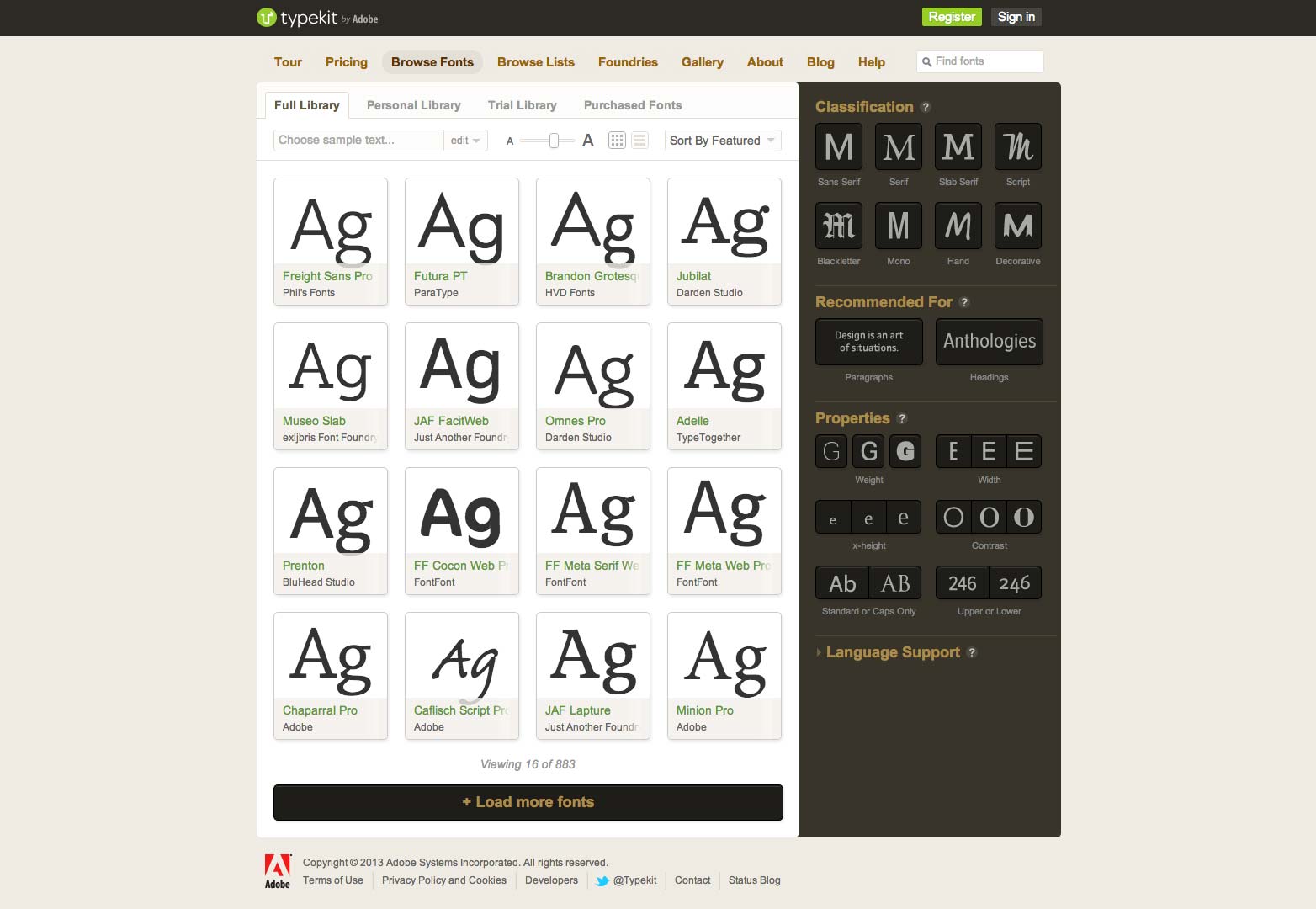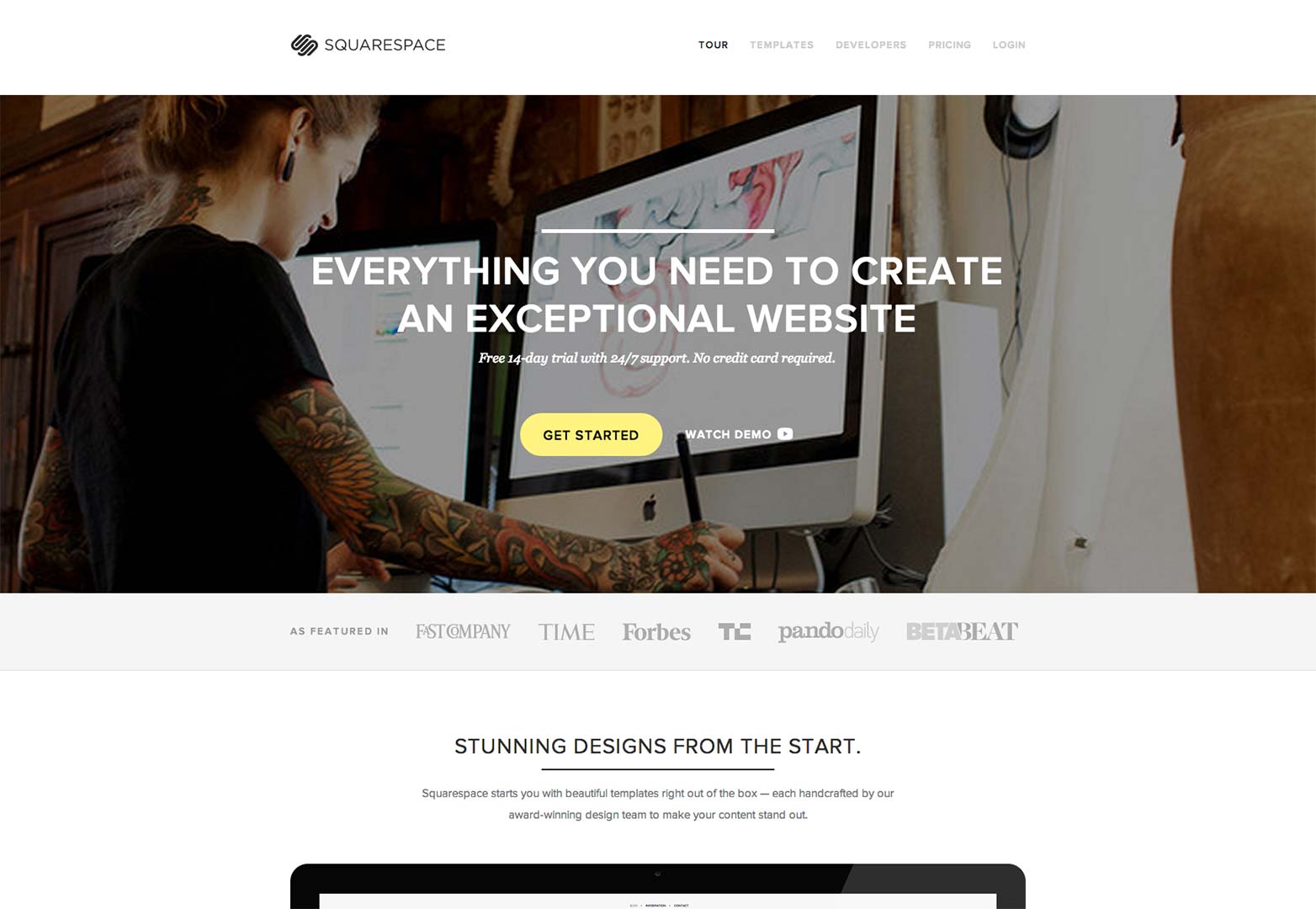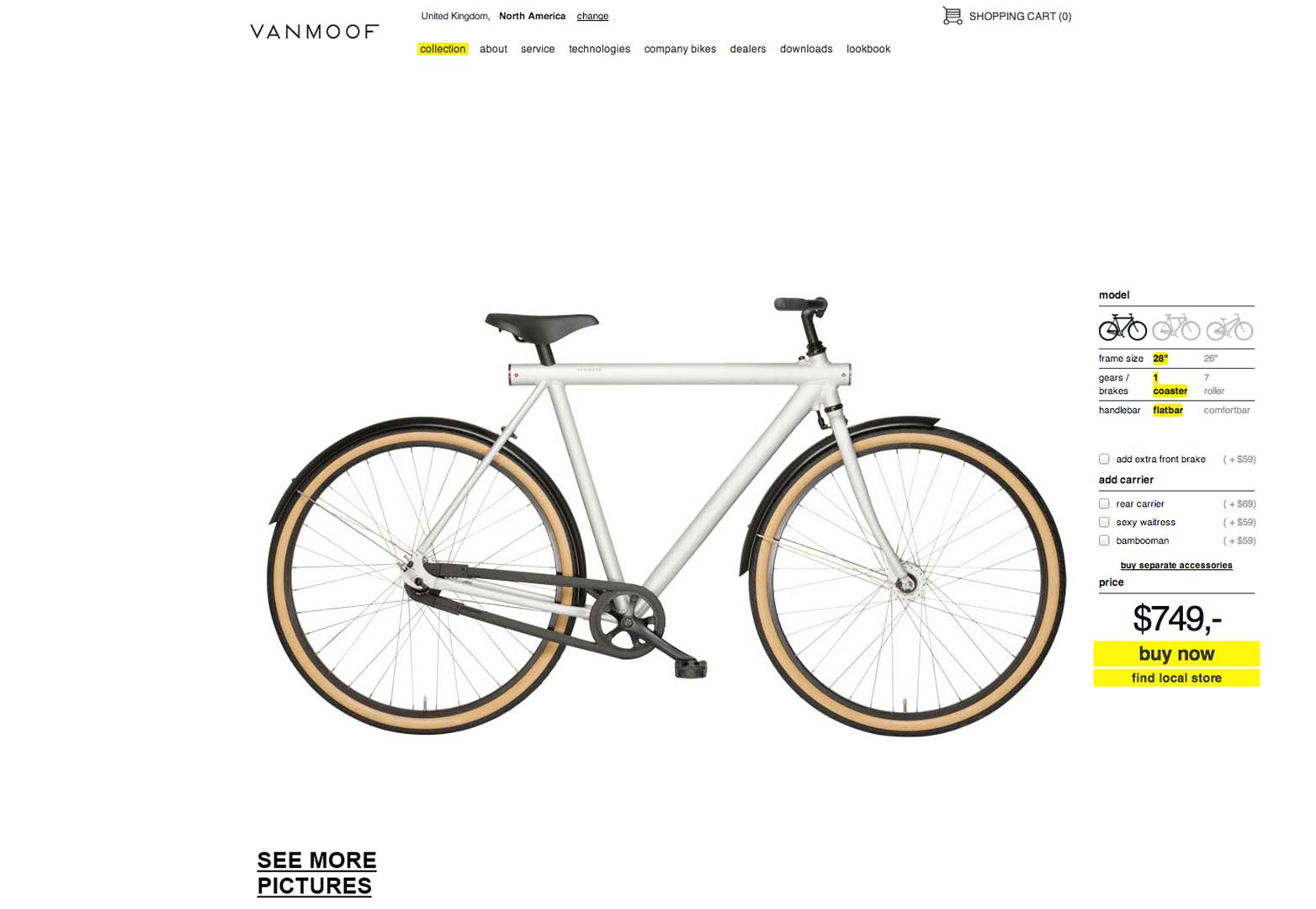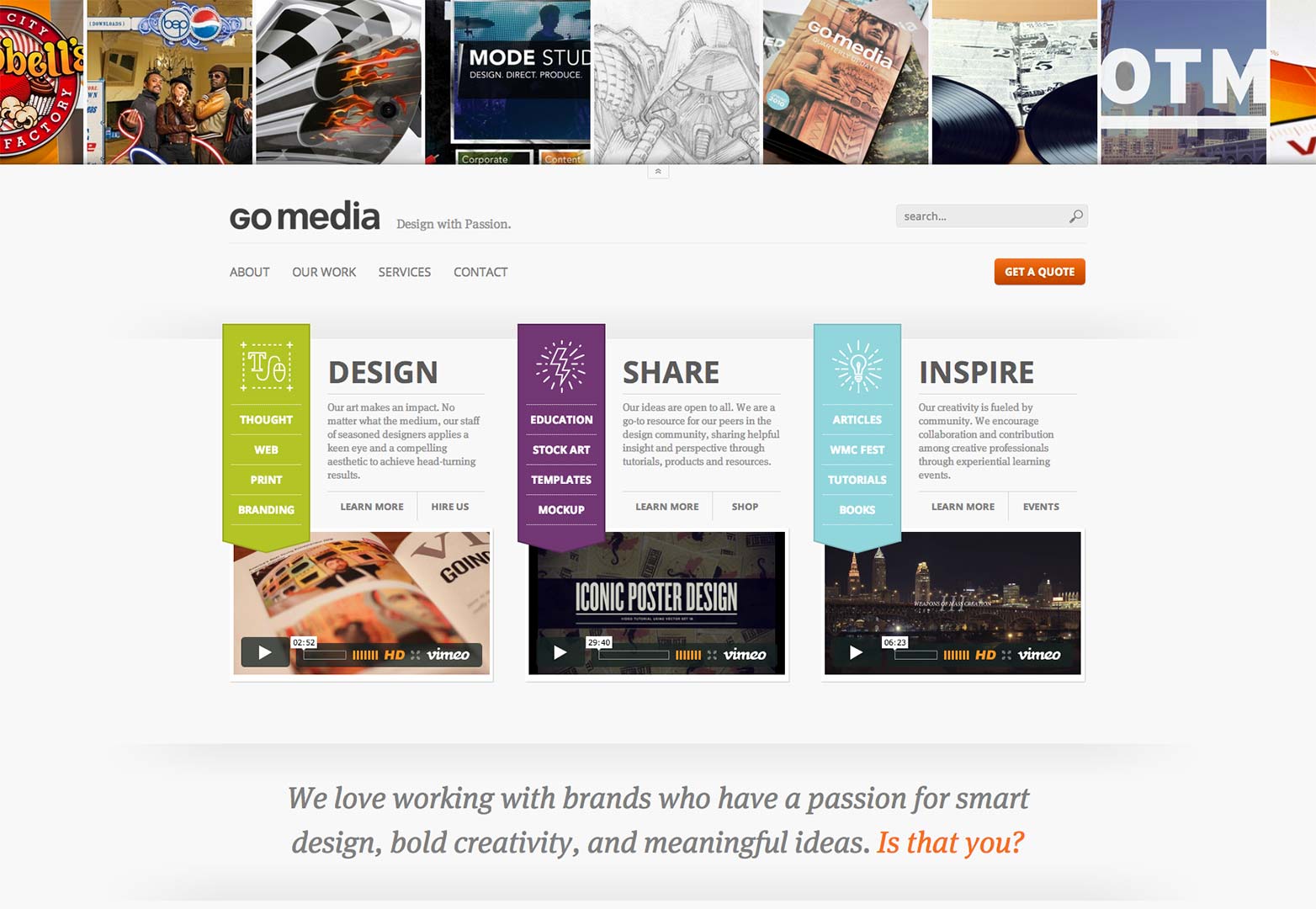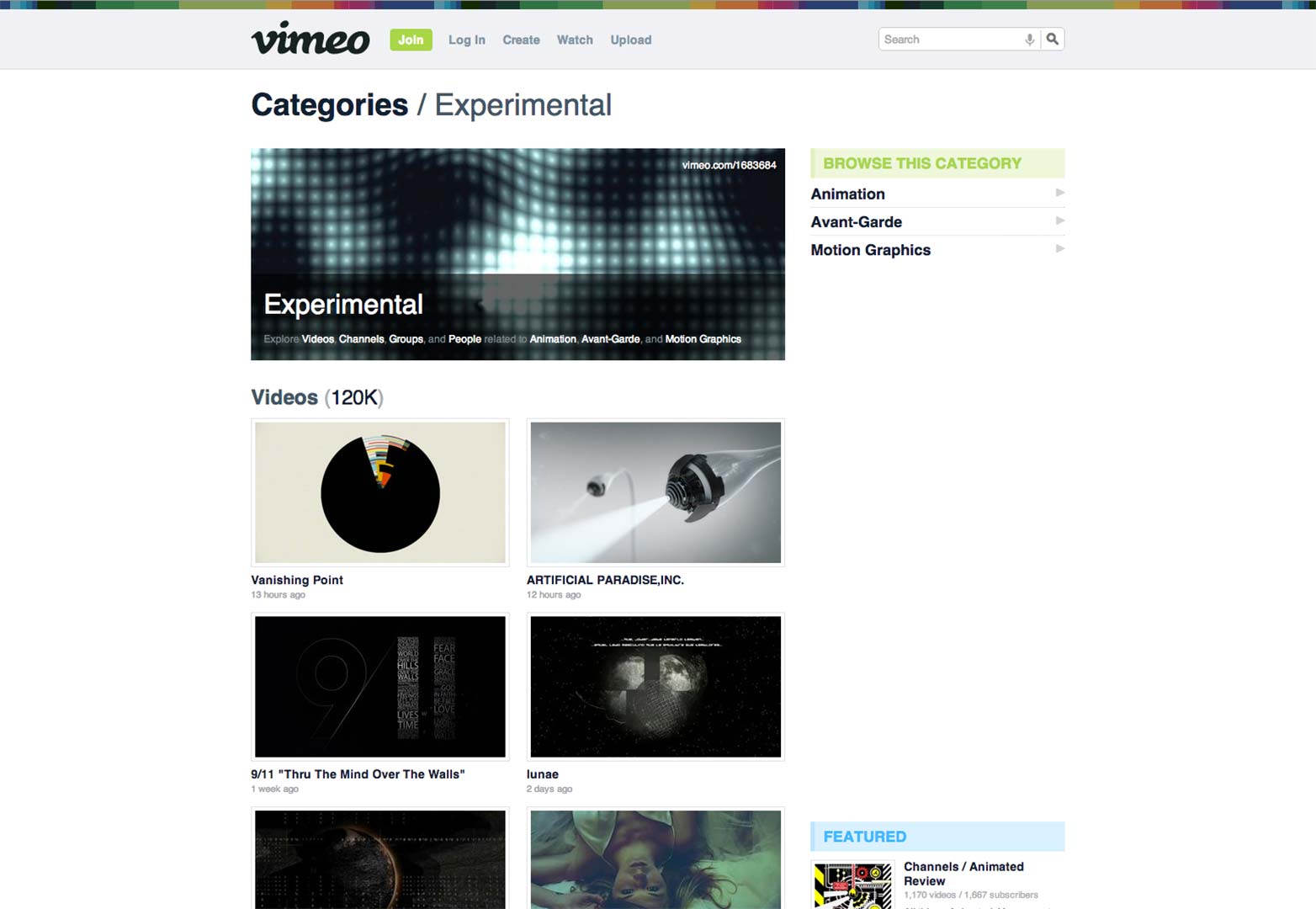The key to great user interface design is user confidence. But designing user confidence isn’t the easiest thing in the world. It requires more than correctly labeled buttons and interactions—although that does help. Confidence is important because you don’t want the user to get annoyed at all with the interactions in your websites or apps.
The key to great user interface design is user confidence. But designing user confidence isn’t the easiest thing in the world. It requires more than correctly labeled buttons and interactions—although that does help. Confidence is important because you don’t want the user to get annoyed at all with the interactions in your websites or apps.
You don’t need users to be proud of themselves for being able to use your interface and to brag to all of their buddies on Twitter, nor do you need them to rank their knowledge of your UI in an infographic-style gauge on their resumés (unless you’re designing Photoshop). You just want them to feel good about using your site and confident in navigating it. You want them to understand its purpose.
Your purpose should be to design something simple and invisible—but memorable—so that the user can access what they need to access without being bothered. Unfortunately, this is often overlooked. Let’s go through six things to consider as you build sites that inspire confidence:
- Clarity
- Control
- Navigation
- Humility
- Choice
- Consistency
Clarity
OK, this one is simple, yet it still seems to mystify designers. Clarity just means making sure your interface is clear: users should know what they’re using it for. Your first task as an interface designer is to understand the user’s purpose. Here’s a cheesy example: a car exists to be driven, so car designers design them to be driven. It’s really that simple.
The problem is that we tend to overcomplicate our interfaces. We want them to stand out, to be cool and unique. We want users to see and use our designs, to be blown away by their power and incredible usability. But the user just wants to be able to use the site, not necessarily be blown away. Most of the time, if you try to build a mind-blowing interface instead of a simple one, you will only create confusion. The best user interface is the one that doesn’t affect your user; it stays humbly in the background… but we’ll get to that in a minute.
Control
You don’t want your user to feel uneasy; you want them to feel in control, which builds confidence. Think about it: are you more confident when you’re in control of something or when you’re not? Back to the car example: are you a more confident driver when driving on a dry clear road or on a slick icy road where you might not have nearly as much control?
Give the user control of the interface. Give them the ability to control where they go, what they do and how they use the interface. There are two good ways to design for control:
- Give direction: Show or tell users where they are going. Provide clear directions so that they can quickly discern pathways. Give them a heads up on what they can do and where they can go.
- Give feedback: Tell users what they are doing and where they are going. Reassure them that they are driving on a dry road with open skies. Provide consistent markers and feedback so that they learn to plan and predict what things are and what they will do.
Navigation
Users are bound to need a little help—and more than a little if your interface is complex. There will inevitably be interactions, or even just data, that they will fail to grasp the first time around.
A great interface has built-in help and provides users with a sort of tour guide along the way. I’m not talking about a help document, a list of instructions or a horrible Flash spokesperson. I’m talking about answering questions before users even know they need to ask. Provide a way for users to learn the interface bit by bit, as they go, to build major confidence.
A few things to consider:
- Make interface elements meaningful. If it’s a button, make it look like one.
- Design for easy exploration, without harsh penalties.
- Give help when needed, but not before. And don’t make users search for it.
- Hide help from users who are already comfortable and confident.
Humility
Stay away. In other words, don’t get in the way. To return to the car analogy, don’t be a backseat driver; avoid standing behind the user and telling them where and when to click or tap. Build the interface, and let them use it. Constant tooltips, overly detailed descriptions of simple tasks and excessive hover states can be distracting and bothersome.
Build confidence by staying out of the way and letting users discover on their own terms. Provide the path and then let users walk it. This goes hand in hand with the last two principles: giving simple feedback and hiding help can be vital to staying out of the way. But the best way to stay out of the way is to design an invisible interface, one that users don’t even know they’re using.
Choice
Users must choose to use your interface. You can’t force them. You can provide pathways, but not control which or how they are taken. A simple and usable interface will rack up the confidence points.
Easier said than done. There are some basics, however, to building a usable interface:
- Set standards: Use standard elements, conventional labels and predictable interactions.
- Don’t make them think: Avoid forcing users to make decisions.
- Help them learn: Allow users to learn as they go.
- Give feedback: Provide clear and instant feedback to every interaction.
Consistency
We’ve already talked about consistency, in a way, throughout this article. Consistency is the best way to build confidence. It is king when it comes to designing interfaces. Consistency builds trust, and trust builds confidence.
Design so that elements and interactions, actions and consequences are predictable and similarly styled. When we speak of consistent actions and consequences, we are speaking about what users will experience and interact with. For example, don’t implement three different styles of alerts when the interface requires more input from the user. Use one method of alert, one method of data entry, one method of viewing detailed results. Build unity.
In Conclusion
Building user confidence is about building trust, which comes from predictability and consistency. Confidence grows when users feel comfortable using an interface—when it doesn’t make them feel dumb and doesn’t bother them. The best interfaces build confidence simply by staying out of the way and letting users use rather than work.
What user interface elements inspire confidence in you? What elements do you distrust? Let us know in the comments.
Featured image/thumbnail, trust image via Shutterstock.