
 Good enterprise search services are a huge boon to productivity in large companies with a lot of data to manage and access. Google Mini or Search Appliance often come to mind when thinking about these kinds of solutions, but they're not the only players in the industry.
Good enterprise search services are a huge boon to productivity in large companies with a lot of data to manage and access. Google Mini or Search Appliance often come to mind when thinking about these kinds of solutions, but they're not the only players in the industry.
SearchBlox can index and search through more than thirty different types of files. This includes documents, images, videos, email archives, RSS feeds, websites, databases, and any content that contains metadata. All you have to do to start indexing is set your folder paths or root URLs—SearchBlox does the rest.
Whether you need a website search engine, eCommerce search, intranet search, or even a local search engine, SearchBlox will work for you. SearchBlox is fast, faceted search built on Apache Lucene. It's both quick to deploy and easy to manage. Just check out these screenshots to see how easy setup is.
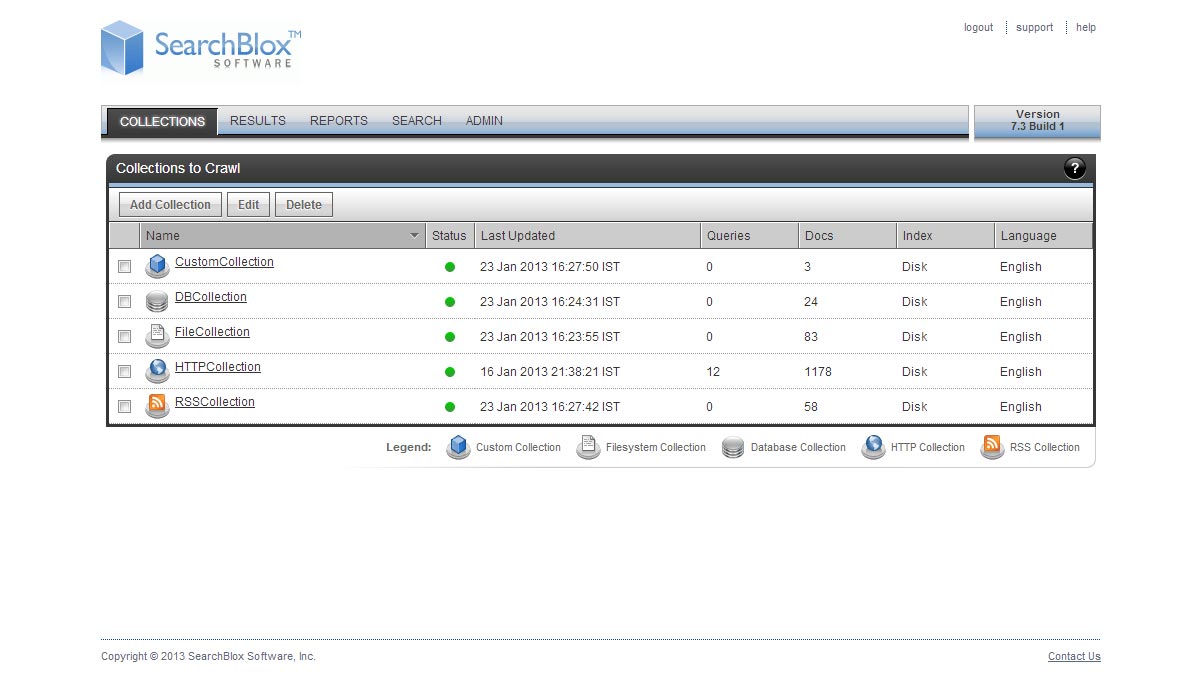

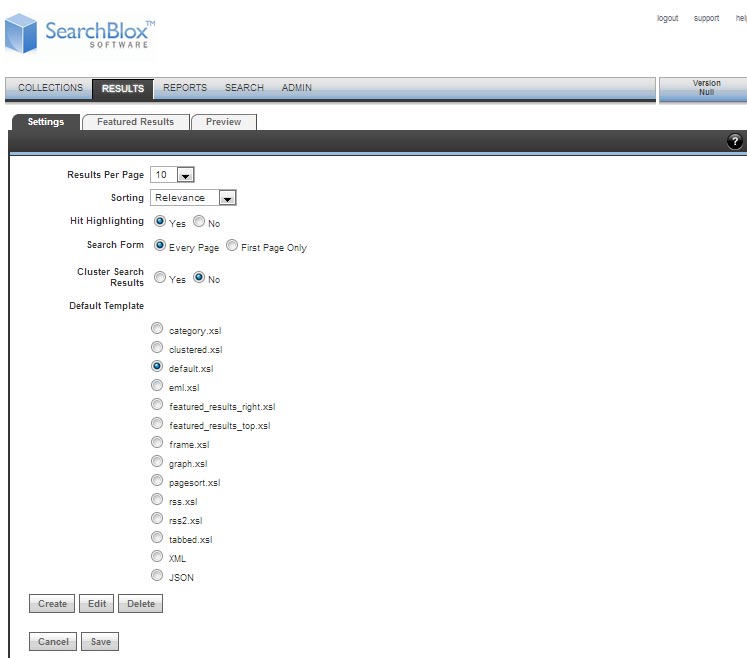
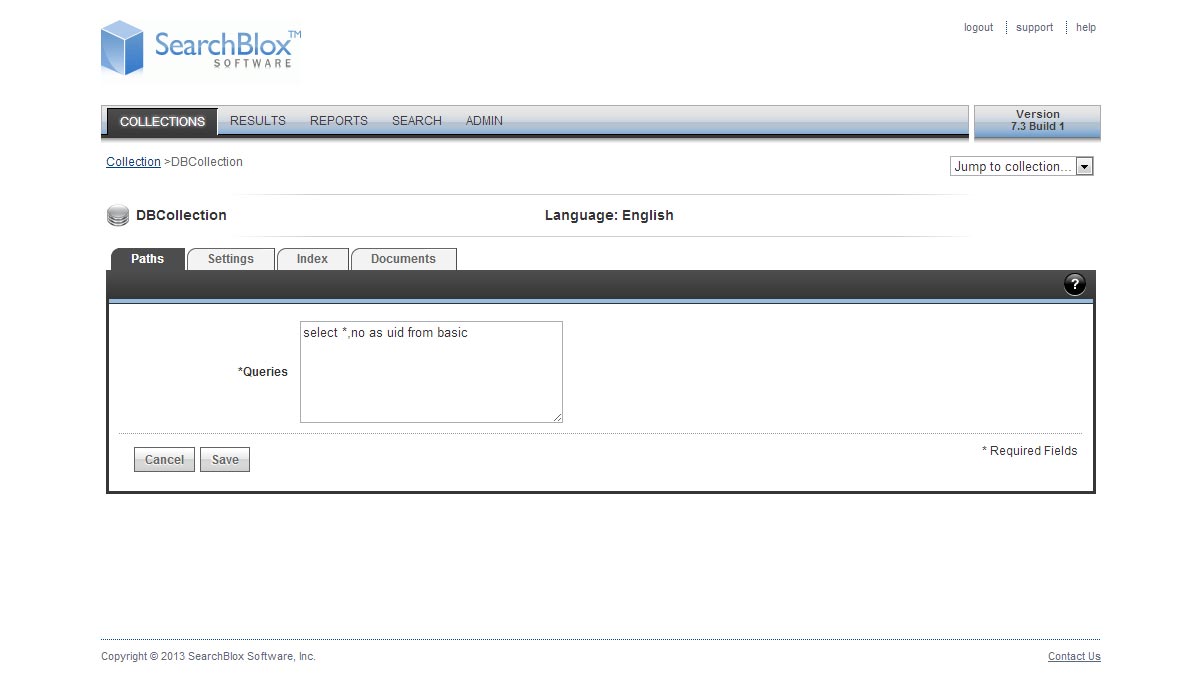
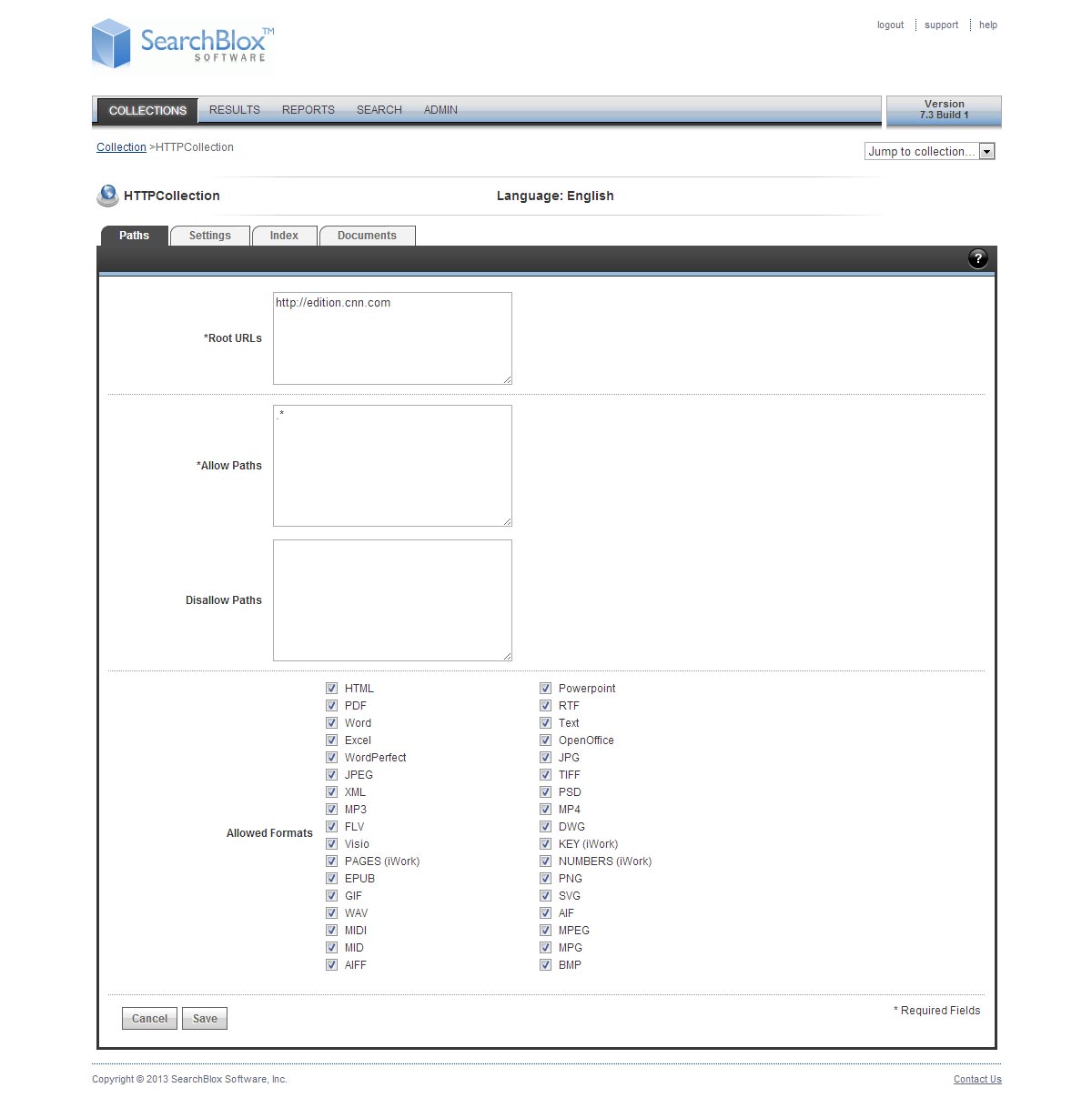
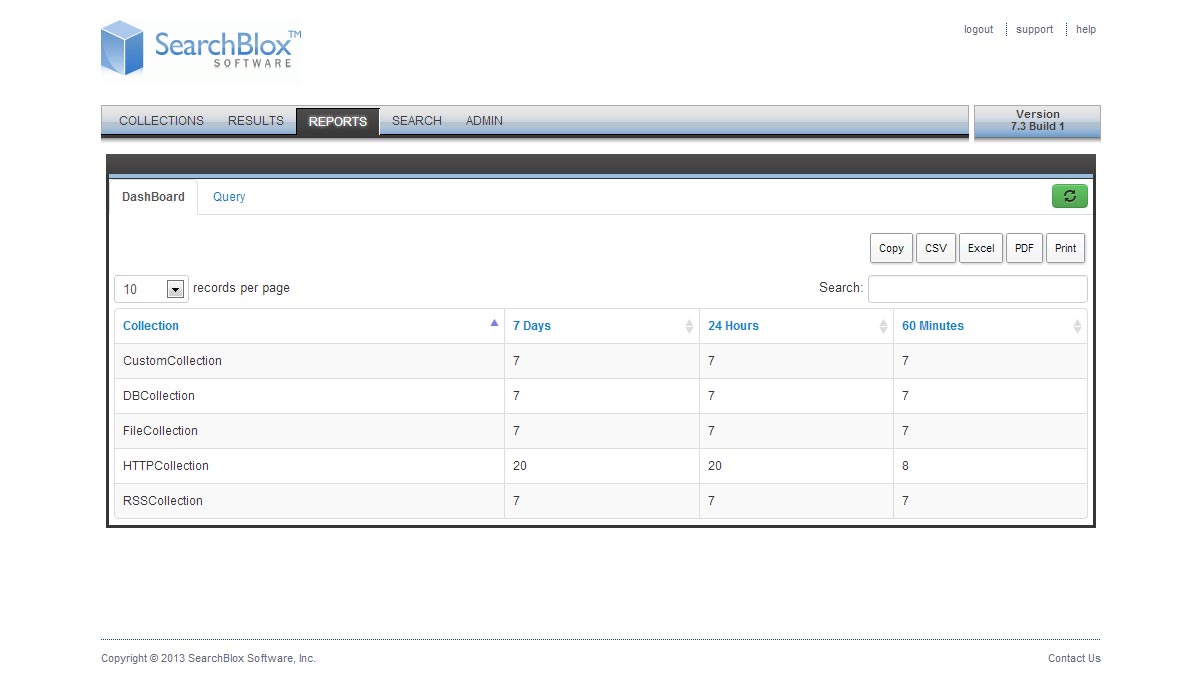
SearchBlox has crawlers that work for filesystems, websites, RSS feeds, and databases that work straight out-of-the-box. They can index both public and protected content, and can be set to crawl on a specified schedule so your users' searches are always up to date.
The faceted search plugin that comes with SearchBlox is jQuery based, so it's easy to integrate it into your website or application. Running WordPress? There's a custom WP plugin for searching and indexing your WordPress site, as well as any external sites or documents.
One of the greatest things about SearchBlox is the ease of setup and reporting. A web-based admin console lets you manage everything about SearchBlox. You can set up search collections and configure them in a matter of minutes for indexing and searching. And you can check reports on the most popular search terms by collection and time period immediately through the admin console.
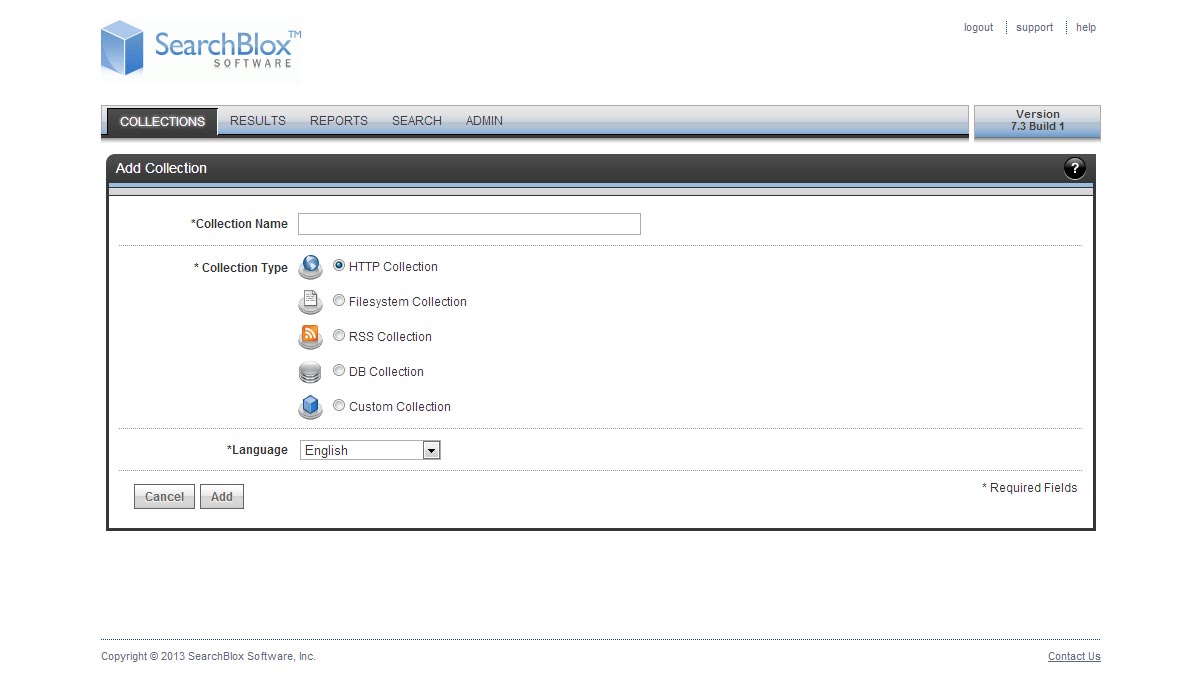
SearchBlox can be scaled from a single machine to hundreds of machines, regardless of your search query volume. It's easy to add new servers on the fly without manual configuration.
SearchBlox has a strong history of support with over 300 customers in 30 countries in the past nine years. There are standard and premium support options to suit your requirements, all backed by Service Level Agreements (SLA). And unlike other enterprise search solutions, support is included in the license cost, rather than having to purchase it separately.
SearchBlox allows you to index an unlimited number of documents, while others often limit the number of documents you can search. And unlike a lot of other services, SearchBlox has simple, straight-forward pricing. It's just $5,000 per server, regardless of the number of documents you have.
Search results can be ranked by relevance, date, or even alphabetical order, in ascending or descending order. Query terms are highlighted within the search results, and you can even create Featured Results, which act like sponsored links on a search engine: making it easy to promote specific documents within the results.
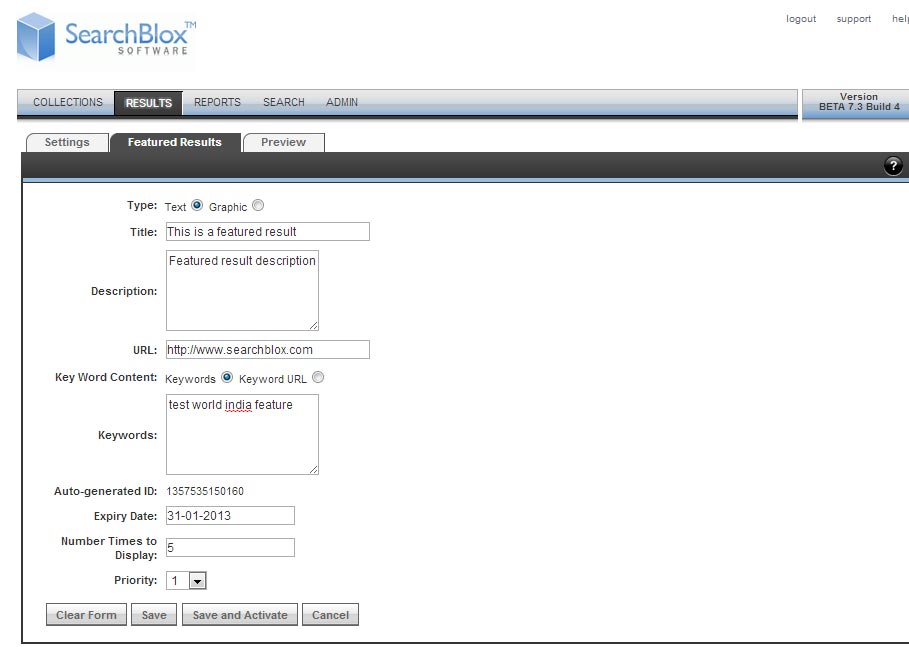
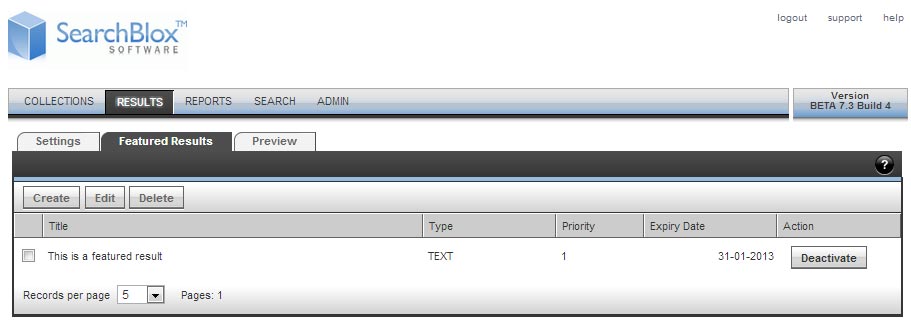
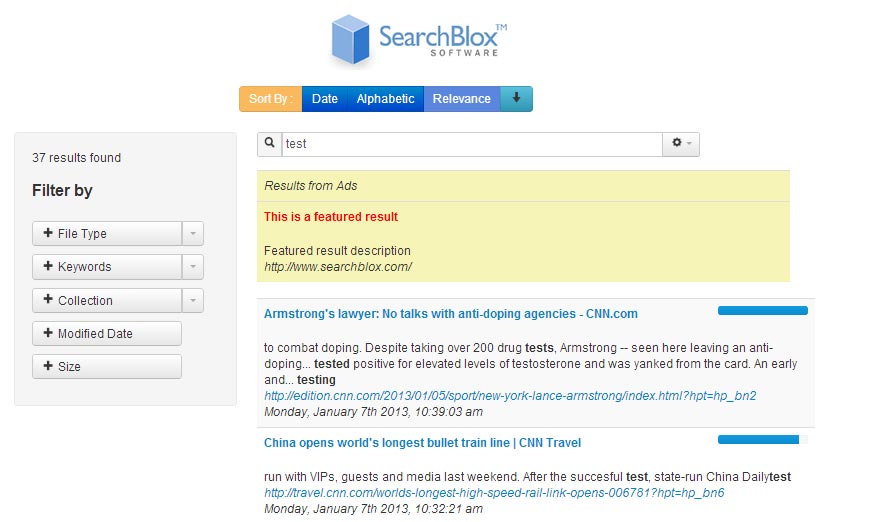
One big advantage SearchBlox has is that it can crawl third party websites. This is great if you want to include things like documentation for systems or products your company uses without needing to worry about keeping versions on your site up-to-date; just include the product website instead. And that's just one example of how this important feature can be used.
There's an indexing API available in case you need to integrate those capabilities into other systems, as well as XML search results output. These make it easy to make SearchBlox play well with your other applications and services.
Other search features SearchBlox has that are often missing from similar services include synonyms (that allow you to search for related terms, such as "dog" and "hound"), stemming (that can be enabled/disabled at will), customizable stopwords, support for wildcard searches, clustering and concept search, search across collections, and more.
[Disclaimer: This post is a sponsored review, the opinions expressed in the article are the author's only.]















