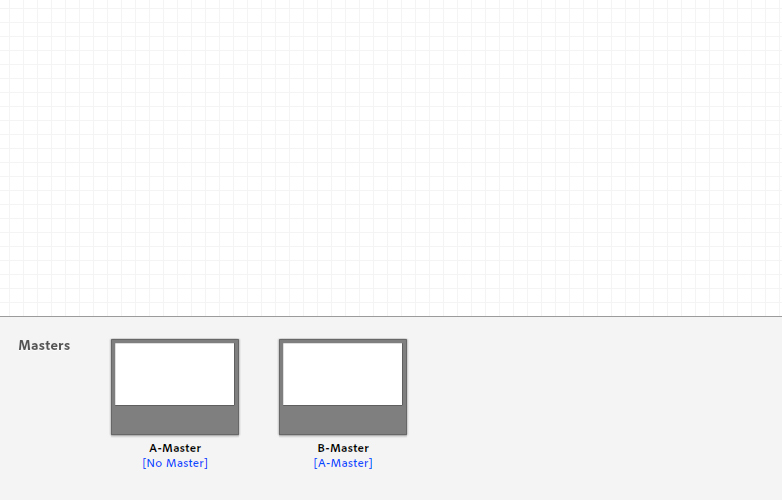Adobe has just announced new features in their Muse web design app. Muse launched just nine months ago, and in that time has had a few fairly substantial updates which make it a significantly more useful tool for professional designers.
Adobe has just announced new features in their Muse web design app. Muse launched just nine months ago, and in that time has had a few fairly substantial updates which make it a significantly more useful tool for professional designers.
Muse, from the very beginning, has allowed designers to create unique, free-form designs without visual restrictions. It's perfect for graphic and visual designers who don't want to write code but also don't want to depend on programmers to get their site live.
Because Muse is a subscription-only program, updates are being released on a very regular basis. These updates provide not only expected and new functionality, but also ongoing code improvements.
Back in August 2012, Muse had a number of rich interactive features added, including contact forms, slideshows, lightboxes, maps, and more. In December 2012, support for mobile sites was added, still without requiring any coding.
The update just released offers some great, much-anticipated and requested new features.
The addition of hierarchical Master Pages is a huge potential timesaver. You can now apply Masters to other Masters, building upon each other as needed. Plus, you can set whether Master Page elements should be positioned in the foreground or background of your pages (previously they were only positioned in the background, which could obviously cause problems for things like accordion menus).
Updates to widgets, including slideshow, accordion, and composition widgets, now allow more control over widget behavior.
Other feature additions include a spell checker, the ability to preview in landscape mode for tablets and smartphones. Updated site export options have been improved with the ability to publish to a specific host sub-directory on both Business Catalyst and third-party hosts.
While a lot of designers may look at an app like Muse and scoff, there are some amazing sites coming out of the program. Check out Muse's Site of the Day site, which showcases a site created in Muse every day. They feature both desktop and mobile sites, offering up tons of ideas. It's a great way to see just what Muse is capable of before you dive into designing your own sites with it.
The constant updates to Muse are making it more useful all the time. It's becoming a viable design tool for sites that don't require a CMS. Updates to Muse sites are simple to make, directly through the program.
Muse is included in Adobe Creative Cloud subscriptions, which currently range from $29.99 (upgrade price) to $49.99 per month for a year-long individual subscription, and $49.99 to $69.99 per month for a year-long team subscription. Muse is also available as a stand-alone subscription for just $14.99 per month with a year-long commitment.
Have you used Adobe Muse for your own projects yet? Do you prefer to hand-code? Let us know in the comments.
Featured image/thumbnail, Not So Strong Films created with Muse.