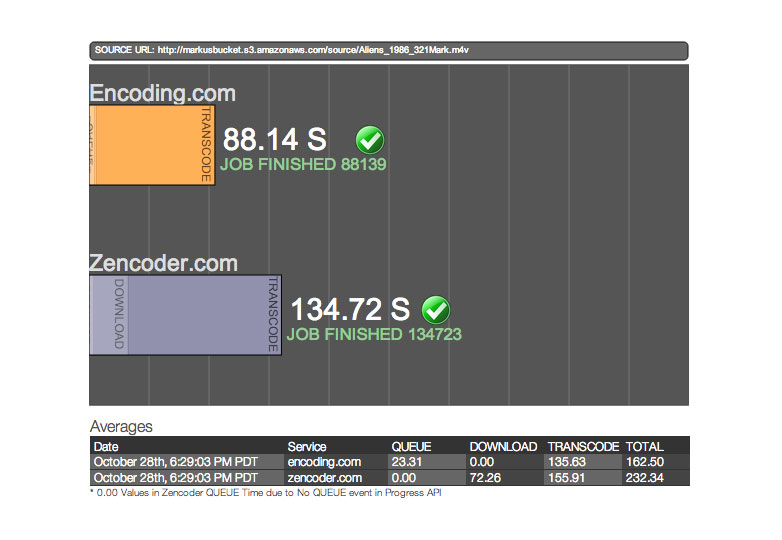Review: Fast video encoding in the cloud from Encoding.com

 The normal process when encoding video goes something like this: sort files, set preferences, start encoding, make a coffee, check progress, make another coffee, check progress, phone home, do some online shopping, check progress, make another coffee, check progress, do your taxes...
The normal process when encoding video goes something like this: sort files, set preferences, start encoding, make a coffee, check progress, make another coffee, check progress, phone home, do some online shopping, check progress, make another coffee, check progress, do your taxes...
You might think that the process would be even slower using a cloud solution, with the extra steps of delivering your source files to the application, but that’s not necessarily the case.
Encoding.com is a leading provider of SaaS video encoding and having just processed their 50 millionth encoding job, it’s clear that the speed benefits of their service are based on long experience and a deep understanding of what it takes to deliver world class video encoding.
All video encoding services claim to be fast, but the difference with encoding.com is that they’re able to tell you exactly how they deliver on speed:
Ingest is the speed it takes you to deliver your files to Encoding.com. With 8 global ingestion centers in Virginia, California, Oregon, Ireland, Singapore, Tokyo, Sydney and Sao Paulo; your source data will be delivered to the nearest center to your location — a big deal when you’re working with large video files. What’s more, if you’re using FTP or Amazon S3 you can take advantage of Encoding.com’s multi-threaded transit. The use of Aspera FASP technology utilizes UDP for much faster transmission speeds. You can even use Dropbox and Rackspace as source locations.
Queue time is the time you wait for the encoding to begin once you’ve uploaded it. Encoding.com has an average queue time of just 23 seconds! They even provide a guaranteed maximum queue time, so no matter how many videos you send their way, you always know when you’ll have your files ready.
Processing is the time taken to convert your video. Encoding.com has invested heavily in the latest super-powered machines to be able to guarantee dedicated processing levels. They will even process all required formats in parallel, whether you need one output format or 25, they’ll all be ready at once.
Egress is the time taken to deliver all of your encoded assets to their delivery points. Encoding.com’s multi-threaded delivery and simultaneous delivery to multiple endpoints means you’ll be delivering video in no time flat. Unlike transcoding on premises which requires an extra step, if you're using Amazon or Rackspace as your source and delivery point, there is no egress time at all.
But don’t take our word for it, try it for yourself. As you can see, Encoding.com beats Zencoder.com by an average of almost 70 seconds. When we tried it ourselves the job completed 46 seconds faster. When you’re dealing with large amounts of video files, those seconds add up to hours very quickly.
Think you might like what you see? Then set up a free test account and try out encoding.com for yourself. We guarantee you’ll be making a lot less coffee from now on.
[This is a sponsored review for Encoding.com.]
Have you tried cloud-based video encoding? How does it compare to desktop encoding? Let us know your thoughts in the comments.