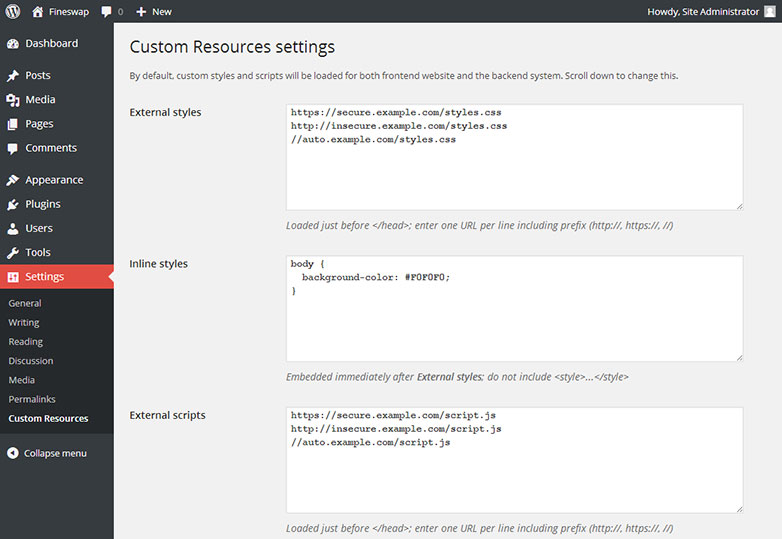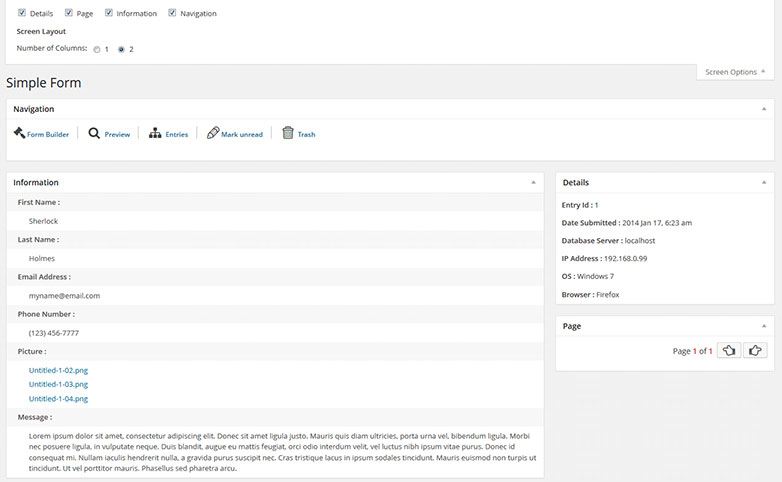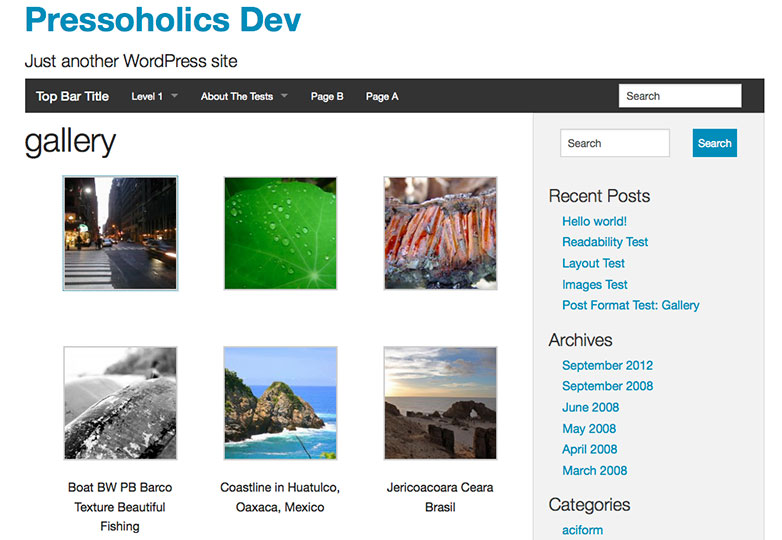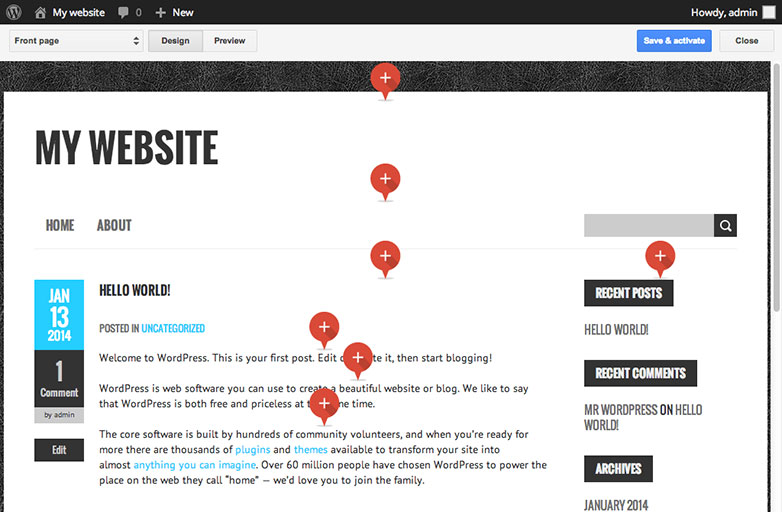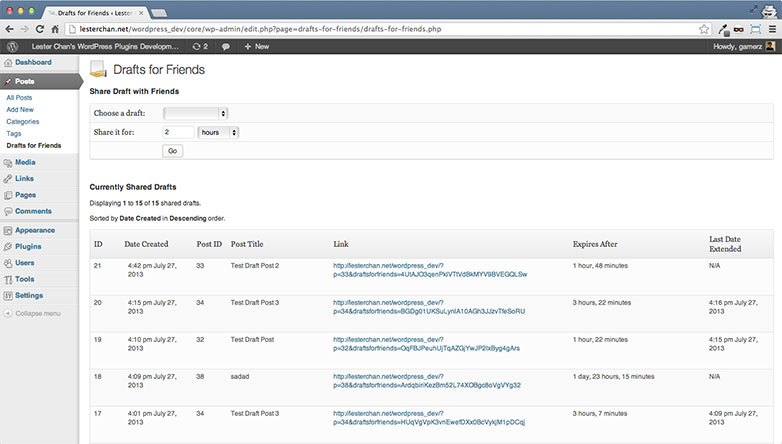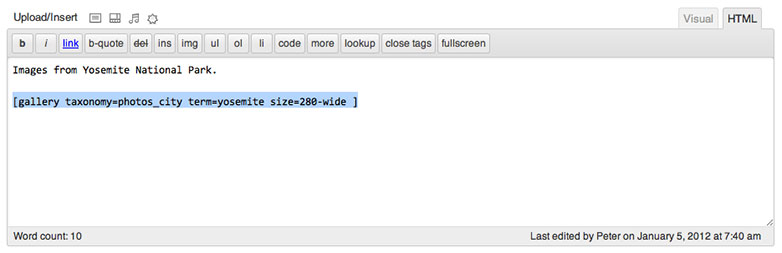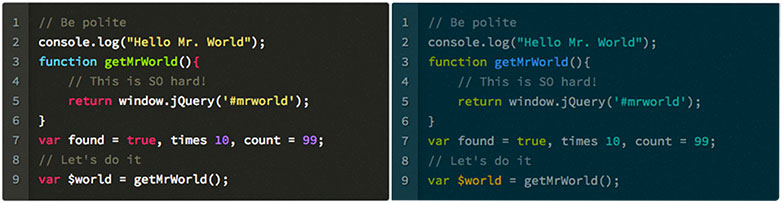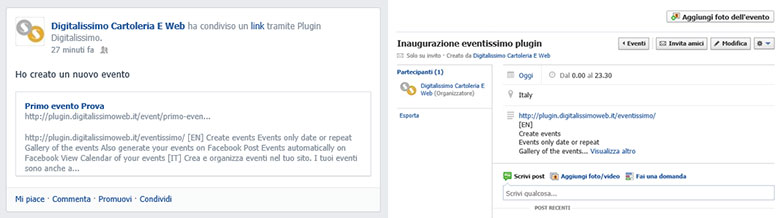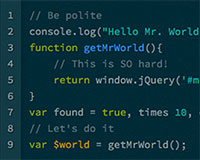 Welcome, friends, to WebdesignerDepot's first monthly WordPress plugin roundup of 2014.
Welcome, friends, to WebdesignerDepot's first monthly WordPress plugin roundup of 2014.
If there's one word that I would use to describe the WordPress community, it's this: huge. It should come as no surprise, then, that there are plugins being released and updated every single day. Some of them bring features that we all wish WordPress had by default. Some of them might only be useful to any given website creator once in their lifetime.
Either way, there's a lot to explore, and every month, I'll be writing about the freshest plugins making their way out of beta.
Now, without further ado, here's this month's batch of eye-catching plugins:
Custom Resources
If you use third-party themes for your WordPress site, this plugin might be for you. Simply put, it allows you to define CSS and JS files to be included in your site, no matter what theme you’re using (it also helps out if your theme is updated frequently).
Additionally, there are fields for including styles and JS code right “in the page” itself, if you want to do that kind of thing.
GuiForm
GuiForm is one of the more interesting form solutions that I’ve found. You can embed the plugin just about anywhere on your site, or on other sites, through a WordPress shortcode, JavaScript, an iframe (the shortcode generates an iframe, by the way), or by copying and pasting the raw HTML. With that last option, you can customize the form to look however you like.
Form submissions can be sent to your e-mail, and you have a fair amount of control over how the information is presented in said e-mail. You can also view form submissions as entries in the admin panel. By the look of things, I imagine that you could also display said entries on your site’s front end, if that’s what you want. That would require some custom queries though.
Zurb Foundation 5 Clearing Gallery
If you’re using a theme that includes Foundation as its base, this plugin will automatically apply Foundation’s “Clearing” plugin to WordPress’ default gallery function. Nifty. Requires Foundation 4/5.
Google Publisher Plugin (beta)
Ah, Google. Can they do anything wrong? I mean, okay, there was Buzz, Wave, and a few others, but this one’s good, I promise. In the beta release of this official plugin by Google, we are given easy access to two tools: Adsense, and Webmaster Tools.
Just install the plugin, verify that the site is yours, and you’re automatically connected to both of these services. From there, you can quite easily insert ads into your site, and access all of the goodies provided by Webmaster Tools.
WP-DraftsForFriends
The concept is right in the name: want to show someone a draft of your latest WordPress post, on your site, without making a user account for them? Wp-DraftsForFriends creates a temporary link (you can define a time period of seconds, minutes, hours, or days) which will allow non-users to see your draft.
PhotoPress - Masonry Gallery
As you can probably tell by now, I’m kind of a fan of extending WordPress’ default functions over replacing them with new code. Hence, another-related plugin.
This one relies on another plugin, PhotoPress - Gallery, which allows you to create galleries based on taxonomies, and can creates galleries out of post types as opposed to attached images. PhotoPress - Masonry Gallery adds to this functionality by implementing a “masonry” layout that is, incidentally, responsive.
Featured Image Zoom
Featured Image Zoom seems like it might be useful for anyone making a simple product catalog, or, well… any other use case where you need zoomable images. You can call it in your template, or with a shortcode.
JSJ Code Highlight
Post a lot of code on your site? Want to give it some line numbers and syntax highlighting? This plugin handles, well… almost everything. To make it work, you have to go into text mode when editing your post and make sure it has the necessary markup for the syntax highlighting to trigger. But then, you’re already posting code, so why not?
WP Post Series
Ever wanted a simple way to organize and present series of posts on your Wordpress blog? Here ya go. A separate admin screen is added to the “Posts” section where you can define new series. Then, it’s just matter of selecting said series in the editing screen of each post in question.
WP Backup Lite
A simple solution for backing up your site. The “Lite” (free) version of this plugin only allows for manual backups to whatever computer you’re using, to the server you’re using, and/or a remote server via FTP. The pro version includes options for backing up your site to Dropbox and Amazon’s S3 service.
Eventissimo
Eventissimo is a detailed tool with everything you’d expect from an event-management plugin, with one bonus: you can hook it up to Facebook. Any event created in WordPress will automatically be posted as a facebook event as well. If you do events, and Facebook is a big part of your strategy, look into this one.
GZip Ninja Speed Compression
This plugin only works if you’re on an Apache server. Other than that, though, it’s all install-and-go. The plugin is supported by ads on its (seemingly redundant) admin screen. That aside, it’s a simple tool that saves you bandwidth. Hard to argue with that.
Did I miss any awesome plugins from the past four weeks? Have you tried out any of these? Let us know in the comments.