
Welcome, friends, to WebdesignerDepot's monthly WordPress plugin roundup, March 2014 edition.
Every time I write one of these articles, I aim to include plugins that meet a variety of needs. This month however, there is a common thread amongst some (not all) of them: communities. More specifically, some of these plugins would be most useful on WordPress-based community sites. Anyone can use them of course, but they seem better-suited to WordPress sites with large numbers of users.
That said, look through the list. Try them out, have fun, and let us know what you think!
Simple Exclude Categories
Simple Exclude Categories provides additional settings for the Reading section in your settings menu. Simply put, it allows you to exclude entire categories of posts from your home page. There are numerous possible uses, especially if you can’t, or don’t know how to make custom post types.
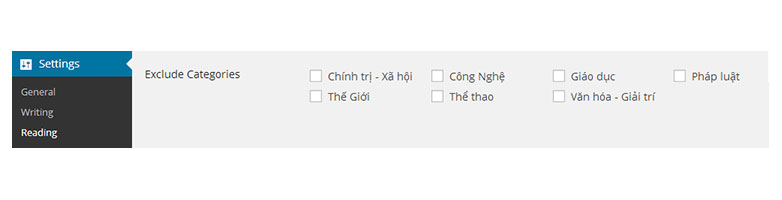
FTP Sync — theme, media & plugin files
FTP Sync is one of the more interesting plugins on this list for a couple of reasons. First, there’s the functionality itself, which could speed up the process of deploying small changes to WordPress sites. Secondly, you can use the same plugin to create remote backups via FTP. Sadly, SFTP is not yet supported, but that’s coming.
The developer gives this interesting recommendation on the plugin’s Wordpress.org page:
For best results, setup your local site's wp-config.php to use your remote site's database so you every time you sync your files even the database will match up with everything (since it's the same database!).
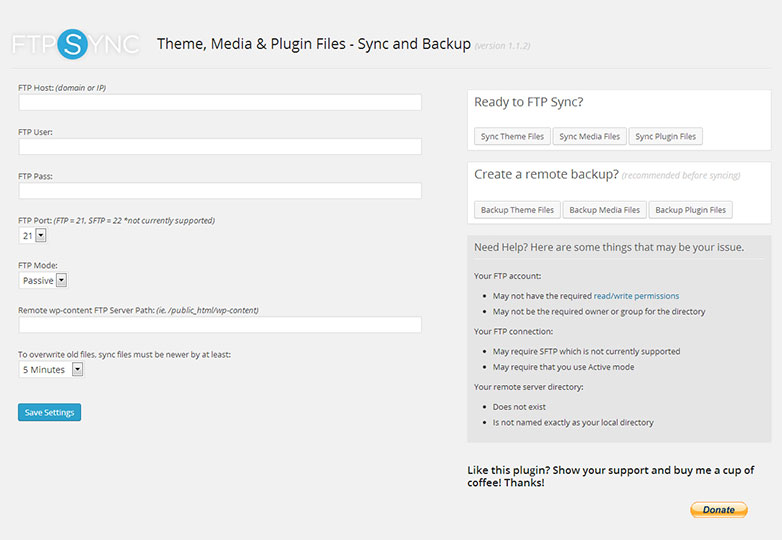
WP Report Post
Remember what I was saying about plugins better suited to communities? WP Report Post is one of them. It adds a simple text link preceded by a small red icon to the header or footer of your post. You can, as an alternative, insert the link manually.
Clicking on that link loads a small form which allows the user to express why they think the post is inappropriate. On the admin side, you’ll see all flagged posts listed much as they appear on the All Posts screen. You’ll have the option to unpublish the post, delete it, or just delete the report.

Youtube Like Rating
Like Youtube’s rating system? You can use Youtube Like Rating to add “thumbs up” and “thumbs down” buttons to each and every post (“Green vs. Red bar” included!). You can allow everyone to vote, or only registered users. You can also enable voting on comments.
WP Product Review
Want to write product review on your blog without creating a custom post type? Once WP Product Review is installed, just make a new regular post. At the bottom of the page, you’ll be asked if this post is a review or not. Selecting “Yes” opens up a whole bunch of extra fields, where you can list things like the product’s features, its pros and cons, add a product image, and so on.
Sender
Another great one for communities, Sender does just that; it allows you to send custom e-mails to all users. It’s a simple plugin, there’s no WYSIWYG editing, just a text field for your message. You can choose to send the e-mail to all users, or just select the ones you want.
You are given the option of sending the e-mails through the Wp-mail function, PHPs default mail function, or the SMTP server of your choice.
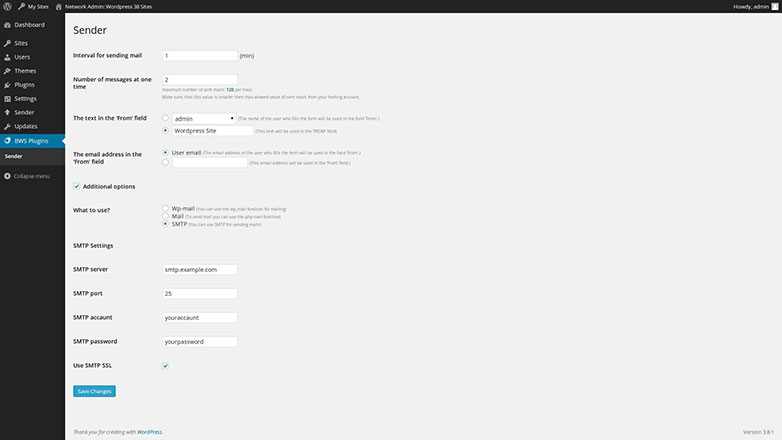
WP Notifications Manager
WP Notifications Manager provides a simple interface for disabling the e-mail notifications that WordPress sends out. You can disable/enable the New User e-mails and Password Change e-mails separately. Additionally, you can have these e-mails sent to a different address, if you don’t want it going to the main e-mail.
Launch Check
Launch Check performs a couple of basic yes/no tests to see if you’re still using the default WordPress tagline, if you’ve opened up your site to search engines, and if you’ve installed Google Analytics. If your site fails any of these tests, you’re presented with notifications on the Admin side.
I’d like to see further development to this plugin. For example, if there was a plugin to remind me to change URLs in the content that still include “localhost”...
Contact Form 7: Wysiwyg Field
I don’t normally like just throwing WYSIWYG functionality around, but if you really want to have this option for text areas in your contact forms, it’s there. Just install this plugin, edit your form, and go. (Requires the Contact Form 7.)
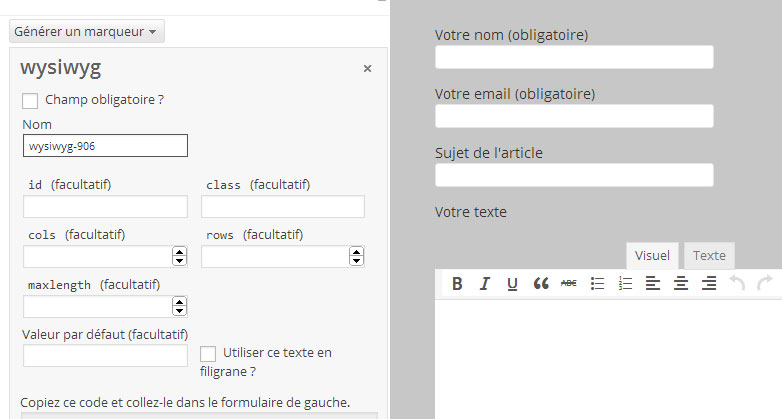
Cookieless Comments
WordPress uses cookies to remember things like names, e-mail addresses, and so on for people who comment on your site regularly. If your site is based in the EU, there’s a law that says you have to inform users about the use of tracking cookies on your site.
If you’d rather not bother setting up a notification of some sort, you can use Cookieless Comments to simply disable those cookies. It’s not an ideal solution, perhaps, but it works.
WP Pipes
Now, I’m not a developer, so I have a limited comprehension of how “pipes” work. As I understand it, they are a means of aggregating/pulling information for display elsewhere. With WP Pipes you can add Yahoo-like pipe functionality to your WordPress install.
A quick test reveals that you can use this plugin to pull in posts from RSS feeds, and re-publish them (link your sources, people). You can also select specific categories of posts (and, I assume, custom post types) and publish them in a separate RSS feed.
You can do more, of course, but that’s for brighter minds than mine to figure out.
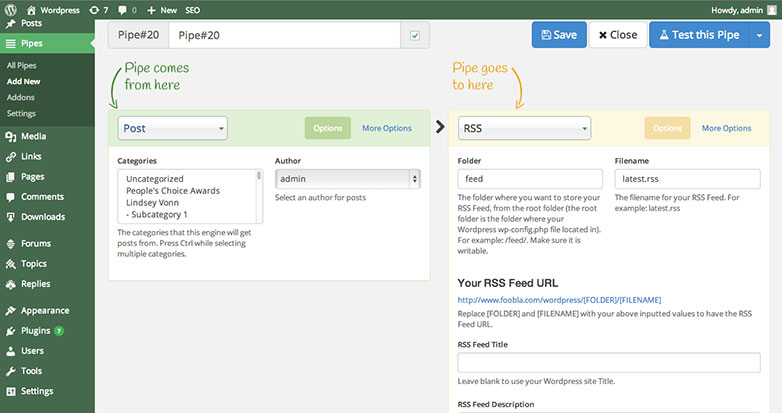
Inline Comments
Feeling the Medium comments-on-paragraphs jealousy? Feel jealous no more! Register your site with Disqus, and this plugin will give each paragraph in your posts its own comment thread.
Mind you, I do worry a bit. I’ve seen how long Disqus threads can take to load sometimes, and I wonder if using this system for each and every paragraph might be frustratingly slow. Still, I feel like it’s a step in the right direction. Having immediate context for a comment thread is a wonderful thing.
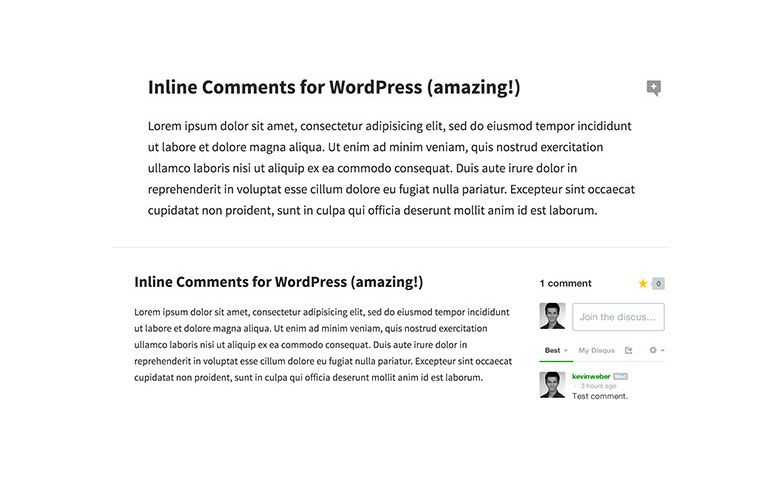
Simply Map Me
Use a lot of Google map embeds on your website? Instead of pasting the full embed code into the Text view of your post every time, just grab Simply Map Me. Once activated, just use type in a location (ie. Toronto, Ontario) and wrap it with the [map] short-code.
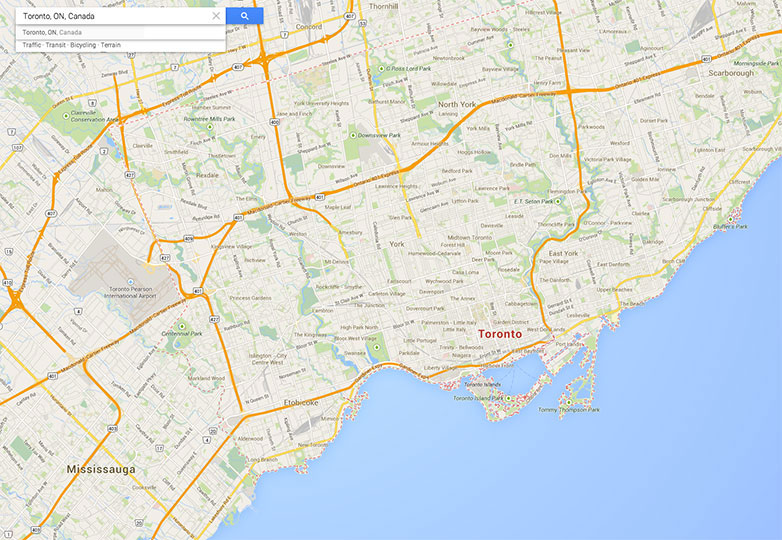
Bonus: WordPress Bitcoin
I marked WordPress Bitcoin as a “bonus” because I don’t know enough about Bitcoin to test it properly. Apparently, you can use it to accept Bitcoin payments via your WordPress site.
As a non-developer, I cannot speak to its security, either. Any cryptocurrency enthusiasts out there who want to give this a try?
Have you used any of these plugins? Have we missed one of your favorites? Let us know in the comments.
Featured image/thumbnail, uses news image via Shutterstock.















