
CSS Selectors level 4
The level 3 selectors specification is well implemented in browsers and brought us useful selectors such as nth-child. Selectors Level 4 brings us even more ways to target content with CSS.The negation pseudo-class :not
The negation pseudo-class selector :not appears in level 3 but gets an upgrade in level 4. In level 3 you can pass a selector to say that you do not want the CSS applied to this element. To make all text except text with a class of intro bold you could use the following rule.p:not(.intro) { font-weight: normal; }
p:not(.intro, blockquote) { font-weight: normal; }
The relational pseudo-class :has
This pseudo-class takes a selector list as an argument and will match if any of those selectors would match one element. It is easiest to see with an example, in this example any a elements that contain an image will have the black border applied:a:has( > img ) { border: 1px solid #000; }
li:not(:has(p)) { padding-bottom: 1em; }
The matches-any pseudo-class :matches
This pseudo-class means that we can apply rules to groups of selectors, for example:p:matches(.alert, .error, .warn) { color: red; }
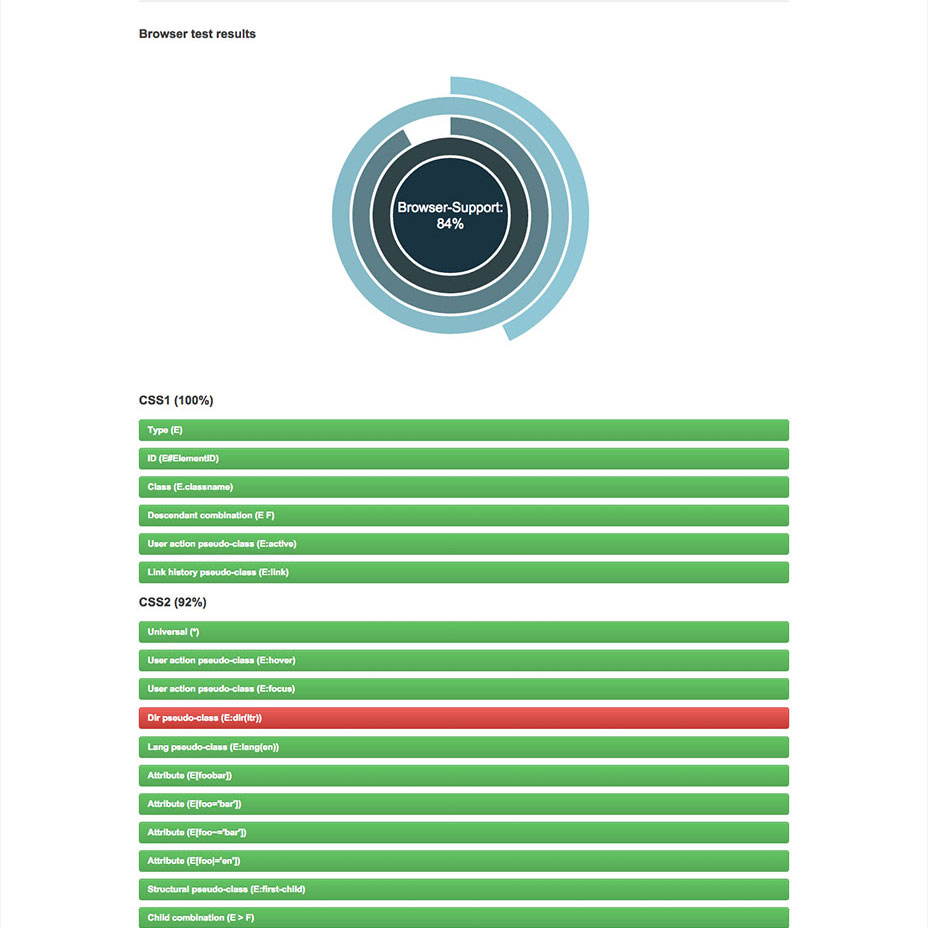
CSS Blend Modes
If you are familiar with Blend Modes in Photoshop then you might be interested in the Compositing and Blending Specification. This specification will allow us to apply blend modes to backgrounds and to any HTML elements right there in the browser. In the following CSS I have a box containing a background image. By adding a background color and then setting background-blend-mode to hue and multiply I can apply interesting effects to the images..box {
background-image: url(balloons.jpg);
}
.box2 {
background-color: red;
background-blend-mode: hue;
}
.box3 {
background-color: blue;
background-blend-mode: multiply;
}
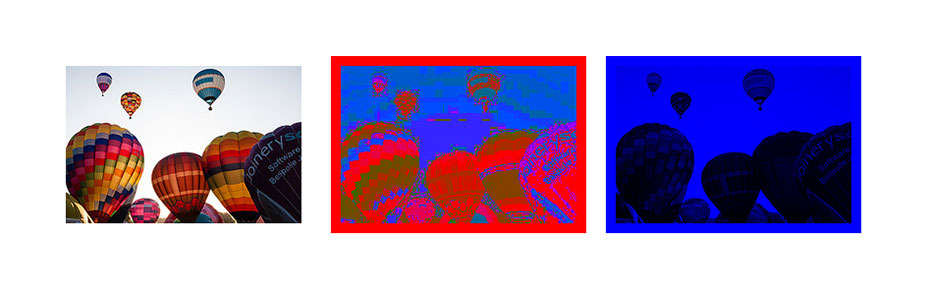 Using background-blend-mode
The mix-blend-mode property allows you to blend text on top of an image. In the below example I have an h1 then in .box2 I set to mix-blend-mode: screen.
Using background-blend-mode
The mix-blend-mode property allows you to blend text on top of an image. In the below example I have an h1 then in .box2 I set to mix-blend-mode: screen.
.box {
background-image: url(balloons-large.jpg);
}
.box h1 {
font-size: 140px;
color: green;
}
.box2 h1 {
mix-blend-mode: screen;
}
 Using mix-blend-mode
CSS Blend Modes actually have surprisingly good support in modern browsers other than Internet Explorer, see the support matrix for background-blend-mode, mix-blend-mode is available in Safari and Firefox, and behind the experimental features flag in Opera and Chrome. With careful use this is exactly the kind of specification you can start to play with to enhance your designs, as long as the fallback doesn’t leave things illegible in non-supporting browsers.
If you need to have fuller support for older browsers and so don't feel blend modes can be used in production yet, don’t forget that you can use these during development to avoid trips through Photoshop. Once you have finalised images and treatments create the production images in a graphics programme, replacing the CSS effects.
Find out more about using blend modes with this practical article on CSS Tricks, in the resources on the Adobe website and on the Dev Opera website.
Using mix-blend-mode
CSS Blend Modes actually have surprisingly good support in modern browsers other than Internet Explorer, see the support matrix for background-blend-mode, mix-blend-mode is available in Safari and Firefox, and behind the experimental features flag in Opera and Chrome. With careful use this is exactly the kind of specification you can start to play with to enhance your designs, as long as the fallback doesn’t leave things illegible in non-supporting browsers.
If you need to have fuller support for older browsers and so don't feel blend modes can be used in production yet, don’t forget that you can use these during development to avoid trips through Photoshop. Once you have finalised images and treatments create the production images in a graphics programme, replacing the CSS effects.
Find out more about using blend modes with this practical article on CSS Tricks, in the resources on the Adobe website and on the Dev Opera website.
The calc() function
The calc() function is part of the CSS Values and Units module level 3. It means you can do mathematical functions right inside your CSS. A simple use of calc() can be found if you want to position a background image from the bottom right of an element. Positioning an element 30px in from the top left is easy, you would use:.box {
background-image: url(check.png);
background-position: 30px 30px;
}
.box {
background-image: url(check.png);
background-position: calc(100% - 30px) calc(100% - 30px);
}
CSS Variables
A powerful feature of CSS pre-processors such as Sass, is the ability to use variables in our CSS. At a very simple level, we can save a lot of time by declaring the colors and fonts used in our design, then using a variable when using a particular color or font. If we then decide to tweak a font or the color palette we only need change those values in one place. CSS Variables, described in the CSS Custom Properties for Cascading Variables module level 1, brings this functionality into CSS.:root {
--color-main: #333333;
--color-alert: #ffecef;
}
.error { color: var(--color-alert); }
CSS Exclusions
We are all familiar with floats in CSS. The simplest example might be floating an image to allow text to flow around it. However, floats are fairly limited as the floated item always rises to the top, so while we can float an image left and wrap text to the right and below it, there’s no way to drop an image into the middle of the document and flow text all the way around, or position it at the bottom and let text flow round the top and side. Exclusions lets you wrap text around all sides of a positioned object. It doesn’t define a new method of positioning itself, so can be used in conjunction with other methods. In the example below I am absolutely positioning an element on top of a block of text, then declaring that element as an exclusion with the property wrap-flow with a value of both, so the text then respects the position of the element and flows round it..main {
position:relative;
}
.exclusion {
position: absolute;
top: 14em;
left: 14em;
width: 320px;
wrap-flow: both;
}
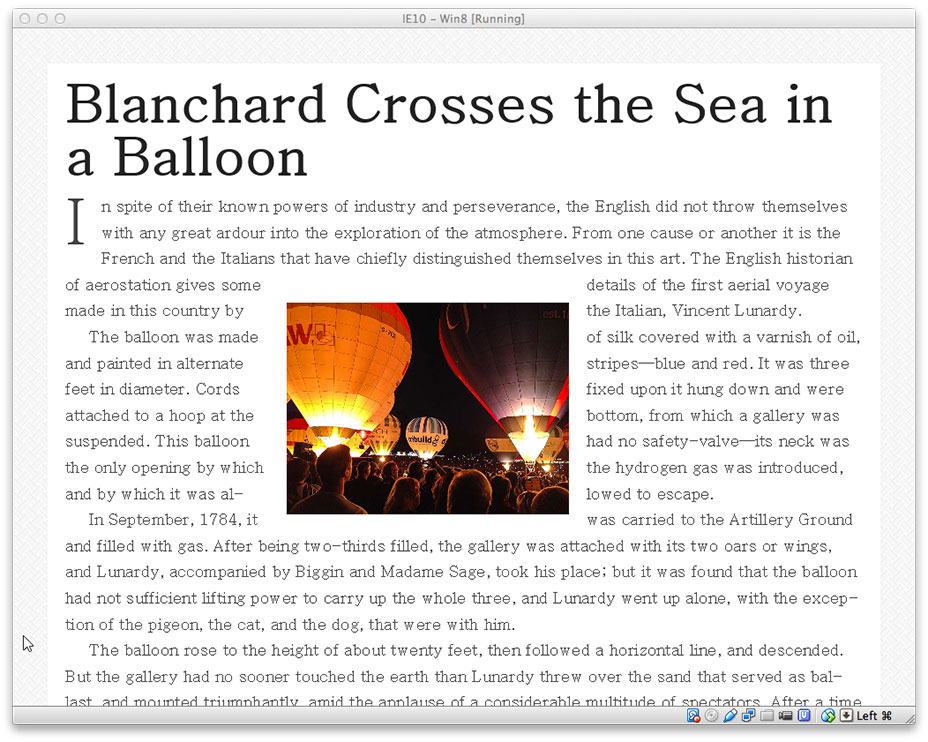 Exclusions in Internet Explorer
Browser support for exclusions and wrap-flow: both is currently limited to IE10+, requiring an -ms prefix. Note that Exclusions was until recently linked to the CSS Shapes specification that I look at next, so some of the information online conflates the two.
Exclusions in Internet Explorer
Browser support for exclusions and wrap-flow: both is currently limited to IE10+, requiring an -ms prefix. Note that Exclusions was until recently linked to the CSS Shapes specification that I look at next, so some of the information online conflates the two.
CSS Shapes
The Exclusions specification deals with wrapping text around rectangular objects. Shapes brings us the much more powerful ability to wrap text around non-rectangular objects, such as flowing text around a curve. Level 1 of the CSS Shapes specification defines a new property shape-outside. This property can be used on a floated element. In the below example I am using shape-outside to curve text around a floated image..shape {
width: 300px;
float: left;
shape-outside: circle(50%);
}
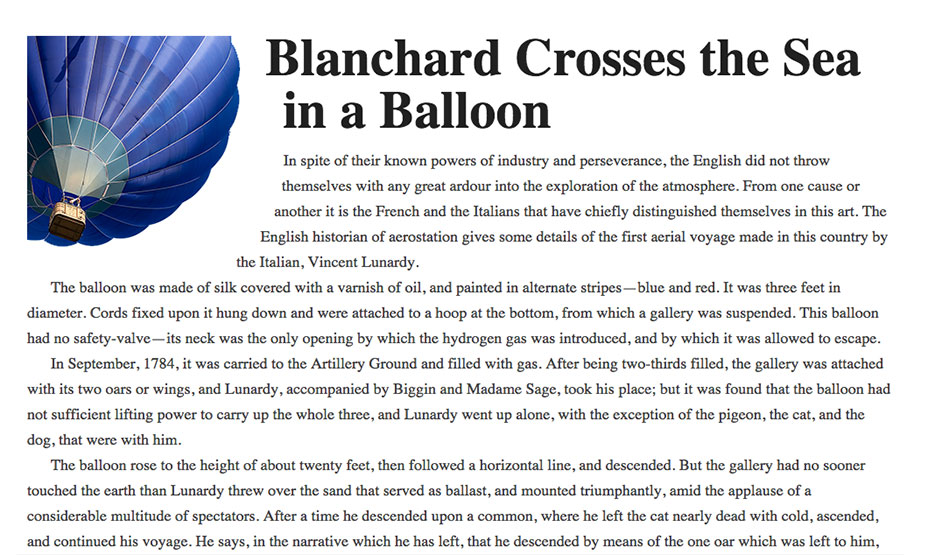 CSS Shapes allows us to curve text around the ballon image
Browser support for Shapes Level 1 includes Chrome and Safari, meaning that you could start to use it in stylesheets for iOS devices. Level 2 of the specification will allow you to shape text inside elements with the shape-inside property, so there is more to come from this feature.
Read more about Shapes in this A List Apart article by Sara Soueidan, and the accompanying resources.
CSS Shapes allows us to curve text around the ballon image
Browser support for Shapes Level 1 includes Chrome and Safari, meaning that you could start to use it in stylesheets for iOS devices. Level 2 of the specification will allow you to shape text inside elements with the shape-inside property, so there is more to come from this feature.
Read more about Shapes in this A List Apart article by Sara Soueidan, and the accompanying resources.
CSS Grid Layout
I have left my favourite until last. I’ve been a great fan of the emerging Grid Layout spec since the early implementation in Internet Explorer 10. CSS Grid Layout gives us a way to create proper grid structures with CSS and position our design onto that grid. Grid layout gives us a method of creating structures that are not unlike using tables for layout. However, being described in CSS and not in HTML they allow us to create layouts that can be redefined using media queries and adapt to different contexts. It lets us properly separate the order of elements in the source from their visual presentation. As a designer this means you are free to change the location of page elements as is best for your layout at different breakpoints and not need to compromise a sensibly structured document for your responsive design. Unlike with an HTML table-based layout, you can layer items on the grid. So one item can overlap another if required. In the example below we are declaring a grid on the element with a class of .wrapper. It has three 100 pixel wide columns with 10 px gutters and three rows. We position the boxes inside the grid by using line numbers before and after, above and below the area where we want the element to be displayed.<!DOCTYPE html>
<html>
<head>
<title>Grid Example</title>
<meta charset="utf-8">
<style>
body {
margin: 40px;
}
.wrapper {
display: grid;
grid-template-columns: 100px 10px 100px 10px 100px;
grid-template-rows: auto 10px auto;
background-color: #fff;
color: #444;
}
.box {
background-color: #444;
color: #fff;
border-radius: 5px;
padding: 20px;
font-size: 150%;
}
.a {
grid-column: 1 / 2;
grid-row: 1 / 2;
}
.b {
grid-column: 3 / 4;
grid-row: 1 / 2;
}
.c {
grid-column: 5 / 6;
grid-row: 1 / 2;
}
.d {
grid-column: 1 / 2;
grid-row: 3 / 4;
}
.e {
grid-column: 3 / 4;
grid-row: 3 / 4;
}
.f {
grid-column: 5 / 6;
grid-row: 3 / 4;
}
</style>
</head>
<body>
<div class="wrapper">
<div class="box a">A</div>
<div class="box b">B</div>
<div class="box c">C</div>
<div class="box d">D</div>
<div class="box e">E</div>
<div class="box f">F</div>
</div>
</body>
</html>
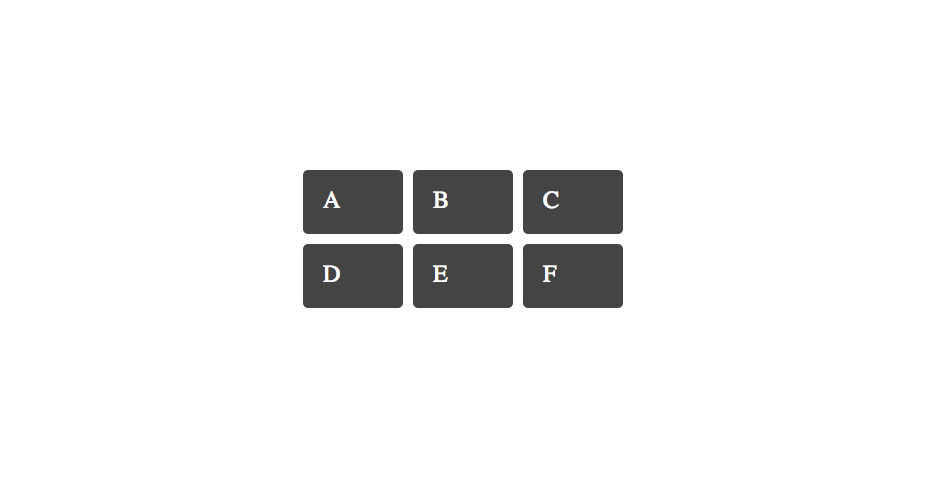 The grid example in Chrome
Browser support for the latest Grid Specification is limited to Chrome with the “experimental Web Platform features” flag enabled. There is a solid implementation of the initial version of the specification in Internet Explorer 10 and up.
Find out more about Grid Layout on my Grid by Example site, where you can see several Grid examples that work in Chrome, with experimental web platform features enabled. I also spoke last year at CSS Conf EU on Grid and you can see that video here.
The grid example in Chrome
Browser support for the latest Grid Specification is limited to Chrome with the “experimental Web Platform features” flag enabled. There is a solid implementation of the initial version of the specification in Internet Explorer 10 and up.
Find out more about Grid Layout on my Grid by Example site, where you can see several Grid examples that work in Chrome, with experimental web platform features enabled. I also spoke last year at CSS Conf EU on Grid and you can see that video here.
Do you have a favorite emerging specification not mentioned here?
I hope you've enjoyed this quick tour round some of the interesting, newer features of CSS. Use the linked resources to find out more about the features you have found most interesting. Let me know in the comments if you have a favorite upcoming CSS feature that you think people should know about, or additional great resources and examples for any of the features I have described. Featured image, uses balloon image via Shutterstock.Rachel Andrew
Rachel Andrew is a web developer, writer and speaker from the UK. She has been working on the web since 1996 and is co-founder of Perch CMS. Rachel writes about business and technology on her site at rachelandrew.co.uk and can be found on Twitter @rachelandrew.
Read Next
3 Essential Design Trends, November 2024
Touchable texture, distinct grids, and two-column designs are some of the most trending website design elements of…
20 Best New Websites, October 2024
Something we’re seeing more and more of is the ‘customizable’ site. Most often, this means a button to swap between…
Exciting New Tools for Designers, October 2024
We’ve got goodies for designers, developers, SEO-ers, content managers, and those of you who wear multiple hats. And,…
15 Best New Fonts, September 2024
Welcome to our roundup of the best new fonts we’ve found on the web in the previous four weeks. In this month’s edition…
By Simon Sterne
3 Essential Design Trends, October 2024
This article is brought to you by Constantino, a renowned company offering premium and affordable website design
You…
A Beginner’s Guide to Using BlueSky for Business Success
In today’s fast-paced digital world, businesses are always on the lookout for new ways to connect with their audience.…
By Louise North
The Importance of Title Tags: Tips and Tricks to Optimize for SEO
When it comes to on-page SEO, there’s one element that plays a pivotal role in both search engine rankings and user…
By Simon Sterne
20 Best New Websites, September 2024
We have a mixed bag for you with both minimalist and maximalist designs, and single pagers alongside much bigger, but…
Exciting New Tools for Designers, September 2024
This time around we are aiming to simplify life, with some light and fast analytics, an all-in-one productivity…
3 Essential Design Trends, September 2024
September's web design trends have a fun, fall feeling ... and we love it. See what's trending in website design this…
Crafting Personalized Experiences with AI
Picture this: You open Netflix, and it’s like the platform just knows what you’re in the mood for. Or maybe you’re…
By Simon Sterne
15 Best New Fonts, August 2024
Welcome to August’s roundup of the best fonts we’ve found over the last few weeks. 2024’s trend for flowing curves and…
By Ben Moss















