
Transforming design through mobile
Yesterday, Adobe announced that it was releasing a new mobile app that’s meant as a game changer for designers all across the world. Maybe Adobe finally caught on to the fact that designers have active lives that involve traveling for meetings and networking, or maybe it just wants to help designers avoid the negative health effects of too much sitting. In either case, Adobe released Adobe Comp CC, which is a free productivity app that lets users mock up graphics, typefaces and user interfaces.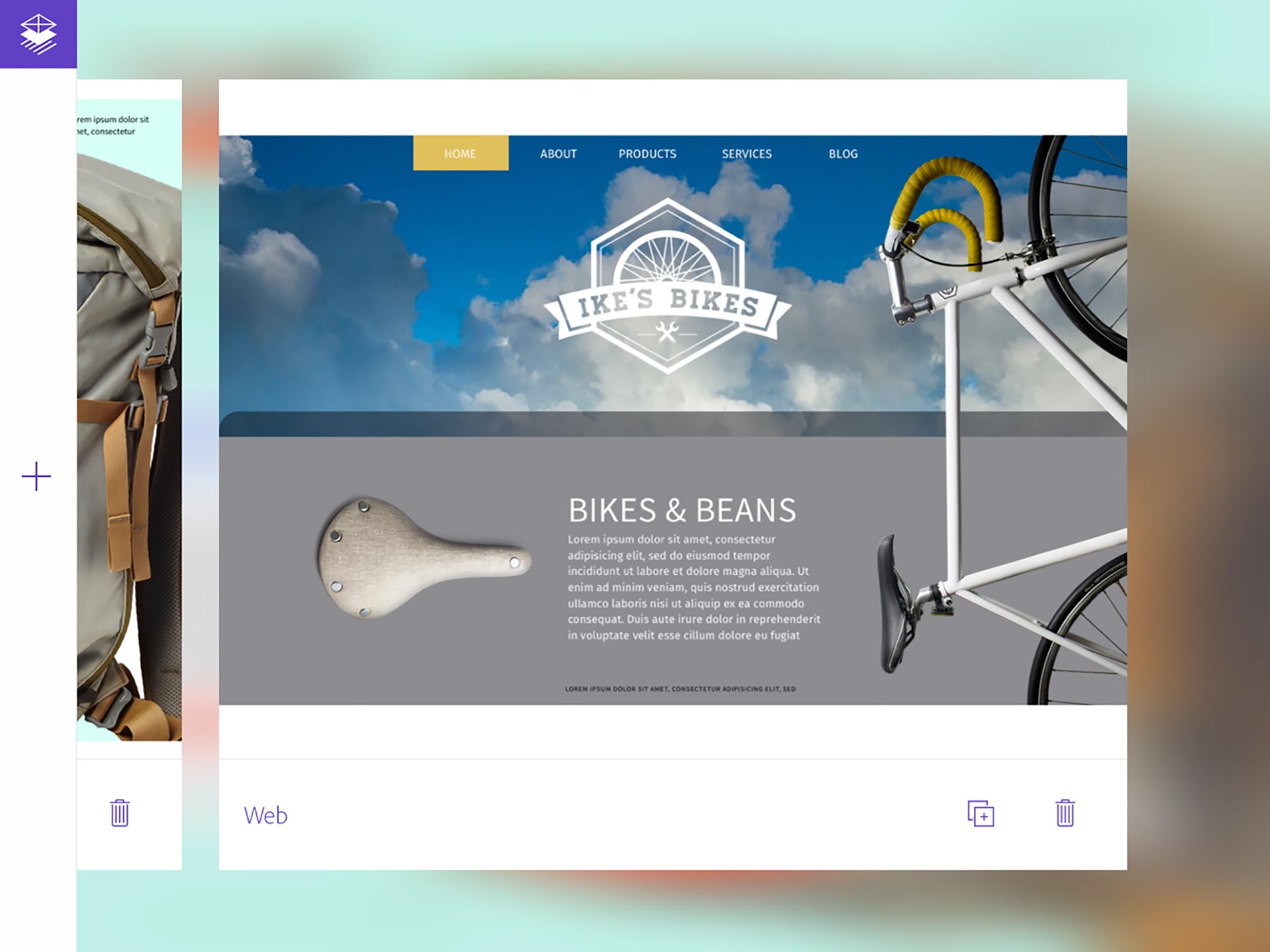 The man behind this innovative thrust is none other than Scott Belsky, better known as the founder of Behance. These days, he’s in charge of Adobe’s mobile products division, and is he ever ambitious. Over the next year or so, Belsky has plans to transform Adobe’s mobile apps into impactful multitasking tools that allow users to engage in faster workflows than what’s traditionally been possible on your desktop. So, yeah, Adobe has plans to make desktops obsolete—at least where designers are concerned.
What sets apart Adobe Comp CC is the tremendous amount of control that it empowers designers to have and use. One way this immediately becomes clear is through how its mock ups work. The app gives designers a choice of various styles of preset canvas sizes. Examples include business card, HD resolution website and iPhone screen sizes.
The man behind this innovative thrust is none other than Scott Belsky, better known as the founder of Behance. These days, he’s in charge of Adobe’s mobile products division, and is he ever ambitious. Over the next year or so, Belsky has plans to transform Adobe’s mobile apps into impactful multitasking tools that allow users to engage in faster workflows than what’s traditionally been possible on your desktop. So, yeah, Adobe has plans to make desktops obsolete—at least where designers are concerned.
What sets apart Adobe Comp CC is the tremendous amount of control that it empowers designers to have and use. One way this immediately becomes clear is through how its mock ups work. The app gives designers a choice of various styles of preset canvas sizes. Examples include business card, HD resolution website and iPhone screen sizes.
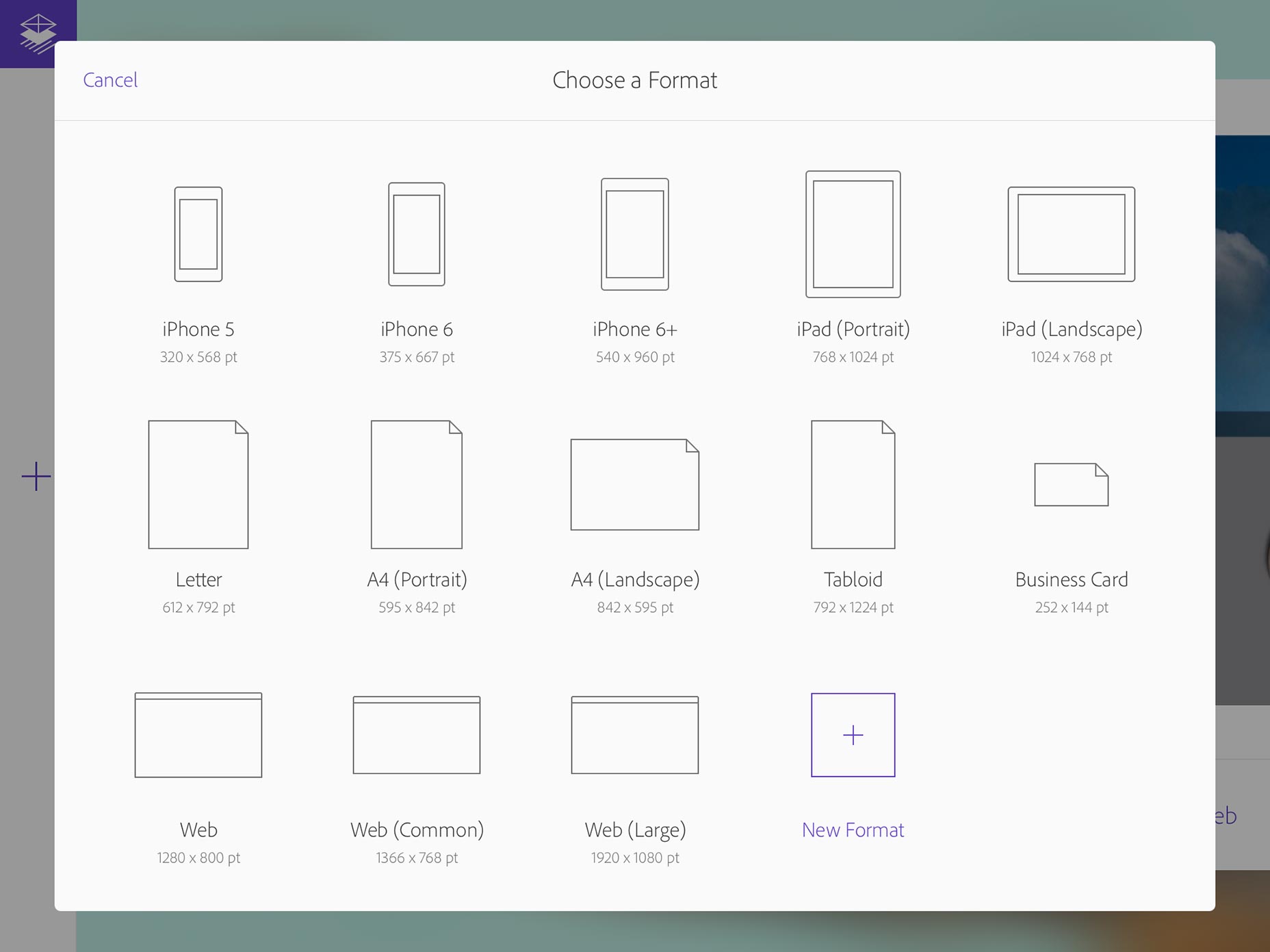 Then, users are free to make their own text, pictures and gridded shapes, all through a sequence of basic taps and pinches. Think of it as incorporating the simplicity and straightforwardness of using an iPhone…into Photoshop or Illustrator.
Belsky says that Adobe’s going to market the mobile app as “the first-mile app” for all of Adobe’s desktop products. In essence, designers can for the first time skip the daunting step of opening up a project in either Photoshop or Illustrator and just seeing the blank page…with no prompts on what to do next. With Adobe Comp CC, though, things get much, much simpler as designers only have to open the app and then can start working right out of the gate.
Then, users are free to make their own text, pictures and gridded shapes, all through a sequence of basic taps and pinches. Think of it as incorporating the simplicity and straightforwardness of using an iPhone…into Photoshop or Illustrator.
Belsky says that Adobe’s going to market the mobile app as “the first-mile app” for all of Adobe’s desktop products. In essence, designers can for the first time skip the daunting step of opening up a project in either Photoshop or Illustrator and just seeing the blank page…with no prompts on what to do next. With Adobe Comp CC, though, things get much, much simpler as designers only have to open the app and then can start working right out of the gate.
Touchscreen controls make designing intuitive
The mobile app’s easy-to-use, touchscreen controls make all the difference in the world. Tactile and intuitive, they offer users a level of instant gratification that has been a foreign concept on the Adobe desktop versions of Photoshop and Illustrator. With instant gratification comes increased productivity and efficiency. Picture this: you need to draw a circle for a wireframe, yet your finger isn’t the steadiest in the world, so your circle becomes a rough-shaped circle. The app intelligently and automatically improves this to a perfect circle. You have further options, too: You can stretch the circle to customize it as you want for your design needs, with just a simple tap. When you draw three, basic lines beside the circle, you’re looking at a handy placeholder for text as well.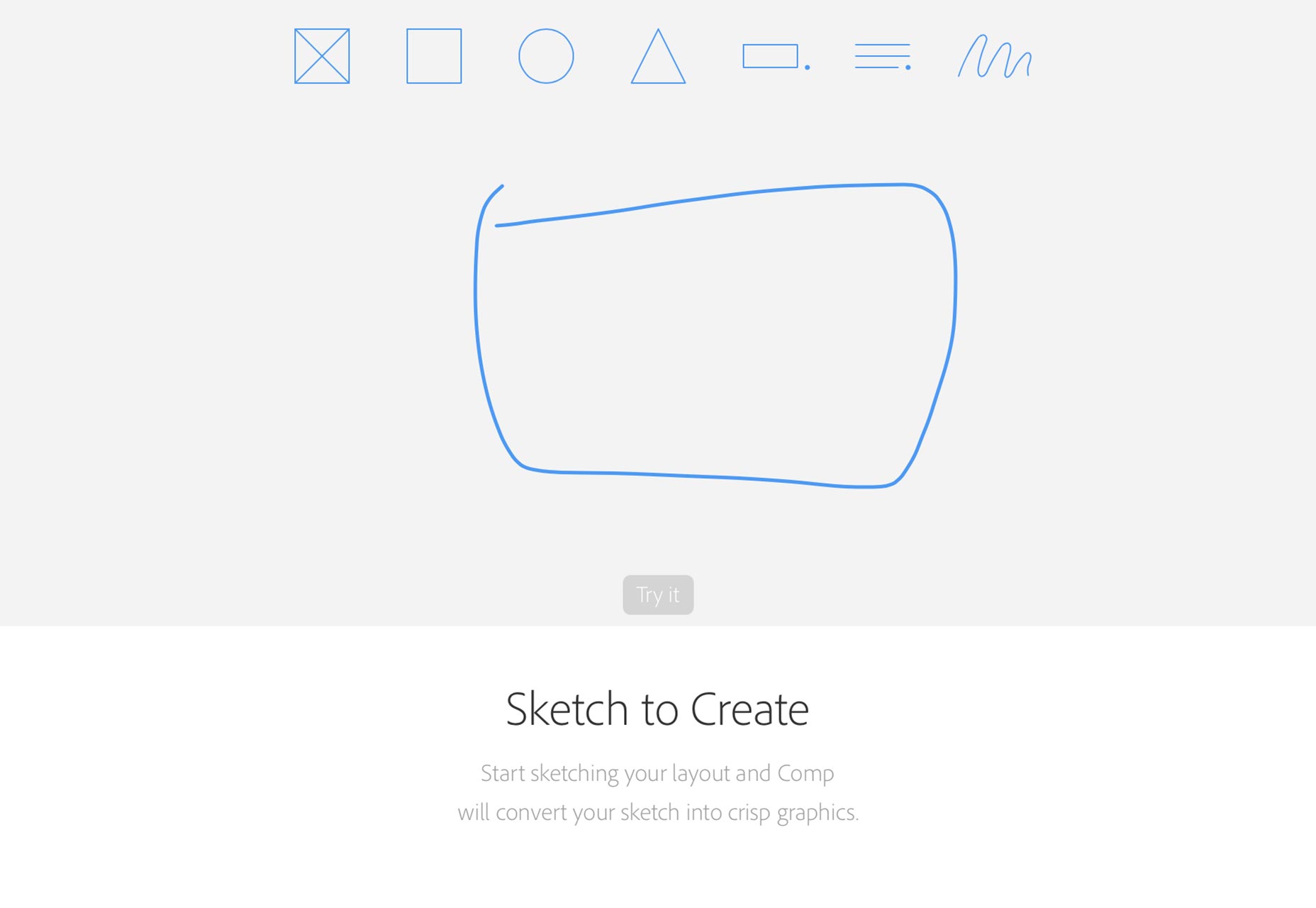 Want filler copy instead? Not a problem. By just tapping the app’s text tool, you can take the filler copy and make it paragraph, headline or subhead size. Without any friction, the text just appears where you want it, and if you want to resize it, that’s as easy as resizing the bounding box.
Here’s a nice bonus: you’re free to use any Typekit font that you want on said text. Adobe Comp CC holds the distinction for being the first mobile app to allow you to do that.
Want filler copy instead? Not a problem. By just tapping the app’s text tool, you can take the filler copy and make it paragraph, headline or subhead size. Without any friction, the text just appears where you want it, and if you want to resize it, that’s as easy as resizing the bounding box.
Here’s a nice bonus: you’re free to use any Typekit font that you want on said text. Adobe Comp CC holds the distinction for being the first mobile app to allow you to do that.
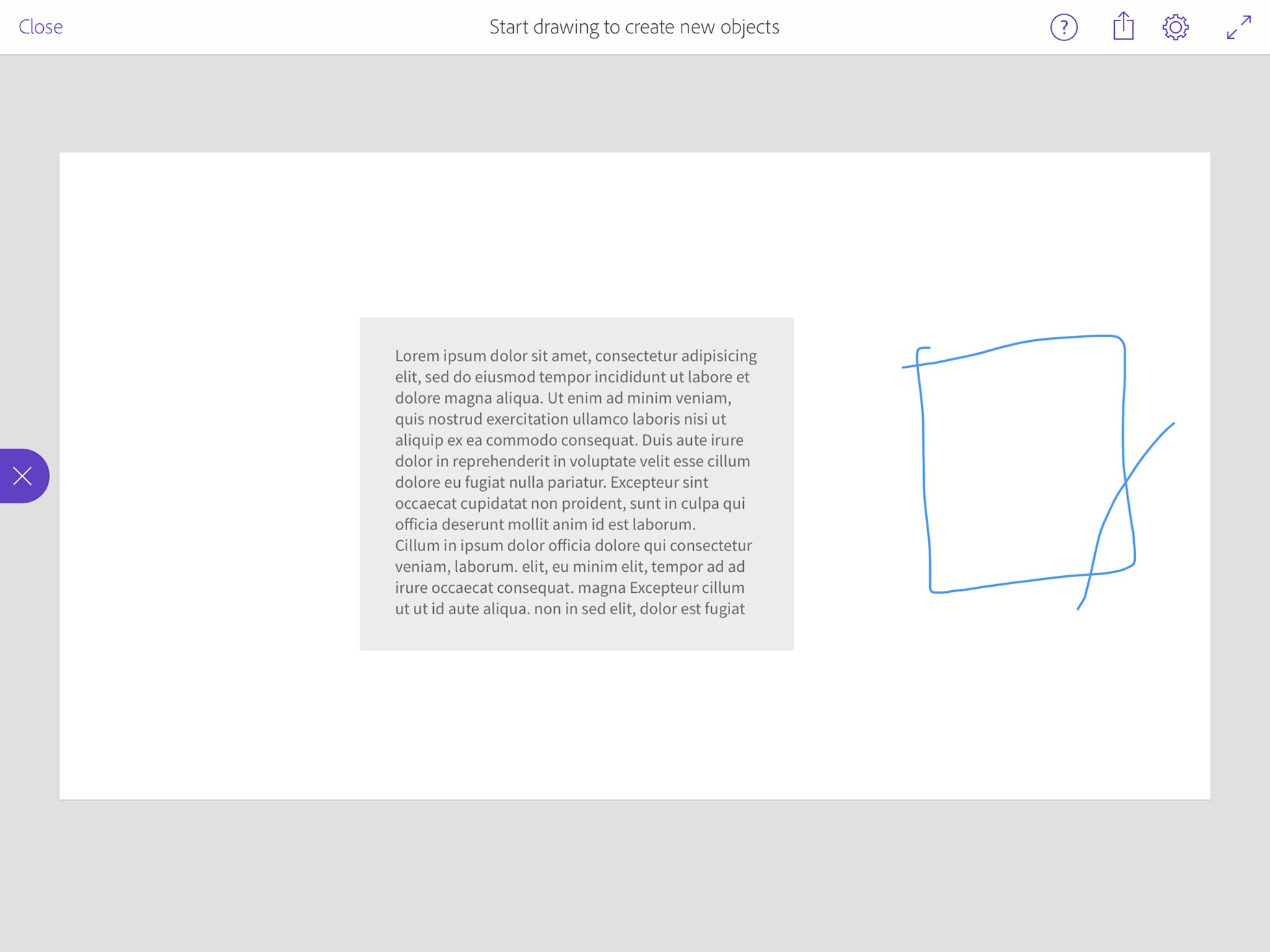
Extra features sweeten the deal
Yet that’s not all. Additional features take this mobile app from good to great. A slider allows designers to swiftly move through layers; this replaces the more unwieldy outline format that’s prevalent on Adobe’s desktop versions. A simple three-finger swipe—think your iMac’s touchpad, here—lets you quickly see the whole history of your entire composition. Then there’s also the Creative Cloud Market. It features all kinds of frequently necessary graphics, such as iOS navigation UI, that you can incorporate into your creations. This frees you up to grab all kinds of required media quickly without doing a Google search. (As of the time of publication, the Market is free, yet this is always subject to change.) While all this sounds very promising, the innovation doesn’t stop there. Perhaps the mobile app’s most attractive hook is its connectivity, which couldn’t be more important these days with workflows occurring both on desktop and mobile.Introducing the 360-degree workflow and CDF
Never before attempted, Adobe will introduce something called the “360-degree Workflow” later in 2015. This will empower designers to smoothly use media from app to app without missing a beat. To achieve this, Adobe created a file type named Compound Document Format or CDF. CDF is a universal language that both Adobe’s desktop and mobile apps share. Here’s what this means for designers: you can easily export anything you create in the mobile app to either Photoshop or Illustrator on your desktop. Your creation will appear as a vector file, complete with intact layers and 1:1 pixel accuracy. Finally, you’ll also be able to import files in all third party-supported Creative Cloud apps.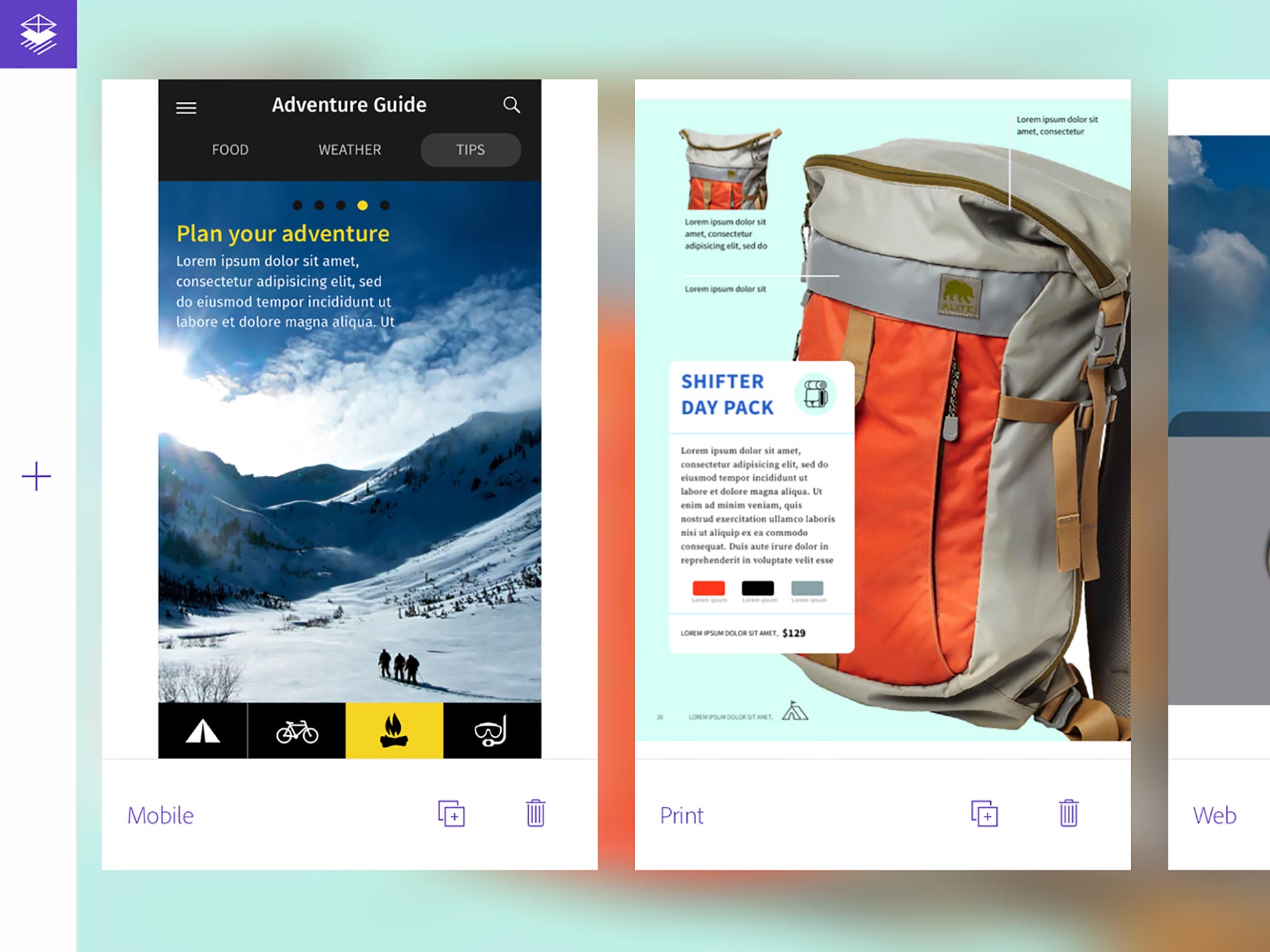 In the next few, to several months, designers should look forward to the integration of CDF sharing with the tool interfaces themselves. Various creative apps will be linked together as one, cohesive unit.
It’ll work like this. A designer taps an image he’s been working on in Adobe Comp CC that sits beside the app’s stock-sizing options. He’ll be able to open it in something like Photo Editor, which is a third-party photo app by Aviary. With one tap, the image can open up in Photo Editor and permit filter application and thorough color correction. After another tap, said image could be sent back to Comp in a jiffy.
One reason that CDF works and is immensely appealing is because all of Photoshop’s features and capabilities will never properly translate to mobile. After all, Photoshop’s designed for larger monitors and precision-driven mouse movements. Yet by utilizing deep linking like in the Photo Editor example above, Adobe can handily bypass building all of Photoshop’s features into just one app. The company doesn’t need to—any number of apps (third-party or otherwise) could prove to be the best solution for any given project.
In the next few, to several months, designers should look forward to the integration of CDF sharing with the tool interfaces themselves. Various creative apps will be linked together as one, cohesive unit.
It’ll work like this. A designer taps an image he’s been working on in Adobe Comp CC that sits beside the app’s stock-sizing options. He’ll be able to open it in something like Photo Editor, which is a third-party photo app by Aviary. With one tap, the image can open up in Photo Editor and permit filter application and thorough color correction. After another tap, said image could be sent back to Comp in a jiffy.
One reason that CDF works and is immensely appealing is because all of Photoshop’s features and capabilities will never properly translate to mobile. After all, Photoshop’s designed for larger monitors and precision-driven mouse movements. Yet by utilizing deep linking like in the Photo Editor example above, Adobe can handily bypass building all of Photoshop’s features into just one app. The company doesn’t need to—any number of apps (third-party or otherwise) could prove to be the best solution for any given project.
User response
So how will this ambitious mobile project by Adobe be received by the design community? It’s much too early to tell, of course, but early signs are indeed promising. Adobe Comp CC has already netted a perfect, five-star score from user reviews and ratings on iTunes. Not bad for an app that’s barely been available for 24 hours. Earlier this year, we told you about Serif’s push to take market share away from Photoshop by releasing a graphics editor to directly compete against Photoshop. With Adobe’s very ambitious objective to make Photoshop easier than ever to use and its app-integration plans, however, Adobe won’t be going anywhere for quite a while.Marc Schenker
Marc’s a copywriter who covers design news for Web Designer Depot. Find out more about him at thegloriouscompanyltd.com.
Read Next
3 Essential Design Trends, November 2024
Touchable texture, distinct grids, and two-column designs are some of the most trending website design elements of…
20 Best New Websites, October 2024
Something we’re seeing more and more of is the ‘customizable’ site. Most often, this means a button to swap between…
Exciting New Tools for Designers, October 2024
We’ve got goodies for designers, developers, SEO-ers, content managers, and those of you who wear multiple hats. And,…
15 Best New Fonts, September 2024
Welcome to our roundup of the best new fonts we’ve found on the web in the previous four weeks. In this month’s edition…
By Simon Sterne
3 Essential Design Trends, October 2024
This article is brought to you by Constantino, a renowned company offering premium and affordable website design
You…
A Beginner’s Guide to Using BlueSky for Business Success
In today’s fast-paced digital world, businesses are always on the lookout for new ways to connect with their audience.…
By Louise North
The Importance of Title Tags: Tips and Tricks to Optimize for SEO
When it comes to on-page SEO, there’s one element that plays a pivotal role in both search engine rankings and user…
By Simon Sterne
20 Best New Websites, September 2024
We have a mixed bag for you with both minimalist and maximalist designs, and single pagers alongside much bigger, but…
Exciting New Tools for Designers, September 2024
This time around we are aiming to simplify life, with some light and fast analytics, an all-in-one productivity…
3 Essential Design Trends, September 2024
September's web design trends have a fun, fall feeling ... and we love it. See what's trending in website design this…
Crafting Personalized Experiences with AI
Picture this: You open Netflix, and it’s like the platform just knows what you’re in the mood for. Or maybe you’re…
By Simon Sterne
15 Best New Fonts, August 2024
Welcome to August’s roundup of the best fonts we’ve found over the last few weeks. 2024’s trend for flowing curves and…
By Ben Moss















