
 If your site uses a theme that you’re happy with, simply install Divi Builder, and you can enjoy all the benefits of the Divi Theme approach, without the need to code. Your theme’s functionality will be intact, so if you have a feature coded into the existing theme files, you can change your design without losing it.
Divi Builder allows you to insert, remove, and edit content blocks. It boasts unlimited layout possibilities, and its fluid content areas are perfect for a responsive design approach. It uses Divi Builder Modules, which are like content blocks, to create an almost infinite number of layout combinations. Created to democratize the design process, it allows those site owners with little or no design, or development experience, to create beautiful sites, with a simple drag and drop interface. And for power users, there’s contextual settings and right-click options enabling you to speed up your workflow, and completely customize each element of your site.
If your site uses a theme that you’re happy with, simply install Divi Builder, and you can enjoy all the benefits of the Divi Theme approach, without the need to code. Your theme’s functionality will be intact, so if you have a feature coded into the existing theme files, you can change your design without losing it.
Divi Builder allows you to insert, remove, and edit content blocks. It boasts unlimited layout possibilities, and its fluid content areas are perfect for a responsive design approach. It uses Divi Builder Modules, which are like content blocks, to create an almost infinite number of layout combinations. Created to democratize the design process, it allows those site owners with little or no design, or development experience, to create beautiful sites, with a simple drag and drop interface. And for power users, there’s contextual settings and right-click options enabling you to speed up your workflow, and completely customize each element of your site.
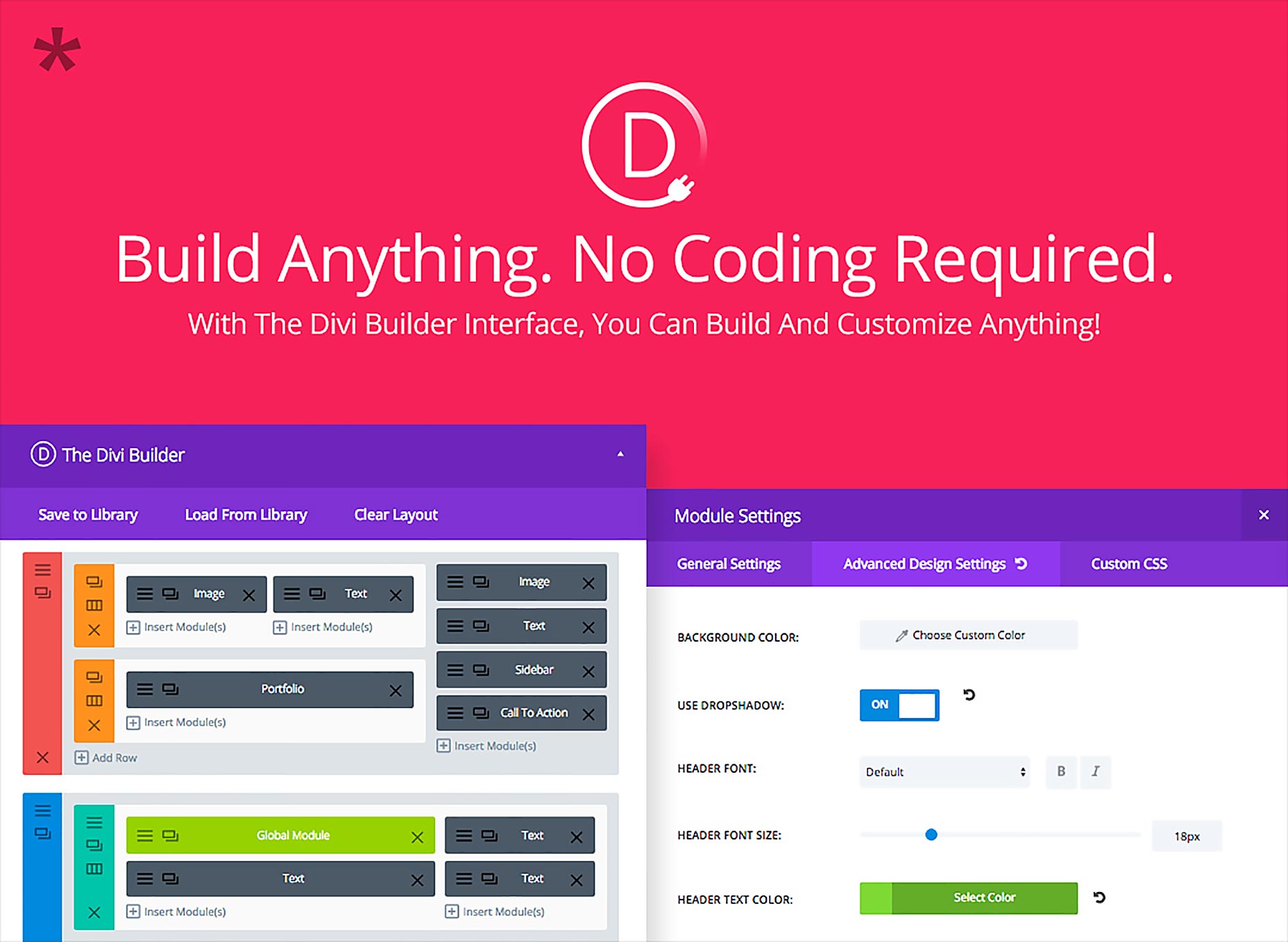 40 content modules are included ranging from video to a slider, from a contact form to a shop. Zero coding experience is necessary, just the ability to drag and drop, then customize using Divi Builder’s settings. If you need to add a third party plugin, or custom content that isn’t covered, you can utilize Divi Builder’s Code Module. Divi Builder also allows you to add custom CSS, should you wish.
Save your favorite design elements to the Divi Builder Library and reuse them on other projects. Repeat elements across a site with a simple duplicate button. You can even declare elements as global; when you change a global item in one place on your site, it is updated site-wide!
40 content modules are included ranging from video to a slider, from a contact form to a shop. Zero coding experience is necessary, just the ability to drag and drop, then customize using Divi Builder’s settings. If you need to add a third party plugin, or custom content that isn’t covered, you can utilize Divi Builder’s Code Module. Divi Builder also allows you to add custom CSS, should you wish.
Save your favorite design elements to the Divi Builder Library and reuse them on other projects. Repeat elements across a site with a simple duplicate button. You can even declare elements as global; when you change a global item in one place on your site, it is updated site-wide!
 Like any good piece of design software, there are unlimited undos and redos via a history function that ensures you can always track-back to a previous version. And don’t worry about your clients damaging their own sites; site admins can lock individual elements so that mistakes can’t happen.
Divi Builder is a powerful option for website owners invested in WordPress. It enables content editing, and site development, at a fraction of the inconvenience of migrating to a new theme. The advanced controls and unlimited layout variety make it a great choice for site design too.
Like any good piece of design software, there are unlimited undos and redos via a history function that ensures you can always track-back to a previous version. And don’t worry about your clients damaging their own sites; site admins can lock individual elements so that mistakes can’t happen.
Divi Builder is a powerful option for website owners invested in WordPress. It enables content editing, and site development, at a fraction of the inconvenience of migrating to a new theme. The advanced controls and unlimited layout variety make it a great choice for site design too.
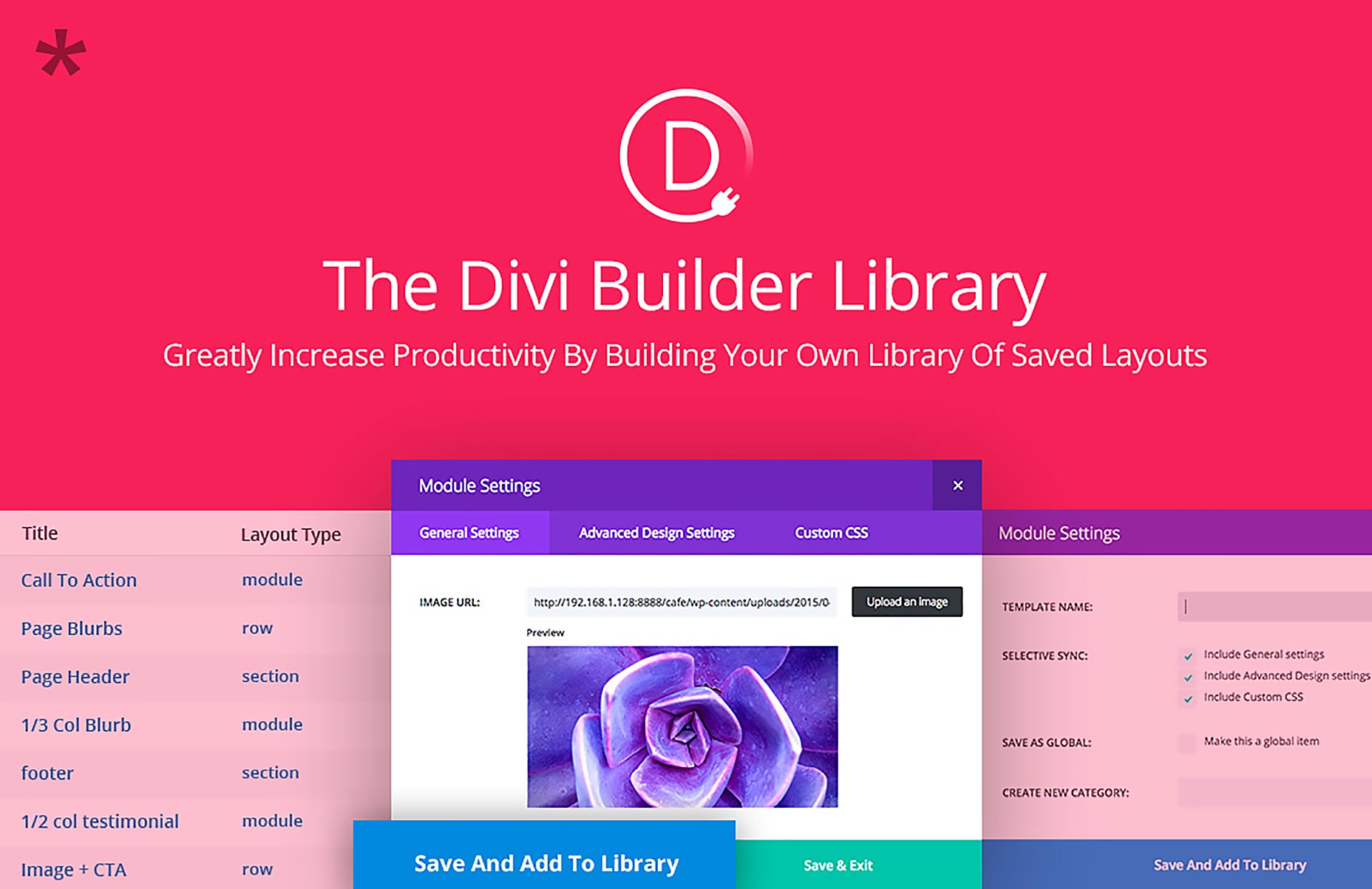
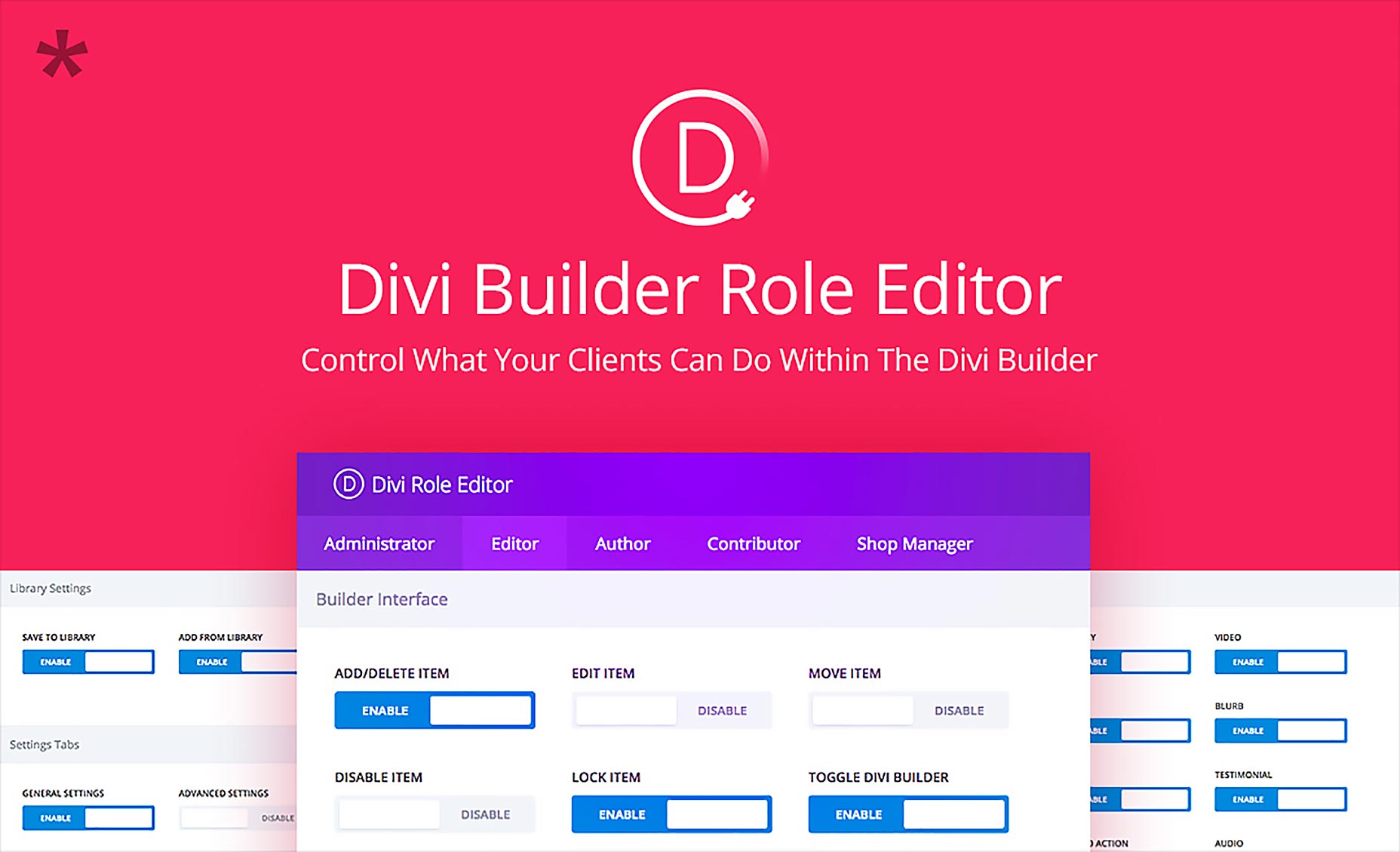 Best of all, Divi Builder is free to all Elegant Themes Developer subscribers, simply sign up for developer membership, and you can download Divi Builder today.
Best of all, Divi Builder is free to all Elegant Themes Developer subscribers, simply sign up for developer membership, and you can download Divi Builder today.
WDD Staff
WDD staff are proud to be able to bring you this daily blog about web design and development. If there's something you think we should be talking about let us know @DesignerDepot.
Read Next
3 Essential Design Trends, November 2024
Touchable texture, distinct grids, and two-column designs are some of the most trending website design elements of…
20 Best New Websites, October 2024
Something we’re seeing more and more of is the ‘customizable’ site. Most often, this means a button to swap between…
Exciting New Tools for Designers, October 2024
We’ve got goodies for designers, developers, SEO-ers, content managers, and those of you who wear multiple hats. And,…
15 Best New Fonts, September 2024
Welcome to our roundup of the best new fonts we’ve found on the web in the previous four weeks. In this month’s edition…
By Simon Sterne
3 Essential Design Trends, October 2024
This article is brought to you by Constantino, a renowned company offering premium and affordable website design
You…
A Beginner’s Guide to Using BlueSky for Business Success
In today’s fast-paced digital world, businesses are always on the lookout for new ways to connect with their audience.…
By Louise North
The Importance of Title Tags: Tips and Tricks to Optimize for SEO
When it comes to on-page SEO, there’s one element that plays a pivotal role in both search engine rankings and user…
By Simon Sterne
20 Best New Websites, September 2024
We have a mixed bag for you with both minimalist and maximalist designs, and single pagers alongside much bigger, but…
Exciting New Tools for Designers, September 2024
This time around we are aiming to simplify life, with some light and fast analytics, an all-in-one productivity…
3 Essential Design Trends, September 2024
September's web design trends have a fun, fall feeling ... and we love it. See what's trending in website design this…
Crafting Personalized Experiences with AI
Picture this: You open Netflix, and it’s like the platform just knows what you’re in the mood for. Or maybe you’re…
By Simon Sterne
15 Best New Fonts, August 2024
Welcome to August’s roundup of the best fonts we’ve found over the last few weeks. 2024’s trend for flowing curves and…
By Ben Moss












