
Why it’s important to verify and authenticate
- Authenticating your domain and email proves to your subscribers that you are who you say you are.
- It also proves to MailChimp that they can trust you enough to show your email address without a bunch of “via mail13.wdc01.rsgsv.net” that typically shows up beside your name in Gmail, like the image below.
- Speaking of Gmail, if you authenticate your domain, then Gmail will trust your emails enough to automatically load images (instead of asking your subscribers if they want to every time). They even wrote about it here.
 Holy benefits, right?
Holy benefits, right?
What do you need?
- Domain registrar access.
- Enough knowledge about DNS records to add a TXT and CNAME record to your domain.
- Patience, since even though you only have to do this once, it can take up to 24 hours for the changes to take effect.
- Note first that domain authentication is only available if you send emails from a custom domain (e.g. [email protected], not [email protected]).
Authenticating your email
Log into your MailChimp account and click on your name in the top right navigation. From this dropdown, click on the Account panel. Then click Settings and pick Verified Domains.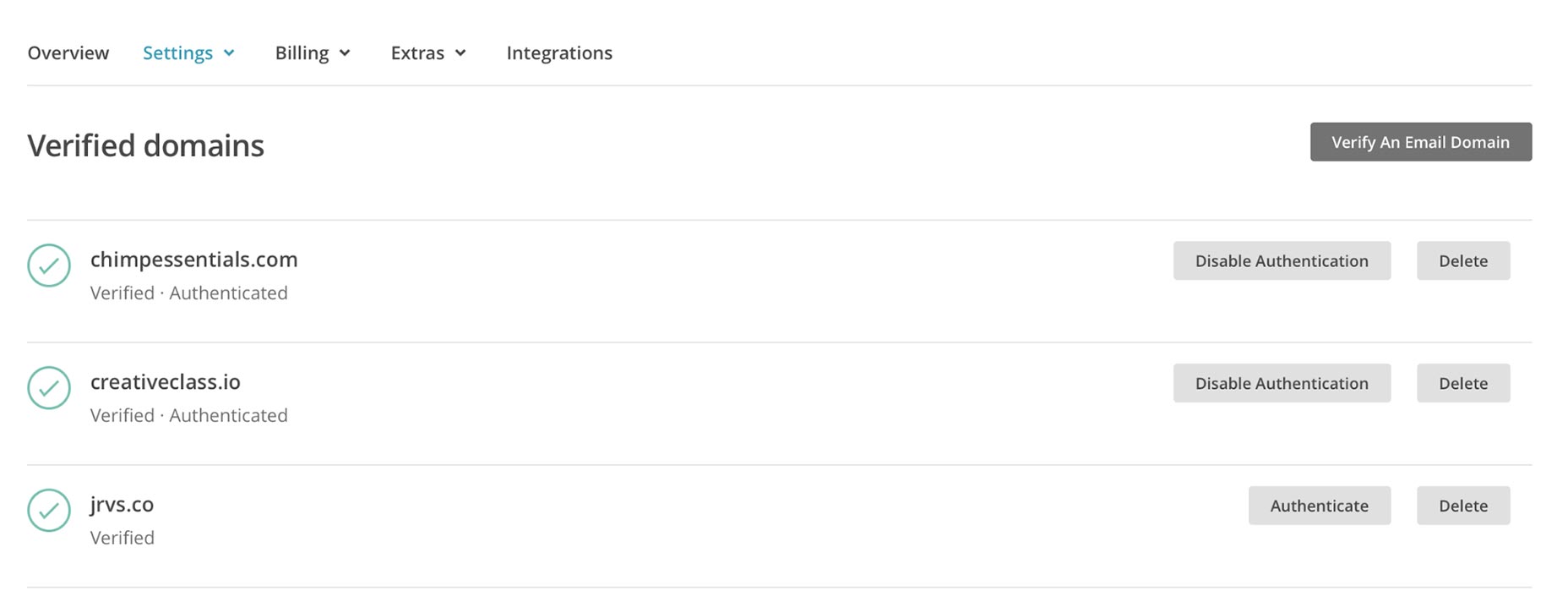 Click the Verify an Email Domain button. Next, type in the email address you use to send emails to your list and then click Send Verification Email. You’ll get an email with a code in it, so go to your inbox. Copy and paste that code into the Enter Verification Code field back in MailChimp.
Click the Verify an Email Domain button. Next, type in the email address you use to send emails to your list and then click Send Verification Email. You’ll get an email with a code in it, so go to your inbox. Copy and paste that code into the Enter Verification Code field back in MailChimp.
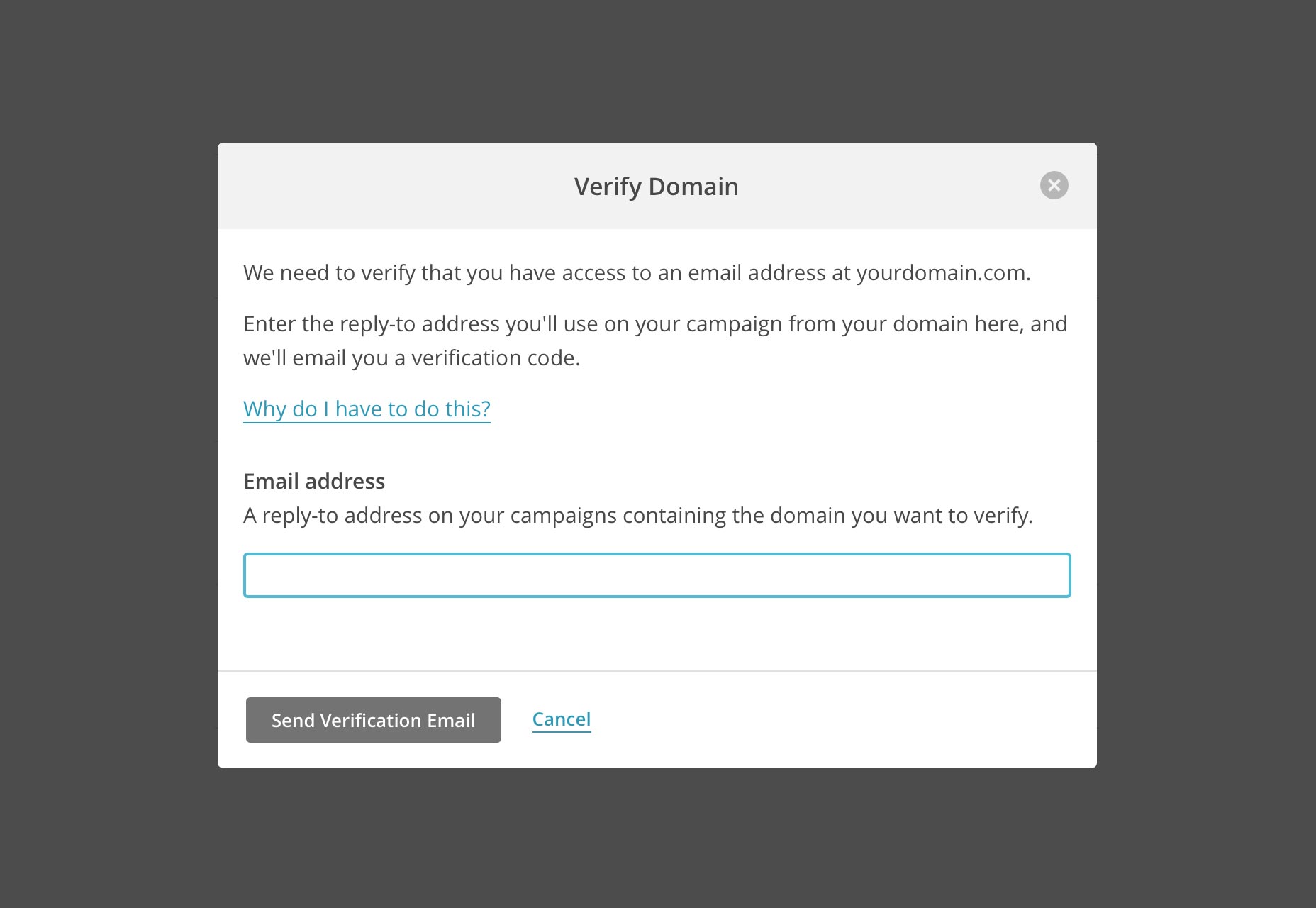 Boom, you’re done. You’ll now see “Verified” under your domain on that screen.
Boom, you’re done. You’ll now see “Verified” under your domain on that screen.
Authenticating your domain
Now that your domain is verified, you need to authenticate it. On that same Verified Domains screen, click Authenticate beside your domain.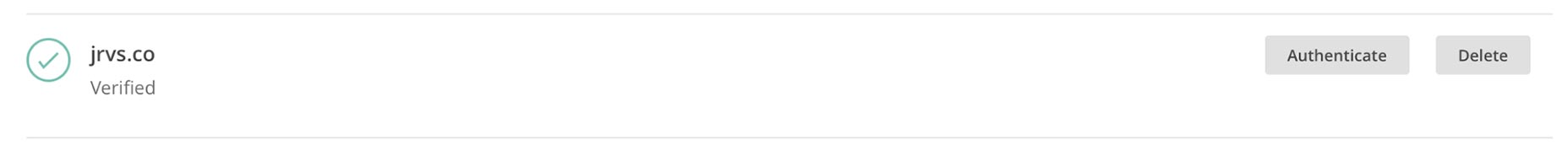 You’ll see a TXT record to add to your domain. It’ll be a code similar to (but not this exact code): “v=spf1 include:servers.mcsv.net ?all” Copy and paste that into a TXT record as a value in your domain’s DNS settings.
You’ll see a TXT record to add to your domain. It’ll be a code similar to (but not this exact code): “v=spf1 include:servers.mcsv.net ?all” Copy and paste that into a TXT record as a value in your domain’s DNS settings.
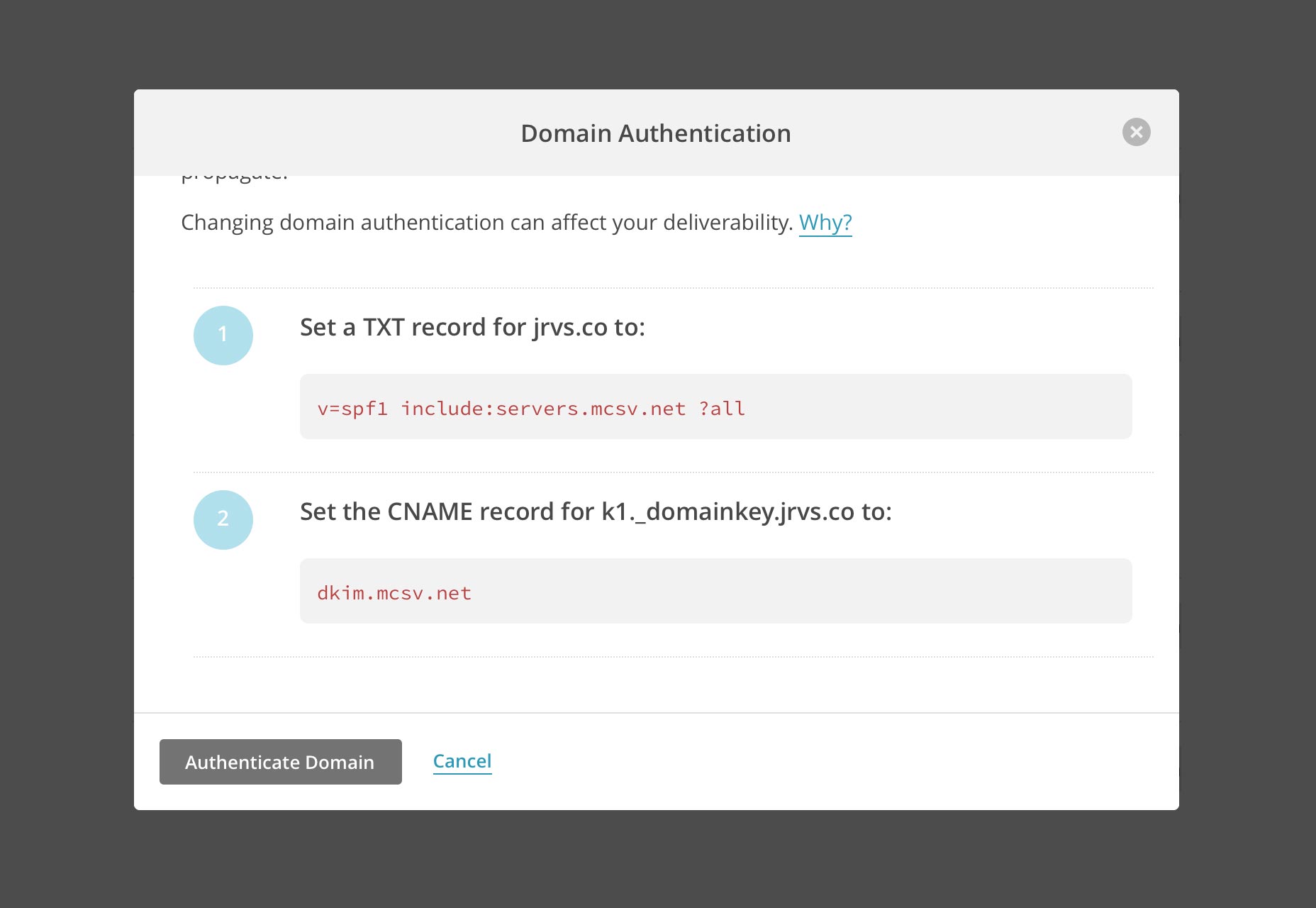 Next, scroll down to #2 on that screen and copy the CNAME and value to your domain. It’ll be similar to “k1._domainkey” as the hostname and “dkim.mcsv.net” as the value.
Next, scroll down to #2 on that screen and copy the CNAME and value to your domain. It’ll be similar to “k1._domainkey” as the hostname and “dkim.mcsv.net” as the value.
 Click Authenticate Domain, and you’re done! (Note that it may not be instant since your domain registrar can take a few hours to update.)
This is what it looks like when everything’s gone according to plan:
Click Authenticate Domain, and you’re done! (Note that it may not be instant since your domain registrar can take a few hours to update.)
This is what it looks like when everything’s gone according to plan:
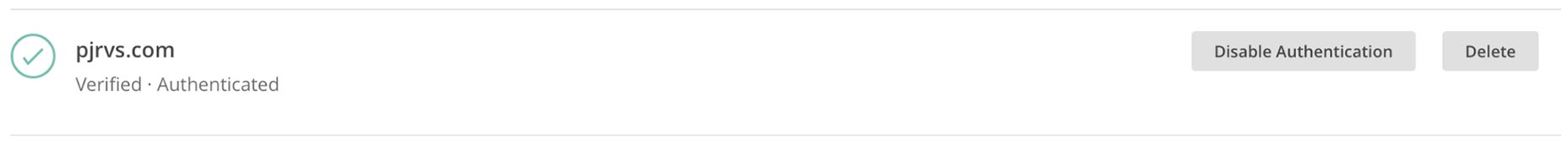
Now your emails are much more deliverable.
Once you’re finished, images will load by default in Gmail, your email address won’t include a bunch of gibberish, and your emails will be much less likely to go to Spam or Promotions. Happy emailing!Paul Jarvis
Paul Jarvis is a certified MailChimp expert and teaches a popular online course that helps you understand and use the features you’re already paying for in MailChimp - called Chimp Essentials.
Read Next
3 Essential Design Trends, November 2024
Touchable texture, distinct grids, and two-column designs are some of the most trending website design elements of…
20 Best New Websites, October 2024
Something we’re seeing more and more of is the ‘customizable’ site. Most often, this means a button to swap between…
Exciting New Tools for Designers, October 2024
We’ve got goodies for designers, developers, SEO-ers, content managers, and those of you who wear multiple hats. And,…
15 Best New Fonts, September 2024
Welcome to our roundup of the best new fonts we’ve found on the web in the previous four weeks. In this month’s edition…
By Simon Sterne
3 Essential Design Trends, October 2024
This article is brought to you by Constantino, a renowned company offering premium and affordable website design
You…
A Beginner’s Guide to Using BlueSky for Business Success
In today’s fast-paced digital world, businesses are always on the lookout for new ways to connect with their audience.…
By Louise North
The Importance of Title Tags: Tips and Tricks to Optimize for SEO
When it comes to on-page SEO, there’s one element that plays a pivotal role in both search engine rankings and user…
By Simon Sterne
20 Best New Websites, September 2024
We have a mixed bag for you with both minimalist and maximalist designs, and single pagers alongside much bigger, but…
Exciting New Tools for Designers, September 2024
This time around we are aiming to simplify life, with some light and fast analytics, an all-in-one productivity…
3 Essential Design Trends, September 2024
September's web design trends have a fun, fall feeling ... and we love it. See what's trending in website design this…
Crafting Personalized Experiences with AI
Picture this: You open Netflix, and it’s like the platform just knows what you’re in the mood for. Or maybe you’re…
By Simon Sterne
15 Best New Fonts, August 2024
Welcome to August’s roundup of the best fonts we’ve found over the last few weeks. 2024’s trend for flowing curves and…
By Ben Moss















