
Adobe has just released a major update to its Creative Cloud apps. Updates have been made to Adobe Stock, and Creative Sync, meaning that almost every application in the ecosystem is affected.
The updates include additions to Adobe’s flagship Photoshop application, as well as further enhancements to Adobe Stock. However this is not the anticipated “CC 2016” update, but is (rather strangely, given that we’re half way through 2016) being referred to as “CC 2015.5” in the case of Photoshop, and “CC 2015.3” in the case of Illustrator.Performance enhancements
There is thankfully a substantial performance enhancement in the latest iteration of the Creative Cloud apps. Recent MacOS updates seemed to have adversely affected Photoshop in particular, so the speed boost is a welcome, and much needed improvement. Photoshop still doesn’t run at the speed of Affinity Photo, but it does feature far more tools, and it is closing the performance gap incrementally. Illustrator also appears to be faster, although Illustrator’s speed hadn’t been as much of an issue as Photoshop’s.Adobe XD still in preview
Adobe XD is still in preview, which means you can still download it for free, even without a Creative Cloud membership. Happily, it is now available in German, French, and Japanese. (Spanish is expected to follow shortly.)Photoshop CC 2015.5
Several new features have made it into Photoshop. However they’re largely of the “cool trick” variety, rather than the “must have” kind. The content-aware crop feature has been introduced to enable resizing of canvases without the dreaded checkerboard appearing. It’s particularly useful when rotating images; simple geometry means that rotating a rectangle and then cropping to a square will reduce the overall size of the image. The content-aware crop tool fills in the empty space similarly to the clone stamp tool, so that the image doesn’t have to be cropped smaller. It works extremely well for images with a lot of sky, or less detail; less well if there’s a strong combination of pixels in the adjacent area, as it tends to create a noticeable pattern. As with any tool, use when appropriate.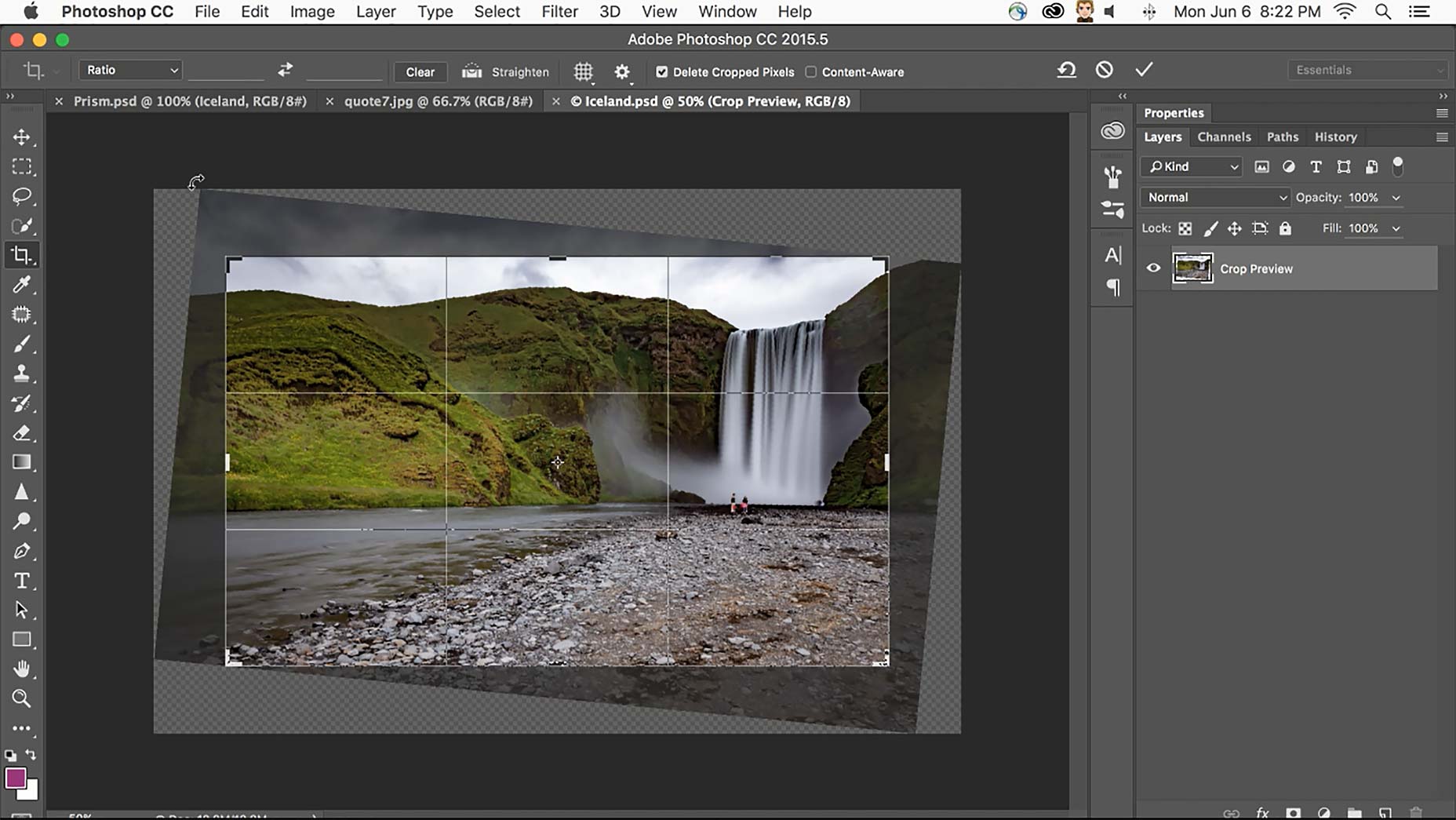 Content-aware crop in Photoshop 2015.5
There is a new face-aware liquify tool in Photoshop, which is ideal for dropping a few pounds in your latest selfie. It functions just like the liquify tool except that it recognizes facial features, and preserves them, so that a thinner face doesn’t look squished. This was made for whoever runs the Kardashian social media accounts.
Possibly the most useful addition is the match font feature which scans images for typefaces, then suggests possible matches on your local machine or via Adobe Typekit. It’s a great way of faking an extensive knowledge of typefaces, and it’s a surprisingly accurate matchmaker.
Content-aware crop in Photoshop 2015.5
There is a new face-aware liquify tool in Photoshop, which is ideal for dropping a few pounds in your latest selfie. It functions just like the liquify tool except that it recognizes facial features, and preserves them, so that a thinner face doesn’t look squished. This was made for whoever runs the Kardashian social media accounts.
Possibly the most useful addition is the match font feature which scans images for typefaces, then suggests possible matches on your local machine or via Adobe Typekit. It’s a great way of faking an extensive knowledge of typefaces, and it’s a surprisingly accurate matchmaker.
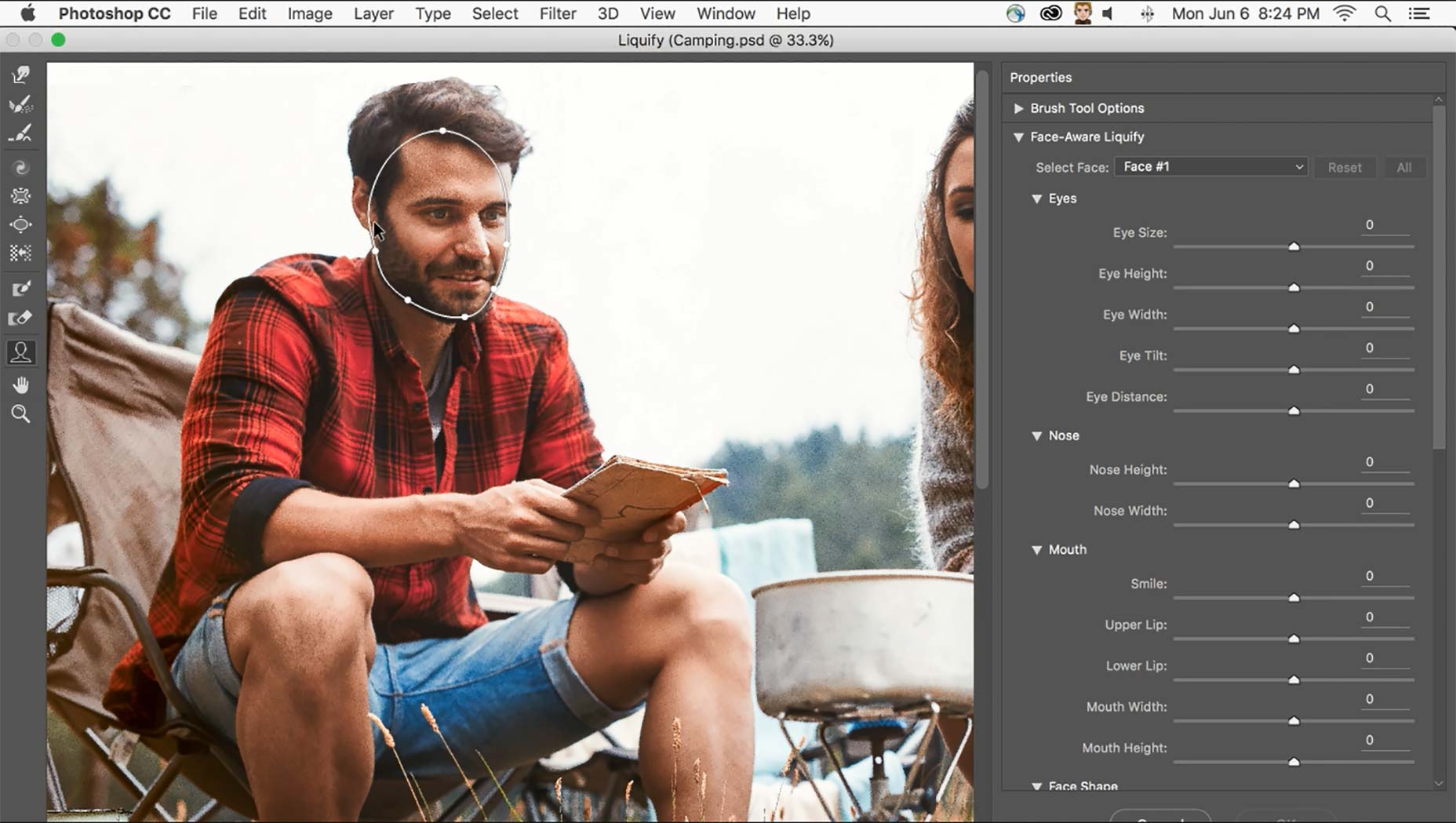 Face-aware liquify in Photoshop 2015.5
Face-aware liquify in Photoshop 2015.5
Illustrator CC 2015.3
Illustrator now features a fast export of assets, so you can output for numerous devices simultaneously. It’s an excellent addition, given that almost any asset you need that isn’t SVG will have to be served in a variety of sizes and densities. Even more usefully, you can now export an entire set of artboards to multiple formats in a single pass, allowing you to maintain entire icon sets with a single icon per artboard. Live Shapes have also been improved, so that their corner controls are hidden at smaller sizes; less zooming in and out to adjust sizes in future.Creative Cloud Libraries permissions
A major boon for anyone managing large sets of assets across organizations, Creative Cloud Libraries now feature control permissions, so you can grant “read only” access to your developers for branding files, while giving your design team full access. And because it’s powered by CreativeSync, any changes the design team makes will sync to the developers’ files. And for those managing really really large sets of assets, the Creative Cloud Libraries panel now features search filters, to help you track down that illusive icon you designed last March.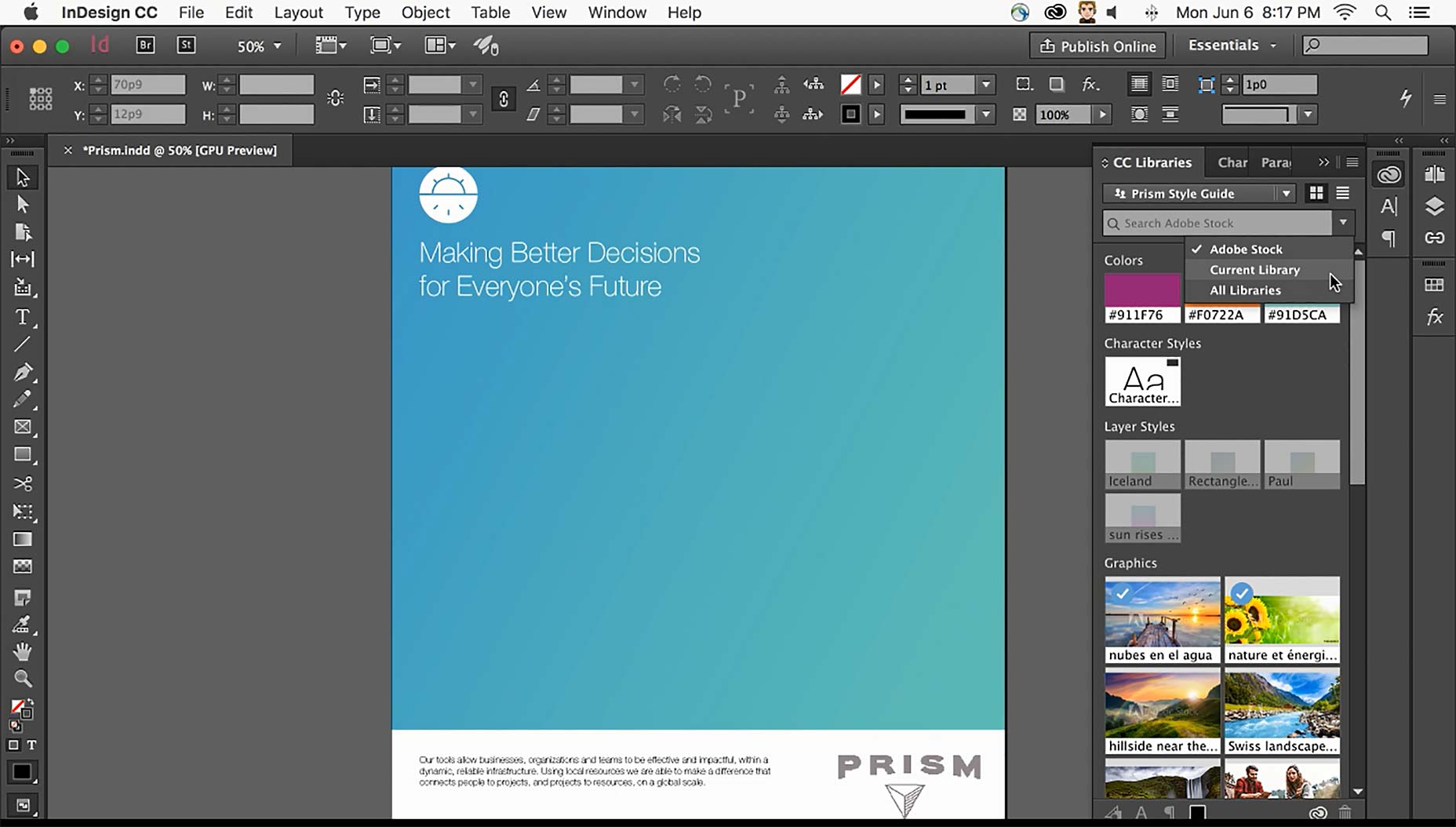 Improved CC Libraries panel in InDesign CC
Improved CC Libraries panel in InDesign CC
Deeper integration with Adobe Stock
The major additions to this version of Adobe Stock center around closer integration and a one-click licensing system to allow you to license stock images directly on your artboard. Adobe’s mission is to streamline workflow, allowing designers to search for, and license images from their growing library, more easily. Not a revolutionary concept given that Adobe make money from their stock offering, naturally they want to make purchasing simpler. Is this a benefit to designers? Well, if you’re using Adobe Stock anyway (and Adobe Stock carries one of the better ranges of stock images) then it will make finding and licensing easier. If you’re not already using Adobe Stock, then…meh. For those hoping to contribute to Adobe Stock, you will shortly be able to submit shots from various applications, including Photoshop and Lightroom.Adobe Stock Premium
In a further addition to their stock offering Adobe have announced Adobe Stock Premium, which is Adobe Stock, only more expensive. Adobe claim that this new range of 100,000 specially selected images “meet the standards of top advertising agencies and digital and print publications”. Suggesting perhaps that their standard stock images do not. Premium Collection images, genuinely do look very good. But they don’t have the same streamlined workflow. More importantly they are not covered by your existing Adobe Stock subscription and they aren’t cheap: Images are priced individually, many exceeding $500.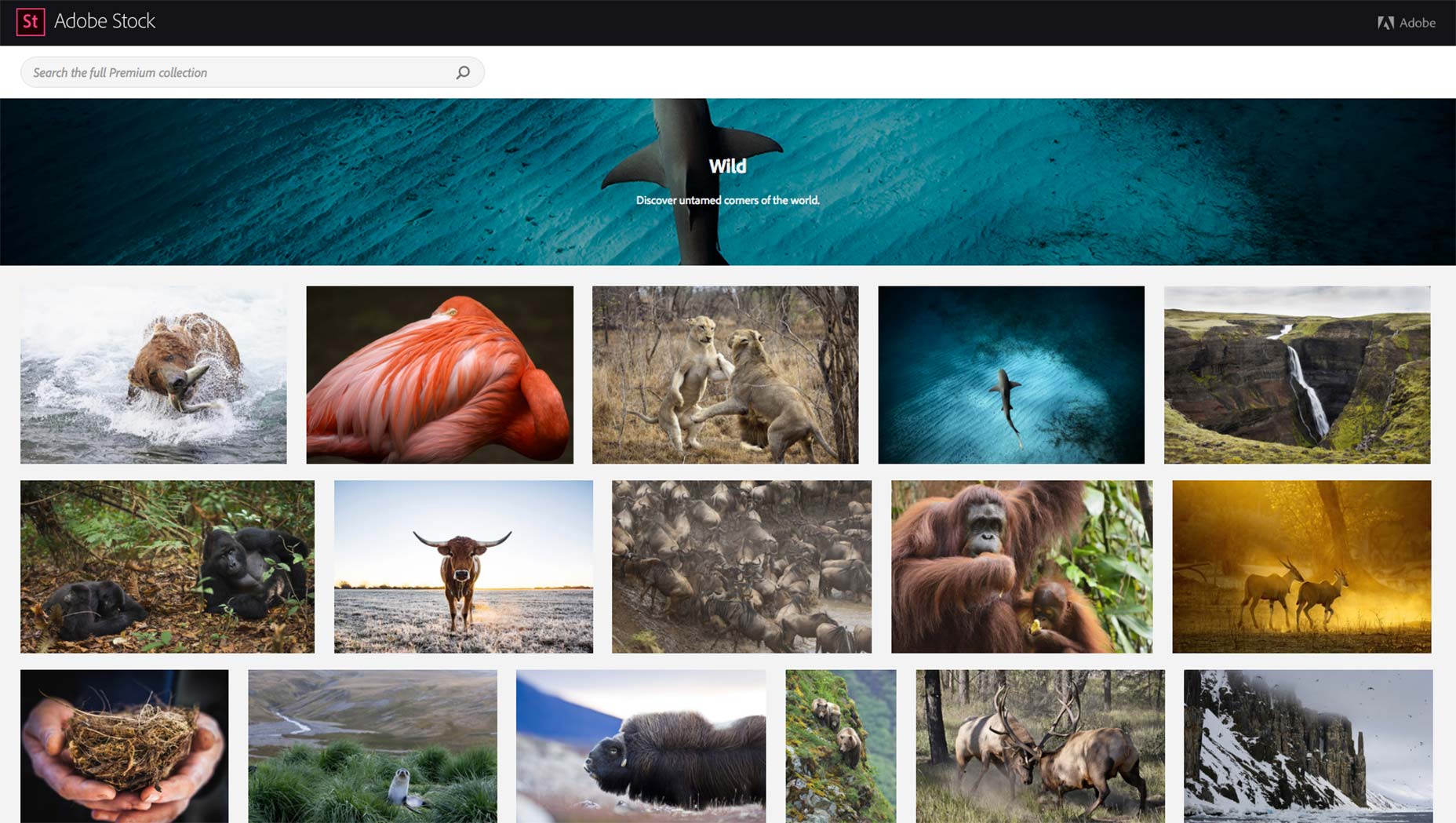 Adobe Stock Premium images
Adobe Stock Premium images
Should you download it?
These are welcome additions to Creative Cloud for designers who are already making use of Adobe’s software. The streamlined workflow, the bug fixes, and a few little tweaks here and there make for a much improved work experience. What is gratifying is that Adobe do appear to be spending as much time fixes existing problems, as they are working on new features. Creative Cloud customers will want to update ASAP—and you can, right now, via the Creative Cloud app. If you prefer to work with software from one of Adobe’s competitors then this is another update that’s unlikely to win you over; if you don’t already subscribe to Adobe Stock, closer integration with Photoshop is entirely moot. If you’re sat on the fence, then now may be time to trial Creative Cloud. It is still the industry standard, and the improved performance across the board goes a long way to maintaining that coveted status.Ben Moss
Ben Moss has designed and coded work for award-winning startups, and global names including IBM, UBS, and the FBI. When he’s not in front of a screen he’s probably out trail-running.
Read Next
3 Essential Design Trends, November 2024
Touchable texture, distinct grids, and two-column designs are some of the most trending website design elements of…
20 Best New Websites, October 2024
Something we’re seeing more and more of is the ‘customizable’ site. Most often, this means a button to swap between…
Exciting New Tools for Designers, October 2024
We’ve got goodies for designers, developers, SEO-ers, content managers, and those of you who wear multiple hats. And,…
15 Best New Fonts, September 2024
Welcome to our roundup of the best new fonts we’ve found on the web in the previous four weeks. In this month’s edition…
By Simon Sterne
3 Essential Design Trends, October 2024
This article is brought to you by Constantino, a renowned company offering premium and affordable website design
You…
A Beginner’s Guide to Using BlueSky for Business Success
In today’s fast-paced digital world, businesses are always on the lookout for new ways to connect with their audience.…
By Louise North
The Importance of Title Tags: Tips and Tricks to Optimize for SEO
When it comes to on-page SEO, there’s one element that plays a pivotal role in both search engine rankings and user…
By Simon Sterne
20 Best New Websites, September 2024
We have a mixed bag for you with both minimalist and maximalist designs, and single pagers alongside much bigger, but…
Exciting New Tools for Designers, September 2024
This time around we are aiming to simplify life, with some light and fast analytics, an all-in-one productivity…
3 Essential Design Trends, September 2024
September's web design trends have a fun, fall feeling ... and we love it. See what's trending in website design this…
Crafting Personalized Experiences with AI
Picture this: You open Netflix, and it’s like the platform just knows what you’re in the mood for. Or maybe you’re…
By Simon Sterne
15 Best New Fonts, August 2024
Welcome to August’s roundup of the best fonts we’ve found over the last few weeks. 2024’s trend for flowing curves and…
By Ben Moss















