
1) Start with a grid
Good icon design starts with a solid foundation. A simple square block grid is all you need to start sketching an icon.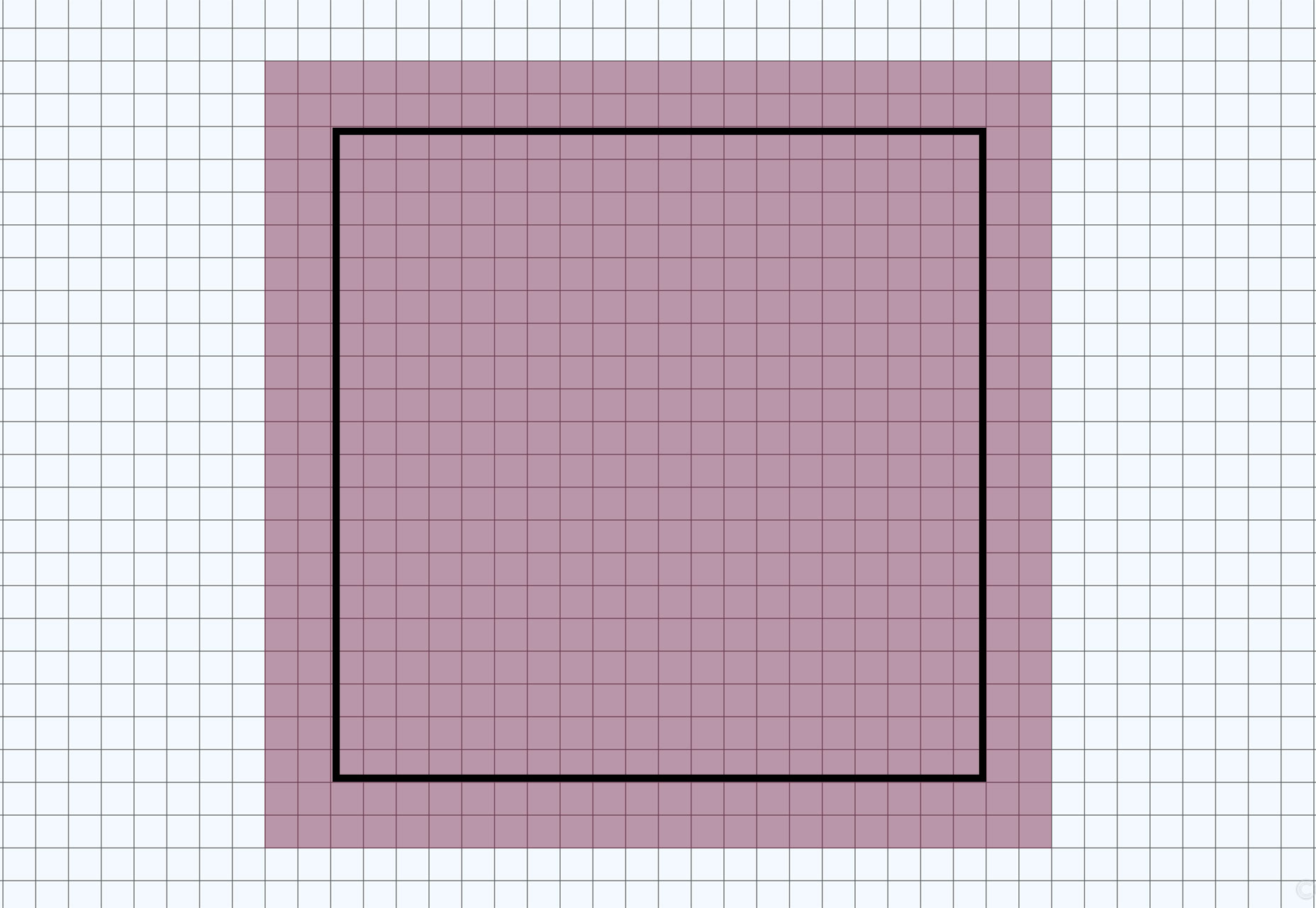 Use the same gridded paper you worked with in grade school to create icon sketches with pencil and paper or start with a square pixel grid in design software. You should probably design on a square canvas, as most icons end up needing to fit in in square spaces. (This includes everything from icons for apps to icons in website designs or for social media profiles.)
Once you have a grid, make sure to give yourself an element of white space around the perimeter. This will give you just enough flexibility to add a background if needed and keep the icon from getting cut off in applications that might have rounded edges or other types of beveling.
Just because your grid is square doesn’t mean your icon has to be. It can be round or more rectangular. Remember: As you design something that isn’t square, it should line up horizontally and vertically centered in the grid for ease of use later. It will also help you maintain a consistent scale for an icon set.
The grid is just to help you create a framework where you can design consistently. As a bonus you can also use the grid to help draw elements of the icon; use gridlines to draw straight angles or determine placement of strokes within the design.
Use the same gridded paper you worked with in grade school to create icon sketches with pencil and paper or start with a square pixel grid in design software. You should probably design on a square canvas, as most icons end up needing to fit in in square spaces. (This includes everything from icons for apps to icons in website designs or for social media profiles.)
Once you have a grid, make sure to give yourself an element of white space around the perimeter. This will give you just enough flexibility to add a background if needed and keep the icon from getting cut off in applications that might have rounded edges or other types of beveling.
Just because your grid is square doesn’t mean your icon has to be. It can be round or more rectangular. Remember: As you design something that isn’t square, it should line up horizontally and vertically centered in the grid for ease of use later. It will also help you maintain a consistent scale for an icon set.
The grid is just to help you create a framework where you can design consistently. As a bonus you can also use the grid to help draw elements of the icon; use gridlines to draw straight angles or determine placement of strokes within the design.
2) Build with geometry
Icons are often small, so building with elements that users recognize at a glance is important. That’s why so many icons are rooted in geometric shapes. Circles, squares and triangles are the most popular combinations of shapes. Users don’t have to think about them or question what they are. Each shape is simple and identifiable. Then they can be merged and connected to create other elements with that same geometric styling.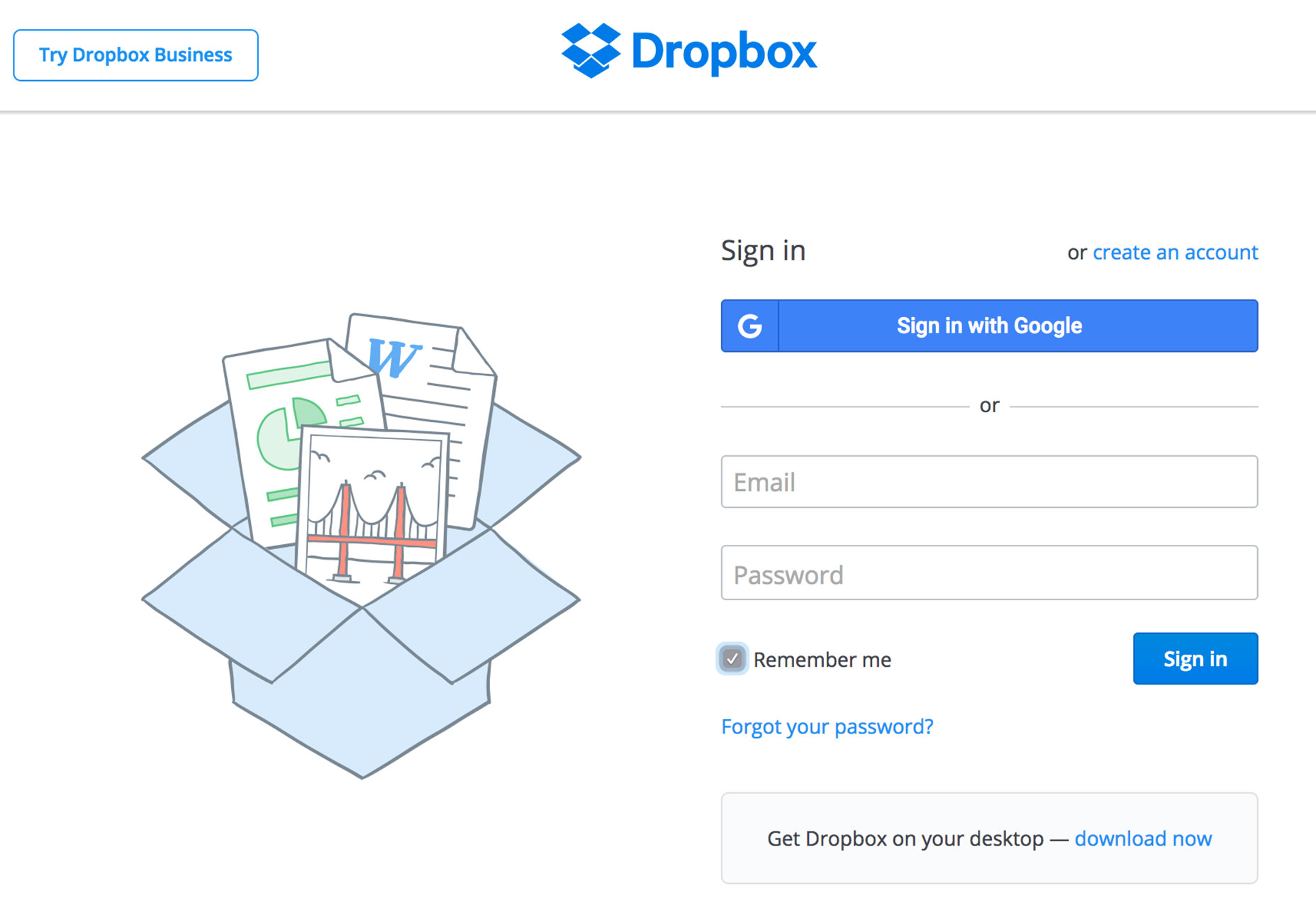 Look at the icon for Dropbox, for example. It is nothing more than a few squares linked together to form a box. The concept is creative, simple and easy to read at any size.
Another popular “geometric” option is to use a single, block letter as part of the iconography. While this doesn’t work well for widespread application, it can serve as a functional brand identifier. Facebook is a primary example of this icon usage in action.
Look at the icon for Dropbox, for example. It is nothing more than a few squares linked together to form a box. The concept is creative, simple and easy to read at any size.
Another popular “geometric” option is to use a single, block letter as part of the iconography. While this doesn’t work well for widespread application, it can serve as a functional brand identifier. Facebook is a primary example of this icon usage in action.
3) Create a unique shape
While starting with circles and squares is helpful, you want to create a shape that’s yours. This is most important if you are working with a brand-identifying icon. Even seemingly complicated icons often start with simple shapes that are morphed into something more unique. When it comes to uniqueness, there are a few design elements to think about.- Stay away from images. They won’t look good small.
- Stay away from text. Users won’t be able to read it.
- Some trends are worthwhile. Flat and almost flat icon styles work wonders.
- Work with straight lines and angles connected by points on the grid. Curves can get awkward quickly.
- The best icons work in color but are also recognizable as black and white outlines.
4) Give it plenty of room
Icons need plenty of space to breathe. Think of how icons are used. Particularly if you are designing an app icon that users will see on top of crazy wallpapers on their devices, the design needs to set inside the frame a bit to make it more readable and distinguishable. Within your grid, create a consistent border around the edge. Think of this space almost like you would when working with a bleed in print design. The color needs to extend to this part of the canvas, but it will likely be unseen.
Within your grid, create a consistent border around the edge. Think of this space almost like you would when working with a bleed in print design. The color needs to extend to this part of the canvas, but it will likely be unseen.
5) Stick to brand colors
Don’t get crazy with icon color palettes just because you can. If you are creating something for brand work, stick to your color palette. While you may diverge from your normal brand logotype for an icon, color should stay consistent. If you are working on an icon set for a web design package or other use, start with black or white icons first. Then add color as you get closer to completing the design. By working with simple elements with high contrast – black on white or white on black – you really get a feel for how each icon looks in space. If it works independent of color, chances are greater that it will work well with color added also.6. Use consistent divots
Pay attention to every detail in the icon design. Did you cut out an angled corner in the design? Then consider doing it on all of the corners. While these tiny details might not seem important – they may not even be completely visible at the smallest sizes – they can add a classic flair to icons used in more graphic displays.7. Design for the smallest size
While icons could be used at almost any size, you want to craft the design so that it works at the smallest of sizes. Commonly favicon icons are uploaded at just 16 by 16 pixels. Is your icon decipherable at this size? If the answer is no, you have two choices:- Start over with the icon design.
- Create an alternate icon for tiny spaces, such as favicons.
8) Don’t decorate
Finally, keep it simple. Resist the urge to decorate your icon design. Some of the best apps still suffer from awkward icons. (Wunderlist immediately comes to mind. Just think of how much nicer it would look without the shadows and outlining.) Decoration just ends up looking awkward in these small spaces. It can also overwhelm the design. Think about icons as design accent marks, they aren’t the primary focus. If a user lingers on an icon too long because they are trying to work out the meaning of it, they can lose track of what they are supposed to do. Icons should signal quick interactions.Conclusion
Icon design can be a lot of fun if you have time to hone this skill. But if you aren’t an expert don’t worry. There are plenty of great shops out there that release icon sets for you to use in your projects. If you are just starting with icon design, it is worth downloading one of these sets. Toss the icons on a grid and pick them apart. You can learn a lot about how to better create your own simple shapes from this exercise.Carrie Cousins
Carrie Cousins is a freelance writer with more than 10 years of experience in the communications industry, including writing for print and online publications, and design and editing. You can connect with Carrie on Twitter @carriecousins.
Read Next
3 Essential Design Trends, November 2024
Touchable texture, distinct grids, and two-column designs are some of the most trending website design elements of…
20 Best New Websites, October 2024
Something we’re seeing more and more of is the ‘customizable’ site. Most often, this means a button to swap between…
Exciting New Tools for Designers, October 2024
We’ve got goodies for designers, developers, SEO-ers, content managers, and those of you who wear multiple hats. And,…
15 Best New Fonts, September 2024
Welcome to our roundup of the best new fonts we’ve found on the web in the previous four weeks. In this month’s edition…
By Simon Sterne
3 Essential Design Trends, October 2024
This article is brought to you by Constantino, a renowned company offering premium and affordable website design
You…
A Beginner’s Guide to Using BlueSky for Business Success
In today’s fast-paced digital world, businesses are always on the lookout for new ways to connect with their audience.…
By Louise North
The Importance of Title Tags: Tips and Tricks to Optimize for SEO
When it comes to on-page SEO, there’s one element that plays a pivotal role in both search engine rankings and user…
By Simon Sterne
20 Best New Websites, September 2024
We have a mixed bag for you with both minimalist and maximalist designs, and single pagers alongside much bigger, but…
Exciting New Tools for Designers, September 2024
This time around we are aiming to simplify life, with some light and fast analytics, an all-in-one productivity…
3 Essential Design Trends, September 2024
September's web design trends have a fun, fall feeling ... and we love it. See what's trending in website design this…
Crafting Personalized Experiences with AI
Picture this: You open Netflix, and it’s like the platform just knows what you’re in the mood for. Or maybe you’re…
By Simon Sterne
15 Best New Fonts, August 2024
Welcome to August’s roundup of the best fonts we’ve found over the last few weeks. 2024’s trend for flowing curves and…
By Ben Moss















