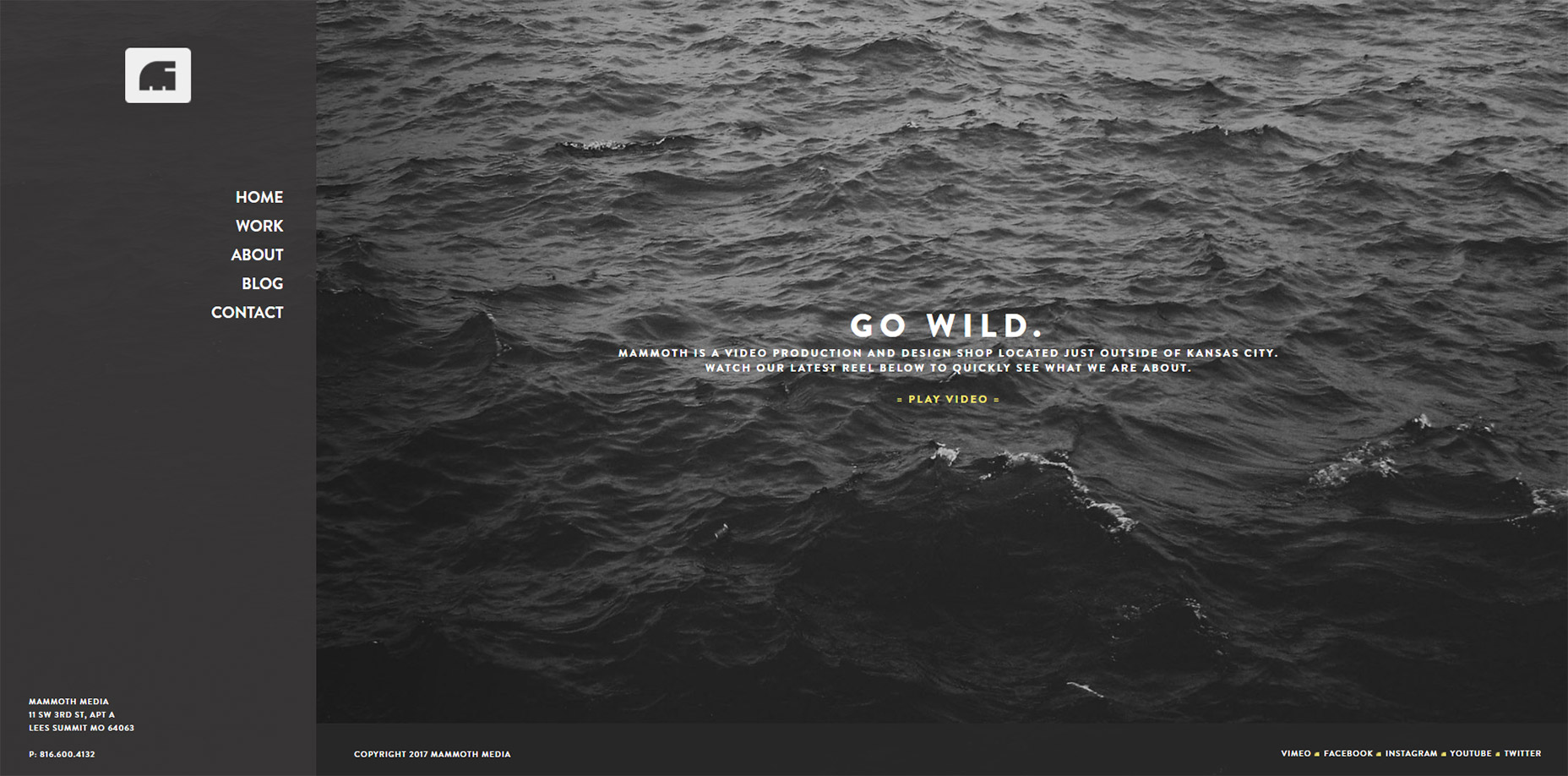1. Petersham Nurseries
On the Petersham Nurseries website you’ll find a nested vertical navigation. This technique is not something you’ll find very often but it works well on this site. Each main nav link uses an icon in the background to convey the links visually. And the first two links open sub-menus aligned next to the primary menu. These take the place of dropdowns which you typically see on horizontal menus. This site is responsive so at smaller sizes these links disappear behind a hamburger menu. This creates a reasonable divide between desktop users with enough space for vertical links, and mobile users who do better with a horizontal navbar.
2. Arbor Restaurant
Another very unique example is Arbor Restaurant which has a clean vertical nav with plenty of space between links. The content appears in a sliding container which also aligns vertically next to the navigation. This content style is pretty unique. Most vertical nav sites keep their content aligned with the main page, but in this case you can show/hide the content with ease. It adds a certain flair into the vertical navigation which keeps the page’s momentum flowing down with the content.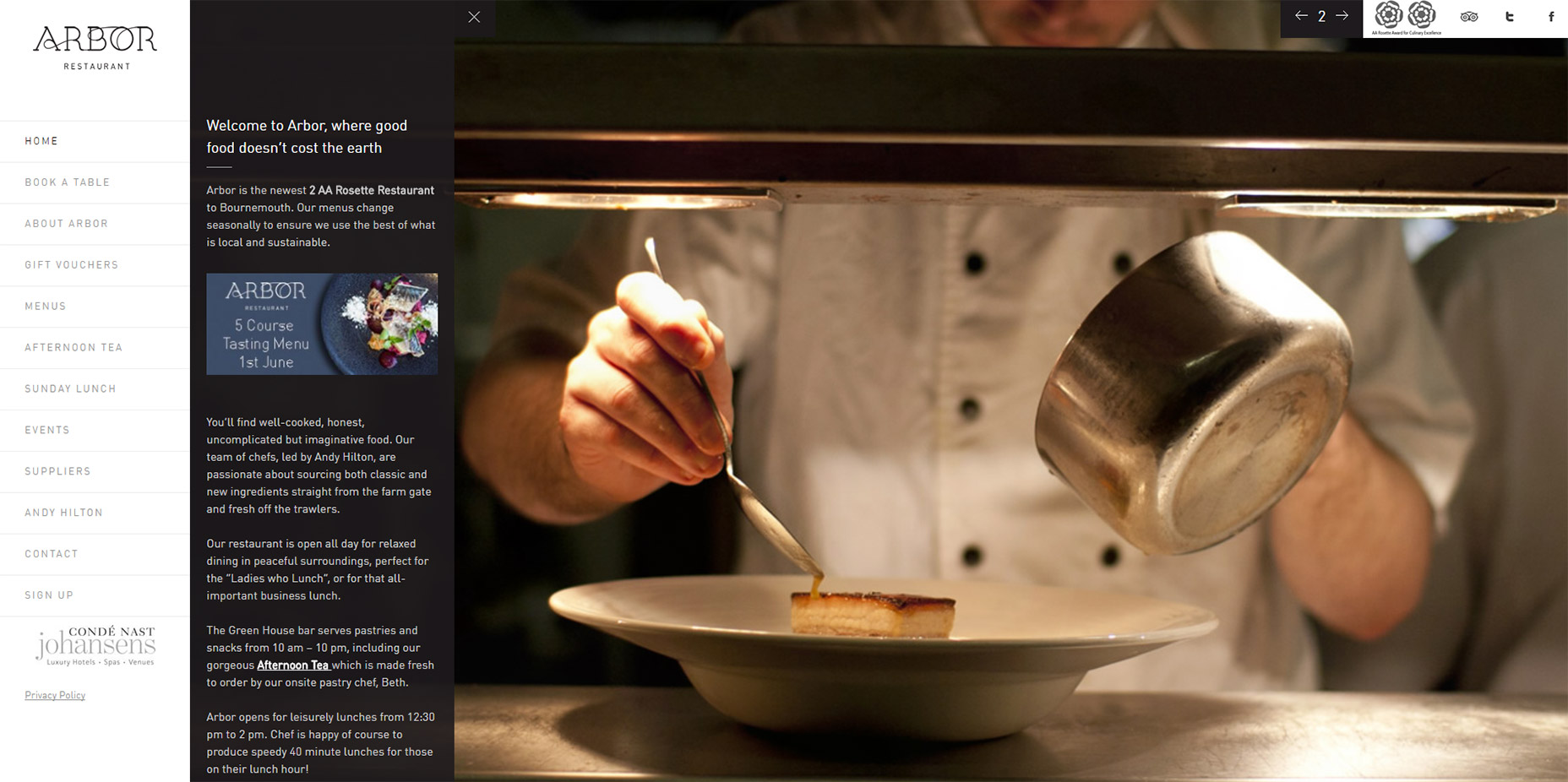
3. Smokey Bones
Smokey Bones has two things going for it: awesome food and a killer website. Every page uses the long vertical navigation fixed to the left-hand side. This is a staple for most websites because the majority of western readers consume content from left to right, and the top-left corner is the traditional place for a site logo. One added feature I like is the menu flyout listing all the restaurant’s dishes. If you click the “menu” link you’ll see how this also works like a sub-menu added vertically. Definitely a cool idea that works well for a small restaurant site.
4. Mammoth Media
When you have less content you can get away with more offbeat navigation choices. Mammoth Media is a good example which only has five main pages on their site plus a blog. One specific facet of this navigation is the hidden dropdown feature. If you click the “work” link you’ll get 2 alternative links you can click through. They appear beneath the main link so they take the role of a smaller dropdown. Even on mobile this navigation follows a similar style. It’s proof that when you don’t have too many links you can really push creativity.5. Amazon
Everyone and their grandma knows about Amazon. The online retailer has an amazing selection, but they also have a fantastic UI design with vertical nav links on product search pages. Amazon has dozens of categories for every search term. This means they need a way to present refined search features without overcrowding the page. Vertical navigations just make sense because they can tuck away to the side while still being fully accessible. If you’re designing any similar type of filtering nav I definitely recommend studying Amazon’s strategy. They’ve optimized their site to no end so there’s plenty of reason to believe their vertical sorting links work well.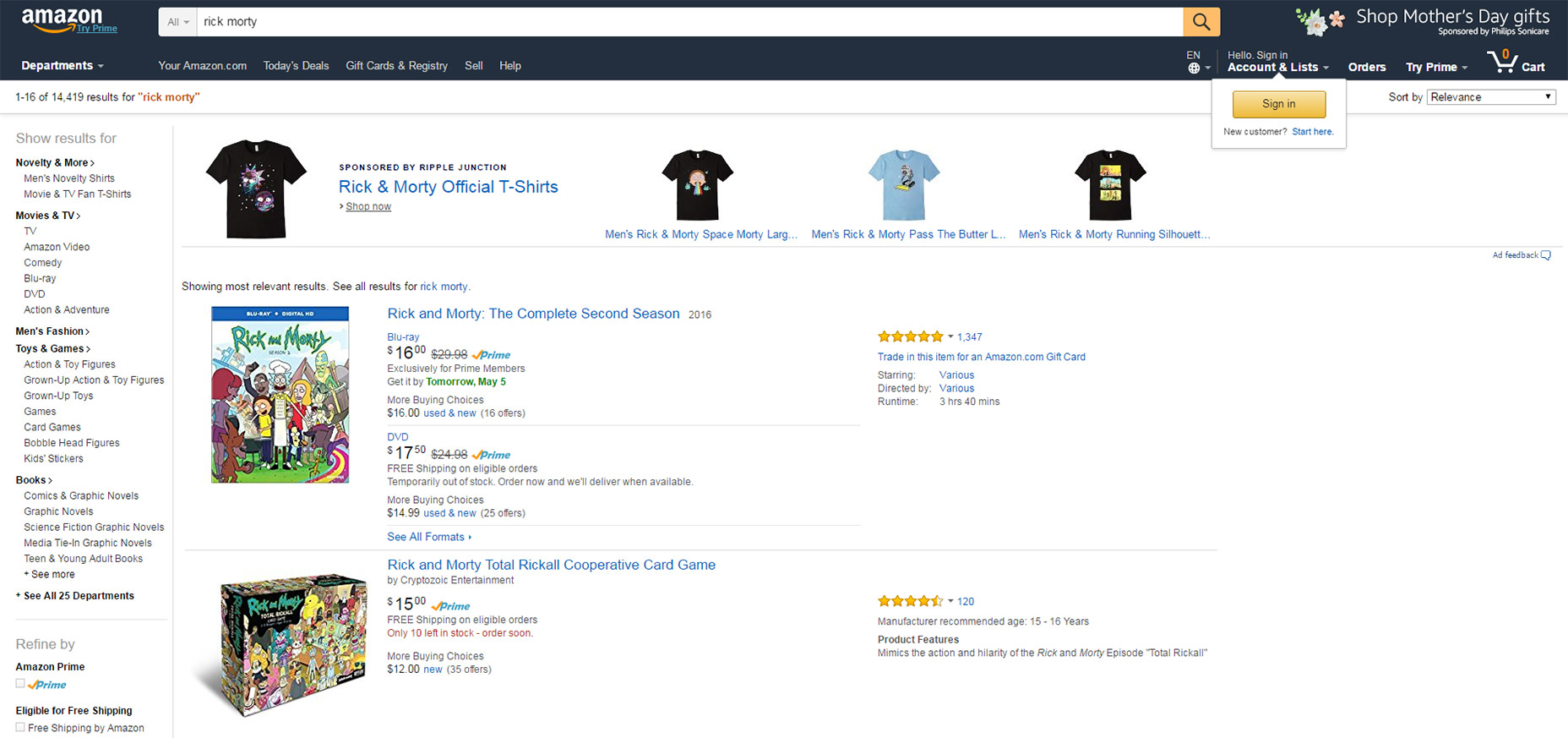
6. Corum
Corum’s website has another clean vertical navigation, with very simple features. All-caps links, dark text, clear hover styles and a strong contrast against the main page. This is one of the biggest aspects when designing vertical navigation. You typically want to create a strong divide between the vertical navigation bar and the page content. In this case it’s done using a lighter background color with the Corum logo near the top. And mobile responsive users instead get a dropdown menu which works well as an alternative for screens that are longer than wider.
7. Nua Bikes
One of the best ways to use a vertical navigation is with a single page layout. Informational sites like Nua Bikes don’t always need dozens of pages full of content. So with a vertical nav menu it’s far easier to browse through content on a whim using animations and custom page areas. In this case the Nua Bikes nav does blend into the page since it’s directly tied to all the content on that page.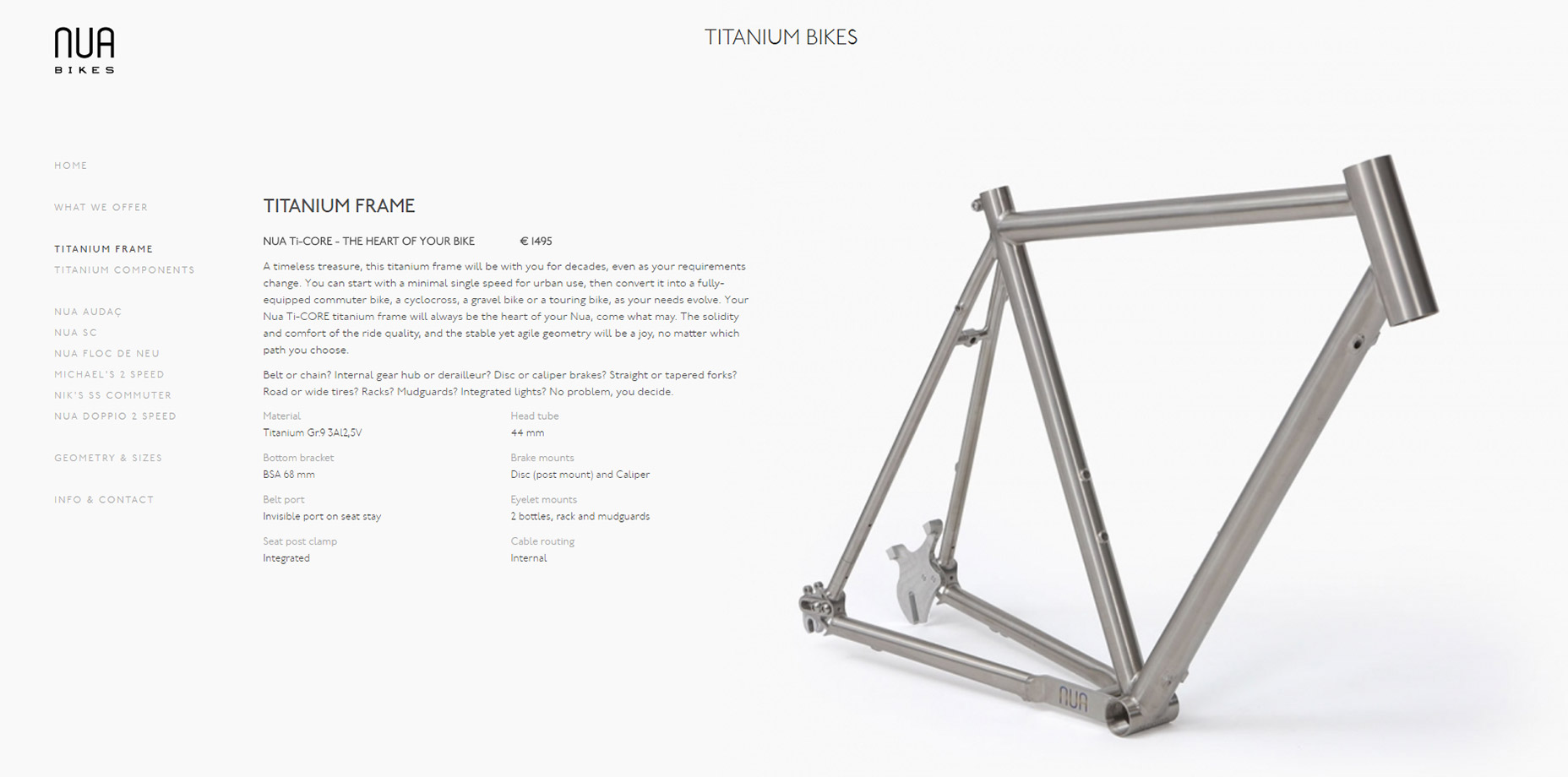
8. Michael Ngo
Another site that follows the single page vertical nav trend is Michael Ngo’s portfolio. It has quite a captivating header image which immediately grabs your attention and draws you in. But the content is the most interesting part since it all works through 3 different links: home, work, and contact. The nav links have their own subtitles too so you can see what they do even at a glance. One thing to note is how the nav stays fixed while scrolling down the page. This keeps all links accessible from any point which is crucial in a smaller vertical menu.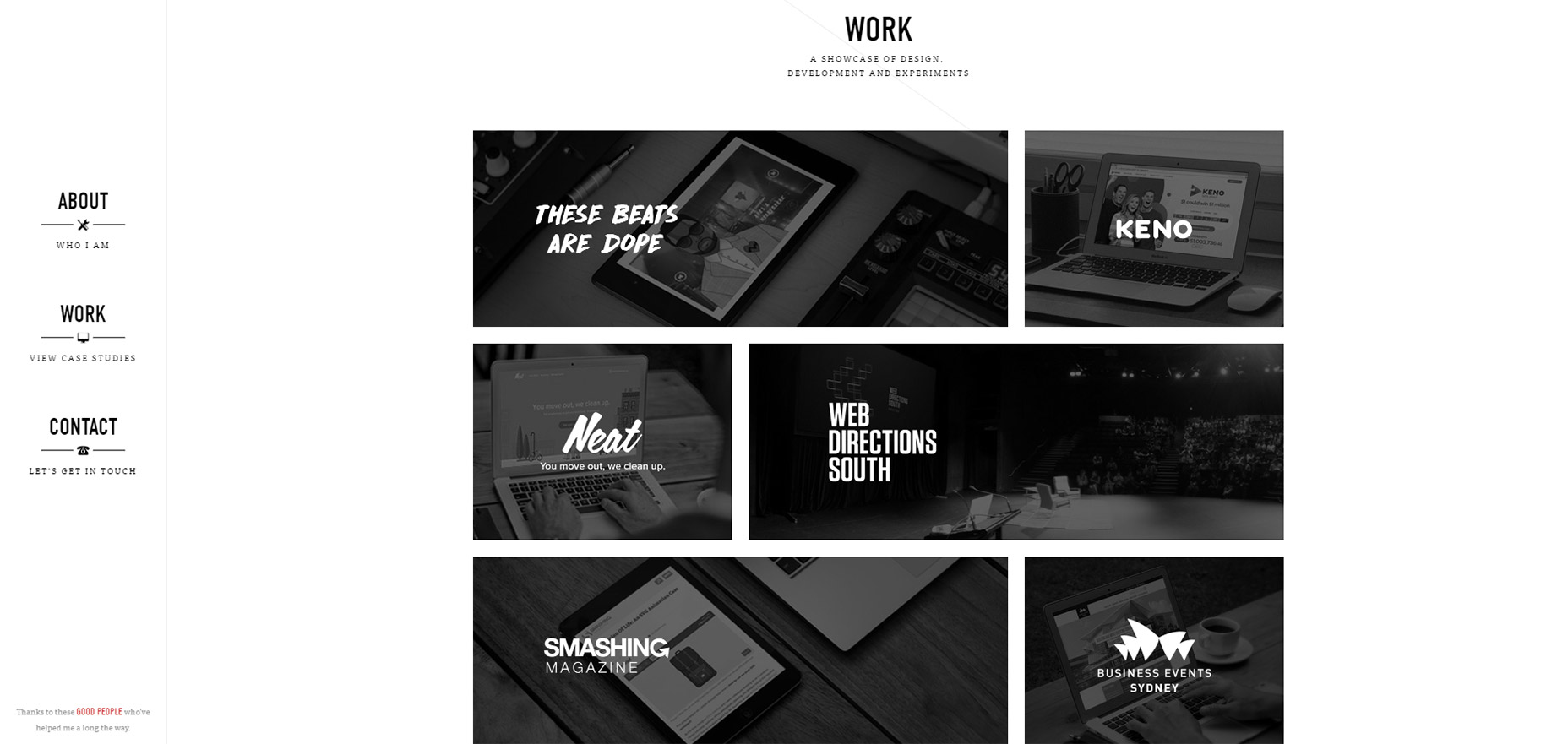
9. Medienstadt.koeln
The German site Medienstadt.koeln has quite a different take on vertical navigation. Their nav remains hidden behind a hamburger menu at all times, but it still spans the entire height of the screen. It also includes more links than just the typical top horizontal nav. This makes sense but can be confusing to some visitors. What I like most about the vertical style is how it stays tucked away even on desktops until needed. Granted there are debates about discoverability issues with hamburger menus. But I think this icon is quickly becoming recognized and this design is an excellent example of a hidden vertical navigation in action.
10. The Metrick System
The ad agency Metrick System keeps their navigation simple and to the point. It does follow the vertical style but it’s also much different than all the others in this post. I like the hidden dropdown that only shows extra links when a primary link is clicked. Their “journal” link is a good example. New links appear off to the side and they fade into view with a single click. Mobile users get a similar experience except these sub-menu links appear beneath the main link. But this nav is so small that it can work for pretty much every screen size.
The Wrap Up
Vertical navigation works best on sites that rely on extra screen space. These typically include portfolio sites, restaurants, small businesses, and ecommerce shops. But regardless of the site you can always try to add a vertical navigation into your design. And I hope these examples can get you started with some great ideas for wireframing and mockup design.Jake Rocheleau
Jake is a writer and user experience designer on the web. He publishes articles discussing HTML5/CSS3 and jQuery coding techniques. Find out more on his website or you can follow his updates on Twitter @jakerocheleau
Read Next
3 Essential Design Trends, November 2024
Touchable texture, distinct grids, and two-column designs are some of the most trending website design elements of…
20 Best New Websites, October 2024
Something we’re seeing more and more of is the ‘customizable’ site. Most often, this means a button to swap between…
Exciting New Tools for Designers, October 2024
We’ve got goodies for designers, developers, SEO-ers, content managers, and those of you who wear multiple hats. And,…
15 Best New Fonts, September 2024
Welcome to our roundup of the best new fonts we’ve found on the web in the previous four weeks. In this month’s edition…
By Simon Sterne
3 Essential Design Trends, October 2024
This article is brought to you by Constantino, a renowned company offering premium and affordable website design
You…
A Beginner’s Guide to Using BlueSky for Business Success
In today’s fast-paced digital world, businesses are always on the lookout for new ways to connect with their audience.…
By Louise North
The Importance of Title Tags: Tips and Tricks to Optimize for SEO
When it comes to on-page SEO, there’s one element that plays a pivotal role in both search engine rankings and user…
By Simon Sterne
20 Best New Websites, September 2024
We have a mixed bag for you with both minimalist and maximalist designs, and single pagers alongside much bigger, but…
Exciting New Tools for Designers, September 2024
This time around we are aiming to simplify life, with some light and fast analytics, an all-in-one productivity…
3 Essential Design Trends, September 2024
September's web design trends have a fun, fall feeling ... and we love it. See what's trending in website design this…
Crafting Personalized Experiences with AI
Picture this: You open Netflix, and it’s like the platform just knows what you’re in the mood for. Or maybe you’re…
By Simon Sterne
15 Best New Fonts, August 2024
Welcome to August’s roundup of the best fonts we’ve found over the last few weeks. 2024’s trend for flowing curves and…
By Ben Moss