
1. Stacked Text
The days of the oversized, three-word homepage headline are numbered. Designs are moving toward blocks of stacked text on the homepage. Visually, the weight of an oversized headline is still there. Informationally, there’s a lot more room for messaging. (Just don’t pack these headlines with unnecessary words.) The key to making this design trend work is typeface selection. You need a font that’s easy to read and gives you plenty of room between lines (but not too much room). Typefaces with exceptionally long ascenders or descenders can be an issue here. While designers are experimenting with all kinds of different typefaces, number of lines of stacked text, and alignments, there are plenty of all caps variations (that gets rid of the descender problem) and sans serifs. But don’t feel like this is a rule. Upper- and lowercase letters can look great in stacked blocks, as can serif typefaces. When picking a typeface for this treatment, look for the following:- Standard or medium x-height without long or elaborate swatches or flourishes. These characters can cause readability concerns in blocks of text.
- Regular shapes that aren’t too condensed or flattened. You know you are close when the bowls of each “o” is fairly round.
- Lettering with a style that seems to take on the mood of its surroundings. A font with too much personality here could overpower the actual words.
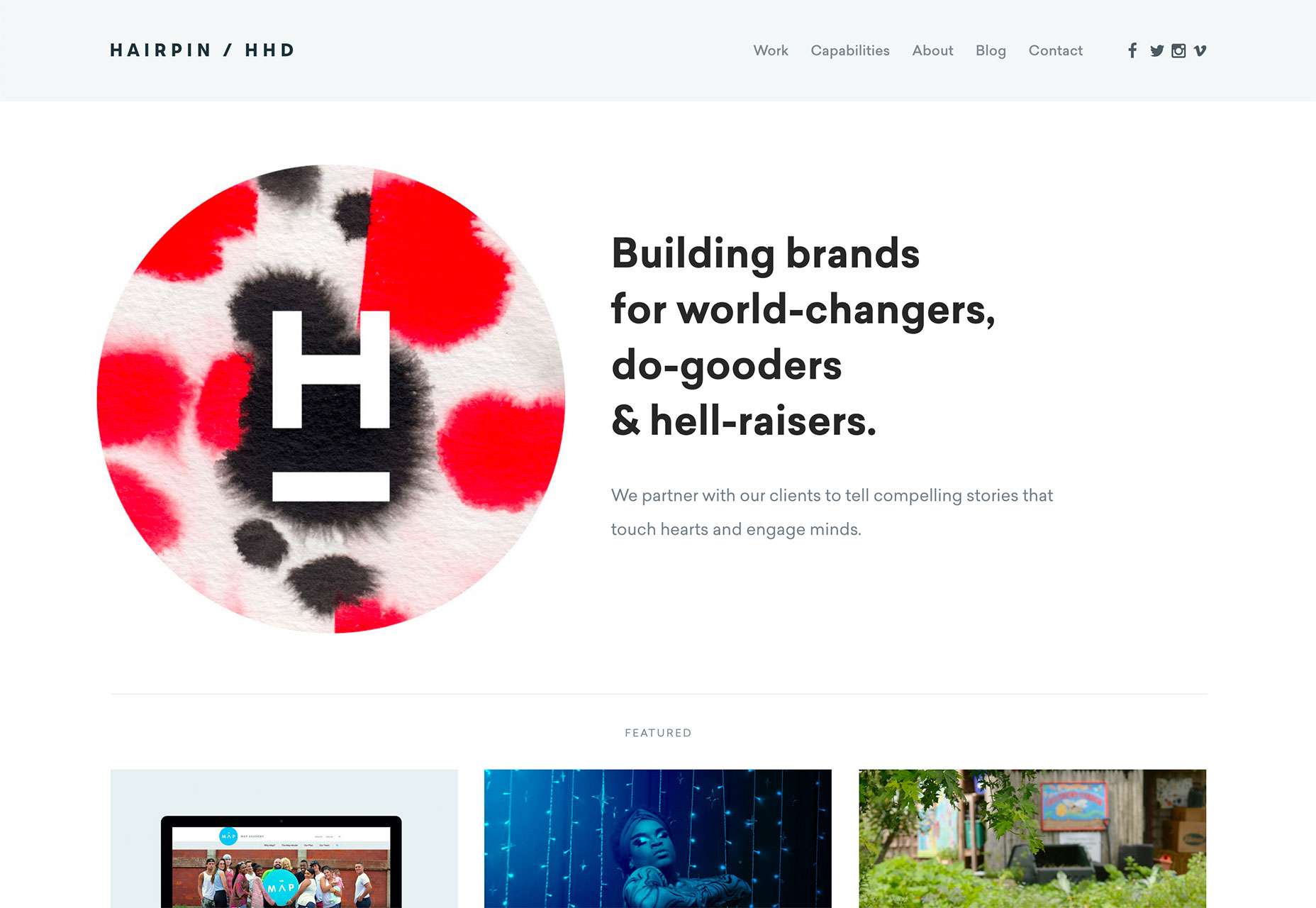
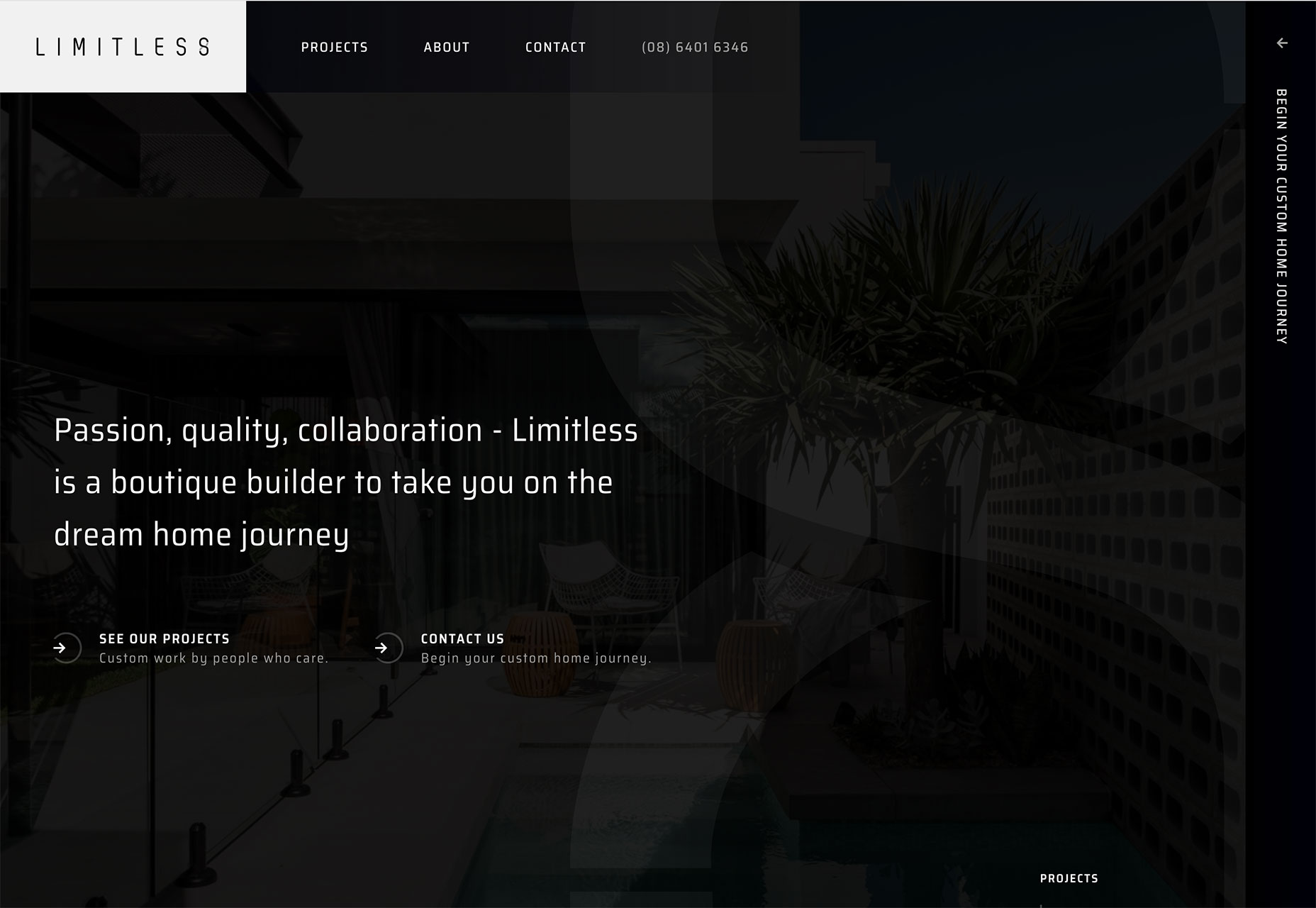
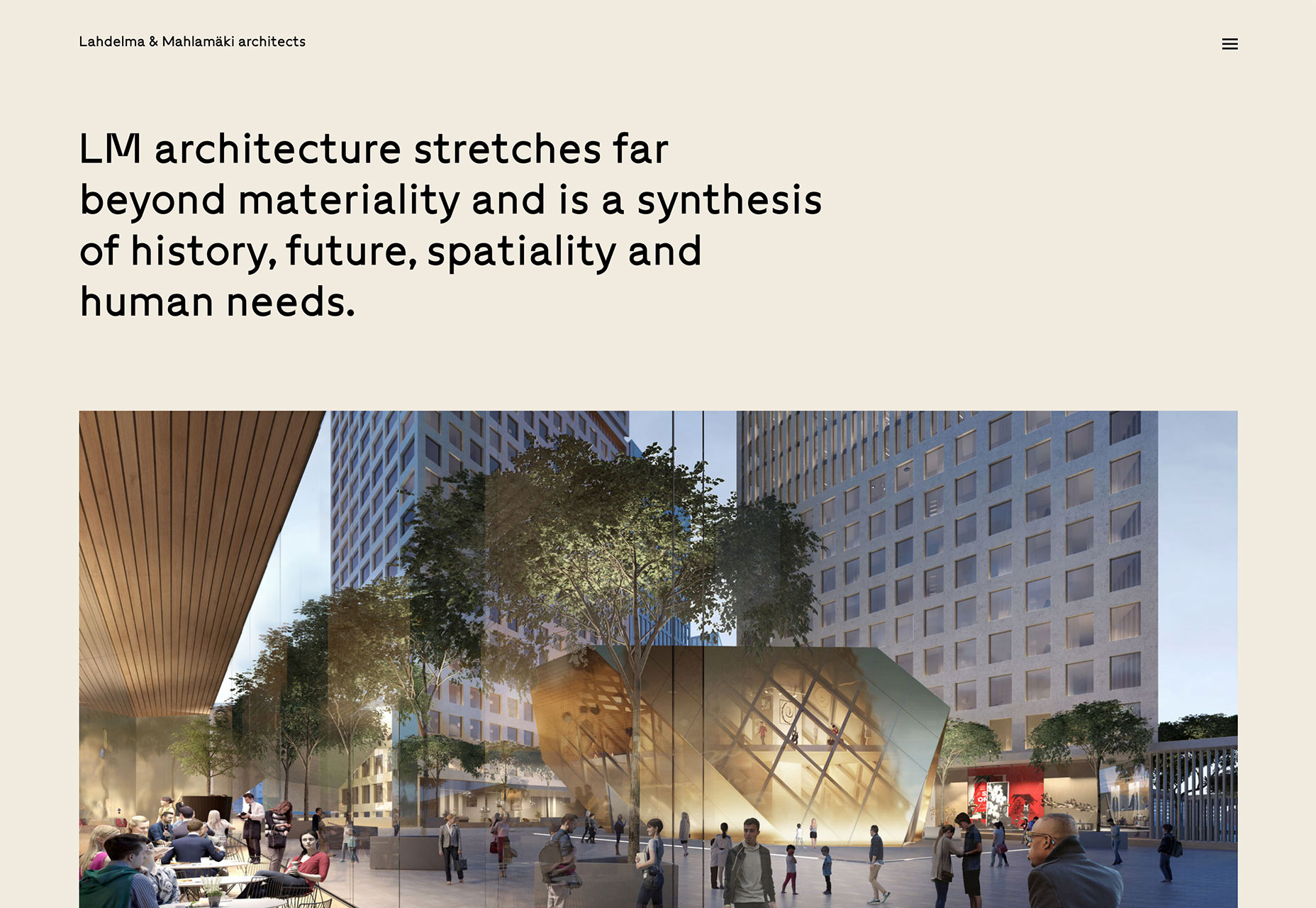
2. Glitchy Video
Wait…that video is glitchy…on purpose? While it used to be that glitchy video was a result of a slow internet connection or page load speed, glitchy video is a trend. Maybe we can attribute it to things like TikTok, a growing social media platform that uses this technique. Maybe we can attribute it to the fact that it stops users and makes them look. (Even if they might ask if that’s supposed to happen or not.) Either way, glitchy video effects are a definite web design trend. They might happen in the form of background video with distortions or glitch effects, animations that are activated by a hover or click with the same jerky movements or can seem totally random in a full-screen video. The evolution of glitch effects might also trace to the rise of brutalism. This “harsh” design technique has a similar feel as many of the brutalist designs that we’ve seen. When planning to use video in a way that’s glitchy or distorted, it’s important to use the trend in a way that has some purpose or intent. If the video just looks poorly created or bad, users will be turned off rather than intrigued by the design. It also takes a certain type of content for this effect to really have an impact. It is a gritty visual. It won’t mesh with soft content. The effect is often paired with more minimalist design frameworks and often doesn’t include a while lot of color. (Probably because the “trick” in the design is the glitch effect. With too many other things going on, it could turn into a design disaster quickly.) If you want to try a glitch effect, opt for a simple design pattern and use it in a way that matches content. (My favorite of the examples below is Studio Digital Creatif, which has a very old-school feel where the glitchy video seems like a television screen from decades past.)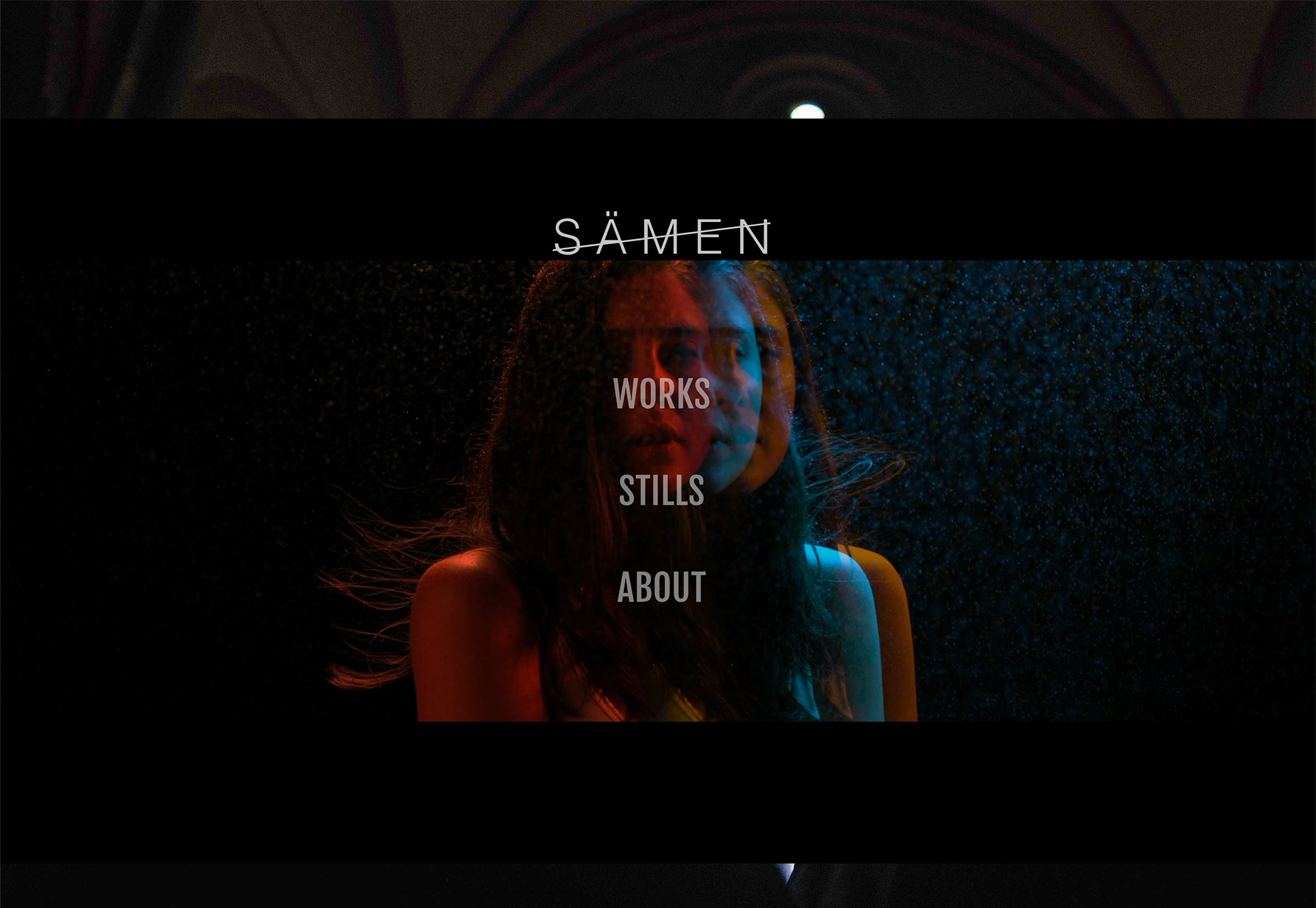

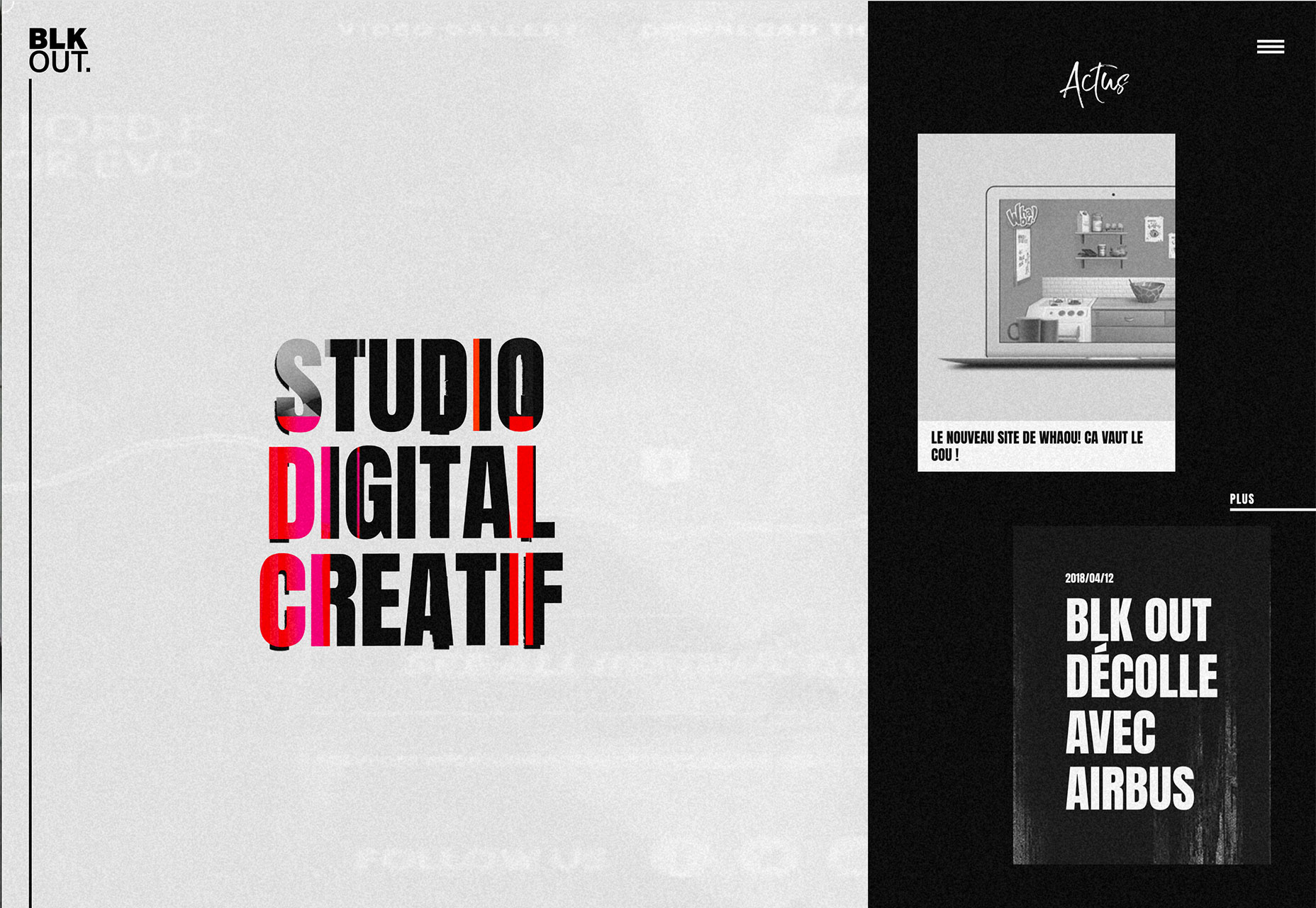
3. Almost Abstract Art
Exercise your creative muscles with more artistic representations on website homepages. While these designs might seem best suited for art galleries, abstract art is finding its way into a number of projects. (And it’s a trend we can get onboard with.) What’s nice about this trend–and concept–is that it can be accomplished in so many different ways. Each of the examples below takes a different approach to using almost abstract art in the design.- Montreal in Motion uses moving colored blobs to pull you into the design. It looks a little like water moving or maybe colors in the evening sky. Either way the artistic quality of the background draws users in.
- Barkli Gallery uses an actual piece of art to draw users into the design. This is an appropriate use for a gallery, but what’s nice is that the art isn’t showed full-screen in its entirety. You only see a portion of the image, giving it an even more abstract feel.
- Wildsmith Skin uses a split screen design with a person on the left and an abstract image for balance on the right. You might think the abstract image is a cellular-level view of skin or maybe a look at the product under a magnifying glass. Either way it creates a nice harmony with the main image and generates a lot of visual interest.

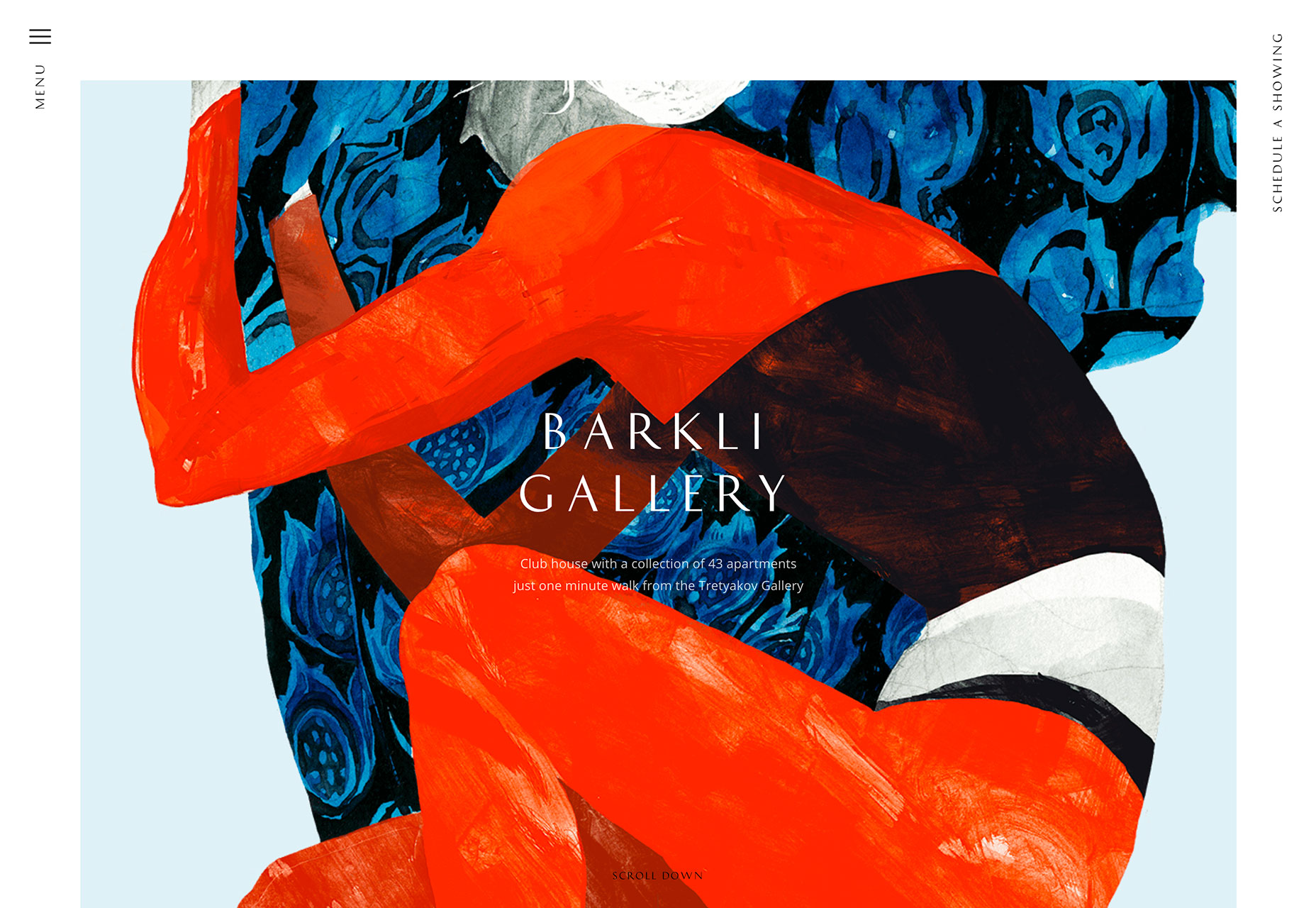

Conclusion
When in comes to design trends, do you like to be ahead of the curve or a little behind it? The examples above are pushing some of the boundaries of what has been popular visually for a while, with fresh takes on everyday ideas. What trends are you loving (or hating) right now? I’d love to see some of the websites that you are fascinated with. Drop me a link on Twitter; I’d love to hear from you.Carrie Cousins
Carrie Cousins is a freelance writer with more than 10 years of experience in the communications industry, including writing for print and online publications, and design and editing. You can connect with Carrie on Twitter @carriecousins.
Read Next
3 Essential Design Trends, November 2024
Touchable texture, distinct grids, and two-column designs are some of the most trending website design elements of…
20 Best New Websites, October 2024
Something we’re seeing more and more of is the ‘customizable’ site. Most often, this means a button to swap between…
Exciting New Tools for Designers, October 2024
We’ve got goodies for designers, developers, SEO-ers, content managers, and those of you who wear multiple hats. And,…
15 Best New Fonts, September 2024
Welcome to our roundup of the best new fonts we’ve found on the web in the previous four weeks. In this month’s edition…
By Simon Sterne
3 Essential Design Trends, October 2024
This article is brought to you by Constantino, a renowned company offering premium and affordable website design
You…
A Beginner’s Guide to Using BlueSky for Business Success
In today’s fast-paced digital world, businesses are always on the lookout for new ways to connect with their audience.…
By Louise North
The Importance of Title Tags: Tips and Tricks to Optimize for SEO
When it comes to on-page SEO, there’s one element that plays a pivotal role in both search engine rankings and user…
By Simon Sterne
20 Best New Websites, September 2024
We have a mixed bag for you with both minimalist and maximalist designs, and single pagers alongside much bigger, but…
Exciting New Tools for Designers, September 2024
This time around we are aiming to simplify life, with some light and fast analytics, an all-in-one productivity…
3 Essential Design Trends, September 2024
September's web design trends have a fun, fall feeling ... and we love it. See what's trending in website design this…
Crafting Personalized Experiences with AI
Picture this: You open Netflix, and it’s like the platform just knows what you’re in the mood for. Or maybe you’re…
By Simon Sterne
15 Best New Fonts, August 2024
Welcome to August’s roundup of the best fonts we’ve found over the last few weeks. 2024’s trend for flowing curves and…
By Ben Moss















