How to Increase Mobile Engagement with Simpler Contact Forms

Columns
Plain and simple: there’s no excuse for using more than one column on a mobile contact form. Leadformly has a beautiful example of a mobile contact form that keeps everything in a vertical line.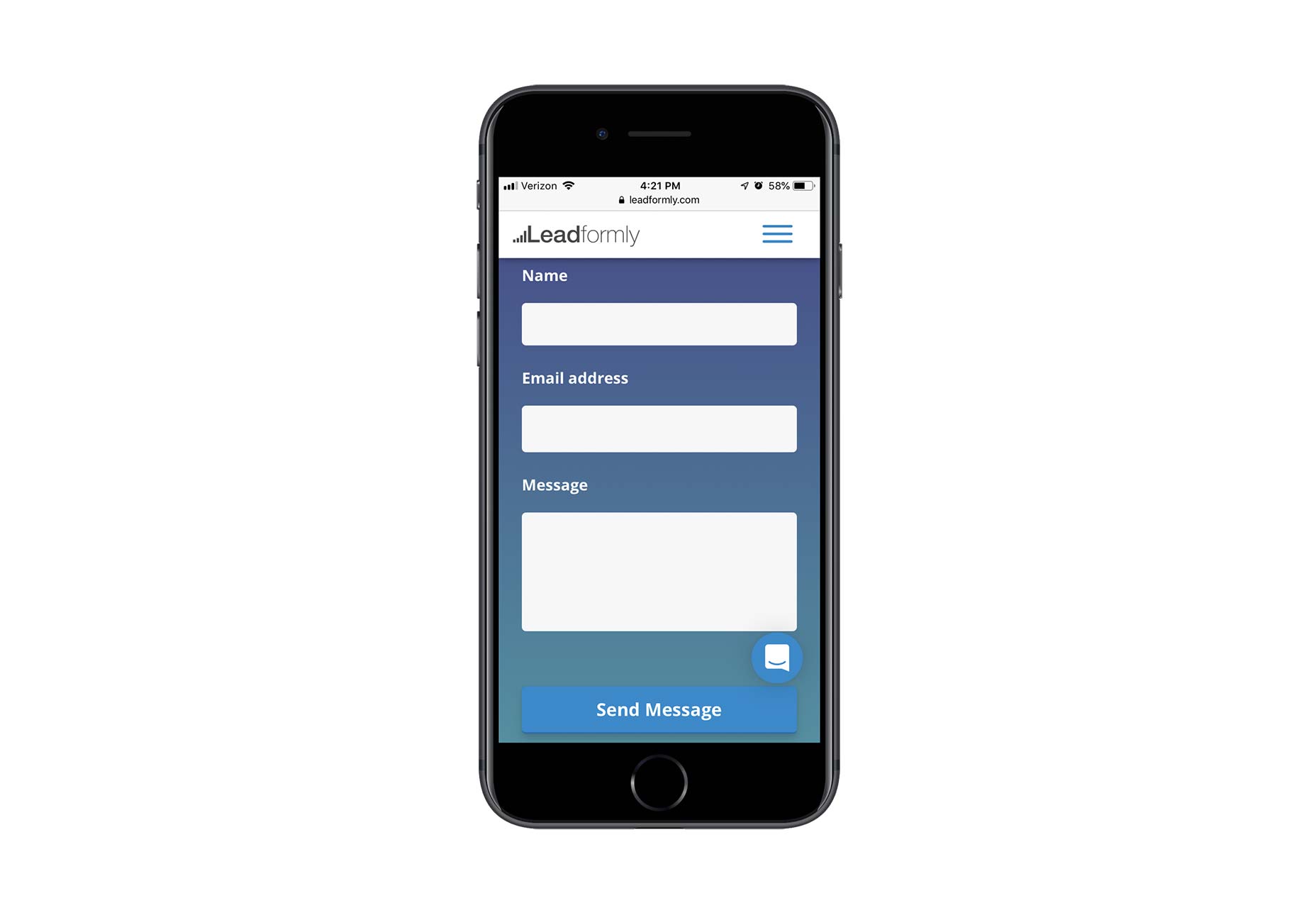 The same principle applies to the fields themselves. If you’re thinking about breaking up the “Name” field into “First Name” and “Last Name”, don’t do it. It’s hard enough inputting information into a mobile contact form. Instead, only place one field per horizontal line and always merge fields that belong together.
The same principle applies to the fields themselves. If you’re thinking about breaking up the “Name” field into “First Name” and “Last Name”, don’t do it. It’s hard enough inputting information into a mobile contact form. Instead, only place one field per horizontal line and always merge fields that belong together.
Fields
When creating a contact form for your clients’ website, ask yourself: Is each of these fields necessary? Take, for instance, the Shopify mobile contact form: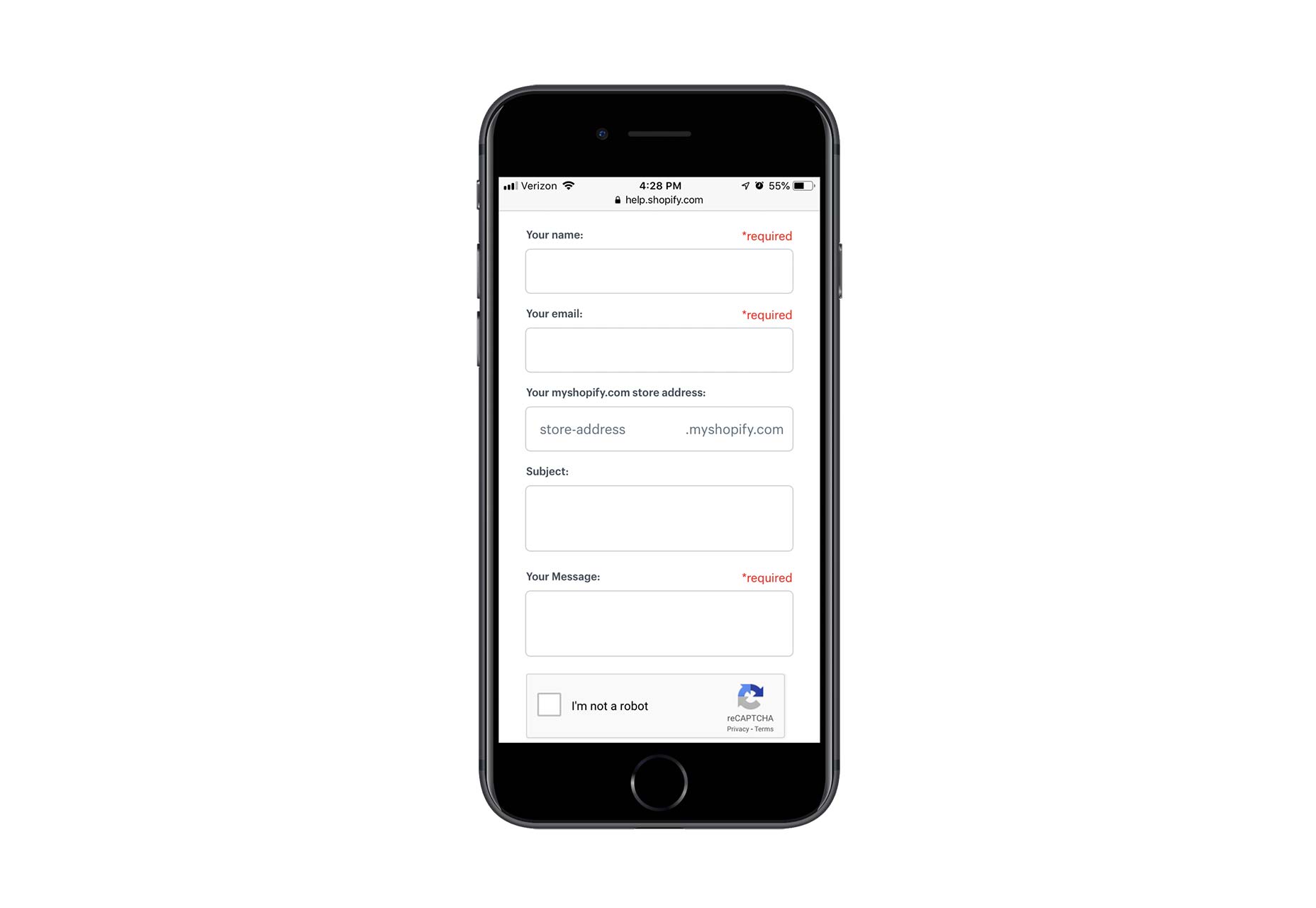 Although the store address field is optional, it’s a good choice in this context since this is a support contact form. If someone’s asking for support, then they’re a Shopify customer with a corresponding store address to share.
The “Subject” field, on the other hand, seems like a waste. This form is coming from the help desk. The designer could easily program submissions from this form to include a descriptive subject line so the support representative knows what he or she is about to read.
When too many unnecessary or optional fields are shown, a few things can happen:
Although the store address field is optional, it’s a good choice in this context since this is a support contact form. If someone’s asking for support, then they’re a Shopify customer with a corresponding store address to share.
The “Subject” field, on the other hand, seems like a waste. This form is coming from the help desk. The designer could easily program submissions from this form to include a descriptive subject line so the support representative knows what he or she is about to read.
When too many unnecessary or optional fields are shown, a few things can happen:
- Visitors will be frustrated with the extra time spent reading each label, deciding whether or not it’s necessary, and then tabbing over to the next one.
- Visitors will give up before they ever get started because the length of the form alone is daunting.
- Visitors will be confused by some of the fields, wondering what they’re for and trying to figure out the answer to them.
Pages
In cases when you have a lengthy contact form you want to put on mobile, you have to think of ways to keep it from appearing overwhelmingly long. One way to do this is by creating a multi-page form. While you can do this for mobile contact forms that are legitimately lengthy, this is something anyone could use really. Here’s an example from Typeform: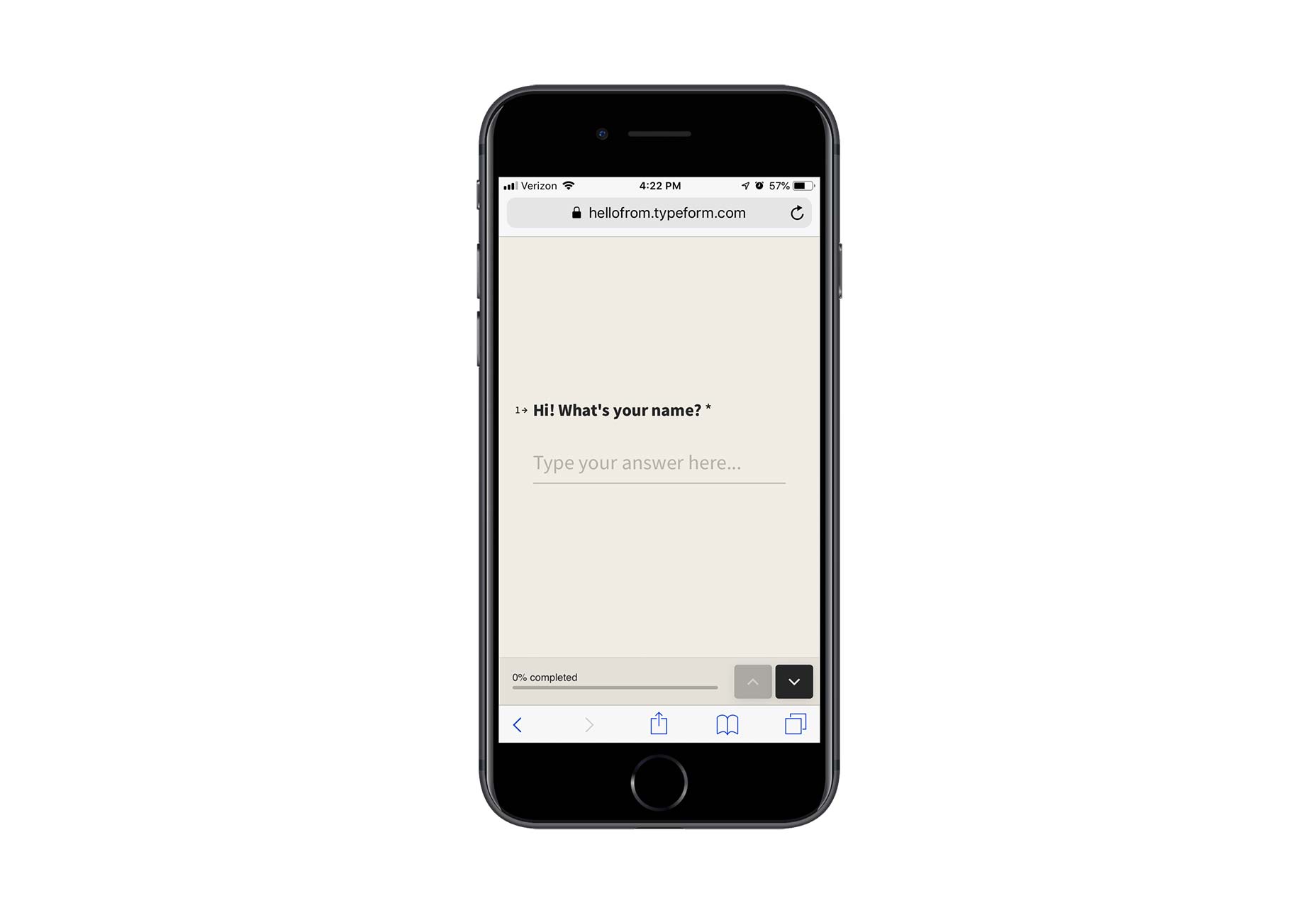 With a handy progress bar at the bottom of the form, users have a clear picture of how much more is left to fill out.
With a handy progress bar at the bottom of the form, users have a clear picture of how much more is left to fill out.
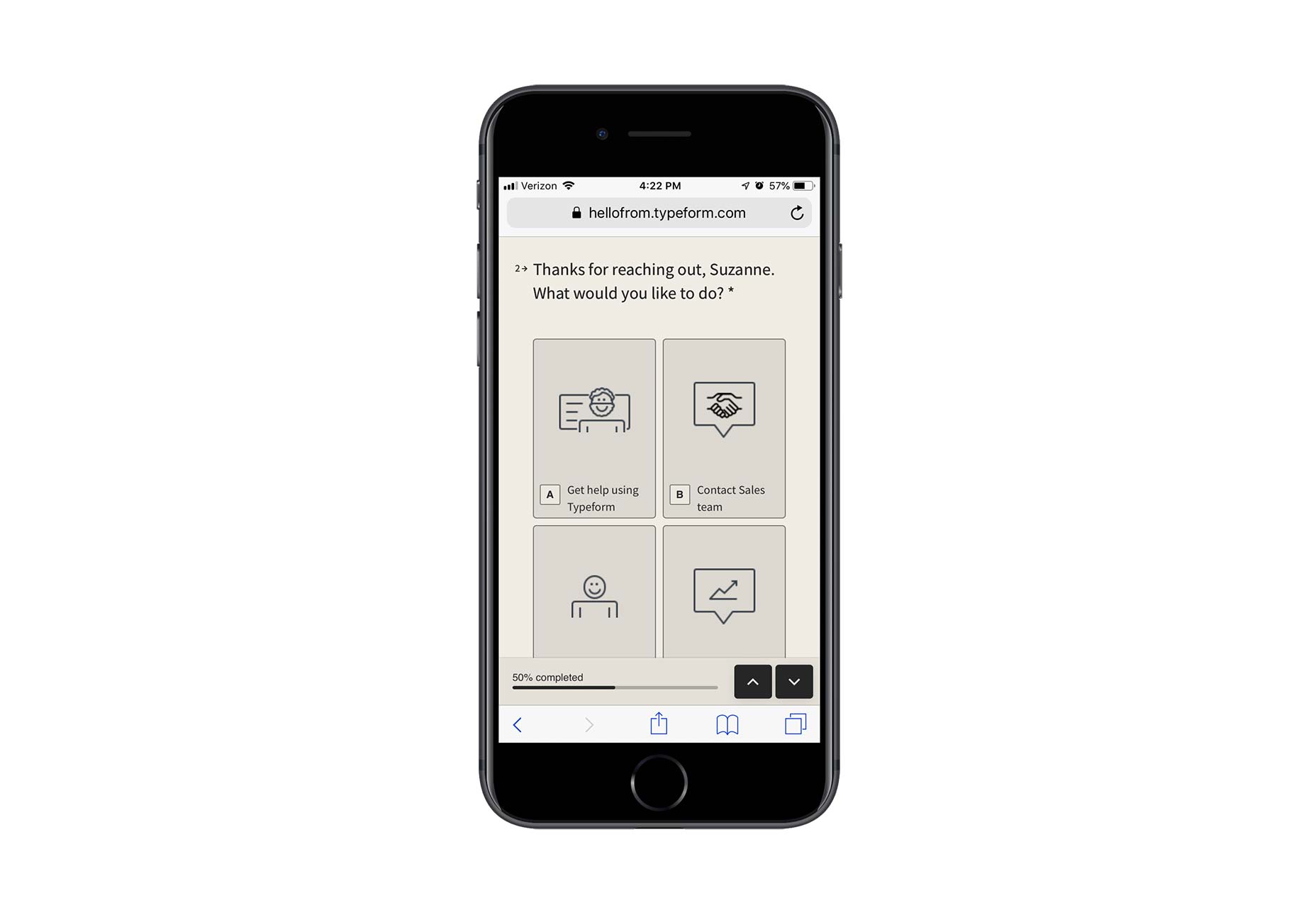 I’d also argue that this is a more engaging mobile contact form experience than a static form stuck to the page.
I’d also argue that this is a more engaging mobile contact form experience than a static form stuck to the page.
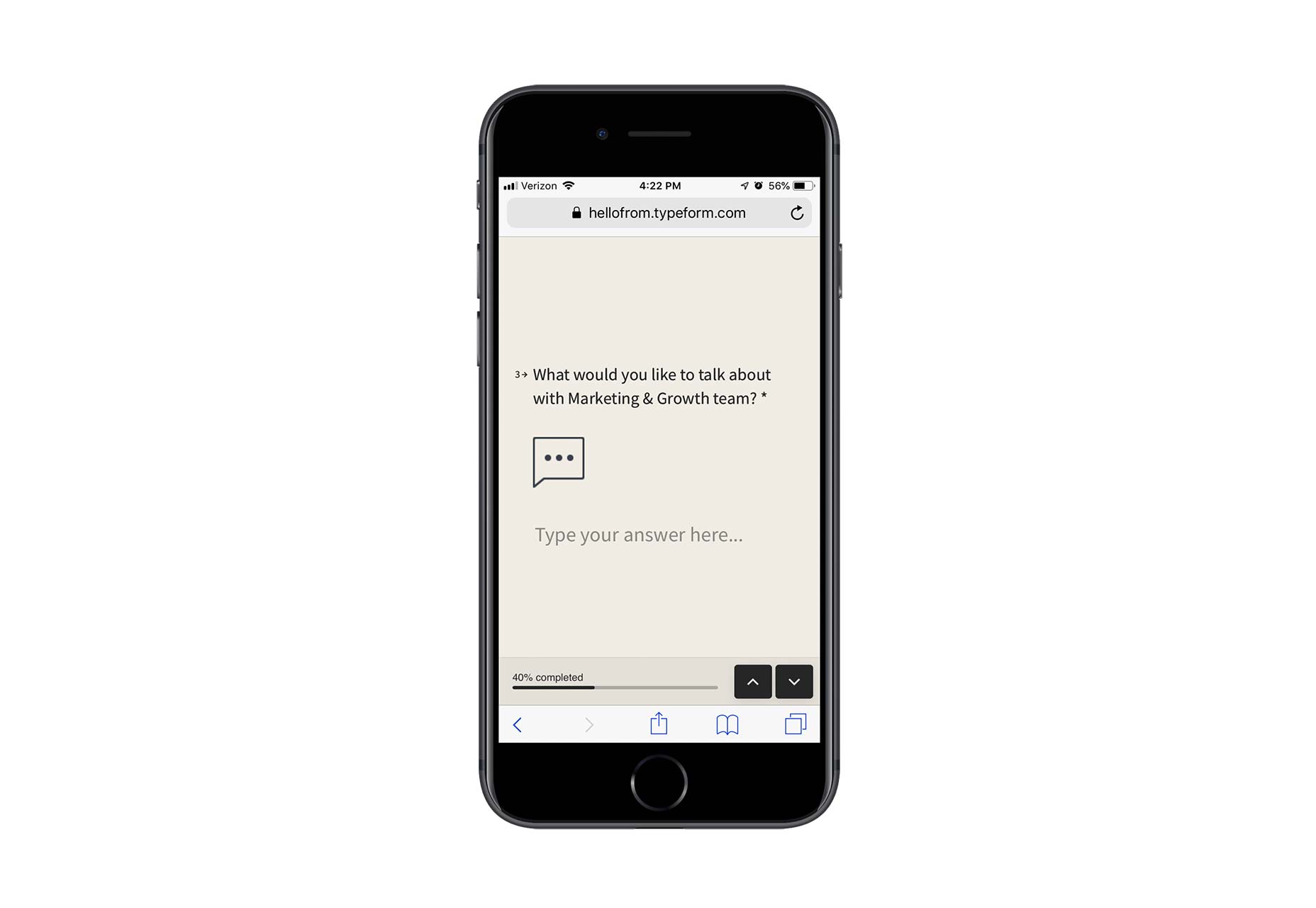 If you’re not too keen on creating multi-page forms, that’s fine too. There are other things you can do to shorten the space without compromising how many fields are shown. For instance, you can use collapsible menus to only display certain parts of the form at any given time. You can also turn checkbox or radio dial lists into hidden dropdowns.
If you’re not too keen on creating multi-page forms, that’s fine too. There are other things you can do to shorten the space without compromising how many fields are shown. For instance, you can use collapsible menus to only display certain parts of the form at any given time. You can also turn checkbox or radio dial lists into hidden dropdowns.
Labels
In your attempts to conserve space in mobile contact forms, you have to be careful with labels, hints, and error messages that appear within them. Just because you make a form faster to get through space-wise doesn’t mean the instructive text won’t cause friction. Here’s a good example from MailChimp you can use: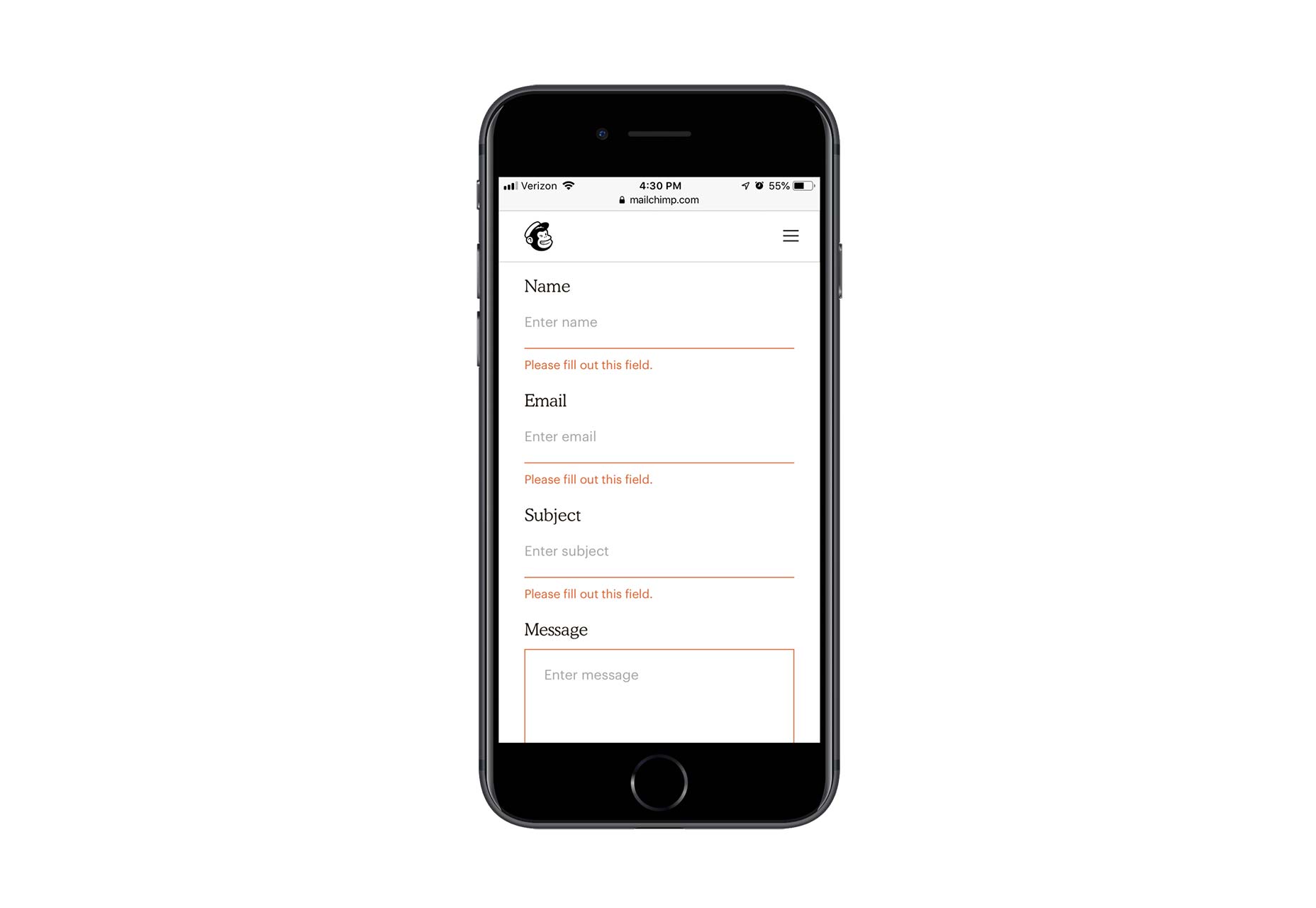 Within this form:
Within this form:
- Each field is succinctly and clearly labeled outside of the field.
- Any hint text (i.e. instructions on what to do with the field) appears inside the field in a lighter color.
- Error messages immediately appear once a user has failed to properly fill in a field.
Keyboards
Want to decrease the time it takes users to fill out your mobile contact form? Program it to display the correct keyboard per field. Here is how WPForms does this: Basic text fields show a standard alpha keyboard: Email fields show a lowercase alpha keyboard along with punctuation commonly used in email addresses:
Email fields show a lowercase alpha keyboard along with punctuation commonly used in email addresses:
 Website fields provide options for “/” as well as “.com”:
Website fields provide options for “/” as well as “.com”:
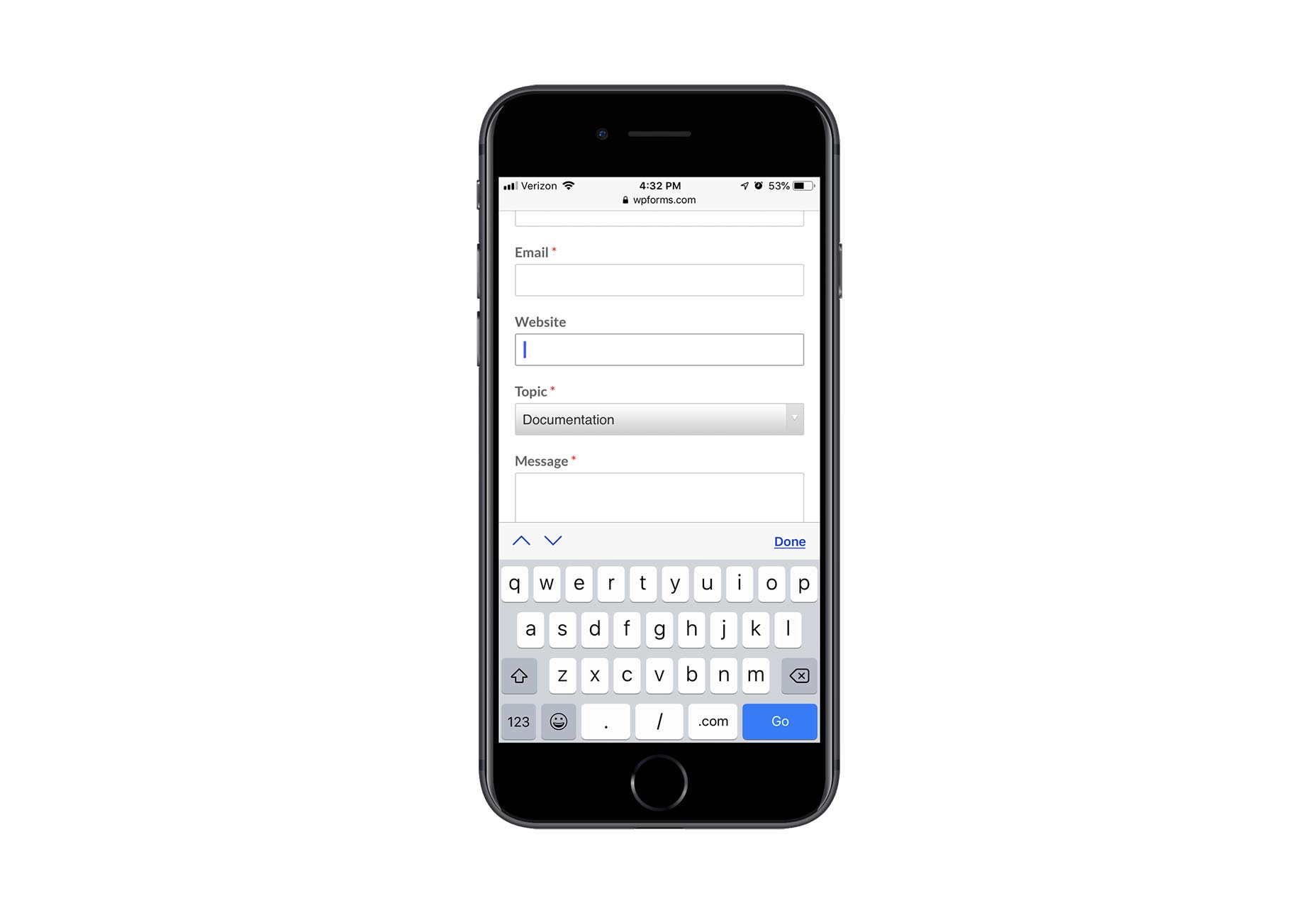 Saving users time hunting down punctuation and numbers, or typing out expected responses or snippets, will encourage more of them to complete your form.
Saving users time hunting down punctuation and numbers, or typing out expected responses or snippets, will encourage more of them to complete your form.
Wrap-Up
Let’s be honest: for most businesses, the chances of someone converting from a mobile website are quite low — at least lower than they are on desktop. Until consumers become more confident in converting from a smartphone, we have to find other ways to capture their information so we can stay in touch. That said, just because mobile visitors are unwilling to convert doesn’t mean they’ll be unwilling to fill out a mobile contact form. It’s a low-risk alternative to entering their sensitive data into a mobile website and device, and puts the onus on the company to take the next step. Of course they’re going to prefer this option, so make sure it’s a worthwhile one to take. Featured image via Unsplash.Suzanne Scacca
Suzanne Scacca is a freelance writer by day, specializing in web design, marketing, and technology topics. By night, she writes about, well, pretty much the same thing, only those stories are set under strange and sometimes horrific circumstances.
Read Next
3 Essential Design Trends, November 2024
Touchable texture, distinct grids, and two-column designs are some of the most trending website design elements of…
20 Best New Websites, October 2024
Something we’re seeing more and more of is the ‘customizable’ site. Most often, this means a button to swap between…
Exciting New Tools for Designers, October 2024
We’ve got goodies for designers, developers, SEO-ers, content managers, and those of you who wear multiple hats. And,…
15 Best New Fonts, September 2024
Welcome to our roundup of the best new fonts we’ve found on the web in the previous four weeks. In this month’s edition…
By Simon Sterne
3 Essential Design Trends, October 2024
This article is brought to you by Constantino, a renowned company offering premium and affordable website design
You…
A Beginner’s Guide to Using BlueSky for Business Success
In today’s fast-paced digital world, businesses are always on the lookout for new ways to connect with their audience.…
By Louise North
The Importance of Title Tags: Tips and Tricks to Optimize for SEO
When it comes to on-page SEO, there’s one element that plays a pivotal role in both search engine rankings and user…
By Simon Sterne
20 Best New Websites, September 2024
We have a mixed bag for you with both minimalist and maximalist designs, and single pagers alongside much bigger, but…
Exciting New Tools for Designers, September 2024
This time around we are aiming to simplify life, with some light and fast analytics, an all-in-one productivity…
3 Essential Design Trends, September 2024
September's web design trends have a fun, fall feeling ... and we love it. See what's trending in website design this…
Crafting Personalized Experiences with AI
Picture this: You open Netflix, and it’s like the platform just knows what you’re in the mood for. Or maybe you’re…
By Simon Sterne
15 Best New Fonts, August 2024
Welcome to August’s roundup of the best fonts we’ve found over the last few weeks. 2024’s trend for flowing curves and…
By Ben Moss















